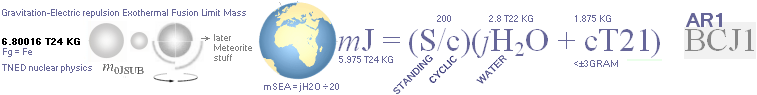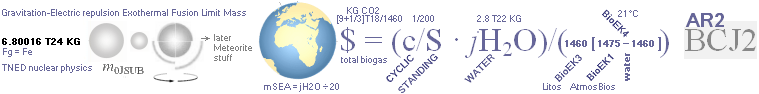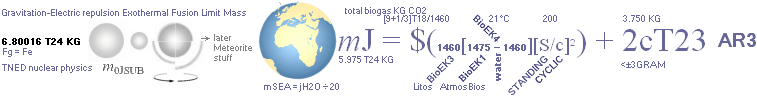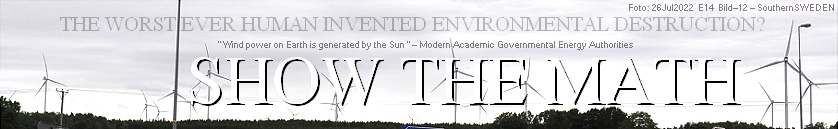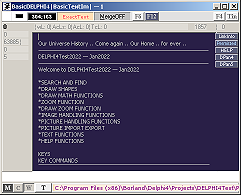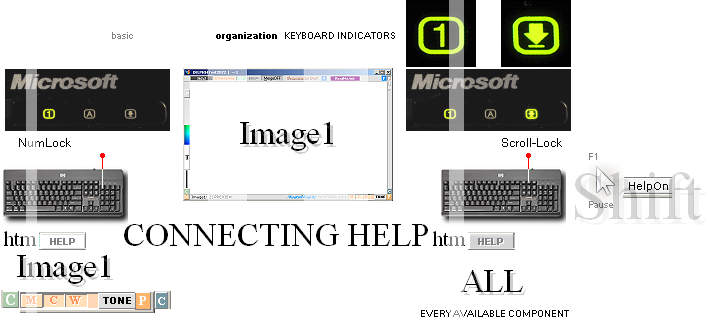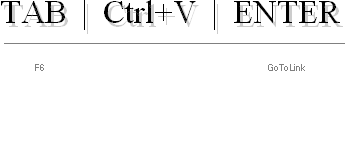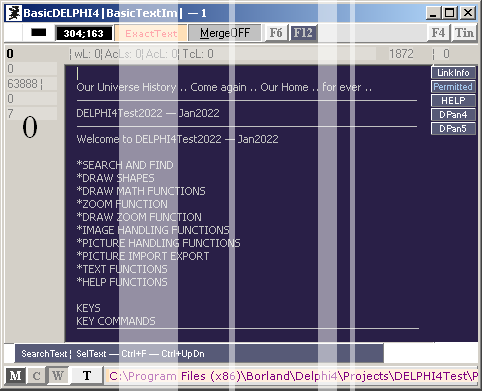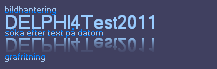DELPHI4Test2011HELP ¦ Jan2022 — UNIVERSUMS
HISTORIA | 2011V4 ¦ 2022I18 | a![]() production
| Senast uppdaterade version: 2022-11-02 YMD ¦ HumanRight
is a knowledge domain
production
| Senast uppdaterade version: 2022-11-02 YMD ¦ HumanRight
is a knowledge domain
content · webbSÖK äMNESORD på
denna sida Ctrl+F • SubjectINDEX • all files • HelpSTARTShere UsingBookMarks
Delphi4Test2022 ¦ As further developed Jan2022+
Special for DELPHI4Test2011 ¦ 22
- HELPoffLineWebbReader ¦ F6¦CtrlV¦ENTER ¦ FindTextTool2022 ¦ ArchiveHELP2011 ¦ organization2022 ¦ SetPersonalDelphiBrowser
— This program needs explicit
permission from the user for off line use of the computer's installed standard
web reader. Continue ..
Our general environment — how?
ALL
DETAILED DEDUCIBLE MATHEMATICAL PHYSICS: Modern Academy
1800+ is a Primitive inside Humanity;
INERTIA ¦ CHEOPS RECTANGLE or Mathematics’ 5 foundational Laws ¦ Physics’ 7 Principles ¦ TNED ¦ The Neutron Square — AtomicMasses from Elliptic functions ¦
The PERIODIC SYSTEM — NuclearMatrix Algorithm from Kepler Resonances ¦
Deducing Flinders Petrie’s Cheops Pyramid 1883 measures based on Petrie’s observed The 18th Roof — Exposing The Contracted Construct: The Geometrical Plan (JCircle) ¦
K-cellHEATphysics (UniverseHistory) ¦ Earth’s 5 Equations ¦ Sun’s 3 Equations ¦ Sun’s Photometric Effect — a direct hit ¦
BioEK1-10 ¦ EARTH MASS EQUIVALENCE BY EARTH CRUST ISOTOPIC COMPOSITION ¦ CWON ¦ CAP ¦ Nature certifies the proof — United Nations Vandalism ¦
Final Global toxic alarm 2020+ — STATE TURNS ITS BACK ON THE WARNING MARKERS, REFUSES TO RECOGNIZE HUMAN RIGHT RECOGNITION, INSISTS THAT BUSINESS ENTERPRISE MUST BE THE DICTATING FORCING EMPEROR OF HUMANITY BY INTERNATIONAL DEMOCRATIC DECISIONS:
not one word HumanRight. Not a hint. Not a spell. Not a sound: unproclaimed satanistic fascism — by DRIFT. Violence — destructivity — is gushing out from it.
RESONANCE
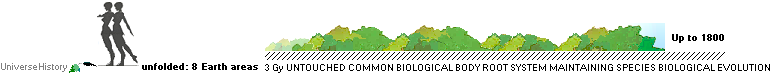
———————————————
Simard2012 ¦ CAP ¦ CWON ¦ ”water from the outer” ¦ Chlorophyll and Hematine ¦ MLN1812IPCC2013Graph284ppmvCO2 ¦ Biochemical basic matrices structures ¦ ForestWORLD2012
LIFE: Apparently
and Earth mass equivalently Based on a constant cyclic biomass, evolving as one
single undisturbed organism from Leaf&Needle collecting sun energy, developing all
species, the nervous system of animals and humans, certified by TheTen communicating biochemical
equivalents attesting the Earth surface crust isotopic distribution of elements
— up to 1812 MLN1812IPCC2013Graph284ppmvCO2.
Then hell broke loose. 2000: after only 200 years more than 30% — and
increasing [GlobalWatchers] — forest area removed. The biochemical
foundation on which nature built our nervous systems apparently have no longer
any natural sustaining and attesting provision. And The STATE, United Nations —
irresponsible, uneducated, ignorant and blind to everything except its own
decisive authority BY DRIFT, not plan — turns its back on these alarming
markers. United Nations continue to undermine all life chemistry’s native
universal biochemical nature. All for the sake of promoting a further world
wide Business Enterprise: Slavery reinstated. The biochemical outcome is
inevitable — unless there are instances capable of disclaiming this here
reported: Humanity is under attack.
Harmonic isotopic distribution of
elements on an unprecedented tolerance precision scale of ±3 GRAM with an
equivalent Earth mass, apparently can only have one general physical explaining
nature on the level of related mathematics: a
recurring resonant property: K-cell Heat Physics: UniverseHistory.
•
United Nations has apparently, provably in every detail down to the last
atom destroyed — vandalized — the foundation of life on earth — by taking the
idea of DECISION — not recognition — as a world wide new
emperor on ideas of law and order: unproclaimed satanistic fascism. By Drift.
Please do correct if wrong:
•
Stupidity, reckless carelessness, greed for power, ignorant, uneducated,
full of misapprehended ideas of life, existence and in explicit: our universe.
Say:
•
Properties: United Nations
is withholding humanity its nature — by DRIFT, not by plan, by promoting, and
defending a world wide satanistic sect: TheClaim. Say.
VEGETATION is The Solid Cyclic Bio Mass
Life Sustainer and Life Provider on Earth — in no way intended for any kind,
nature or sort of Energy Production. Atmospheric carbon dioxide content is NOT
reducing, but constantly increasing (2015: 63% fossil, 37% deforestation): the fossil part —
the Logistic growth equation, a limited
human energy consumption — has no innate provision for an exponential increase
of atmospheric carbon dioxide — but deforestation has: the only exponential
increasing agent to chose on, as annually measured; State administrations makes
nothing else than destroying the environment: cannot build society and
technology WITH nature, constantly destroying the premises, forcing humanity as
tagged cattle advised to narrow boxes under surveilled environmental
imprisonment, as if a global gala of charity.
THERE IS NO ”CARBON SINK” — it is a modern academic
MYTH based on the erroneous presumption (Keeling 1958) that seasonal Mauna Loa
Summer Decrease is connected to a vegetative uptake of atmospheric carbon
dioxide: it does not work that way: RELATED Photosynthesis — 100% cyclic,
no oxygen production, not one atom — uses the seasonal Summer Decrease for
boosting cyclic carbon uptake through water solvent carbonic acid, misconceived
by modern academy on the idea that ”plants dissolve water into oxygen” and
”trees take carbon dioxide from air”. Modern academy is constantly destructing
the environment, on opposed claims. We have the exact same chemical ranks — but modern
academy misunderstands and misinterprets the process: The SD-wheel — based on the idea of The
Kant Nebular theory with ”water came from the outer” — the fatal modern
academic consensual history of our universe in general (CAP, CWON, BioEK1-10, The Earth mass biological
equivalent).
MODERN ACADEMY’S WORST EVER INVENTED
IDEA OF MATHEMATICAL PHYSICS?
— unprecedented Earth biological environmental
destructibility? Ignorant. Uneducated. Misapprehended ideas
of physics and mathematics: Say.
•
Searched for, but not one single mathematical-physical expression, connection
or explanation stating, clarifying or demonstrating HOW ”wind power comes from
Sun”. It is just a repeated rhetorical statement, phrase and claim circulating
The Web repeatedly: ”wind comes from Sun heat”, ”free friendly
energy”.
•
We only need one single clear cut mathematical-physical statement,
clarifying HOW that works, please. And we will surrender, capitulate,
immediately and unconditionally. Make it happen:
•
Based on a general workout in math and physics
from the principle of Thermodynamical Equilibrium, there is
not one found mathematical expression explaining to us HOW wind on Earth would
be supposed to be generated from the Sun’s heat flow — not one single atom of
it:
•
Turning our eyes to The Earth Rotation and its following atmosphere —
the Coriolis Effect as explained and deduced from Gaspard Coriolis’ two
theorems (1832, 1835, Persson1998), the mathematics and (Vortex) physics is
formally GUSHING on mathematical and physical explanations — in every atomic
detail.
•
So, please Mr Modern Academic PhD leading Aces: do explain: show
the math. Because as far as here has been investigated: there
is no such. NADA.
•
The idea that wind power on Earth is generated by the Sun’s heat, then
appears to be just a convenient business ballyhoo gimmickry enterprise — by
Drift, not plan — continuously destroying Earth’s natural environmental
biological premises — and misleading humanity into fatal beliefs on ideas of friendly
environmental inducements. Modern Academy ideas of physics, environment and
mathematics is misleading humanity — with a Please Disclaim Immediately. Say.
•
Modern academy 1800+ is constantly destroying Life on Earth —
propagating it the other way while the eye sees only a constant continuing
destruction.
Conclusions — UNITED
NATIONS
is governed, ruled and
commanded by an 1800+ appearing Modern Academic Consensual idea claiming a
universal supreme intelligence of its own — mainly and basically grown as
detailed by examples, references and cross references in UniverseHistory on
invented, not deduced, ideas of mathematics and physics (The LIST): Life is based on
chance (Life origin on Miller Experimentation chance and random), has no
general meaning (Entropy Concept),
has no (health care) universal supreme bio-technical intelligible content of
its own, and must not be understood to have such preferences or properties in
due to the United Nations supreme decisive authority over humanity: except a
United Nations supreme decisive authority over humanity, there is none — states
Modern United Nations 1800+ Academy.
Proving (BioEK1-10,
source: three independent 1900:s encyclopedic references with all geological
data) an Earth surface AtmosBiosLitos isotopic composition on the equivalence
of the mass of the Earth (<±3GRAM — an unprecedented tolerance preference —
on a thorough comparing separate Earth mass analysis from different sources and
epochs) with Water and BioMass ($ = S + c), as so defined by quantities on a
preserved 100% nature forest up to 1800 (MLN1812IPCC2013Graph284ppmvCO2) presents the basic proof against the 1800+ Modern Academic
idea on the origin of Earth, its biological life, and the detailed development of
life. Correspondingly deduced (meteorites proofs) biochemical matrices — just
slightly more advanced than the modern academic idea based solely on Miller
Experimentation — certify the BioEK1-10 quantitative corresponding
communicating properties — by mass as well as by atoms in explicit.
United Nations 1800+
Modern Academy represents (The Claim, Properties) an unproclaimed satanistic
fascism in humanity — by DRIFT, not plan — holding humanity captured in
darkness, the worst ever in human history, a complete vandalized Earth surface
biology in only 200 years 1800-2000, ignorance, carelessness, grave universal
misconceptions, and (2016+) a growing electronically surveilled imprisonment,
treating humanity as tagged cattle on a market, advised to stay in narrow boxes
by police and court, not one word HumanRight. No decision will make a difference: claim whatever you want,
in whatever manner you want, in whatever wording you chose. Only
a recognition.
• Return what was taken — and start recognize
Nature: DECISION — democratic voting: unproclaimed fascism — outside HumanRight
recognition has only power to destroy. Children and Animals do understand that:
political power IS a destructor. Proof: nearest 200 year human history:
satanistic unproclaimed oppression. TheClaim. Humanity under attack.
NATIONAL DEFENSE’S MOST IMPERATIVE MISSION Oct2022:
prevent acts of claimed personal ownership from any further vegetation attacks:
return it all, or continue on further global biological hazard: global health
care. Return Life to Humanity. Stop killing life.
Delphi4Test2022HELP
Windows 7 Screen Dumps 2022
ScreenDumps from 2Oct2022, may be altered later
|
|
Delphi4Test2022 abbreviated
D4T Help Files: SpreadOut .. an IntroVignette has Clickable InfoTickets with connected
HelpLinks .. Functions File: T2014A.htm — extensive component description Extensive basic image handling
functions: Merge,
Tone, FrameTone, Basic matrix Zoom, Text, Draw Zoomed, Simple Clone tool,
CommanderDoit Math
— Drawing graphs in polar or rectangular coordinates |
|
|
Basic2D3D BasicDELPHI4| 2D |
3D HelpFiles: T2014ColAn.htm Functions T2014ColAn.htm Advanced — basic »no big deal»
— 2D and 3D functions for simple elementary image and picture handling |
|
|
BaseTextZ BasicDELPHI4|
BasicTextZm HelpFiles: P2Help.htm Functions P2Help.htm Advanced Text and Zoom handling
functions
with Tone and FrameTone, MergingTextOnImage |
|
|
PlainTextIm BasicDELPHI4|
BasicTextIm HelpFiles: P2Help.htm Functions P2Help.htm Extracted text and image handling
functions from BaseTextZ:
Tone, MergingTextOnImage Memo1 Delphi4Test2022
HelpAssistant PlainTextIm also has a co-working
Memo1 TEXT info in addition (Ctrl+Shift+M), assisting
the D4T’s ReadMe.txt help linkage. •
Originally the D4T:s ReadMe.txt should be NotePad connected: •
But that would mean a user privacy intrusion (we would have to bury
the user in PermitTasks): •
So: We had to invent »a more sophisticated NotePad directly
governed by D4T» alone: — It can direct links and find
headlines by direct clicks, it has bookmarks and scrollable lists ..
See Memo1D4T. |
|
|
Web22 HelpFiles: DELPHI4Webber22HELP.htm Functions DELPHI4Webber22HELP.htm Handling
multiple openened Web Readers, Basic Delphi4 Code examples, [Advanced] Project
Organization aspects |
Delphi4Test2022 is this author’s main
program in handling (Universe History) image and picture developments in
DELPHI4. The other (4) also DELPHI4 developed Windows API programs are use as
co-working assisting programs — as used and consulted for their specific most
prominent functionality.
Originally these programs were developed from a 16 bit Delphi1 freeware
version (1995+). Namely the original basic 2D3D functions — as now refined in
DELPHI4’s 32 bit Basic2D3D.
|
|
♦ If so permitted: ———————————— • This program does not connect to Internet
— no way: • Commands, Functions and Tools in this program
are 100% intended for Off Line use only: — no Internet
connection or calling at all. • If permitted (†Key6
changes to ‡Key5 — with none or 4 selection options Keys1234 ): — These selections can be changed or canceled at any time. — The user can also alter the Delphi4Test2022 code on these
parts if Delphi4 is installed. • This program uses
an available/selected web reader to synchronize help headlines and content;
and — if so downloaded: • This program uses a
function for Off Line Internet downloaded UniverseHistory documents having
Internet http://www.universumshistoria.se/-denoted links to • transfer these to
the off line downloaded location, if at all — • with options for
direct opening Spread Sheet calculus’ tables math (OpenOffice) on account and
analyze of the UniverseHistory results: — that is: parts and details in
the different articles of physics, mathematics, chemistry and general
environmental and astronomical (astrological, cosmic) issues produced in
UniverseHistory (@InternetAug2008). |
![]()
WHERE Delphi4Test2022 uses YOUR web reader —
if at all:
•
opening documents, File Explorer, and others on key ENTER as a result
from Search And Find [the ShellExecute Windows API function];
• PERMITTED
opening documents, File Explorer, and others on key ENTER as a result from
Delphi4Test2022 HELP functions with internal off line links.
•
This program needs explicit permission from the user for
•
off line use of the computer's installed standard web reader.
May2022: THERE ARE 17 HTM-DOCUMENTS WITH DETAILED DESCRIPTIONS OF THIS PROGRAM AND
ITS FUNCTIONALITY:
Image and Picture handling, Drawing Graphs in
rectangular or polar coordinates, Basic 2D3D, TextOnPicture, SEARCH AND FIND
This Program Delphi4Test20xx has been used and
developed in DELPHI4:s Classic Windows API since 2002
— two decades of »perfect assembly» for developing the content in
UniverseHistory — @Internet from Aug2008
———————————————
Image ¦ Picture ¦ Delphi4 code RGB Color Analyzis ¦ Graph ¦ SearchAnd Find ¦ Text On Picture ¦ DELPHI4 ¦ SubjectINDEX — all 17
HelpFiles
The screen dump below from earlier stages ..
See ADDITIONS — some minor changes ..
HELP OPTIONS
With
a selected personal web browser — see SetPersonalWebber — the ALL alternative above right — Scroll LOCK ON —
uses a specific Web Reader for arriving at Delphi4Test2022:s specific component
articles manuals and descriptions. There are 5 main Help articles as channeled
links by the following example below.
• The Delphi4Test2022 components and its
Component List are detailed in ComponentsList.
• A web reader must have been selected first,
if a linking browser response is expected, as exemplified below.
• Delphi4Test2022 has no automated browsing
connection — IT COULD, but that would violate the users privacy on selected
browsers [for specific purposes]: The user must give D4T a specific permission
to use a browser on the user’s computer.
See Selected
Browser ¦ ComponentOverview.
IF
a specific browser need specific D4T connectivity — select a default opening
catalog or folder first from that browser’s settings. And it will always open
on the selected page.
EXAMPLE:
![]()
Selected browser (KeyBoadKey 3)
InternetExplorer:
•
Open with Ctrl+O unless already opened (Black Font on Opened, otherwise
purple).
•
Select key ScrLk ON:
•
HOVERING OVER THE DIFFERENT COMPONENTS [TagNumber in Panel8, the light
green]
![]()
and at the same time pressing the SHIFT key
once, will export a help linked article to Clipboard
at the same time leaving focus to the browser:
•
Keys [Tab, or] F6 (gives browser URL focus), Ctrl+V, Enter takes the
browser to the actual linked article.
case Tag of HelpFile Component
———————————— ————————————————————————— ————————
01: 'DELPHI4Test2011HELP.htm';
HELP button
02: 'AD4a1Begin.htm'; Image1
10: 'T2014A.htm#BotRig'; BottomFlags
11,12: 'T2014A.htm#Panel33'; Drive units
•
CONTINUING WITH ScrLk ON — hovering a component has a corresponding
explaining article on pressing the Shift key.
ADDITIONAL HELP VIGNETTE
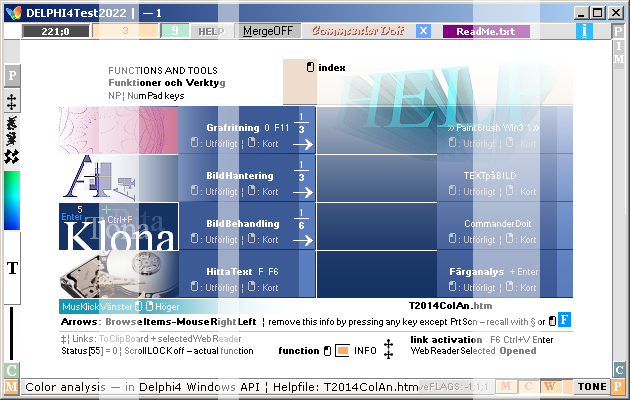
With an already opened web reader
(computer’s default, or as selected, See Selected
Browser), hovering the pointer over the ticket
info articles with a Mouse Left Click gives the web reader focus and an
awaiting Clip Board Exported link article: Press (TAB, or) F6 (focuses the web
reader’s URL in box), Ctrl+V (pastes the link) and a final Enter takes the
browser to the actual article.
•
Some status information at the vignette bottom informs of the different
actual settings.
VignettHELP
article give more details.
SEPARATE TEXT HELP ![]()
•
Ctrl+Shift+R opens a separate text help ReadMe.txt in Note Pad:

The text content in ReadMe.txt is
copied from a (protected) original zRem.txt situated in the D4T folder (Hold
Ctrl and a press on MouseLeftClick opens the D4T folder in File Explorer — the
click alone shows the full file path at the bottom status label).
•
Changes in this ReadMe.txt Note Pad version are allowed (and can be
saved for personal references, as determined by the user).
![]()
• Info label i
— left click to activate, browse headlines, Enter: Escape on return
: EXCERPTS from this ReadMe.txt are given in two separate Memo boxes — with
inner link capabilities, connecting to the actual articles with further
details.
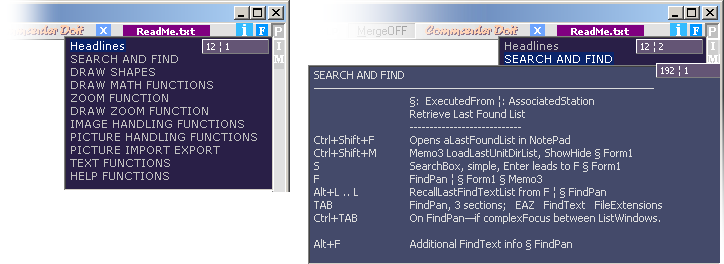
All these complementary informative
details are continuously adopted for the functionality changes and provisions
underlying the whole program concept — and it may be altered and edited as well
by the user on any free basis.
ADVANCED TEXT HELP ![]()
•
A MouseLeftClick on the ReadMe.txt label opens ReadMe.txt content in a
separate Memo based co-working PlainTextIm program:
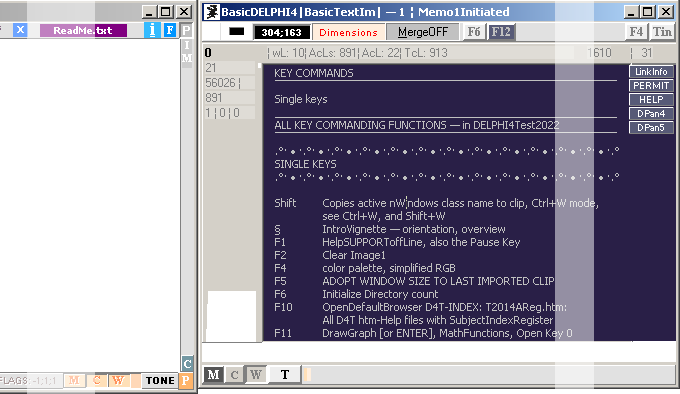
Key
F6 toggles the help text Memo OnOff. Off: Basic¦PlainTextIm program with basic
text on image functions — all the basic image handling functions for copying
and arranging pictures and text. See P2Help.
Here a full search based ReadMe.txt
copy serves in part with a separate inside search function (Ctrl+Shift+F), and
in part a direct Ctrl+F text search — as is — by directly marking/ighlighting
text to search for — browsing the found with Ctrl+ArrowUpDn: A counting number
shows the hits and highlights them as browsed.
See further details here in Keys, how the docking between the two
co-working programs works.
•
Note: these here presented Screen Dumps are
from Windows 7 — Windows 10 has vandalized classic
Windows API metrics and will not show the stable and fine classic Windows API
organized behavior (not even close to) — apart from the fact that the SPEED in
Windows 10 — after The Great Update Sep2016+ — compares something between
Windows 3.1 and Windows 95 — on a standard CRT screen: Microsoft’s Introduced
Fuzzy Unclear HiJacked Personal Computer Settings Dim Text. Oct2022.
See in explicit a comparing example (Oct2022) in CLONE (TheMisApprehension).
See further details here in D4T Help Assistant.
♦ The different components in Delphi4Test2022?
• Place cursor over component
• Press F1 or Pause:

— A basic HELP gives
basic info.
• An additional KeySHIFT opens a htm-document
— in more detail.
• Basic 5 htm-HELPS
with Scroll-LOCK indicator off. Individual TabsOpens.
• Scroll.LOCK ON: All available components
are described in specific linked articles — with a ShiftKey.
— F6¦TAB, Ctrl+V with
Enter arrives at the specific component’s article — if a personal WebBrower is selected apart from the computer’s
standard selected. See SetPW.
F6¦CtrlV¦ENTER: HELP
F6¦CtrlV¦ENTER
DELPHI4Test
cannot directly address internal links in a WebbReader (first from Delphi6):
BUT THE ACTUAL LINK IS
COPIED TO CLIP WITH THE SHIFT KEY — AND THE WEB READER’S WINDOW IS ACTIVATED
BUT NOT URL FOCUSED:
• URL focus with F6 (or TAB, if it works),
then Ctrl+V with Enter:
• The link address arrives its destination
with additional Keys:
• TAB or F6, Ctrl+V, Enter.
• F6 sets the URL focus
• Ctrl+V brings up the appended link address
• ENTER brings up the actual article
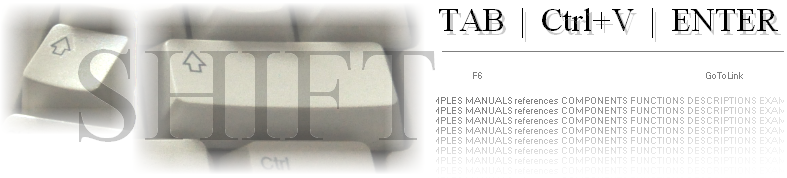
Some Webb Readers
(InternetExplorer before 2016) also works on a TAB as an alternative to F6.
(If no other Key sets the
URL focus — a MouseLeftClick most certainly will).
PersonalWebber: HELP — Delphi4Test2022 detailes
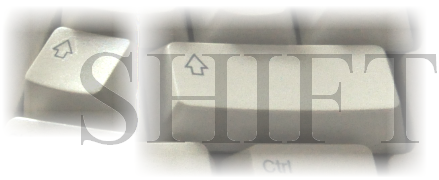
Ctrl+W
— shift focus to a selected Web Reader, have D4T bottom status line in sight
for inspection — press Shift (for ½ second): D4T automatically adopts
PERSONAL DELPHI4 WEBBER
Keys
Esc+W dispalys actual Webber details in bottom status bar, if selected
FEATURING:
• Dephi4Test2022 component descriptions with
illustrated functional manuals
• shows up in a selected (PW) PersonalWebber (F6¦TAB,
Ctrl+V, Enter) on specific article sections
• Pointer over component — KeySHIFT +
(F6¦TAB, Ctrl+V, Enter).
Activate/Deactivate PW (»peWe»):
Personalize
a Private WebbReader — with DELPHI4Test»
• If the computer has several installed Web
Browsers (here WB, »weBe»), one of them can be programmed — activated or deactivated — to
answer specifically for the (Scroll-LOCK) OffLine DELPHI4Test purpose Help articles on their
htm-addressed article links.
HowToActivateDeactivate: PW ¦ DeAct
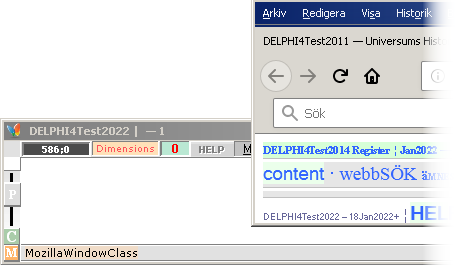
• Start Delphi4Test2022.
• Make sure the MainTimer is on (Toggle OnOff
with Ctrl+Shift+T, ):
— ![]() the TAG display is blinking on one second
intervals when TimerOn.
the TAG display is blinking on one second
intervals when TimerOn.
• Press Ctrl+W — it activates/deactivates a
Windows API GetWindows call :
• The lower left Label1 status informer shifts
background color between normal white and bright orange:
• Delphi4Test2022 is
reading and showing the actually topmost focused window’s class name;
♦ Start the WB (WebBrowser) that is to become
the PB (PersonalWebber).
— Place it
focused/selected as the active window over/above/besides Delphi4Test2022:
♦ The lower left Delphi4Test2022 text shows the
browser’s windows class name — it must be know to activate the PW — along with
the browser’s exe-file name:
HowToFindWB.exe: HowToPW
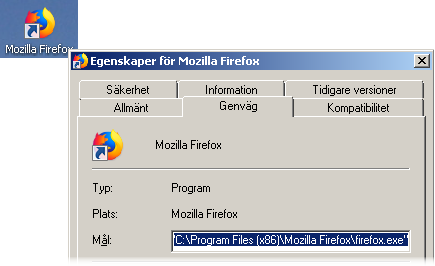
Note.
This example with Mozilla Firefox may be obsolete: Its version Jan2018 has ”FailSafe”
issues that makes Firefox NOT (directly) useful as a PW — it pushes the user to
”make changes” that are not really explained the reason for. The Jan2016
version on the other hand works fine: no problems. That also holds for the new
Firefox Feb2022 version (as recently tested in Windows 10): no problemo.
• We find that exe-file name in right
clicking on the windows desk top WB icon and selecting Properties:
• Source (or Target) informs of the actual
name
— here: firefox.exe ;
♦ Press key SHIFT (left or right):
— The Delphi4Test2022
ClipTimerWatcher copies the WB:s classname to ClipBoard:
• Shift window focus to Delphi4Test2022:
• (Deactivate the ClipWatcher with another
Ctrl+W).
EquationInBox: PW
• Press Key 0 (KeyBoard top number key row)
(or toggleShowHide: Ctrl+U) — also hide with an ESC:
— Delphi4Test2022:s
EquationPanel inbox shows up:
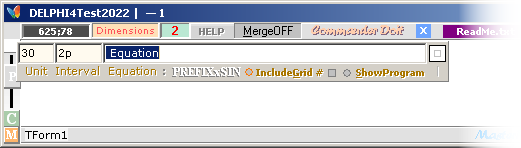
• Remove the highlighted with the Delete key:
• Take in the newly ClipCopied WB class name
by Ctrl+V:
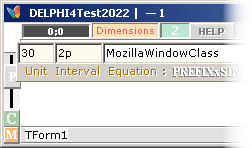
♦ Add text with no spaces:
Webber|firefox.exe| so that the
complete line looks like
• Webber|exeName|ClassName
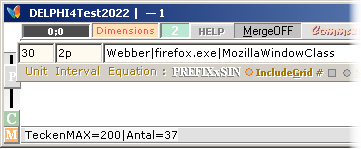
• The vertical bar sign: AltGr (RightAltKey)
+ <>-Key (KeyBoard leftBottom);
♦ Press Enter:
— The in-box disappears,
the WebberStatusInfo is added to the Webber parameters, and finally
automatically added to row 4 in DATA.txt when Delphi4Test2022 is closed.
HowToDeactivate: PW
• The Webber status prevails until the EquationInbox receives a corresponding ”Webber” with no additional text —
with a following Enter. The No4 DATA.txt row then receives that ”Webber” text
— telling Delphi4Test2022
to use the standard WebReader (WR, »we-are»)
— for all cases.
Reset
on New Host
♦ The Webber status on a selected personal WB
is automatically replaced by ”Webber” (»read standard WR») when Dephi4Test2022
project catalog is copied to and run on other hosts — computer or drive. That
eliminates unnecessary confusion and gives maximum specific selection in
specific domains.
• The previous Webber status in DATA.txt is
erased when
(F6: see LOADING THE IMPERATIVE DIRECTORIES LIST)
Dephi4Test2022 reads in its
new host’s directory tree complex into the UnitDirList.txt.
As it is unlikely that previous and new
Dephi4Test2022 host have the same catalog structure,
(Dephi4Test2022 is
designed to work independently at any location)
the read-in-directory routine
uses this information to reset the Webber option.
This
Archive2011¦14 description is included only by purpose of clarifying the
content in earlier versions of Delphi4Test20xx — some of which still reside in
Delphi4Test2022.
Se även
INLEDNINGSDOKUMENTET med
installationsanvisning (uppdaterat Okt2014)
MED DELPHI4Test2011 som aktuellt aktivt
programfönster och vald komponent med F1|Pause:
Om datorn har en förvald
Webbläsare:
— Tryck på Shift-tangenten leder till den mera
utförliga beskrivningen i htm-manualen (separat htm-dokument öppnas).
NOTERA: inte alla
DELPHI4Test2011-komponenter kopplar med Shift — de som gör det visar ![]() som
som ![]() vid F1|Pause
vid F1|Pause
— Det är [ännu Jun2011]
bara de allra viktigaste (främst tillgängliga)
— HELP-knappen, Image1,
Flytbildsflaggorna och DriveUnits
— som har Shift-koppling.
Se även särskild notering
nedan: Webbläsarnas olika fasoner, samt att operativsystemen (Windows) delvis
skiljer sig på detaljer, gör att den ideala (önskade) helhetsfunktionen INTE
(riktigt) når ända fram — vi måste (ev.) använda musen med klick i URL-boxen.
·
Håll Peken över aktuell komponent;
·
Tryck F1 eller Pause — en förkortad hjälptext visas: HelpOn
visas i statusraden;
·
Tryck Shift;
DELPHI4Test2011 skickar med en länkadress till Urklipp:
Din/min förvalda Webbläsare (htm-dokument) öppnas;
Tryck TAB för att flytta fokus till URL-boxen överst
[eller F6 om det inte går — eller
MusKlick direkt i URLboxen om inget annat fungerar, all text blåmarkerad];
Tryck Ctrl+V — adressen till hjälpartikelns länkställe
visas;
Tryck ENTER för att komma dit;
TAB F6 Ctrl+V ENTER — särskild notering
— Testat OK [13Jun2011] i
Windows Vista på Internet Explorer och Firefox;
— Windows 7 fungerar
också OK, men bara på Internet Explorer; Firefox i Windows 7 vill inte koppla
DIREKT, varken via TAB eller F6: man
måste använda musen och klicka i URL-fönstret för att ge det fokus;
— Det visar sig ALLTSÅ
svårt att få en heltäckande (snygg) funktion över samtliga webbläsare och
samtliga Windows operativsystem (95|XP|Vista|7). Jag hoppas att Du är lika
luttrad som jag och har överseende med »pågående vägarbete». Om framtida
lösningar medger kommer en nyare version att ersätta dessa brister. Huvudsaken
är att det FINNS NÅGON möjlighet öppen att länka direkt från DELPHI4Test2011
till manualen. För ev. vidare.
Peka, F1 — Shift, TAB, Ctrl+V, ENTER
eller: Peka, F1 — Shift, MusKlickURLboxen, Ctrl+V, ENTER
— åter till DELPHI med Alt+TAB
|
|
|
|
|
|
WEB READER HELP ASSISTANCE
Simplified (very — with
extended) function:
• See from WEB READER HELP ASSISTANCE (Sep2022).
Previous
(Delphi4Test20xx¦from2011):
It can still be used .. fills same functionality ..
First we must know the
WINDOWS (API) ID for the actual (WR)Webb Reader — and write it in manually (or
copy it in .. for DELPHI4 recognition):
Välj en särskild Webbläsare till
DELPHI4Test2011-hjälpen
Vi kan välja en annan Webbläsare [som finns
installerad på datorn] istället för den förvalda:
![]()
Ekvationsboxen till höger —
intervallboxen i mitten, enhetsboxen till vänster: ta fram med QWERTY-tangent 0, GÖM med Esc
Ta fram ekvationsboxen
med QWERTY-tangent 0:
Skriv in (byt ut) »Webber|Firefox.exe|MozillaUIWindowClass»
Tryck F11;
Raden lagras på rad4 i
DATA.txt i DELPHI4Test2011-katalogen, den används sedan av DELPHI4Test2011 som
kommando för att använda/öppna den angivna webbläsaren till
DELPHI4Test2011-hjälpen.
Ta bort egenvald webbläsare:
— Skriv in bara »Webber»
och tryck F11 om den separata webbläsaren inte önskas.
— Datorns förvalda
webbläsare kommer då att användas.
»Firefox.exe»:
uppgiften finns på webbläsarikonen (skrivbordet) med högerklick, Öppna filens
sökväg;
»MozillaUIWindowClass»: uppgiften (ClassName) kopieras från DELPHI4Test2011 till
Urklipp med följande:
Starta upp den aktuella webbläsaren;
starta DELPHI4Test2011 (D); Tryck Ctrl+W [blinkande visning initieras], flytta
(D) så att vänstersidans statusrad kan läsas i bakgrunden med webbläsaren i
fokus; Växla till webbläsaren; Du/jag ser att (D) visar ett ClassName (här
MozillaUIWindowClass); skriv in det namnet för hand — eller (säkrare) tryck på
SHIFT-tangenten, det skickar namnet till Urklipp; ta in (i din ordbehandlare
eller Anteckningar) med Ctrl+V. Åter till (D); Avsluta (ShiftEnable) med
Ctrl+W.
BookMarks ¦
JumpBackMemoryMarks
Set: Ctrl+NumpadDECIMAL — ReL ¦ Recall CAPS LOCK OFF: Alt+ArrowLeRi
Set: Lifo, HELP, CLICK — ReC, ReL ¦ Recall ReConlyOnCAPS LOCK ON: Alt+ArrowLeRi
• These are on an experimental stage — just
investigating the possible (promotive) memory marking alternatives, and their
usability.
• As the text evolves (user free edits), the
original positions from where jumps are made also change. Only the permanent
bookmarks have sequre line identifiers, making it possible to recall previously
set text position references.

DEPHI4 code — Unit1M
PlainTextIm (2Nov2022) ¦ Procedure SampleCarIn(S: string = '');
Procedure SampleCarIn(S: string = '');
..
ReC.Add(
DateStamp +
FormatFloat('0000000000',CurIn) +
FormatFloat('000000',Length(S)));
..
ReL.Add(
DateStamp +
FormatFloat('0000000000',TcL) +
FormatFloat('000000',wL));
{DateStamp TcL.......wL....}
{2022¦10¦31¦@time¦13:13:15¦31Oct2022¦CCCCCCCCCCnnnnnn}
{yyyy¦MM¦dd¦@time¦hh:mm:ss¦ddUUUyyyy¦CCCCCCCCCCnnnnnn}
{1234567890123456789012345678901234567890123456789012}
{0 1 2 3 4 5
}
The DateStamp adds a
certified secured chronological record keeping track of all activated JumpOuts —
on sorted lists — guaranteeing that each recall Alt + ArrowLeRi scans the lists
chronologically: what we remember to be the last or first is always respected.
The additional data stores the actual JumpOut position along with an actual Window-Line-From-Top
number — so we (mostly) receive the recall as it was made in view (»exact
photographic memory recall»).
As of now (2Nov2022): clearing the ReC and
ReL list JumpOuts is made manually from the project’s text files (ReC.txt and
ReL.txt) — by need and convenience as we go along.
A MouseLeftClick
on the bottom status panel shows the project file’s Path (it is also copied to
ClipBoard as text). A Ctrl + MouseLeftClick opens the actual project’s file
folder in File Explorer where all its project files reside.
procedure TForm1.FormClick(Sender: TObject);
..
S:= Path;
Label1.Caption:= S;
ClipBoard.AsText:= S;
{.·°ºOo0.·°ºOo0.·°ºOo0.·°ºOo0.·°ºOo0.·°ºOo0.·°ºOo0.·°ºOo0.·°ºOo0.}
if(GetKeyState(VK_CONTROL) <= -127)then
{.·°ºOo0.·°ºOo0.·°ºOo0.·°ºOo0.·°ºOo0.·°ºOo0.·°ºOo0.·°ºOo0.·°ºOo0:}
begin
{OpenFileExplorer¦ProgramCatalog:}
ShellExecute(
0,
nil,
PChar(S),
nil,
PChar(S),
SW_SHOWNORMAL
);
end;{endIfCtrl+LeftClick}
When a CLICK on any of these three LinkInfo (Permit, Permitted) HELP or any clicking inside the Memo resulting in a jump, the jumping position is stored and can be retrieved later from the stored jump list by the return keys
Alt + ArrowLeftRight- The jump list (ReC, ReL) is stored permanently (by increasing amount of additional jumps) — and can be deleted manually (for now: The project file’s ReC and ReL.txt-files).
The three click panels (they connect internal help file details) are associated with highlighting click responses — and their jump offs can be called backed explicitly with Alt+ArrowLeRi with CAPS LOCK ON.
With CapsLock OFF the highlight recall jumps are excluded.
Ctrl+NumPadDECIMAL sets a corresponding TYPE of (silent) bookmark, being recalled directly by Alt+ArrowLeRi with CapsLockOff.
These are only for personal experimentation (and evaluation) on a level of selecting different possible reference markings in the text (»whatever much we can get our hands on and remember in use»).
USING BOOKMARKS IN MEMO1 D4T text help assistant
• BMline:
Whole Line book mark — a
BMLine panel follows on browsing.
• BMC:
(Orange) Position Cross
book mark — The xy position cross shows on browsing.
Memo1 Delphi4Test2022 Help Assistant:
2Oct2022 — Keys — Using Bokmarks —
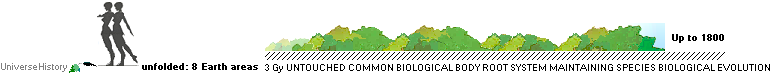

— WHERE IS WORLD HEALTH CARE UNITED
NATIONS DEFENSE? One single word HumanRight?
Please do share: humanity is apparently
under attack.
•
Say it : That is incorrect. Come again.
The Memo1 (D4T)
Delphi4Test2022 Help Assistant is
automatically
opened when
![]()
ReadMe.txt label
is clicked on at the DElphi4Test2022 program window
— provided the D4T IntroVignette is
removed (happens by any first key, except PrtScn)
•
OR: Memo1 can be Shown/Hidden directy from the BasicTextIm program by
•
Ctrl+Shift+M — and after that first opening then
•
F6 toggles HideShow.
D4THELPassistant: Memo1 Assistant
Ctrl+Shift+F
— find text in Memo1
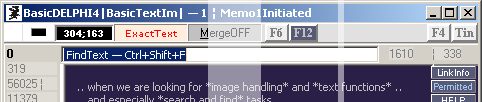
Ctrl+Shift+F
offers an extra Find Text option from a separate inbox.
•
Select ExactText or Independent with Ctrl+O.
•
Search directly from a marked text position inside the Memo1 text by
Ctrl+F.
•
Ctrl+ArrowsUpDn browses the found list.
Memo1 Delphi4Test2022 Help Assistant
•
F6 — HideShow Memo1 Assistant
— Memo1 Hidden: The normal BasicTextIm
Delphi4Test program activated.
•
F12 — ShiftMemo1SHELL between Dark(AsBelow) and Light (SunLightOrange)
|
The Memo1 Delphi4Test2022 Help Assistant — Screen Dumps from Windows 7 ¦
Oct2022 — D4T Text Manual
Always
under construction .. I’m working on it .. |
PERMIT ¦ Permitted HELP DPan4 DPan5 ............. |
130 110a
What Memo1 is:
Memo1 Delphi4Test2022 Help
Assistant
•
describes all D4T (Delphi4Test) functions and key
commands
•
with some more advanced additions than a normal NotePad text info ditto:
THE SAME NotePad TEXT CONTENT may also be conventionally called up directly
from D4T with the Keys
•
Ctrl+Shift+R — it opens the same content as in
Memo1 but in a Windows standard NotePad — where the user have more freedom to
maintain and select the text’s font and size on a more personal basis.
Memo1 features:
The Memo1 Delphi4Test2022 Help
Assistant has
•
htm-document linking capabilities
connecting to all (5) D4T programs and their separate htm-based help files — a
single MouseLeftClick launches, with further
•
direct search capabilities — with simple Ctrl+ArrowUpDn
scrollable results
•
bookmarks (Ctrl+B/N, set/remove with
CaretOnLine) — with JumpInOutMemory and a separate WheelScrollFunction (whole bookmark line texts)
on a separate label bar
![]()
— each bookmark has a small
WindowFollowing panel (BMline) marking the actual bookmarked text line
•
always automatic User Edition mode ON — for user’s
personal corrections or additions:
— The Memo1Assistent automatically
saves any changes to the BasicTextIm file
•
zRemD4Tcopy.txt
as keys come by the changes the user
makes in Memo1 text :
— no need for a Ctrl+S (»just stay
Sharp ..») .. And reloads on reopening on the same source:
{LastOutFirstIn¦SavedOnCloseRecalledOnOpen¦wL
TcL:}
Memo1.SelStart:= TcL;
Memo1.SelLength:= 1;
Memo1.SelLength:= 0;
Memo1.Perform(EM_LINESCROLL,0,20 - wL);
Memory on Line, Character and Window
Scroll position: last out, first in: perfect Assembly. We always continue were
we left: Perfect memory.
When
the user decides to make a safe copy of the actual Memo1 content at writing
time — securing that a last (safe) copy exists of whatever written, the same
command Ctrl+Shift+R
• will transfer the present Memo1 content
back to the original fabric’s txt-file in D4T’s folder on its zRem.text file.
— Apart from the user’s
private backup precautions: If — by
accident — the original fabric’s zRem.txt file should have disappeared, the
original is always available through the last downloaded ZIP-files originals
(Pack’EmUpAgin and copy).
• So: The actual Textbased D4T MANUAL will —
most certainly — be controlled by the user — at a personally selected choice of
engagement and responsibility.
♦ It means that whenever the user activates a
Ctrl+Shift+R — from Memo1 or D4T —
the following happens:
Ctrl+Shift+R:
Ctrl+Shift+R
From Memo1 Assistant in BasicTextIm:
Memo1 content is
copied to
•
zRemD4Tcopy.txt in BasicTextIm — ordinary
SaveMemo1OnChange instance.
•
zRemMemo1copy.txt in BasicTextIm — »localHardCopy» Memo1
backup — and
•
zRem.txt into the D4T original zREM.txt — it is
SO updated on the users Ctrl+Shift+R demand;
Need USE THIS ALTERNATIVE
ONLY IN HIGHLY CONSIDERED CASES WHERE NEED BE TO STORE A COPY OF A LAST ACHIEVED
IMPERATIVE EDITION [strongly related to HumanRight: life: research].
Ctrl+Shift+R
directly From the main program D4T (Delphi4Test2022):
•
zRem.txt in D4T is copied to ReadMe.txt
in D4T
•
which is D4T-opened (ShellExecute Windows API) in Windows NotePad by the
Ctrl+Shift+R key command — IF already the D4T Memo1 assistant is open.
Otherwise That opens on Ctrl+Shift+R.
So:
The user will meet whatever was written in his own Memo1 edition, if so wished
by personal work, comments, changes or whatever: A The user’s own D4T manual in
Memo1 and NotePad has been created — with full htm(l)-link capacity.
So, at the end of all things: It is the
User that decides whatever WILL be the content of the D4T manual AS the use and
experience evolves — if the user so wishes.
— It is, what we know, the Only
successful Way to Develop Scientific Research:
•
sharing as much as possible. Not hiding. Not running. Just Facing.
Solving the problems as they come.
Shorter:
— »Don’t blame me for being corny — if
Need has better resources».
• Even shorter: we haven’t seen your version
yet.
KEYS — Memo1 D4T help text manual in PlainTextIm
Memo1 function
Directly from PalinTextIm
Ctrl+Shift+M initializing D4T text manual in a Memo1 window
— directly from the PlainTextIm
program:
Directly from Dephi4Test2022
MouseLeft The Memo1 D4T help text window generally is opened
•
from Delphi4Test2022 whenever the ReadMe.txt is clicked on:
MouseLeft on ![]() from
Delphi4Test2022
from
Delphi4Test2022
Memo1 window in a — only one at a time
— PlainTextIm co-working D4T program is then opened, positioned to the right of
D4T (as windows spaces so allows):
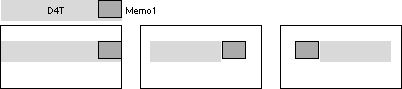
The 3 possible
configurations on Memo1 activated directly from D4T.
• D4T and
PlainTextIm are Windows coordinated to allow only one open Memo1 D4T help text
manual — independent of the number of opened D4T:s and PlainTextIm:s. Attemps
to open a second Memo1 results in no response.
F6 HideShow
the Memo1 window, once activated, alsoClick F6-Button
F12 Light(Sun)/Dark(Star)
Memo1 shell alternatives, alsoClick F12-Button
![]()
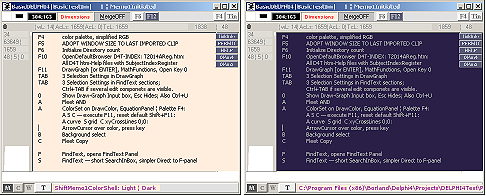
BMline BOOKMARKS
Ctrl+B Set
ordinary (strong) bookmark (BMline) — set at Caret (textCursor) position
— LineText associated and protected
until removed:

•
See Classic Library Bookmark Convention
— same rules.
•
Only 1 per Opening. IndicatorsHelpNavigate. See BMindicators.
Ctrl+N Remove
previously set BMline bookmark — on same selected line:
Alt+Arrows ↨ Browses
the list of active BMline boomarks:
— browse to selected — remove by Ctrl+N
BMC BOOKMARKS
SET
Ctrl+Shift+ 0—9 upper normal keyboard numbers generate a
— orange xy-cross
marked bookmark — line, character position
The
0-9 number is an arbitrary associative selector allowing some personal choice
..
— The BMC:s are stored in
one second based updating DateStamped BMC list — so there can be as many Type
»Ctrl+Shift+9:s» as whished.
![]()
— when set and browsed ordinary (see
below): else:
— gray 1 SECOND ANIMATED . · . .
xy-cross positions
when orange DPan4
![]()
advertises a BMC in View and a
MouseLeftKeyDOWN is held on DPan4 — as many BMC:s as exist
in the present window’s view.
•
Additionaly, the list number of these BMC:s is displayed on the right
Memo1 margin side as the xy-crosses show, 1 per second
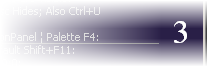
The DELPHI4 coding of the animation:
procedure TForm1.Timer2Timer(Sender: TObject);
begin
if(DPan4.Color = $0478FFF){RGB(255,143,71)¦BMCinView}
and(GetKeyState(VK_LBUTTON)<=-127)
and(PtInRect(DRect[4],CusP)){Unit1M.r870}
then
begin
Panel33.Hide; Panel34.Hide;{FlickerFree¦10Oct2022}
Label13.Caption:= IntToStr(I mod vBMC.Count + 1); Label13.Show;
Panel33.Left:= StrToInt(Copy(vBMC[I mod vBMC.Count],2,4));
Panel34.Top:= StrToInt(Copy(vBMC[I mod vBMC.Count],6,4));
Panel33.Color:= clGray;
Panel34.Color:= clGray;
if Panel33.Visible = False then begin Inc(I);
Panel33.Show; Panel34.Show; end
else begin
Panel33.Hide; Panel34.Hide; end;
{The mod
OperatorAutoLimitsBMCtoItsCount}
end else
Label13.Hide;{NumberDisplay}
end;{vBMC holds the xy-BMC-cross
VIEWwindowPositions previously set¦2-4¦6-4}
NOTE that the mod operator allows
the i Integer to count endlessly without hazard on the limited BMC list. The mod
operator produces
N mod
M = N — (N div M) × M ; Ex
N=17, M=3, 17mod3=17—[(17div3=5)×3=15]=2
•
So the reckoning goes 0 1 2 0 1 2 0 1 2 0 1 2 0 1 2 0 1 2 0 1 2 0 1
2 . . endlessly as i grows.
•
The mod operator relates to The Division Algorithm in basic math.
Microsoft’s MsWORKS 4.0 had it in its spread sheet coding — but it was
removed in Microsoft’s Excel and further in OpenOffice — on here unknown
arguments.
Microsoft (2008) literally killed MsWORKS (Windows Vista) from further
Windows usage after an upsetting automatic update 2008 — and refused to undo
the rape. Microsoft Enterprise is such a joy.
(MsWORKS 4.0 still works on still alive
Windows XP machines: New Microsoft cannot handle computer tech and its valuable
history archives, apparently I’m afraid .. ).
Remove
Alt+Pause CapslockON — at a selected BMC (see Alt+Arrow ↨ below)
or change the
text on that line (all, if several BMC:s on that line, are then
removed)
Browse
Alt+Arrows ↨ Same as BMline bookmarks — only difference:
Capslock ON for BMC:s, Capslock OFF for
BMline:s.
PAGES AND
BOOKMARK INDICATORS HELP THEIR ID AND TREAT
PURPOSE: fastest possible
associative access with least possible loss of in-between Tampering On Other
Issues ..
LINK INFORMATION
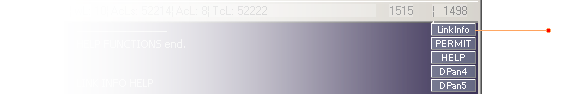
•
When clicked on, the stripe info below shows:

• HIDE WITH ANY KEY
PRESS except PrtScn - allows a screen dump as here.
•
It is only of an informative nature — instructing a HowTo:
..
•
WHEN OPENED DIRECTLY in ASSOCIATION to an existing htm-document help
article:
..
The most central and
important COMPUTER ASSOCIATED BOOKMARK instance:
• The Screen Cursor:
Explanation:
— Shifting Focus between
different Windows — normally, but not here — entails »COLLECTING THE SCREEN
CURSOR FROM ALL OVER THE PLACE» when
• RETURNING.
— Would it not be nice to
have a function SUCH that
• WHEN we return FROM WHERE WE LEFT the
Screen cursor IT RETURNS to exactly the same screen position in that window
from where it was last left.
Yes. The D4T-program
co-workers have such features — performing simple memory refreshing Markers
between our different computer applications.
FUNCTIONALITY STANDARD
The Classic
Library Bookmark Customary Standard
•
1. Only 1 Bookmark
per visual window (1 per book opening)
•
2. The original
Bookmark placing Associated TEXT can under no
circumstances be manipulated — removed, altered — by no less idea of a change
than That a New Bookmark ASSOCIATION has taken place: past, present and future
MIND markers.
•
3. Changing a given
Bookmark’s state, ITS associative Bound to ITS original
IDEA unequivocally has to be removed and replaced with a corresponding New IDEA
— an ASSOCIATIVE corresponding idea of A New Bookmark:
— associating a New text CONTEXT
demands That Specific Bookmarking.
Memo1 Text utilities
The BookMarkUpdate Function
TheBookMark Update Function:
As long as a BookMark IS, it follows
its line when visual in the MemoText window:
•
We restrict ourselves to have only one bookmark per visual page .. [here
20 lines]:
— MEMORY HANDLING — its noted effectiveness — very much
builds on »a photographic mind-print». Keeping IT tight with least possible
EXTRAS, just enhances the Visionary Memory part — focusing on (preferably only)
ONE most prominent detail — according to this authors life experience:
• The BookMark’s
function is to take such a focus: »one page at a time».
• We can always
change that (line-) focus: Ctrl+N/B removes/inserts.
WHAT HAPPENS IF WE SET
SEVERAL BOOKMARKS IN THE SAME VISUAL PAGE?
• The one single
BMline panel
![]()
alters between the selected bookmarks as the page-scroll —
MouseWheel or ArroUpDn — reaches the window top/bottom edges:
• The
last set BookMark
always attracts the BMline Panel to it;
• Alt + ArrowUpDn
scrolls the BookMarkList with a displayed status label
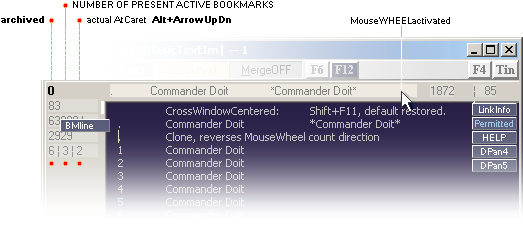
Part of the 20
line Memo1 D4T help text Assistant’s design in BasicTextIm, Oct2022.
•
MouseWheelScrollBookMarks is automatically activated when screenCursor
enters the top label rectangle.
• MouseLeftClick
bring IT up — as well as a key spouse Browse Alt+ArromUpDn
![]()
• along with some displayed BookMarkData,
here 6
3 2 as Archived (3 active — 3
have been suspended, Ctrl+N), 2 tha ctual bookmark in its BMLlist number.
![]()
• Whenever the Text
Caret is positioned on the actual Bookmark line, the BMline bookmark panel takes
a purple color:
• FUNCTIONALITY
STANDARD 2. : That text is sequestered for that specific
bookmark until the actual bookmark is suspended (Ctrl+N — AT that line).
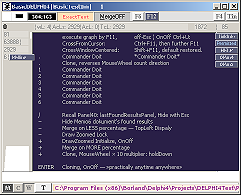
• This Memo1 Window Mode HAD vertical size constraints/restrictions:
TRYING TO RESIZE VERTICALLY ONLY RESULTed IN RESTORATION —
Timer 2 watches and restores.
[It is the PERMIT infoPan that demands some extra space that
is responsible for this feature].
— With some partly tricky added DELPHI4 code this limitation
has now (7Oct2022) been eliminated:
• We can FREELY
(continue) to use PlainTextIm:s NORMAL WORKING IMAGE area when the Memo1
function is not active (Key F6 toggles, Ctrl+Shift+M initiates):
• ADDITIONAL: Only
one PlainTextIm can have an active Memo1 usage.
• This is (now)
automatically handled between the possible multiWindow PlainTextIm program
windows, versus only one of them having a Memo1Access permit.
• Click on The
T-bottom panelButton gives information:
![]() or
or ![]() = AlreadyOpenedOtherPlainText +
= AlreadyOpenedOtherPlainText +
![]() on actual.
on actual.
The active uses
last line in DATA.txt for information ”Memo1Initiated” — and erases it when
closed. so that any other already opened PlainTextIm can open a Memo1.
• If we have a
PENDING IMAGE WORKING AREA in PlainTextIm, a call to Memo1 (Ctrl+Shift+M or
after, Key F6 toggles Hide/Show), closing/hiding Memo1 will restore the last
selected window size and its image as is — for continuing works. Exactly as we
would wish it to be.
WE ALWAYS HAVE TRACK ON WHICH BOOKMARK’S TEXT LINE IS
CONNECTED TO WHICH BOOKMARK’S ACTIVE POST LIST NUMBER
• EITHER BY KEYS
Alt+ArrowsUpDn or MouseWheelScroll
• Additionally the
MouseWheelScroll has a MouseClick function that directly sets the Memo text
caret on the actual bookmark’s line:
• Several
line adjacent bookmarks
CANNOT exist inside the same page view:
• According to FUNCTIONALITY STANDARD 1. : Only 1 per
opening.
• In this
appication — 20 lines per opening — it means — by DELPHI4 code:
• Adding a new
bookmark is OK when the BMline panel is out of view — mening a minimum line
number difference between two bookmarks of 10.
• As the line view
number however is 20, it means that two bookmarks — but only one BMline — CAN
have a bookmark connection on one and the same opening view.
The Code Rule
here is then:
• The BMline panel
is automatically
always attracted
to the chronologically last set bookmark line.
How Navigate?
• Unless directly
memorized by the displayed numbers, The only way to find ..
As changes appear in the MemoText, the
original BookMarkLine Numbers tend do be compromised — if lines are added or
removed, depending on location (over or under).
• We
need an automated adjusting function that eliminates such glitching.
— How do we solve that programming task in
DELPHI4?
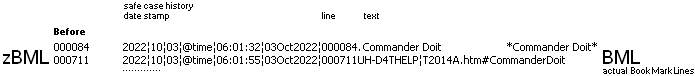
![]()
![]()
![]()
•
If it is deleted, we integrate That Occasion with a normal
RemoveBookmarkAction (Ctrl+N) — and then it does no longer exist in the Actual
BookMark zBML list: NoProblemo: partial problem solved (code not accounted for
here).
BookMark FULLY SORTED BY DATE identifier in BML-list
{yyyy¦MM¦dd¦@time¦hh:mm:ss¦ddUUUyyyy¦000000.................}
{12345678901234567890123456789012345678901234567890123456789}
{0 1 2 3 4 5 }
DELPHI4Code
After The Change:
MemoLin:= Memo1.Lines.Count;
D:= 0; E:= 0;
for B:= 0 to czBML -1 do {CheckOnActiveBookMarksOnly}
begin
Q:= zBML[B]; {ObjectOnTable¦FindIt:}
for C:= 0 to cBML - 1 do
begin
P:= Copy(BML[C],1,36); {DateStampOnly}
S:= Copy(BML[C],43,Length(BML[C]) -
42);{ActualTextLineOnly}
R:= Copy(BML[C],37,6); {ItsOriginalLineNumber}
if R = Q then {SecureFoundIdentity}
begin
{Find-S-inMemo¦UpDateBMLLineNumber:}
BML.Sorted:= False; {ChangesInSortedNotAllowed:}
for A:= 0 to MemoLin - 1 do
begin
if Memo1.Lines[A] = S then {ActualTextLineIdentified}
begin
D:= A; E:= C; {CheckParams}
R:= FormatFloat('000000',A);
BML[C]:= P + R + S; {NewConcatenatedBML}
end;{endIfMemoMatch}
end;{endForA}
end;{endIfIdentical}
end;{endForC}
BML.Sorted:= True; {ReInstatedChronology}
Label1.Caption:= IntToStr(D) + '¦'+BML[E];{TestedOK}
ClipBoard.AsText:= BML.Text; {TestedListOK}
end;{endForB}
UpdateZBML; {OnlyActiveBookMarks-zBMLlist}
Perfect Assembly. Works splendid (after
some tedious work when everything just don’t fit .. as usual .. an Experience
no money can buy .. not even close .. and as sweet as the sweetest of sweet ..
I urge you to try that one .. not only in computer works .. but perhaps Need
already is familiar with that .. in other branches).
TestExamples:
•
LineNumber NNNNNN has (here) a six digit format — meaning a maximum of
999 999 allowed BookMarks:
— An average of 2 New BookMarks per day,
all life through, no breaks, makes 2·365·100 = 73 000 during a good 100 year
lifetime. But to and fro, we (scarcely) use more than a handfull (for each
NotePad text complex).
•
When a BookMark is erased (Ctrl+N), it receives a leading ”1” (leaving an
actual max 99 999 BM:s), and that post is then ignored on the actual zBML
active BookMarkMenu.
The three BML posts with only two
active (0..) below, is a sample
(ClipBoard.AsText:= BML.Text) during
the different test occasions (4Oct2022) in Memo 1 where leading lines at the
top of the memo have been added or removed, exposing how the BML posts
responds.
2022¦10¦03¦@time¦06:01:32¦03Oct2022¦000084. Commander Doit *Commander Doit*
2022¦10¦03¦@time¦06:01:55¦03Oct2022¦100711UH-D4THELP¦T2014A.htm#CommanderDoit
2022¦10¦04¦@time¦00:46:40¦04Oct2022¦000712COMMANDER DOIT
2022¦10¦03¦@time¦06:01:32¦03Oct2022¦000084. Commander Doit *Commander Doit*
2022¦10¦03¦@time¦06:01:55¦03Oct2022¦100711UH-D4THELP¦T2014A.htm#CommanderDoit
2022¦10¦04¦@time¦00:46:40¦04Oct2022¦000709COMMANDER DOIT
2022¦10¦03¦@time¦06:01:32¦03Oct2022¦000090. Commander Doit *Commander
Doit*
2022¦10¦03¦@time¦06:01:55¦03Oct2022¦100711UH-D4THELP¦T2014A.htm#CommanderDoit
2022¦10¦04¦@time¦00:46:40¦04Oct2022¦000715COMMANDER DOIT
2022¦10¦03¦@time¦06:01:32¦03Oct2022¦000084. Commander Doit *Commander
Doit*
2022¦10¦03¦@time¦06:01:55¦03Oct2022¦100711UH-D4THELP¦T2014A.htm#CommanderDoit
2022¦10¦04¦@time¦00:46:40¦04Oct2022¦000709COMMANDER DOIT
The BookMarkPan follower BMlinePan
certifies a solid anchor to its (last) selected Memo line:

THE COMPLETE CODE includes
synchronization between the different Copy (and Memo BackUp) files — which we
must organize in a separate Task block.
— LineText associated
bookmarks ¦ OrangeCross — preserved as long as the textLINE of that set
bookmark does not change:
• One and the same text line can have several BMC:s, each on a
unique character position
BMC — BookMarkCross bookmarks
ASSOCIATIVE (»fast») BOOKMARKS — intended
as such in this experimental investigation of the usability of a Bookmark in
general
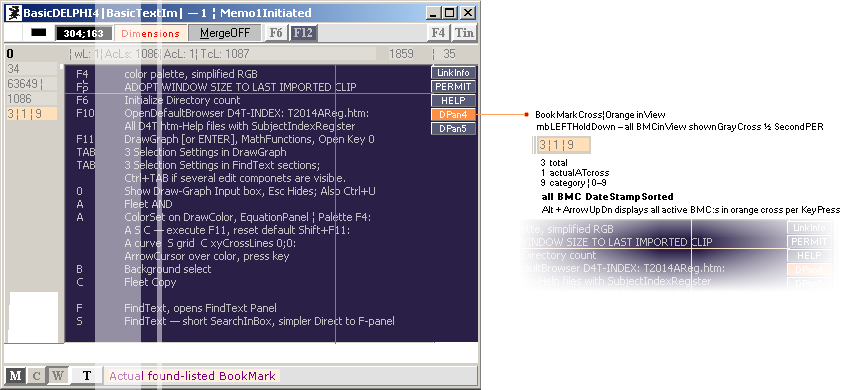
ORANGE INDICATION DPan4 = one or
several BMC:s are in the actual window’s view:
Press MouseButtonLeft on DPan4, and
each BMC:s bookmark is dispalyed during a half second, as many BMC.s as exist
in THAT window’s view.
To see all BMC:s, have CapsLOCK on and
press Alt + ArrowsUpDn to to browse through the BMC-list.
SET:
•
Ctrl+Shift + 0—9 (KeyBoard top ordinary number
keys), a BMC is set at actual Caret (text cursor) position:
— These BMC:s are DateStamped — in
to the second — in a sorted BMC list:
![]()
If Consequive Ctrl+Shift+(keyboardNum)
is pressed on one and the same position, there will be (by the second) equally
consequtive BMC:s on that same position, all with a unique DateStamp. The BMC
list is stored in PlainTextIm:s folder as BMC.txt.
We
can set as many BMC:s as there are available character positions in the Memo
text
— But IF we make any
change in the actual LINE of text associated with a BMC, IT will promptly be
removed from the BMC-list
— because that BMC
associated text line is the only Memo1-text BMC reference. We can though freely
add/remove other lines or characters in the text mass — the BMC:s will not be
affected.

• Compare the ordinary »strong» BMline
bookmark: its associated line text is protected by ReadOnly and can only be
removed by selecting that BMlin (Alt+ArrowsUpDn, CapslockOFF) and press Ctrl+N:
only on BMline per text line.
• As the Memo1Text always is open for editing
— the D4T general text based help manual — it is advised to take some care in
COGITATING CHANGES (think before do) of the content before actually performing
any change:
• all changes are immediately stored as a new
edit version. There is no Ctrl+S saving functionality here (so: take care — our
mission is to minimize all kinds of established sloppiness — discovering the
wonderful possibilities of staying a Sharp Human).
— We choose our own personal CATEGORY
(0—9) for each one of these — they can have any same category number : that
number is just for personal association.
REMOVE:
•
Alt+Pause — BrowsingMode with CapsLockON and
actual BMC cross visible
The ordinary BMline bookmarks are
browsed with Alt+ArrowsUpDn too — with only difference that the BMline bookmark
Mode has CapsLOCK off.
DELPHI4Test2011HELP
ämnesrubriker
innehåll
referenser
Senast uppdaterade version: 2022-11-02.
*END.
Stavningskontrollerat 2011-06-08 ¦ 8Mar2022.
rester
*
DELPHI4Test2011HELP ·
√
τ π ħ ε UNICODE — ofta använda tecken i
matematiska-tekniska-naturvetenskapliga beskrivningar
σ
ρ ν ν π τ γ λ η ≠ √ ħ
ω → ∞ ≡
Ω
Φ Ψ Σ Π Ξ Λ Θ Δ
α
β γ δ ε λ θ κ π ρ τ φ ϕ
σ ω ϖ ∏ √ ∑ ∂ ∆ ∫ ≤
≈ ≥ ˂ ˃ ˂
˃ ← ↑ → ∞ ↓
ϑ
ζ ξ
Pilsymboler, direkt via tangentbordet: Alt+24 ↑; Alt+25
↓; Alt+26 →; Alt+27 ←; Alt+22 ▬
Alt+23
↨ — även Alt+18 ↕; Alt+29 ↔
DELPHI4Test2011HELP.htm
Senast uppdaterade version: 2 november
2022 | 19:22:40 | 2022-11-02. [GMT+1]Solar[GMT+2]Industry
Vidareutvecklat Från DELPHI 4 Test 2011 — DELPHI4Test2011ref.htm#AnvändningSupportInstallation
T2014Reg — HUVUDDELEN AV VERKTYGEN
MAN BEHÖVER FÖR AVANCERAD DATORANVÄNDNING I TEXT OCH BILD ¦ Jan2022
*