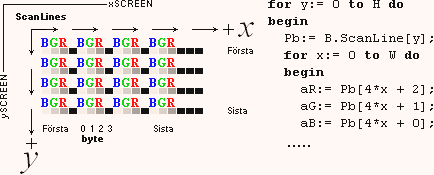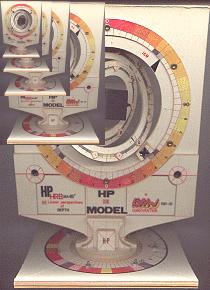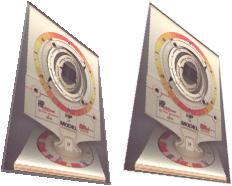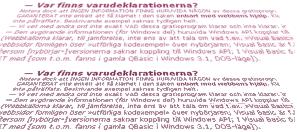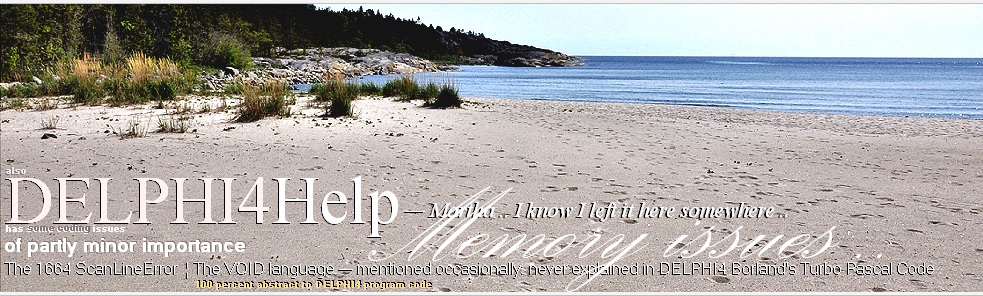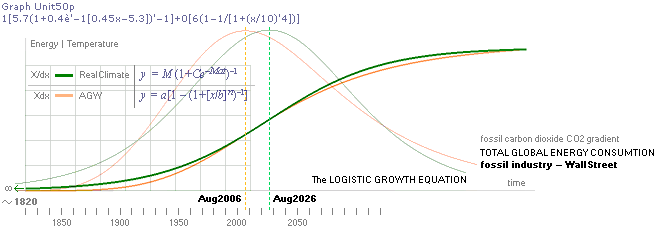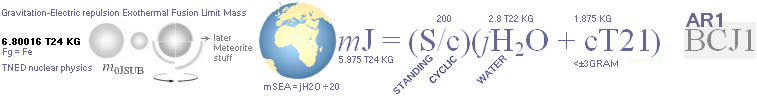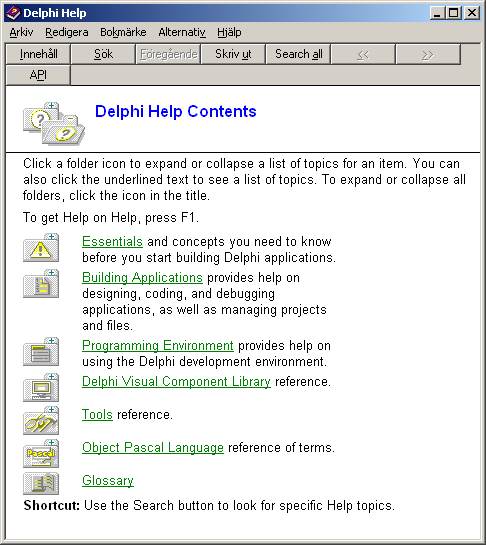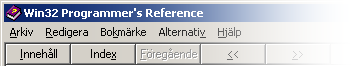DELPHI4ProgrammingManual
¦ Jan2022 — UNIVERSUMS
HISTORIA | 2011V4 ¦ 2022I18 | a![]() production
| Senast uppdaterade version: 2022-10-12 YMD ¦ HumanRight
is a knowledge domain
production
| Senast uppdaterade version: 2022-10-12 YMD ¦ HumanRight
is a knowledge domain
content · webbSÖK äMNESORD på
denna sida Ctrl+F • SubjectINDEX • all files • helpStart
Shipping ¦ TAB F6¦Ctrl+V¦ENTER
: Press F6orTAB forURL focus — Ctrl+V
pastes LastLINK from
ClipBoard : PressENTER toArrive. Separate
![]()
GENERAL
PICTURE HANDLING
Delphi4HelpManual — English Version Jan2022+ ¦ WHY New Microsoft Sucks ¦ DELPHI4HELP ¦ The VOID language in DEPHI4Help ¦ HowToBegin
——————————————————————————
|
ARCHIVE: Delphi4 Programming Manual 2014 Vidareutvecklat
Från DELPHI 4 Test 2011 ¦ Swedish: SOME ASPECTS — WITH BASIC EXAMPLES |
From About tab in
original DELPHI4 - freeware PC Magazines 1997 :
Version 4.0 [Build 5.104] Update Pack 2 Copyright © 1983, 1998 Inprise
Corporation ¦ Windows NT 6.1 [Build 7601: Service Pack 1] • personal only
Compiled By BellDHARMA
for UniverseHistory — HUVUDDELEN AV VERKTYGEN MAN BEHÖVER FÖR AVANCERAD
DATORANVÄNDNING I TEXT OCH BILD — See also Copyright owners
EMBARCADERO.
DELPHI4
CANNOT CONNECT TO INTERNET—CANNOT CONNECT DELPHI4—IS 100% ONLY FOR PERSONAL
HOME OFFICE WINDOWS API PROGRAMMING HELPING TOOLS.
DELPHI4
CANNOT CONNECT TO INTERNET—CANNOT CONNECT DELPHI4—IS 100% ONLY FOR PERSONAL
HOME OFFICE WINDOWS API PROGRAMMING HELPING TOOLS.
Continue on D4HelpManual ¦
Delphi4InstallationManual
DISPOSITION |  TeckenförklaringarAllmänt: MusKLICKVänster |
Höger:
TeckenförklaringarAllmänt: MusKLICKVänster |
Höger: ![]() |
|
![]() — RullaMushjulet FRÅN |
MOTDig:
— RullaMushjulet FRÅN |
MOTDig: ![]() |
|
![]()
INLEDNING | Installationsanvisning | BILDBEHANDLINGSTEKNIK ¦ Picture
Handling Techique | ScanLines | UnitRubrikerna |
This
Archive2011¦14 description is included only by purpose of clarifying the
content in earlier versions of Delphi4Test20xx — some of which still reside in
Delphi4Test2022.
Se särskild inledning.
Webben -2014 innehåller en stor mängd
DELPHI-programrelaterat läromaterial med kodexempel och programövningar.
Framställningen här blir ytterligare ett bidrag.
Det är FRUKTANSVÄRT STIMULERANDER — extas i kubik — att syssla med lösning av programuppgifter i ett objektsrelaterat IDE-program typ DELPHI4 — varning: mycket starkt vanebildande. Se StartExempel.
WEBBENS FRÄMSTA REFERENSER TILL PROGRAMMERING I
DELPHI(4) Sep2014
— Delphiprogrammeringen på webben (2014) sträcker sig betydligt längre än versionen DELPHI4 (gratisversionen runt 2000 från PC FÖR ALLA). Nyare versioner innehåller sammansättningar (konsoler) som inte täcks av DELPHI4, medan programkodningen i princip är densamma. Vi kan därför även ha stor nytta av senare versioners programförslag och lösningar om det gäller att hitta utgångspunkter. Många (värdefulla) bidrag och uppslag finns gratis tillgängliga på webben. Här följer några främst uppmärksammade:
Archive 2011¦14:
Min egen
sammanställda programform i DELPHI4 [Sep2014] för de mest vanliga förekommande bildbehandlingsuppgifterna
[nöj dig inte med mindre]
— vi ska försöka gå igenom koderna och visa jämförande
resultat:
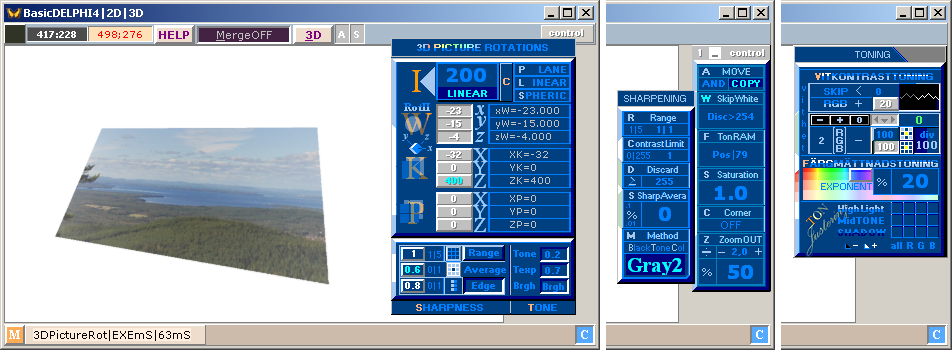
En av svårigheterna i datorstödd bildbehandling:
mängden tillval är ENORM. Jag pallar inte typen Konventionell MENY med
utfällbara bönemattor i Kryptiska Tillval med Trädstruktur och klickningar i
radannonsstil så Nästa Julafton hinner komma 7 Gånger Innan man fått Fingrarna
Ur. DET GÅR FÖR LÅNGSAMT, TAR FÖR MYCKET TID, KRÄVER STÖRRE MANÖVERUTRYMME än
nödvändigt (MusExpeditioner över halva Vardagsrummet). Ovanstående är den
(enda) alternativa lösningen: små komprimerade »pilotpaneler» med avancerade
direktkopplande verkställande funktion — med Tangenter [Ctrl Shift Pilar
Bokstäver NumPad Enter + — ...]. Inga musklickningar. Inget farande och resande
över bildskärmen med viftande armar och mushus. Snabba ryck. Exakta positioner.
Det datorn är bäst på.
Image Processing in Delphi
http://imageprocessingindelphi.blogspot.se/
Ger illustrerad och kodexemplifierad grundorientering i
programmering som berör bildbehandling: pixeldiagram som beskriver en bilds
färg- och gråskaleinnehåll
Sharpening Technique in Delphi
RGB to HSB Technique in Delphi
ScanLines in Delphi — se även mera utförligt i särskilt
dokument D4b
http://stackoverflow.com/questions/13583451/how-to-use-scanline-property-for-24-bit-bitmaps
Beskriver grundläggande bildhanteringstermer på datorminnets
RGB-nivå
BUGGAR i DELPHI(4) och andra
Delphiversioner beskrivs (delvis) [16Sep2014]:
”For all PixelFormats, each Scanline of
data is padded to the nearest
doubleword boundary.”
Manipulating Pixels With
Delphi's ScanLine Property — 1998|2009
http://www.efg2.com/Lab/ImageProcessing/Scanline.htm
Thread: Scanline Enigma. Bug or something simple? —
|1998
http://www.efg2.com/Lab/Library/Delphi/Graphics/ScanlineEnigma.TXT
The Delphi Bug List —
|1998
http://www.txsz.net/xs/delphi/2/BUG %E5%92%8C
DEBUG/%E5%9B%BE%E5%BD%A2.HTM
Min erfarenhet (DELPHI4 sedan år 2000) — mycket kortfattat:
— I allmänhet uppför sig DELPHI4
YTTERST STÄDAT i TBitMaphanteringen förutsatt
man iakttar
·
att sätta *.Create-satser före en try-finally-end-sekvens
— eller alternativ initiera variabeln (typ oftast en B: TBitMap;) med ”B:= nil;” före try och sedan ”B:=
TBitMap.Create;” efter try
— då i annat fall variabeln blir delvis odefinierad och därför kan förorsaka
problem (vilket DELPHI4-hjälpen
[ofta] upplyser om ”Variable X might not be initiated”)
·
att alltid, så långt det går, använda try-finally-end-block för komponenter som sammanhänger
med något ”*.Create”; I allmänna globala enheter är inte alltid detta möjligt;
i så fall, se till att reservera ett ”*.Free” på ett separat insatt FormClose
så att inga rester lämnas i datorminnet när programmet avslutas
·
att ALLTID använda PixelFormat pf32Bit:
jämförelse med programexekveringshastigheter på pf245Bit visar i vissa fall upp
mot 7-8ggr långsammare exekvering jämfört med pf32Bit
·
att ALLTID GÖRA något på en skapad
TBitMap FÖRST
(typ B.Canvas.Brush.Color:=
clWhite; B.Canvas.FillRect(Rect(0,0,B.Width,B.Height)));
innan andra operationer initieras, annars är risken överhängande att resultatet
på den BitMappen blir ingenting, hur man än sliter sig förtvivlad (DELPHI4 KAN
vara knäckande på det viset ...)
·
att ScanLines i DELPHI4 KAN UPPVISA
VISSA TRIXIGHETER med (obs) AVANCERAD programmering (FlipHorizontal, Rotate90°)
— se särskilt 16;64-felet; har letat på
webben efter något liknande men inte hittat ens en antydan (änSep2014).
16;64-felet ansluter möjligen till första citatet ovan — och är av allt att
döma »helt ofarligt» för normala fasta bildrektangeloperationer. Jag har aldrig
observerat något mackel med DELPHI4 i det avseendet, och har heller inte sett
eller hört någon (utstickande) kommentar i det avseendet.
·
att det finns enorma mängder SKRIVET i
ämnet, inte minst tillgängligt gratis på Webben. Om trubbel uppstår, utnyttja
den resursen, den kan ge värdefulla uppslag om inte DELPHI4-hjälpen själv ger
ledtrådar.
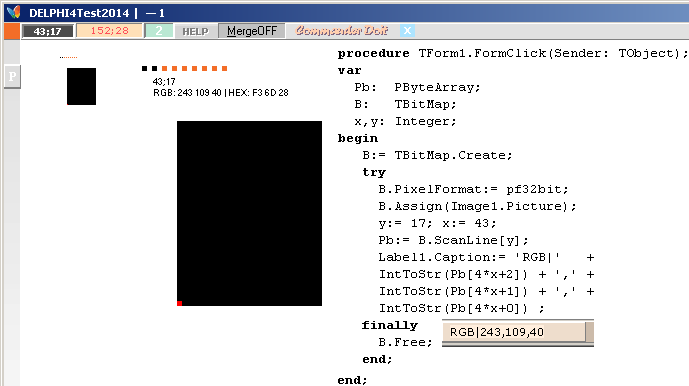
KodExempel
med utskrivet testresultat som visar att ScanLines i DELPHI4
skannar uppifrån och ner, från vänster till Höger, med omvända RGB (012=BGR).
— Bara man som NYBÖRJARE får SE hur en erfaren person
SKRIVER KOD, med något enkelt praktiskt exempel, GER SIG RESTEN SJÄLV: Genom
att ändra, pröva, undersöka koden och se resultaten, växer inblicken SNABBT —
förutsatt TID att utveckla.
— EXEMPLET ovan visar hur vi med ScanLine på en TBitMap som
speglar bildfönstrets fasta bildyta Image1, det vi tittar på på bildskärmen,
kan kontrollera att en viss bildpixel på en viss pixelrad (nr 17 räknat ovanifrån) på en viss
kolumnposition (nr43 räknat från vänster,
första orangea bildpixeln) stämmer med motsvarande oberoende erhållet
RGB-värde.
— Musklick på någon tillgänglig FormYta verkställer
operationen och skriver ut resultatet på en särskild allmän StatusLabel (nederst vänster i mina egna DelphiProgram).
—Ordet SCANLINES är f.ö. rikt representerat i olika
kodexempel i Delphi4 i denna presentation.
How to Use Scanlines
http://edn.embarcadero.com/article/29173
Beskriver bildradernas uppbyggnad i RGB-pixels
MinEgenMinnesruta för 32 bitars BitMap
PixelFormat [VI
ANVÄNDER ALDRIG ANNAT NUMERA] — i dataminnet börjar första ScanLine från
bottenVänster.
Manipulating Pixels With Delphi's ScanLine Property
http://www.efg2.com/Lab/ImageProcessing/Scanline.htm
Beskrivningar, förklaringar, kodexempel
Free Delphi Source Code
http://delphi.about.com/od/fullcodeprojects/
Täcker i stort sett hela det datorstödda programkonceptet
för Delphi, samtliga möjliga tillämpningar (utom avancerade datorstödda
Oscilloskopbyggen [i Windows])
Särskild Inledning
Hej. Och Väldigt Hjärtligt Välkommen till ett
försök att sprida det grymma programmeringsljuset från DELPHI4 —
gratisversionerna som gavs ut år 2000 nr4&5 av PC FÖR ALLA
![]()
Serial number: 200-005-4454
Authorization Key: cax3-5fx0
Fullständig komplett
Windows-programmerande verktyg med länkande manualer, exempel och Windows API:
— Du har ditt första
WindowsProgram uppe och i körläge på MINUTEN.
— Fungerar på alla
Windowsversioner från Windows95 till
Windows7 (och vidare, W8 inte ännu testad).
Embarcadero, pågående förfrågan
Förfrågan har gjorts från 11Jun2014 till
nuvarande Copyrightägare Embarcadero att få distribuera den
gratisversionen härifrån med samma villkor som då: för eget icke kommersiellt
bruk: dela ditt kunnande och inblickande och praktiserande hur mycket som helst
i DELPHI4, men du får inte sälja eller ta betalt eller göra andra egensinnade
anspråk på innehållet.
Vi väntar fortfarande på svar.
Först det Viktigaste:
Allmän strategi
— Vad gör vi med »gamla versioner», »gamla
HjälpManualer», »gammal MjukvaruInfo»?
— KOMMERSIELLT i ett programkoncept som hela
tiden utvecklas ger man vanligen ut »en flod av nya versioner» genom att SKRIVA
ÖVER DE GAMLA, »skapa nya trådar» och fylla i »gamla hål» med nytt material.
Resultat: All värdefull information om DÅ går förlorad: andan, miljön
som allt författades i, ansatserna, Känslan, innehållet och: UPPSLAGEN FÖR NYTT
bara kasseras. Du känner igen känslan va? Styng av TOMHET, ANDEFATTIGHET, och
framförallt SNÅLHET tränger på och ska prenumerera (tvinga sig på) på Dig och
Mig, tillsammans med alla nya positiva förbättringar, om alls.
Vi gör inte det här. Jag vägrar.
Föregående htm-dokument till DELPHI4Test2011
lämnas här tillgängligt INTAKTA (möjligen med ändring endast för att rätta
stavfel eller andra rena formella detaljer), inkluderat den bifogade versionen
av själva programmet. Vi kommer att använda den delen, ibland, dels för att
hänvisa till redan framställd sakbeskrivning, dels för att få jämförande
referenser. Det blir en BAS.
Utöver det, tillkommer HELT NYTT
PROGRAMMATERIAL som kommer att beskrivas i så hög detalj som möjligt —
inkluderat bakomliggande programteori, teknik och kodexempel tillsammans med
motsvarande detaljer, om sådana finns, på webben.
InstallationManualDELPHI4:
Jan2022 — REQUEST
STILL UNANSWERED
Delphi4 on Win95-Win10 — InstallationManual
(Jan2022+)
This installation manual
is based on several testing occasions (Jan2022+) — especially on a Windows 10
machine — certifying, along with a thorough SecurityScan — that it is, at all —
possible to
1. Really install DELPHI4 (on a Windows 10 machine too) and
2. Have DELPHI4 at full code working capacity
— as was 1997+.
• That counts However
without Delphi4:s DIRECT ORIGINAL COUPLING on its
classic Windows API HELP Book Archive:
— THAT Thread was banned
(2015+) by New Microsoft Enterprise (the imperative 278 KB winhlp32.exe file
for archive readout):
♦ See TestD2 how Windows 10 in New
Microsoft Enterprise treats Super Finder XT when it tries to search for single
words in these classic help file system archives.
• »Bad to the bone»: outrageous is the
nearest associate.
♦ For the moment, Windows 10 seems to leave
Delphi4Test2022 alone in searching peace on these — still making DELPHI4 and
its vast help book system available, however so mutilated by the New Upstanding
Microsoft Corporation Enterprise.
— In short — have the
serial number and authorization key visually available — the Delphi4
installation occupies the entire screen for some time, so a note beside the the
keyboard will be useful:
![]()
Serial number: 200-005-4454
Authorization Key: cax3-5fx0
• Download DELPHI4.zip — preferentially (often most easily) in the
”MyDocument” catalog/directory — Computer’s ordinary main drive unit C;
• Unpack it (RightClick with selections) —
and let the installation select for itself.
— The unpack (atSite)
will result in the addition of three posts — at the unpack catalog site:
INSTALL
RUNIMAGE
INSTALL.EXE
• Do not immediately click on/run the
Install.exe post — doing so will most certainly fail in the Delphi4
installation process (which will be obvious towards the last phases, very
frustrating experience). The reason is this:
♦ Copy the RUNIMAGE post to the computer’s
main catalog/directory C:
— the RunImage content will secure that
Delphi4 will be installed and computer registered in the directory C:\Program Files (x86)\Borland\ ..
• Return to the unpack catalog site, select
INSTALL.exe and Enter to start the installation process.
♦ During the process possibly some
(minor¦recognition¦ acknowledge) dialogs will appear:
• Just ignore these — click each of them off — none of them has any (here known)
significant end meaning on the Delphi4 functionality — as experienced and
tested (Windows XP, Windows Vista, Windows 7, Windows 8 and Windows 10).
Delphi4Begin: Install
The text in this document
serves to give a first orientation in how to use Delphi4.
• See in explicit from HOW TO BEGIN with a
practical example
— also Delphi4 has some
tutorial examples of its own for study. See Catalog.. Borland\Delphi4\Demos\
..:
—
Best overview: Just read/study CODE in the *.pas-files — become familiar with
HOW Delphi code is written, the types used, and how the code is formulated.
These »childish» observations will give a (superb) basic touch for the subject.
— Author’s
recommendation: Don’t try to LEARN any (The main exercise is: Stay Happy).
Read. Take Notes on paper (These are the strongest Mind&Memory reflectors).
And Forget. Let Motivation and Interest do their Natural Thing. And behold and
see: It Grows in ones mind. Exactly as in the eyes of a child — eating the
world of Knowledge. Stay Free.
• Delphi4:s own classic Automated HELP Book
System — key F1 on any key word in the code edit window — was, as mentioned,
banned out by New Microsoft (2015+):
• The only way to retrieve a possible —
manual — access to this imperative Delphi help system, is through single word
search with the Delphi4Test2022 search engine tool (see a practical search
example from TheVOID) — and Super Finder XT too (but see how Windows 10 treats that
one in Test
D2 — not good).
Editor12Mar2012
Installationsanvisning,
DELPHI4 i Windows operativsystem — utförligt med exempel
Delphi4 på Win95-Win7- — Installationsanvisningar
Testat på Windows 95, Windows XP, Winmdows
Vista, Windows 7
[Test på Windows 8 i antågande]
Mina förutsättningar: Kör Klassiskt utseende: rektangulära fönster — jag känner inte till någon annan preferens, och tänker inte testa någon sådan heller eftersom nämnda har fungerat utmärkt för mig under 14 år: Det är aldrig utseendet det hänger på. Det hänger alltid på innehållet. Det finns inga undantag.
2. DELPHI4 — från PC FÖR ALLA nr 4 | 5-2000 — KAN installeras på Windows 7, även 64 bit: Testat på dels hpPavillionSlimLine W7-64bit och dels en bärbar Compaq W7-64bit:
![]()
Serial number: 200-005-4454
Authorization Key: cax3-5fx0
1. DELPHI4.ZIP.filen kopierades från PC FÖR ALLA CD:n;
2. Det är INTE viktigt att den läggs i rotkatalogen (C:); Det VIKTIGA är att den packas upp där;
3. Högerklicka på zipkatalogen, kör ExtraheraAlla; En dialogruta kommer upp med ett katalognamn (beroende på var man för tillfället står [Jag har min Delphi4.Zip-kopia på en ExternHD, i detta fall med beteckningen D:; Jag ändrar inboxens text till ”C:...”]);
4. Se till att rotkatalogen (C:) anges. Enter;
5. En ny katalog DELPHI4 på C-enheten med innehållet nedan kommer fram:
DELPHI4
INSTALL
RUNIMAGE
INSTALL.EXE
— Vi ska — strax — klicka på Install.exe. Men först — vilket är felet man gör som lekman, och som gör att installationen misslyckas: Klickar man direkt på Install.exe kommer det längre fram — efter Serial&Authorization — upp en rödvitkryssad avbrottsdialogruta som upplyser om (för lekmannen oftast hieroglyfiska avbrotts-) FEL: installationen kan inte genomföras.
Åtgärd:
6. Kopiera över RUNIMAGE-katalogen till rotkatalogen (C:) [Det är vad den rödvitkryssade avbrottsdialogen i grunden säger];
— OM MICROSOFT ADMINTERRORN eventuellt vill JÄVLAS här genom att TYP ”Du har inte behörighet att spara här ...”,
Vafan. Jag har ju köpt datorn för ATT den ska KUNNA användas på MINA villkor.
— Det här är DJUPT upprörande. Kränkande.
— Jag kan inte SJÄLVSTÄNDIGT använda MIN dator, utan måste konstant, ständigt, springa omkring och fråga MammaPappa Microsoft om Vördnadsvärdiga Lov för allt mellan himmel och Jord.
— Mänsklighetens Överhet.
Please. Låt det komma ett tillfälle när Vi får betala
tillbaka Vänligheten.
— I have a problem with Authorities.
— Dra ur Internetpluggen. Lås dörrarna. Dra för draperierna. Ner med persiennerna. En del kanske också vi ha skyddshjälm och overall.
— Kör Kontrollpanelen, System och säkerhet, Åtgärdscenter, Ändra inställningar för User Account Control.
— Avställ UAC, helt och hållet.
Se vidare längre fram i UACvidare för den allmänna fortsättningen.
— Starta om datorn (Var särskilt noga med att inga främlingar utifrån kikar in genom gliporna mellan persiennerna, då du nu håller på med helt oskyddad, grymt osäker verksamhet).
— Kopiera RUNIMAGE till rotkatalogen (C:);
— OM något
händelsevis misslyckas, och man vill försöka igen: ta bort RunImageKatalogen
från rotkatalogen, och gör om alltsammas från början: Jag testade att köra om
med en föregående RunImage-katalog i rotkatalogen: gick inte. Så (min
erfarenhet): Rensa ut ALLT, och försök igen från början.
7. Nu kan vi köra INSTALL.EXE från DELPHI4-katalogen.
— Följ instruktionerna, gör inga ändringar (vill du testa det, kan du göra om hela installationen igen, och igen, för att få inblick i maskineriet).
— Mata in aktiveringskoden som ovan (PC för allas versioner i bägge numren 4 och 5 har samma värden för alla användare).
— Installationen påbörjas nu helt utan avbrott — fram till 5 stycken små rödvitkryssade stoppdialogrutor med meddelandetypen
"Error copying file .. unknown ..";
— OK-Klicka av dessa, de är i vilket fall inte viktiga;
— Installationen gör vissa REGISTER-transaktioner (som försöker ange vissa nycklar men som misslyckas). Dessa registerposter gör ingen skada, de står där bara som överflödiga registerposter: Ta bort dem (senare) med något gratis RegistryCleaner-Program (Jag använder CCleaner).
— Avsluta alla fönster och starta om datorn:
8. Kolla i Program (från Kontrollpanelen) att Delphi4 verkligen står som ett installerat program.
Därmed är saken biff.
— Ta slutligen bort RUNIMAGE-katalogen från rotkatalogen (C:, och alla övriga installationskataloger i samband med DELPHI4);
Om inga särskilda
katalogändringar gjorts under installationen:
— Delphi4.exe-programmet ligger nu i
C:\Program (x86)\Borland\Delphi4\Bin\delphi32.exe
Kopiera över en genväg till Skrivbordet (och StartMenyn). Kör DELPHI4. Dialogerna nedan visar mina egna iställningar (markerat med uppljusat) för att göra allt smidigt från början — vi kommer ALLTID tillbaka dit där vi sist lämnade allt:
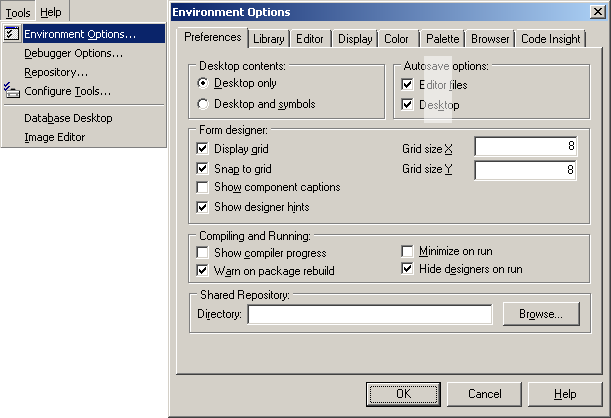
AutoSave garanterar att ingenting missas i
programmeringen: varje detalj finns kvar, precis som vi minns den från senaste
tillfället.
BlockIndent
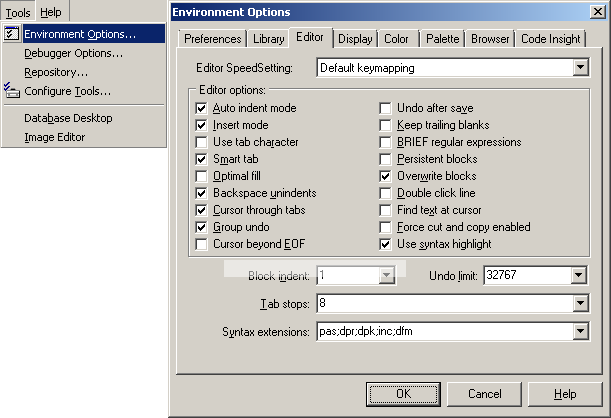
Blockindent är Kodfönstrets indrag höger
(Ctrl+Shift+I) och tillbaka vänster (Ctrl+Shift+U] med minsta möjliga tabbsteg.
RightMargin
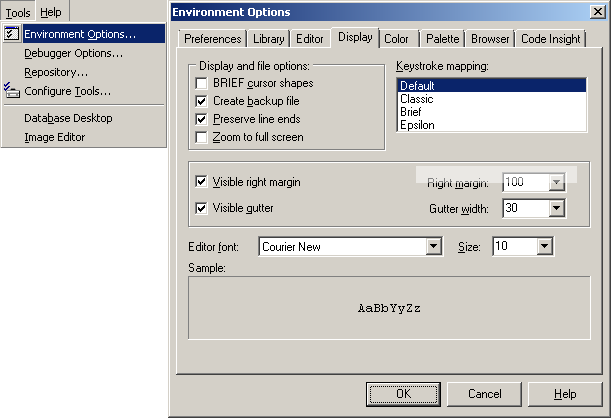
Right margin är kodfönstrets stoppmarginal: Max 1024
är gränsen: större värde ger felmeddelande. Defaultvärdet är 80.
Debugging
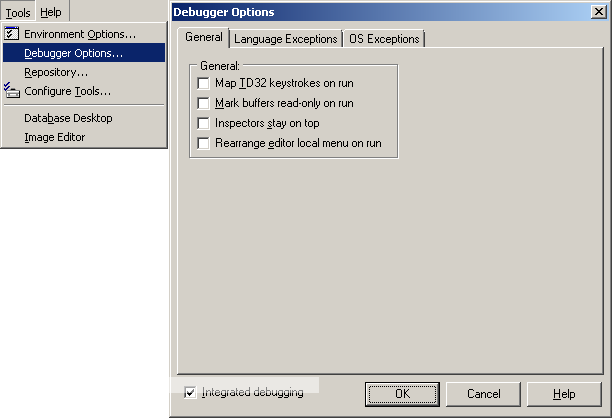
Delphis
BuggHjälp är
(ytterst) omfattande och förnämlig (NÄSTAN
helt felfri ... i Princip HELT felfri).
— Ibland behöver man stänga av Integrated Debugging för att
slippa ifrån REDAN FÖRUTSEDDA FELdialogfönster, i samband med olika test. Bocka
av rutan underst, och bocka för den igen när
testerna är klara (Jag använder alltid rutan ikryssad, frånsett
speciella testtillfällen).
— Nu kan vi börja med DELPHI4 på Windows 7 — men
det finns en del som lekmannen antingen måste få veta från mera erfarna, eller
upptäcka själv i Delphi4 genom delvis svidande, inte sällan tidskrävande,
läroupplevelser. Först det viktigaste med Delphi4: Fråntaget alla typer av
Internetapplikationer: ALLA PROGRAMTYPER kan tillverkas i Delphi4 som berör
Text&Bild. Dessutom 1. med grym snabbhet, 2. på ett Logiskt Språk
som direkt beskriver VAD det är man programmerar (Delphikodningens Pascal): Det
finns ingen (direkt) abstraktion.
Öppna Delphi4 — de viktigaste
tangenterna:
— FÖRST tangenterna F12 och F11 — med och utan Shift och Ctrl:
Ctrl+F11 OpenProject
Ctrl+F12 ViewUnit
F11 ObjectInspector, togglar mellan denna och Edit och Form
I ObjectInspector;
— Ctrl+PilNer fäller fram alla Komponenter i Form(1);
— Tryck F12, Form(1) kommer då fram med aktuell komponent markerad;
Ctrl+Tab, ”Baksidan” på ObjectInspector visar OnChange-posterna; för att komma direkt till aktuell post, markera denna och tryck Ctrl+Enter;
F12 Form, Edit, togglar mellan dessa;
Ctrl+F9 Kompilera Projekt;
F9 Kör Projekt;
Ctrl+F2 Avsluta KörProjekt — om det hänger sig: händer relativt ofta på grund av egna fel;
— Ibland (TYP en gång på 50, eller aldrig om du är skicklig programmerare) hakar Delphi4 upp sig och ”RamlarIn” på Program-fönstrets kodsida när Delphi4 borde (enligt din uppfattning) KöraProjekt;
— Återställ med Ctrl+F2, släck ProgramFönstret med Ctrl+F4, och kör F9 igen.
Alt+F, X Avsluta
StartExempel, Installationsanvisningar
ENKELT FÖRSTA PROGRAMEXEMPEL för att se vad Delphi4 sysslar med:
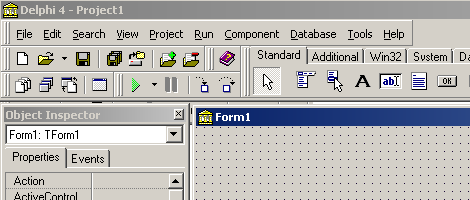
1. Klicka på den lilla OK-knappen (Button-komponent) på StandardKomponentMenyn, ovan höger;
2. Klicka på ett ställe på Form1: Button1 läggs in där;
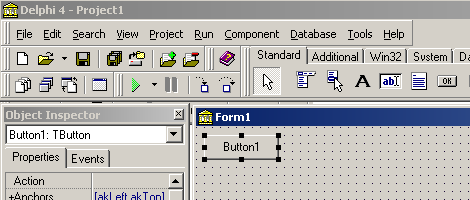
3. Tryck F11; Ctrl+Tab; ObjectInspector visar HändelsePosterna (Event) för Button1, markerat nedan längst up OnClick;
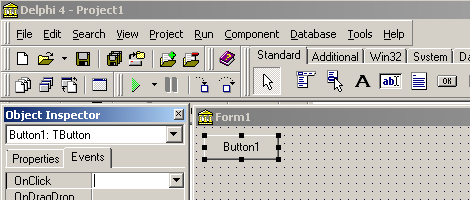
4. Tryck Ctrl+Enter: Delphi4 lägger in en Procedur i KodFönstret (toggla F11 från ObjectInspector) med ett förformaterat begin end;
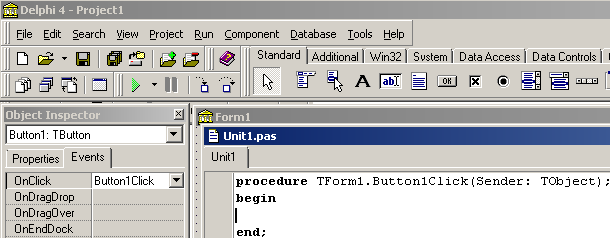
5. Skriv in ” halt;”
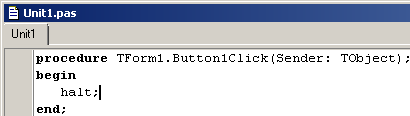
Bokmärken finns
tillgängliga i
DELPHI4 genom Ctrl+Shift+ NumPad 1-9 [Nollan funkar bara från Windows XP och senare om man väljer HöMusKlick och vidare därifrån]:
— En liten grön sifferrektangel sätts då i vänstermarginalen
och kan nås med Ctrl+ Siffra.
![]()
6. Kompilera med Ctrl+F9 — ta bort AutoSaveBockarna, annars vill Delphi4 att man först ska spara projektet i någon viss katalog, vi vill inte det här — Kör sedan med F9, Klicka på Button1, och se: Programmet gör precis det som vi har sagt att det ska göra: avslutas och går tillbaka till EditLäge.
— Det är EXAKT hur Delphi fungerar även för den
mest inbitne proffs — med alla tillbehör som felsökningspunkter och dito
rutiner. Och SÅ utvecklas ett WindowsProgram:
— Man lägger till (eller skriver i kod, för den som kan det) komponenter på FormYtan (Canvas — det blir själva ProgramFönstret) typ Image, Button, TextBox, VideoReglage, Ljuduppspelningsreglage, etc, skriver HändelseKOD, testar som ovan, utvecklar och så vidare.
Se vidare i KATEGORIEXEMPEL på PROGRAMKOD I DELPHI(4).
NOTERA SPECIELLT FÖR SÖKNING Ctrl+F
i DELPHI4 i kodfönstret/ alla pas-filer i hela projektet:
— Första sökningen initieras med ett Enter — samtidigt försvinner sökboxen.
— Alla följande upprepas med F3.
— Trycker man Enter (även
jag lyckas än i dag med det, nu mera sällan) befinner man sig (nu, JU) i
editläge, vilket medför radskift. Bra att veta på förhand för den som är
intresserad.
— Globala resultat (nederst) med en markerad post kopplar
aktuell pas-fil med Ctrl+V;
— Rensning av sökningen med Högerklick C;
— Åter till editfönstret med musklick eller Tab.
— Delphihjälpen innehåller omfattande dokument på
alla Windows API-funktioner (ApplicationProgrammingInterface) med många exempel
och en Hjälp (naturligtvis
inte helt perfekt, men i jämförelse med dagens utbud: rena drömmen)
som är kontextrelaterad med en rik flora av länkar. Det är DET som gör Delphi4
verkligt användbart: Sätt markören vid aktuellt ord i etitfönstret, tryck F1.
— Ett särskilt
installationsprogram behövs för dessa äldre WindowsHelpFiles: det finns gratis
att hämta via Internet på Microsofts webbsidor (och aviserar sig självt
automatsiskt när man trycker F1 i DELPHI4 om ett sådant inte redan finns
installerat).
— Men det viktigaste: för att greppa helheten behövs MasterExempel: Fullständigt Genomarbetade Färdiga programavsnitt som visar HELA omfattningen av ett ProgramProjekt.
Jag hoppas få återkomma till det.
Delphi4 i Windows 7: 2+3
alternativ
1. Fortsätt i läge UAC avstängt — datorn är säker bara så länge 1a. DU är chefsdatorpilot, 1b. du har kollat att inga främmande virushot finns i din dator, SAMT 1c. att all Internetrelaterad signalkoppling är avstängd. Inga ytterligare Windows-inställningar behövs.
2. Återställ UAC, med följande alternativ (min erfarenhet, obs):
Vi behåller Datorsäkerheten och gör istället motsvarande internt avgränsade Windowsinställningar:
Alternativ 2.Ett
HÖGERKLICKA PÅ EXE-FILEN OCH för varje körtillfälle KÖR SOM ADMINISTRATÖR
— Annars går det inte att kompilera Delphi4-projekt. Man kommer visserligen dit. Men med Ctrl+F9 får man bara meddelandet ”Could not compile ...”.
Alternativ 2.Två
HÖGERKLICKA PÅ EXE-FILEN, Egenskaper, Kompatibilitet. Markera
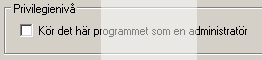
Kör det här programmet som en administratör.
— Enda skillnaden mot Alternativ 2.Ett är att man slipper den klickrutinen, men inte vad den medför; Man måste fortfarande svara JA för varje körtillfälle.
Se även alt. i EXEMPEL Borlandkatalogen
Alternativ 2.Tre
HÖGERKLICKA PÅ BORLANDKATALOGEN som delphi32.exe står i tillsammans med alla projekt och referenser — behåll dessa i samma huvudkatalog, det blir det enklaste (vad jag vet, min erfarenhet).
— Klicka på Egenskaper, fliken Säkerhet;
— Markera Användare min dator visar [HPslim\Användare];
— Klicka på Redigera;
— OM den valda markeringen Användare ändras, markera den igen, och klicka i en bock för Fullständig behörighet;
— Klicka på Verkställ, OK. Starta om, om det behövs.
Min dator (Windows 7 HewettPackard Desktop, även Compaq Laptop):
— Med den inställningen kan jag nu köra DELPHI4 som ett helt vanligt program, börja direkt med ett enda klick, utan besvärliga AdminTerrorAttacker; jag kan spara och redigera i hela Borlandkatalogen.
Men pass upp.
— Jag har kollat Webben (Juni2014) på inlägg i ämnet: MÅNGA ÄR YTTERST FRUSTRERADE över AdminTerrorn från Microsoft (Från Vista och framåt) som i stort sett demolerar FRIHETEN ATT alls ANVÄNDA DATORN.
— Ingen verkar ha lyckats installera Delphi4 på W7.
— En del påstår att det GÅR att göra inställningar som sedan FÖREFALLER hos åter andra inte alls fungera.
— Manualen ovan har visar sig fungera på mina inköpta Windows 7 datorer. Men det är ingen garanti för att samma gäller för Dig.
Tillägg Feb2022
Test 2021+ på Windows 10 visar att DEPHI4 också kan
installeras där — samma uppackningsprocedur som ovan
6. Kopiera över RUNIMAGE-katalogen till rotkatalogen innan installeringen körs
(C:) annars är det kört
med efterföljande ”Run as administrator” rutin som
säkrar full DELPHI-funktionalitet.
• Men
Windows 10 tillåter inte den klassiska winhlp32.exe-filen:
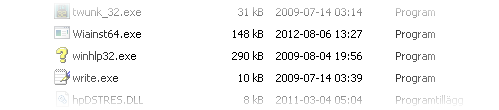
Windows 10 i
Windowskatalogen har ersatt winhlp32.exe originalets 290 KB med en DUMMY-fil med samma namn
— men med typ ”7 KB”. Den
enbart upplyser om att Typen Inte Längre Stöds.
— Den kan (heller) INTE
tas bort. Den skyddas av Microsoft’s egna ”TrustedInstaller” som spärrar
datorägarens egna användarinställningar på den egna datorn. Vakul att VI
fortfarande FÅR använda Hjärnan Själva i alla fall .. skorna också och så där
.. åtminstone till viss del .. så länge det inte stör Microsoft Business
Corporation ENTERprise .. i Hemmet .. Se en del av det Microsoft
spärrade/förbjudna/bannlysta utbudet exemplifierat i D4HelpManualen.
— Ett helt unikt suveränt
utförligt länkbaserat kunskapssystem — för personligt och helt privat bruk som
Microsoft Business Enterprise Copyright Corporation uteslöt 2015+: alla arkiv
raderade. Noll åtkomst. Ingen fortsatt individuell kunskapsåtkomst (Det skulle
medföra SÅ stor individutvecklingskraft ATT Microsoft Copyright rasar .. rätta
om fel ..).
den ytterst användbara DELPHI4-hjälpen med
direktkopplingar får inte användas.
• Men det
finns ett sätt — inte att återkoppla DELPHI-hjälpsfunktionen. Men väl att få
fram läsbarheten på de aktuella HELP-filerna — dock med en förfärligt Microsoft
2015+ stympad åtkomst. Långt ifrån hela originalet är tillgängligt.
Vi skapar en särskild DelphiHELP-katalog — inom
vilkens domän vi sätter in originalets 290KB winhelp32.exe fil — tillsammans
med samlingen HELP-filer som kopplar — jag har samlat ihop det som finns på min
Delphidomän winhelp32.exe filen inkluderat. Skapa en skrivbordsikon och kör
därifrån — klicka på DELPHI.hlp — och originalets help-filer med alla länkar
och sökdialoger kommer fram — allvarligt stympat av Microsoft Business
Copyright Corporation 2015+. Vi får ta — det som kan utläsas ur — Delphihjälpen
därifrån — enda alternativet. Och Det så länge INTE Microsoft Corporation
Enterprise stänger för ytterligare — i dess globala skräck för att
individkunskaperna tydligt överglänser Microsofit Business:
— Trafficking Humanity Enterprise. Den enda rubrik
som Historien kommer att lämna efter sig i den inrättningens summering. Rätta
gärna om fel.
Människorätten
är en kunskapsdomän — med samma innebörd och djup som gravitation och
elektricitet: LIV. Och den har affärsrörelsen, affärsvärlden och
affärskonceptet som sådan ingen som helst uppfattning om: noll inblick. Noll
insikt. SÅ urartar affärsrörelsen DÅ den vänder människorätten ryggen;
Trafficking.
— Först när affärsrörelsen STYRS av
kunskapen — människorätten: familjen, vänskapen ”grundvalen för frihet,
rättvisa och fred i världen” — blir det åka av: teknisk utveckling. Det som
garanterat inte kan köpas eller alls fås för pengar. Vi har redan sett
historiens främsta exempel på det — i Sverige och i världen. Perioden 1945-75
då världshandeln sjudubblades: en hejdundrande teknisk utveckling som
affärsrörelsen bara hängde på och lät sig hänföras av. DEN i sig själv är DÖD
innan ens första andetaget. Sten död. I sitt eget kan den bara åstadkomma ett
enda: förstörelse — nollvett. Ofrihet. Inlåsning. Våldet som spöar vanvettet.
Drift.
Rätta gärna om fel.
— Tillstängande planer finns alltid i sinnesrymder
som sätter profiten före kunskapen. Självklart.
— Det är avgörande viktigt att Alla kopplingar till
det förflutnas Arkiv kasseras.
— Microsoft Corporation Enterprise 2015+ har
tydliggjort Det alltmer, genom en växande flora konkreta kunskapsexempel. Se
även i MicrosoftLISTAN.
• Se
särskild beskrivning här i D4HelpManualen — jag kommer att
(försöka: man får poäng för att man försöker) skicka med »hela paketet» — så
som jag testat att det fungerar (även) på Windows 10.
— MAN kan bara testa för sin egen del OM DET SKITER SIG. Försöka hitta något forum på webben där någon omnämner Problemet — vilket man säkert hittar; DET är många som har Problem med Microsoft — utveckla tålamod och försöka, upprepat (tills MAN ev. dör av bara utmattningen), med lämpliga pauser emellanåt.
— Tro mig eller inte: MAN kommer att växa i erfarenhet och mognad. MAN kommer en dag att ha brottat ner MicrosoftTigern på golvet — ner i mattan, inuti. Exempel: se ovan.
NOTERA vad jag vet ATT INGET HINDER FINNS ATT man BARA TESTAR OM INSTALLATIONEN AV DELPHI4-ZIPFILEN FUNGERAR ENLIGT OVAN: man riskerar i vilket fall inga äventyr genom att försöka. COPYRIGHTBESTÄMMELSERNA HAR vad jag vet INGET FÖRBUD mot att testa huruvida en programinstallation fungerar eller inte, bara att man måste ha tillstånd för att ANVÄNDA INNEHÅLLET. Så kör på, och håll fingrarna i styr tills Embarcadero hör av sig.
TANKEN var här i det föregående att Läsaren själv
skulle kunna ladda ner DELPHI4-paketet med de ovan angivna instruktionerna.
• Nu
(Feb2022) har datorvärlden utvecklats med veritabla förstängningar av allt
möjligt — och helt säkert gjort det maximalt surt för den som ens vågar
försöka.
• Enbart
genom mina egna tester på Windows 10 — vad som är möjligt i dagens läge
(Feb2022)
— vilket vi med Microsoft Corporation Enterprise
numera VET helt saknar garantier för framtiden och Deras Dikterande fasoner
— har det visat sig att en helhetslösning finns
— med de här och ovan tråkiga men delvis överkomliga
begränsningarna som Microsoft har satt upp.
Så det
blir den närmaste ambitionen — allvarligt beskuren av Microsoft Business
Enterprise:
• Ett helt
färdigt paket GENOM MICROSOFT BUSINESS ENTERPRISE 2015+ ALLVARLKIGT BESKURET
OCH STYMPAT med DELPHI4 plus deras Help filer på originalets winhlp32.exe
funktion
— kommer att läggs ut här på UH för nerladdning
— med instruktioner
— för den som vill studera det numera tydligt
affärsstyrt bannlysta innehållet i det klassiska oerhörda kunskapsarkivet HELP-files.
•
PRODUKTION AV Personligt Egna väl fungerande Windowsprogram
från en gång i tiden en väl detaljerad kunskapsbas i
Windows API
får tydligen inte förekomma enligt Microsoft
Business Enterprise Copyright Corporation. Plantage Ägarna.
Bara den
som fortfarande har ett fungerande Windows 7 — och tidigare datorer, ända ner
till Windows 95 — har möjlighet att ännu 2022 tillgodogöra sig
grundkunskaperna.
—
Hjälpfilerna kan bara nås delvis i Windows 10 — långt ifrån hela det omfattande
tillgängliga DELPHI4-paketet.
Tillsammans med Microsofts I VÄXANDE egna
processorupptagande datorkapande begränsningar
— som saktar ner datoranvändningen och förkortar
datorns livslängd
— blir hela upplevelsen av att arbeta i Windows 10
och kommande särskilt upplyftande och tjusande
inom området Utvecklade Datorkunskaper:
— Affärsrörelsen Microsoft Business Enterprise
bestämmer individramarna. Hela OffLine konceptet har avskaffats.
• Den som
vill besöka toaletten (Folkhälsomyndigheten i Sverige) får först ansöka om lov
från Microsoft: man måste erkänna cookies, annars förblir dörren låst — 4Nov2020.
• Se
särskilt Exempel med test Jan2022 i FindText.
Ännu inget inkommet Feb2022. Det är tydligt att
ingen bryr sig (kyrkogårdens preferens: ingen överlevde) — förrän det möjligen
blir tillräckligt populärt .. Så: om möjligheten finns kan vi lika gärna
försöka använda det som kan användas .. bland de som överlevde ..
Mänskligheten får inte utveckla något eget ..
Microsoft Corporation Enterprise — alla sådana möjligheter stängs för .. enligt
Exempel ..
Hela paketlösningen med beskrivning (och manual) ges i D4HelpManualen.
2014V10
OMFATTANDE UPPLÖSNINGAR
Microsofts AdminTerror
1. Kampen MOT Microsoft synbarligt GODTYCKLIGA ADMINISTRATÖRSDIKTERING PÅ DIN DATOR bjuder på stor dramatik:
— Spelar ingen roll om FullständigBehörighet STÅR: ”Du saknar behörighet att spara ...”.
— Här DETTA htm-dokument (överflyttat från Kraschad WindowsAcerDator (efter 7 körda år, inköptes 2007 på OnOff) som INTE kunde sparas på den nya platsen:
— Efter mycket om och men: det är inte administratörsbehörigheten som det hänger på: det är själva FILEN som Microsoft har stängt vägen för: En annan fil på samma plats: NoProblemo.
— Så: Kopiera OM MICROSOFT ALLS TILLÅTER ENS DET — och spara på en ny fil, SAMMA PLATS. Då gick det.
Visst.
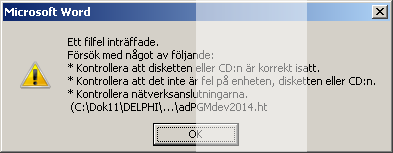
— Varifrån kommer denna information?
— Man får inte spara i ett visst namn?
adPGMdev2014a.htm OK
adPGMdev2014.htm Dialogen ovan.
Jo.
— En RESTKATALOG från originalförsöken fanns kvar med DET namnet. När den togs bort gick det.
Bara som ett inledande exempel på Dramatiken med Microsoft: förkrångligar datoranvändandet i Produktiv mening något så in i oerhört.
MICROSOFTS ADMINTERROR GENERELLT — du har inte behörighet på din dator:
— Microsoft har dikterat egen rätt att söka på din dator på alla möjliga ställen efter innehåll i typ textfiler och annat:
— Du själv har ingen rätt till det utan närmast enorma omständligheter.
— ETT ALLMÄNT SÖKPROGRAM — för att slippa ifrån Microsofts odrägligt helt värdelösa sökmotorprogram — resluterar i ytterst omständliga procedurer för att ALLS kunna användas:
— För VARJE gång — beroende på inställningar från fall till fall — måste man ange KÖR SOM ADMINISTRATÖR för att få söka på sin hårddisk FÖR ATT INTE BEHÖVA SE MEDDELANET FileAccessDenied, och ”Du har inte behörighet att söka här”. Vem sa du?
— Det är bara Microsoft som har behörighet att söka fritt på din dator, och meddela sina skräpresultat under oändliga väntetider.
Tala sedan om Pravda, gammal sovjetkommunism, och allmänt ideologiskt betryck.
Kort sagt:
— Vad, exakt, ska den typen föreställa?
— Diktatur. Envälde. Det luktar Överhöghetsfasomer så väl tiondelen vore nog.
— Microsoft kan stänga vägen för ett allmänt sökprogram SOM INTE MICROSOFT HAR.
— Men Microsoft kan inte TILLÅTA att Du själv bestämmer att DET programmet ska ha tillgång till Din Dator — Microsoft har förbehållit sig rätten att bestämma ÖVER dig. Det drar ihop sig.
— Det är milt sagt upprörande, oetiskt, inhumant, grundligt kränkande.
— Mänsklighetens utveckling ÄR beroende av datorteknik, men den branschen har ockuperats av en TYP AV marknadsparasit — en rejält ytlig mentalitet som garanterat alldeles tydligt INTE förstår värdet av DATORHANTERING men väl förnimmer möjligheten att sätta upp spärrar och ta betalt på kredit av mänsklighetens intresse — med juridiska herrefasoner som specialitet. Microsoft + Mänskligheten Fungerar inte.
Datorn är
MicrosoftMinerad
— SÄG att vi lyckats få
AdminAccess till en Viss Katalog — efter tusen vedermödor.
— OM vi sedan därifrån
vill använda Det programmet för att Söka i Andra kataloger, blir det STOPP:
”File access denied”.
— På DET sättet har
Microsoft MINERAT DATORANVÄNDNINGEN för att säkra det egna tillträdet — och i
praktiken HINDRA datoranvändandets utnyttjande.
— Var finns Protesterna?
Webben innehåller en del antydningar.
Jämför även motsvarande MicrosoftDiktatur i InternetExplorer med
ClearTypeAuto:
— Det går INTE att stänga av den i IE: Speciellt mindre text
— HELT UNDERBART TYDLIGT LÄSBAR OM MAN SLIPPER DEN ÄCKLIGA
UTFYLLANDE CLEAR TYPE-terrorn
— blir näst intill oläslig.
— Har Microsoft FRÅGAT DIG OM LOV för det?
— Nej. Microsoft har inte frågat dig om lov för det.
— Microsoft DIKTERAR det åt dig = JAMEN ANVÄND STÖRRE BOKSTÄVER
DÅ eller FÖRSTORA MED FÖRSTORINGSGLASET.
— Varför får vi inte själva avgöra valen? Svar: uppenbarligen
därför att Någon anser sig Stå Över.
Fya.
— Varför kan inte MIcrosoft låta bli att fingra på användarens
EGEN VALFRIHET?
— Ett OPERATIVSYSTERM skulle, visst, vara till för att
UNDERLÄTTA, och medge OPTIMAL VALFRIHET, så att så många olika sätt som möjligt
kan bli representerade för så många olika individuella önskemål som möjligt för
att få ut så stor RIKEDOM I VARIATIONER i användandet som möjligt:
mänsklighetens BERIKANDE. Inte mänsklighetens utrotning.
— UTVECKLINGEN AV MÄNSKLIGHETEN — ett ETT OPERATIVSYSTERM —
bygger på SYMBIOS MED föregående generationer: bara för att det finns
avancerade bilogiska produkter, utesluter INTE att också de mera primitiva,
yngre, mindre utvecklade, får vara med SAMTIDIGT.
Att man inte — direkt — kan köra 64-bitars program på 16-bitars
system är begripligt.
— Men kom inte till mig och försök inbilla någon att det INTE
går att köra 16-bitars program på 64-bitars maskiner. Det är bara en fråga om
VILJA från systemmakarna.
Exempel:
— Kolla alla underbara DatorProgram fram till och med Windows XP
(runt år 2000):
— Delphi1, Delphi4, Paintbrush, FinishingTouch, Simply3D, Xara,
PhotoMagic, MsWorks, MsOfficce2000. Alla helt otroligt fina, underbart
användbara basprogram — som i jämförelse med dagens ljus ÄR HELT UTROTADE. Och
— Microsoft — ersatta av rent ut sagt, min mening I JÄMFÖRELSE, rena rama
skiten. Rena skräpet. Sopor. Garbage. Crap.
Fya.
1. Markera Katalogen i C: som ska »Tillåtas», Här Borland, högerklicka och välj Egenskaper:
![]()
2. Välj fliken Säkerhet (och välj direkt Användare för säkerhets skull — man vet aldrig vad Microsoft håller på med):
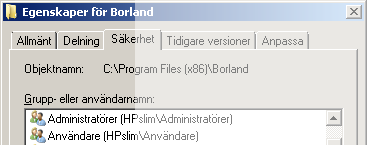
3. Klicka på Redigera och markera sedan, säkert, Användare:
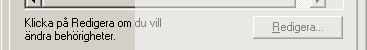
4. Klicka i Fullständig behörighet, och sedan Verkställ:
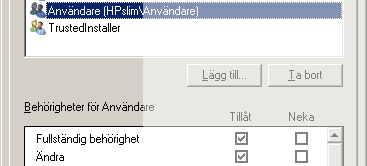
Om alltt fungerar, kommer en ProgressBarDialog fram som. tydligen, går igenom alla kataloger och skriver in Microsofts BehörighetsCertifikat i varje, så att man förhoppningsvis kan använda domänen på vanligt — ANSTÄNDIGT — sätt.
— Vänta tills körningen är färdig. Tryck sedan OK.
— Om allt fungerar som det ska, fungerar nu Katalogen som Ditt Privata Arkiv — Utan AdminTerror.
BILDBEHANDLINGSTEKNIK, [ImagingBasic] Basic i DELPHI4
elementär
FlytBildsTeknik ¦ elementary Image-
or Picture- Handling may be difficult to distinguish from case to case — The
Technicalities
med integrerad toning och DatorStörSäker
skärmpunktsinsättning (KlickSäkra InsättningsPunkter)
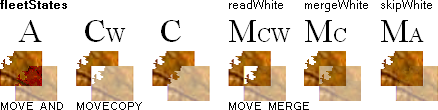
— NÖJ DIG INTE MED MINDRE: ovanstående är
Elementära bildHANTERINGSverkty för att KUNNA flytta, kopiera, duplicera och
sammasätta olika bildfragment PÅ PIXELBASERAD PRECISIONSBAS. Allt annat är
UTESLUTET för maximalt tillfredsställande, SNABBT och EFFEKTIVT datorarbete med
BILD.
TEORI · DelphiKOD

— Teori och Kod för att få grundläggande
FÖRMINSKNINGSKORREKTA avbilder från givna bildoriginal (som sedan kan
detaljförstärkas mot originalet via SHARPENING [Formkonturskärpning]).
TEORI · DelphiKOD
perspektivkorrekt
grundZoomning

— Hur man får fram perspektivkorrekta
avbildningar från givna bildoriginal i Linjära och Sfäriska perspektiv.
TEORI · DelphiKOD
elementär
kantUtjämningsTeknik

— Hur man reducerar datorupplösningens
hackiga linjer.
TEORI · DelphiKOD
|
|
|
— Hur man konturskärper bilddetaljer i teori
och Delphikod. Många olika sätt finns.
Plankorrekt
GrundZoomning — pixelkorrekt
förminskning
|
Objekt: |
plankorrekt grundzoomning
|
TEORETISK PRINCIP:
— Med mittersta pixeln i en pixelkvadrat tas
lika många omgivande pixelvärden och deras MEDELVÄRDE som ZoomFaktorn 2 3 4 ...
ggr anvisar. Det är i princip som ett FLYGFOTO över ett större område där fotot
ska KOMPRIMERAS på en enda fotografisk pixelenhet = den resulterande utZoomen:
ingen information går därmed förlorad, ehuru visst reducerad i tydlighet. I
efterhand kan viss detaljförstärkning göras via SharpeningTeknik. ZoomExemplet ovan visar effekten av
programkoden nedan: Ctrl+NumPad|Minus|Plus verkställer varje successiv
förminskning eller tillbaka (kontinuerligt om man håller ±-tangenten nere).
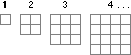
— Är förminskningen 2ggr = 0,5 = 1/2 tar vi ut varje
pixelkvadrat 2×2 i originalbilden,
tar alla RGB-medelvärden i dessa 3(2^2)=12 stycken värden för sig, och sätter
resultatet i vart och ett RGB-värde på den enda utZoomens representerande
pixel:
— Är förminskningen nggr = 1/n tar vi ut varje
pixelkvadrat n×n i originalbilden,
tar alla RGB-medelvärden i dessa 3(n^2) för sig, och sätter resultatet på den
enda utZoomens representerande pixel.
— Bildexemplet ovan visar det korrekta
naturliga pixelresultatet: alla originalets pixelvärden får vara med, ingenting
kasseras eller skrivs över.
— För att göra motsvarande GODTYCKLIGA
(PROCENTUELLA) förminskningar — koden nedan innefattar inte den delen — kan vi
göra följande ”trick”: Vi söker FÖRST den lämpliga FÖRSTORING — vi använder
StrechtDraw-funktionen som förstorar (eller generellt proportionsändrar) ett
bildoriginal — vars avrundade pixelmått NÄRMAST ansluter till en efterföljande
reguljär heltalsbaserad som ovan pixelkorrekt bildförminskning. På den vägen
kan vi hantera samtliga (procentuella) zoomningar. Koden (nedan) används då som
en subrutin i slutet.
U:=ZoomOutFactor;
qU:= Sqr(U);
for y:=0 to bH-1
do
begin
Pb:= B.ScanLine[y];
for x:=0 to
bW-1 do
begin
cB:= 0;
cG:= 0;
cR:= 0;
pX:=U*4*x;
for y0:= 0 to U-1
do
begin
Pa:= A.ScanLine[U*y+y0];
for x0:= 0 to
U-1 do
begin
cB:= cB+ Pa[pX+4*x0+0];
cG:= cG+ Pa[pX+4*x0+1];
cR:= cR+ Pa[pX+4*x0+2];
end;
end;{endFor y0.}
if U>1 then begin
cR:= (cR div qU);
cG:= (cG div qU);
cB:= (cB div qU);
end;
if(cB<255)or(cG<255)or(cR<255)then
begin
Pb[4*x+0]:= cB;
Pb[4*x+1]:= cG;
Pb[4*x+2]:= cR;
end;
end;{endFor x}
end;{endFor y}
:
—
från Original till heltaliga förminskningar 1 2 3 . . . ggr
Koden nedan från Test2011:
{INITIERING
Key Z, sedan Ctrl+NUMPADminus(down)ORplus(up):
BildObjektet tas från Image2 efter Ctrl+V
från Clip:
Zoomen ritas ut på Image1 övreVänster:
Zoomningen sker endast i heltalssteg (1/2,
1/3, 1/4, 1/5, ...):}
Procedure TForm1.ZoomOutBasic(S:
string = '');
var
A,B: TBitMap;
cR,cG,cB,U,qU,W,H,bW,bH,x,y,pX,x0,y0:
Integer;
Pa,Pb: PByteArray;
begin
U:=ZoomOutFactor;
if
U<=0 then U:=1;
qU:= Sqr(U);
sR:= Image2.ClientRect;
W:= Image2.Width; H:= Image2.Height;
bW:= W div U; bH:= H div U;
A:= TBitmap.Create;
B:= TBitmap.Create;
try
A.PixelFormat:= pf32bit;
B.PixelFormat:= pf32bit;
{ettMÅSTE!}
dR:= BitmapRect(sR,A);
{dR
medskickas OffsetNollad(0,0,W,H) från sR.}
{Objektet
tas in:}
A.Canvas.CopyRect(dR,Image2.Canvas,sR);
{FörminskningsBitMappen
tillordnas:}
sR:= Rect(0,0,bW,bH);
BitmapRect(sR,B);
for y:=0 to bH-1
do
begin
Pb:= B.ScanLine[y];
for x:=0 to
bW-1 do
begin
cB:= 0;
cG:= 0;
cR:= 0;
pX:=U*4*x;
for
y0:= 0 to U-1
do
begin
Pa:= A.ScanLine[U*y+y0];
for x0:= 0 to
U-1 do
begin
cB:= cB+ Pa[pX+4*x0+0];
cG:= cG+ Pa[pX+4*x0+1];
cR:= cR+ Pa[pX+4*x0+2];
end;
end;{endFor y0.}
if U>1 then begin
cR:= (cR div qU);
cG:= (cG div qU);
cB:= (cB div qU);
end;
if(cB<255)or(cG<255)or(cR<255)then
begin
Pb[4*x+0]:= cB;
Pb[4*x+1]:= cG;
Pb[4*x+2]:= cR;
end;
end;{endFor x}
end;{endFor y}
{SISTA
byten i RGBQuad överhoppas alltid.}
{RESULTATET
läggs ut:}
if S='CopyActualZoomToClip' then
ClipBoard.Assign(B) else
Image1.Canvas.Draw(0,0,B);
finally
A.Free;
B.Free;
end;
Label1.Caption:= 'ZoomOUT:
'+IntToStr(ZoomOutFactor);
{Standard16mSIndependent.}
end;{endZoomOutBasic}
{Utvecklat
från Delphi1|Rot1|Unit9·Mem24ColBitmap.}
Kommentar
Sättet med ”Image1.Canvas.Draw(0,0,B)”
generellt — tillsammans med en kompletterande ”ClipBoard.Assign(B)” =
UrklippsKopia är alltid bekvämt för att EFTER GENOMFÖRD ÄNDRING ALLTID HA SNABB
ACCESS TILL det icke operativt behandlade ORIGINALET via flytbildsläget: Ctrl+Pilar raderar
”Image1.Canvas.Draw(0,0,B)” och tar tillbaka originalet som fanns före
operationen. Om som här en Ctrl+Z= SparaZoomenTillUrklipp gavs emellan, finns
alltid resultatet i Urklipp för snabb åtkomst (av CoOperatingProgramFönster)
eller direkt i samma med Ctrl+V=TaInUrklippsKopia.
BitMapRect, separat bekväm allmän funktion
{Skapar en ny, LeftTop-nollad, TRect som bildytan för
en medsänd TBitmap:}
function TForm1.BitMapRect(R:TRect; var B:TBitmap):TRect;
begin
OffsetRect(R,-R.Left,-R.Top);
B.Width:= R.Right;
B.Height:= R.Bottom;
BitMapRect:= R;
end;
KodEXEMPEL (B=BitMpap):
aR:= Bounds(10,15,200,300);
bR:= BitMapRect(aR,B);
Den rektangel bR som fås tillbaka blir
AUTOMATISKT en NOLLAD typ Rect(0,0,200,300) — ofta bekvämt vid olika CopyRect-överföringar
Source|Destination.
— Med enbart
BitMapRect(aR,B);
får man i retur en rektangelpreparerad =
måttsdefinierad B-BitMap.
Perspektivkorrekt
GrundZoomning
|
Objekt: |
perspektivkorrekt grundZoomning
|
TEORETISK PRINCIP:
OMSATT I DelphiKOD:
Elementär
KantUtjämningsTeknik
|
Objekt: |
elementär kantUtjämningsTeknik
|
TEORETISK PRINCIP:
OMSATT I DelphiKOD:
Elementär
FormKonturSkärpning [SHARPENING]
|
Objekt: |
elementär formKonturSkärpning
|
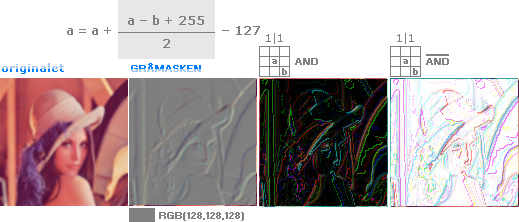
{VERKSTÄLL:}
for y:= sY to
H+aH do
begin
Pa:= A.ScanLine[y];
Pb:= A.ScanLine[y+aY];
for x:= sX to
W+aW do
begin
bR:= Pb[4*(x+aX)+2]; bG:=
Pb[4*(x+aX)+1]; bB:= Pb[4*(x+aX)+0];
{ExeSharpen:}
aR:= Pa[4*x+2]; aG:= Pa[4*x+1];
aB:= Pa[4*x+0];
...
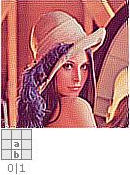
TEORETISK PRINCIP:
Originalet (a) och dess inverterade make
(255-a) läggs täckande över varandra och medelvärdas (a + 255-a)div2=127. Det ger en ren mellanTonsGrå
RGB(127,127,127)-bildyta med variation på max en pixel (127|128). Förskjuter
man endera bilden a eller dess invers 255-a bara en enda pixel, framträder en
GråMask som visar alla skillnader i konturer typ bilden ovan höger. Därmed har
man fått en SJÄLVtonGENERATOR: addera|ta bort lika många RGB-pixels från
originalet (a) som GråMaskens RGB-pixelVärden skiljer sig från 127, uppåt eller
neråt vilketsom. Därmed dras mörkare delar mot svart och ljusare delar mot
vitt. Resultatet visas nedan.
Bildekvationen för Sharpening med GråMasken:
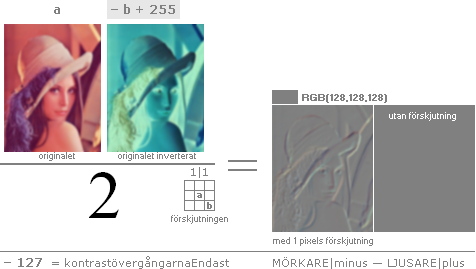
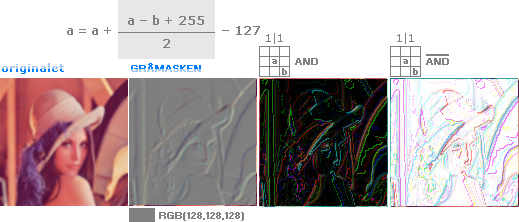
Resultat i åtta successiva förskjutningar kring
centralpixeln:

Resultatet är inte exakt detsamma som i
föregående webbkälla (som har en mera avancerad algoritm i grunden), men visar
i vilket fall metodens effektivitet.
— Notera dock att denna SharpeningMetod inte alltid ger
tillfredsställande resultat:
— Bland annat ges (ofta) »ljusa auror» kring
formkonturer och som vi (vanligtvis) ser som oönskade bieffekter:
|
|
|
|
|
originalet |
Sharpening med GråMasken, EttSteg |
(svag)Sharpening med Black1Metoden,
se nedan |
ÄPPLET är taget från webbkällan
(frånGoogleSökning på »sharpening image» BILDER)
http://images.google.se/imgres?imgurl=http://www.geofflawrence.com/images/photoshop_tutorial_sharpening_image-5.gif&imgrefurl=http://www.geofflawrence.com/photoshop_tutorial_sharpening.php&usg=__iZfWUxVGwdgVlmlliWdzgyEQiP8=&h=418&w=322&sz=34&hl=sv&start=5&um=1&tbnid=kYTwiRQOsa7FrM:&tbnh=125&tbnw=96&prev=/images%3Fq%3Dsharpening%2Bimage%26hl%3Dsv%26rlz%3D1W1GGLD_sv%26sa%3DN%26um%3D1
— Mittbilden med Sharpening visar tydligt
hur övre stjälkpartiet fått en liten omgivande ljus auora. Den förstärks sedan
ytterligare med flera SharpeningOmgångar. Högra bildens SharpeningResultat har
en annan bildAlgoritm, se Black1Metoden.
Sharpening med GråMasken
OMSATT I DelphiKOD
(allt utom initieringen, endast den centralt
verkställande programkoden):
for z:= 1 to
gRange do
begin
{Kod som tillordnar LoopParametrarna då b
flyttas relativt a — sY,sX,aH,aW,aY,aX:}
case z of
1: S:= '002211'; 2: S:= '000201'; 3:
S:= '100221'; 4: S:= '100020';
5: S:= '110022'; 6: S:= '010002'; 7:
S:= '012012'; 8: S:= '002010';
end;{endCaseZ}
for N:=
1 to
Length(S) do
begin
I:= StrToInt(S[N]);
if I=2 then I:=-1;
case N of
1: sY:= I; 2: sX:= I; 3: aH:= I; 4:
aW:= I; 5: aY:= I; 6: aX:= I;
end;{endCaseN}
end;{endForN}
{VERKSTÄLL:}
for y:= sY to
H+aH do
begin
Pa:= A.ScanLine[y];
Pb:= A.ScanLine[y+aY];
for x:= sX to
W+aW do
begin
bR:= Pb[4*(x+aX)+2]; bG:=
Pb[4*(x+aX)+1]; bB:= Pb[4*(x+aX)+0];
{ExeSharpen:}
aR:= Pa[4*x+2]; aG:= Pa[4*x+1];
aB:= Pa[4*x+0];
aR:= aR - 127 + (aR-bR+255)div(2);
if aR>255 then aR:=255 else if aR<0
then aR:=0;
aG:= aG - 127 + (aG-bG+255)div(2);
if aG>255 then aG:=255
else if aG<0
then aG:=0;
aB:= aB - 127 + (aB-bB+255)div(2);
if aB>255 then aB:=255
else if aB<0
then aB:=0;
Pa[4*x+2]:= aR;
Pa[4*x+1]:= aG;
Pa[4*x+0]:= aB;
end;{endForX}
end;{endForY}
Application.ProcessMessages;
end;{endForZ}
KOMMENTAR (KodFörenklingar)
I summaFormer där övre gränsen ska vara typ
255 och undre noll kan vi skriva VILLKORSSATSER som garanterar max|min 255|0
(som ovan) enligt typexemplet
aR:= 2*cR -
iR;
if aR>255 then aR:=255 else if aR<0
then aR:=0;
Men vi kan också använda en direkt
matematisk operation som utför exakt samma funktion utan IF-operatorer (vilket
på visst sätt förenklar programkoden till enskilda, singulära kommandorader)
enligt
a:= 2*c-i;
a:= (1-(a)div
255)*((abs((a)mod
255)+(a)mod 255)div 2) + 255*((a)div 255);
Den mittersta delen (M=255),
{n:=} (abs(a mod M) + a mod M)div 2
avgör hela sambandsformen
a:= (1 - a div
M)*n + M*(a div
M)
genom att {för n} ge noll om a<=0 och a
om a>0; Med enbart n=a kvarstår negativa resultat.
— Typsamband av ovanstående art är direkta
resultat av olika programTest som den programutvecklande personen (i vilket
fall) gör under utvecklingen av ett program: genom att ständigt försöka
förenkla, framkommer typformer (typ ovan) helt naturligt.
— Jämför den relativa enkelheten utan
mellanliggande (störande) villkorssatser:
Pa[4*x+2]:=
(1-(2*cR-iR)div
255)*((abs((2*cR-iR)mod 255)+(2*cR-iR)mod 255)div 2)
+ 255*((2*cR-iR)div
255);
Pa[4*x+1]:=
(1-(2*cG-iG)div
255)*((abs((2*cG-iG)mod 255)+(2*cG-iG)mod 255)div 2)
+ 255*((2*cG-iG)div
255);
Pa[4*x+0]:=
(1-(2*cB-iB)div
255)*((abs((2*cB-iB)mod 255)+(2*cB-iB)mod 255)div 2)
+ 255*((2*cB-iB)div
255);
(Juli2009) i BasicDELPHI4|2D|3D
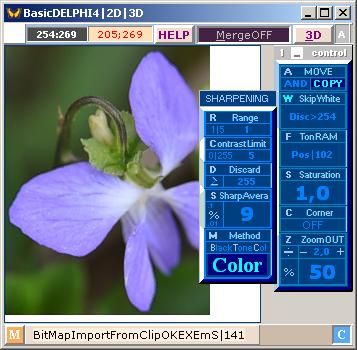
Bilden på blomman ur författarens arkiv
(Våren2009Lilja1_2).
BildParametrarna navigeras med
|Ctrl+|PilTangenterna (LokalPanelDomän, elementär RäkningUppNed) och
SifferbordsTangenterna (speciellaInslag), alla ändringar resulterar i omedelbar
bildändring så att alla ändringar kan studeras i detalj.
— ColorDelen nederst i SharpeningKupongen
innefattar en lista över alla tillgängliga metoder (f.n. 6st)
0: Panel33.Caption:= 'Black';
1: Panel33.Caption:= 'Blck1';
2: Panel33.Caption:= 'Tone';
3: Panel33.Caption:= 'Color';
4: Panel33.Caption:= 'Colr1';
5: Panel33.Caption:= 'Gray';
som man kan bläddra igenom och kolla, för
den som väljs verkställs omedelbart dess inställningar och resultatbilden visas
enligt dessa.
— Excellent för att snabbt och effektivt
studera|utvärdera|analysera skillnader mellan olika ProgramAlternativ — som i
dessa sammanhang tenderar att bli av typen Många.
Method: som ovan;
SharpAvera|ge:
SharpeningEffekten i procent 0-100, stega med pilUpp|NER eller slå in dekadsteg
med tangenterna på sifferbordet;
Discard: uteslut
bildpixlar från RGB|255 (vitt) och neråt, stega UppNer med PilUppNer, resulatet
syns på bilden;
ContrastLimit: sätt kontrastgränsen uppåt från 0 för att
eliminera detaljkontraster i färgspektrums mörka bottendel, stega med
piltangenterna UppNer;
Range: gäller 1-5
(sRange) för alla metoder utom Gray (gRange), för denna gäller gRange 1-8,
visas då integrerat till höger med sRange i display typ 1|5, stega med
PilUppNer
Color: en av sex metoder som ovan; för
Gray har bara RangeParametern betydelse, övriga ger ingen effekt.
BildAtomensMetoder — alla utom Gray:
Varje pixel:
Kodblocket nedan i DelphiPascal (DELPHI4)
frånsett initieringar, endast centralaPrincipensKod:
{KontrastVerkanEndast:}
{GRÅSKALEMEDELVÄRDET FÖR HELA GRUPPEN:}
i:= Round((iR+iG+iB)/3/rS);
{GRÅSKALEMEDELVÄRDET FÖR CENTRALPIXELN:}
c:= Round((cR+cG+cB)/3);
{DIFFERENSEN:}
D:= c-i;
{FÄRGPUNKTER SOM UNDANTAS:}
if( abs(D) < CtLim )
or( c >= sDiscard )
or( c+i = 0 )
or( c+i = 510 )
then
begin
Pa[4*x+2]:= cR;
Pa[4*x+1]:= cG;
Pa[4*x+0]:= cB;
Continue;
end;
{FÄRGPUNKTER SOM UPPFYLLER
KONTRASTGRÄNSERNA:}
if D<0 then D:=0 else D:=1;
{D=1|Ljusare .. D=0|Mörkare:}
{KONTRASTERINGEN VERKSTÄLLS:}
case sMethod of
0:
{BLACK:}
{Färgkarta med procentuell utfyllnad
mot vitt-svart:}
begin
Pa[4*x+2]:= Round( abs((1-D -
PerC)*(D*255-cR)) + D*cR);
Pa[4*x+1]:= Round( abs((1-D -
PerC)*(D*255-cG)) + D*cG);
Pa[4*x+0]:= Round( abs((1-D -
PerC)*(D*255-cB)) + D*cB);
end;
{SuperbtTillsammansMedIfAbsD<>LowestContrast.}
1:
{Black|1:}
begin
if D=0 then
{SammaSomBLACKovan|Men^0,25|HÖGRE
KÄNSLIGHET:}
begin
cR:= Round( Sqrt(Sqrt(1-PerC))*cR);
cG:= Round( Sqrt(Sqrt(1-PerC))*cG);
cB:= Round( Sqrt(Sqrt(1-PerC))*cB);
end
{D=1:}
{SqrOperationen
förbättrarSlutresultatet(märkbartMedOvan):}
else begin
cR:= Round( Sqr(PerC)*(255-cR) + cR);
cG:= Round( Sqr(PerC)*(255-cG) + cG);
cB:= Round( Sqr(PerC)*(255-cB) + cB);
end;
Pa[4*x+2]:= cR;
Pa[4*x+1]:= cG;
Pa[4*x+0]:= cB;
end;{end1}
2:
{TONE:}
{Färgkarta med procentuell
OBJEKTSTONING mot vitt-svart:}
begin
Pa[4*x+2]:= Round( (PerC*D*255 +cR*(1 +
(D-1)*PerC))/(PerC*D+1) );
Pa[4*x+1]:= Round( (PerC*D*255 +cG*(1 +
(D-1)*PerC))/(PerC*D+1) );
Pa[4*x+0]:= Round( (PerC*D*255 +cB*(1 +
(D-1)*PerC))/(PerC*D+1) );
end;{end2}
3,4:
{COLOR:}
begin
{Mot elementarfärgerna ... :}
if D=0 then
{MotMörkare|Se separat procedur längre
upp,
sMethodAngerCase|ColTest:}
ColTestExe(cR,cG,cB,sMethod,PerC)
{D=1|MotLjusare:}
else
begin
cR:= Round( (PerC)*(255-cR) + cR);
cG:= Round( (PerC)*(255-cG) + cG);
cB:= Round( (PerC)*(255-cB) + cB);
end;
Pa[4*x+2]:= cR;
Pa[4*x+1]:= cG;
Pa[4*x+0]:= cB;
end;{end3|4}
5:
{GRAY:}
begin
exit;
{SeSärskiltIfBlock
i början.}
end;{end5}
end;{endCase|sMethodOf}
DelphiKoden ovan visar samhörigheten mellan
de olika Metoderna i BildAtomen, att det endast är marginella olikheter som
skiljer — att resultaten (likväl) uppvisar tydliga skillnader visas i
slutbilden med direkta (snabba) jämförelser mellan de olika alternativen, se SharpeningVerktyget.
Ytterligare två SharpeningMetoder — Gray1&2 till
jämförelse
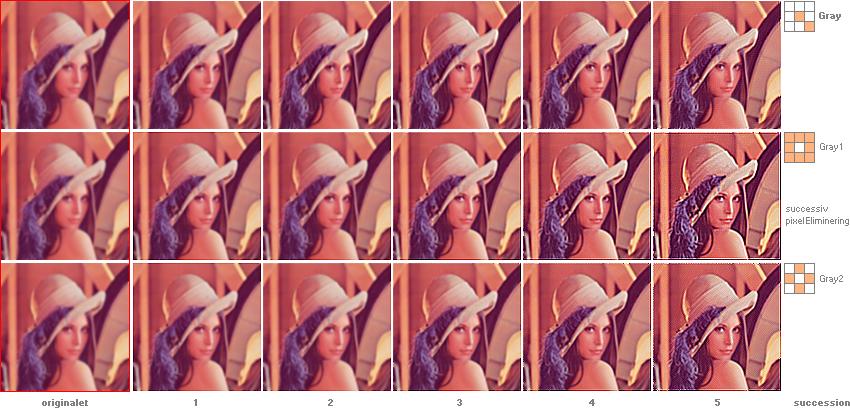
Genom att använda bildatomen,
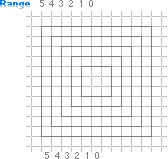
här med dess minsta pixelyta 3×3 pixels,
samt med en möjlig inre variation som beskrivs av de ovan till höger utritade
bägge nedre metodikonerna, respektive de bägge alternativen till höger nedan
![]()
— Gray1 som beräknar kontrastverkan relativt
RGB|127 direkt via de centralpixeln åtta omgivande pixlarna,
— Gray2 som endast använder fyra av gray1:s
åtta omgivningspixlar
— fås en alternativ SharpeningEffekt enligt
ovanstående provbild till jämförelse.
Speciellt i Gray2 framgår en mjukare
(jämnare) framtoningseffekt.
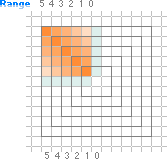
— Pixeln i mitten (»atomKärnan») är den vi tittar
på i slutresultatet — bildskärmens enda representant för just den bildens
element.
— I ANALYSEN däremot, ser vi till
OMGIVNINGEN (hela atomen) för att kunna förminska, bilda korrekta (naturliga)
perspektiv, utföra kantutjämningar, skärpningar och figurtoningar och vilken
omgivning på olika sätt kopplas till centralpixeln genom olika matematiska
modeller. Vi ska studera sådana modeller i denna presentation, samt
studera|visa hur man (på enklaste sättet) skriver KOD (i DELPHI4) för att få
fram konkreta (användbara) resultat — generellt i den datorstödda
grafikhanteringen.
Sharpening: Runt CentralPixeln
(»atomkärnan») tas med Range=1 alla åtta pixlars GråskaleMedelvärde (i). Det
jämförs sedan med centralpixelns GråskaleMedelvärde (c): är c Ljusare|Mörkare
drivs c mot ytterligare Ljusare|Mörkare — enligt någon specifik BildAlgoritm.
Därmed förstärks alla differenser (konturer och kontraster).
Hur UnitRubrikerna i DELPHI4 kan förstås
Exempel med en helt ny tillgad Unit i ett redan startat projekt:
— Uppställningen nedan är gjord för att
förtydliga de olika blocken i DELPHI4 kodskrivningsfönstrets olika Units
(*.pas-filerna som sedan kompileras till körbar kod av DELPHI via Ctrl+F9).
Hur
DELPHI4 ser ut med en nyöppmad Unit — utan tillhörande Form (endast separat
Unit):

Inget
mer. Inget mindre.
— För
att få den enheten att fungera totalt (tillsammans med övriga ¦ Unit1 i mitt fall har alla KeyDown|Up,
allt distribueras sedan därifrån vidare till de olika Enheterna) görs (här, efter mina egna programerfarenheter,
exemplet nedan från mitt praktiska fall) följande tillägg:
unit Unit7;
{Unit7|16Jul2014|CloneUnit}
Alla ingående Units som jag använder i DELPHI4
interface
uses
Windows,
Messages, SysUtils, WinTypes, WinProcs,
Classes,
Graphics, Forms, Dialogs, StdCtrls,
FileCtrl,ExtCtrls,
Controls, ShellAPI,
Math,
Clipbrd, ComCtrls;
{GlobalVARIABLES|Constants
.......................................:}
{GlobalVARIABLES|Constants
........................................}
{GlobalPROCEDURES
& Functions — GlobalDeclarations ...............:}
Procedure Clone;
{GlobalPROCEDURES
& Functions — GlobalDeclarations ................}
implementation
uses
Unit1;
{MOTSVARANDE
»uses Unit7» måste tillfogas på Unit1 antingen
1.
i |uses| direkt efter |interface| LÄNGST UPP — om detaljer som står
explicit
under Unit1:s Interface används, eller
2.
som närmast ovan i Unit1-makens Implementation|Uses.
—
Se dessa detaljer utförligt i DELPHI4help,
Circular
unit references: regeln är att Unit:s inte får referera
varandra
i samma uses-block|Delphi vägrar kompilera då.}
{LocalVARIABLES|Constants
........................................:}
{LocalVARIABLES|Constants
.........................................}
{ActualPROCEDURES
& Functions - - - - - - - - - - - - - - - - - - :}
Procedure Clone;
begin
exit;
end;
{ActualPROCEDURES
& Functions - - - - - - - - - - - - - - - - - - .}
end.
Därefter
är det »bara» att SKRIVA KOD (Procedure ...
eller function ...) och köra (Ctrl+F9 ¦ F9).
Hur man når Components i DELPHI4:
OM man tilldelar komponenterna en MÄRKNING
(eng. Tag|Finns på Object Inspector) — ett märknummer — kan det utnyttjas på
olika sätt för att styra komponentinformation:
T: TComponent;
…
T:= Label1;
I:= T.Tag;
Label1.Caption:= IntToStr(I);
Namn|KomponentIndex|Tag
— För en viss komponent:
Tag-nummer
från Namn:
T: TComponent;
T:= Label1;
I:= T.Tag;
Label1.Caption:=
IntToStr(I);
Namn från Tag:
T: TComponent;
Tag:=7;
S:= '';
for I:= 0 to Form1.ComponentCount-1 do
begin
T:= (Form1.Components[I] as TObject);
if
T.Tag = Tag then
begin
S:= T.Name;
Break;
end;
end;
Label1.Caption:=
S;
KomponentIndex
från Namn:
T: TComponent;
T:= Label1;
I:= T.ComponentIndex;
Label1.Caption:=
IntToStr(I);
Namn från KomponentIndex:
I:= 57;
S:= Components[I].Name;
Label1.Caption:=
S;
KomponentIndex
från Tag:
T: TComponent;
Tag:= 7;
x:=0;
for I:= 0 to Form1.ComponentCount-1 do
begin
T:= (Form1.Components[I] as TObject);
if
T.Tag = Tag then
begin
x:= I;
Break;
end;
end;
Label1.Caption:=
IntToStr(x);
Tag från KomponentIndex:
T: TComponent;
I:= 57;
T:= (Form1.Components[I] as TObject);
x:= T.Tag;
Label1.Caption:=
IntToStr(x);
Alla testadeOK|19Sep2014¦DELPHI4
Windows7¦64Bit.
D4HelpManualen: Content ¦ Shipping ¦ The 1664
ScanLineError in DELPHI4 ¦ The VOID language in DEPHI4Help ¦ GeneralRTF-RichEditError in DELPHI4
ALSO DELPHI4 HELP HAS SOME ISSUES —— »the human factor» —— OF PARTLY MINOR IMPORTANCE .. WE WOULD
APPRECIATE ANY INFO ON THESE, IF POSSIBLE .. THANK YOU VERY MUCH.
THE VOID LANGUAGE — MENTIONED OCCASIONALLY BUT
NEVER EXPLAINED IN DELPHI4 BORLAND’S TURBO PASCAL. WHAT IS IT?
FIRST — how to begin on DELPHI4 — simple
beginner example — 2 minutes
D4HelpManual — THE DELPHI4 HELP MANUAL
THE
A KNOWLEDGE Basic System
banned by New Microsoft Owners Corporation
Copyright Enterprise [finally definitely 2015¦16+]
Exactly as a BOOK — only
for personal, private, »access» with guaranteed
• no surveillance enterprise GoogleING on the
person’s activities
• nor spying on choices, personal likes or
dislikes [»steel-baring ME»-profiling Lockups]
• free bedroom, kitchen, living room and
bathroom life
— certified by no
electronic connection whatsoever apart from the individual’s own mind:
”Everyone
has duties to the community in which alone the free and full development of his
personality is possible.”, A29.1 UDHR10Dec1948,
— THE FOREMOST, as we
know it, is to show, practice and support respect for the individual’s own
private universal mind developing right,
”.. to the end that every individual and every organ of society, keeping this Declaration constantly in mind, shall strive by teaching and education to promote respect for these rights and freedoms ..”, P8
UDHR10Dec1948. No cookies. No Trafficking Humanity. No slavery.
”.. this right includes freedom to hold opinions without interference and to seek, receive and impart
information and ideas through any media and regardless of frontiers.”, A19 UDHR10Dec1948 ..
THE WORLD BUSINESS ISSUE
♦ There is also an Explaining (mathematical)
Record on »That Issue»:
The AGW function was derived 2009 in UH as a t[Energy] function
from global Fossil Carbon Emissions statistics. Depending on time offset
— some minor references have some minor differences for an ideal smoothed
curvature — the Aug2006 line above also has a lower Apr2002 — a 4 year
subtractive marginal. The RealClimate/Logistic Equation function is then adjusted to the AGW
curvature with a rough visual »least difference» compared with the given
industrial smoothed standard. The time limit from the derivative top marks the
point in this short excerpt. By quote:
• World financial Crisis 2008: ” Världshandeln föll kraftigt i samband med den
finansiella krisen 2008 och efter en initial återhämtning har
tillväxttakten i världshandeln varit ovanligt låg i förhållande till tillväxten
i global BNP. I forskningslitteraturen lyfts några alternativa förklaringar
till det här mysteriet med världshandelns
svaga tillväxt fram:”; ” Under decennierna före den globala
finanskrisen växte världshandeln ungefär dubbelt så snabbt som världens BNP.
Efter den stora nedgången under åren 2008–2009 och en kort återhämtning
2009–2010 har handeln sedan växt i samma takt som BNP (se diagram 1).
Världshandelns tillväxt har med andra ord halverats i jämförelse med
BNP-tillväxten, och det har förbryllat många
observatörer och gett upphov till titlar som ”The Great Trade Collapse”.1”,
MYSTERIET MED VÄRLDSHANDELNS
SVAGA TILLVÄXT EFTER DEN GLOBALA FINANSKRISEN, Armelius et al., 2014
http://www.riksbank.se/Documents/Rapporter/POV/2014/2014_3/rap_pov_artikel_1_141121_sve.pdf
• In short: »no money,
no honey». Read: without KNOWLEDGE DEVELOPMENT
(»money», ex.: 1945-1975 TheGoldAge) Business (»honey») is a Dead End.
AGW: y = 6(1–[1+(x/10)'4]'–1) — input text to
the Delphi4Test20xx
DrawGraph tool;
AGW Derivative×10: y’ = 10[(24x'3)(1/10000)][1+(x/10)'4]'–2
Logistic: y =
5.7(1+0.4è'–[0.45x–5.3])'–1
Logistic
Derivative×10:
y’ = 10[0.45](0.4è'–[0.45x–5.3])5.7(1+0.4è'–[0.45x–5.3])'–2 =
[(24x'3)(1/10000)][1+(x/10)'4]'–2
All MATERIALLY limited whereabouts have
MATERIALLY limited developing capacities. The Logistic Equation (RealClimate)
adopts to such Natural Environment provisions. It is also close to the
industrial global energy accounted function (most close smoothed: AGW)
describing the total global energy consumption beginning from around (1820)
Ørstedt’s discovery of the connection between electricity and magnetism — which
paced the (second) industrial revolution.
— All these have — they drive — BUSINESS POTENTIAL: it is NOT the Money,
the physical dollar, that develops and pushes The Drive. But it is The
Instrumental and Craftsmanship in general — artistry — that takes the fuel on
the real steel cultural and industrial enterprise evolution: mathematics and physics. Their prominent
discoveries through human history establishes the corner stones of a civilized
human culture: market&Trade.
•
Point is — obvious: business in itself is a DeadEnd — because it relies
on what it itself cannot create: knowledge; quality.
•
When the potential of knowledge development stagnates, the PROFITING
business follows — not necessarily business in general. But the physical Power
of PROFIT (»investment») certainly follows: ”no money, no honey”.
• The
Imperative then: to keep the ACQUIRED CRAFTSMANSHIP ALIVE — never — ever — to
give up an already established market — »the manifold of species»: human High
tech culture: It never gives up the best acquired: It fights — cooperation; value — to keep Best alive.
Like species of LIFE: the more — the better, the richer. Live — don’t die.
Prosper. Friends.
• But
to maintain THAT type of high tech culture — daily life — humanity must
surrender to (»Profit’s Nightmare»:) cooperation.
•
Business — PROFIT »the poker winning mentality» — in itself HATES that
type. That is why ITS ear is dead. 0 wit. While Poker is still OK, killing
one’s neighbor is not.
Make
it happen. Technological evolution: the creator. Not business profiting: the
destructor. Family and friends. Knowledge is the brain. Not business. So: where
is it 2022?
TheCopyright: Manual
• Every human history page of the day —
before »Business took over Knowledge» (finally some ≈2010+) — reflects
this following »world short history compilation», do correct if wrong:
New Microsoft (2015+) BusinessOverKnowledge&Google Corporation, World
Enterprise Copyright Owners:
—
Tell me/us something, please:
• WHAT ELSE is a computer — for humanity —
than a pen and rubber? Please share:
No
law exists claiming copyright on pen and rubber — on how to use them, where,
under what circumstances, in what extent, how much, at what times and
occasions, demanding license — except in nazism, fascism, satanism,
dictatorship — anarchy, Trafficking:
— BUSINESS utilizing —
exploring — humanity for profit, power, influence: Microsoft&Google as the
world’s leading instances with the world jurisdictions — and governments — as
their societal executing bitches (4Nov2020).
• Education: LEARN. My point: just get the
fuck out of humanity.
• Business has no concept
of knowledge. Not even on my best
day. No mother god loving way.
— Humanity became sold
out to business’ inducements — imagining itself an emperor-ship over knowledge.
• Satanism: not one word HumanRight. Not a sound. Not a spell. Not a hint. Per definition.
— Not by purpose. Of
course not. But by DRIFT.
That is how the knowledge domain of
HumanRight CAN BE RELATED TO work:
• like
gravitation and electricity: Just give a shit — and see for yourself.
—————————————————————————————————————————————
A BellDharma Edition — on
this 64bit Dual Core — with coworking DELPHI4
and some [mutilated] OpenOffice, and WORD 2000 ..
Hewlett Packard (2009+)
Windows 7 machine 17Feb2022
—————————————————————————————————————————————
TheBasicSystem: Copyright
Only purpose: to educate. No Take.
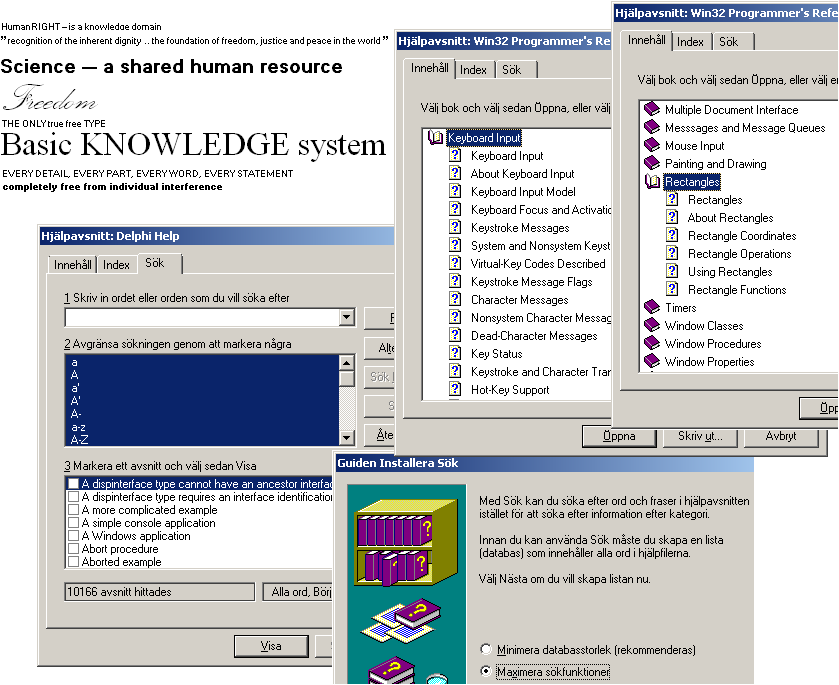
A finer search and knowledge system was never
made.
— We »idiots» thought
that THAT would DEVELOP — become even MORE.
"With Search one can search words and
phrases in the help sections instead of searching for category.
Before one can use Search, one must create a
list (database) containing all words in the help files.
Select Next if a list should to be created
now."
OffLINEpersonal
study: No Internet Intrusion — New Microsoft abandoned it: 100%. Why?
OriginalDelphi4Help: Basic
What happened? UtellMe.
See also: TheSearchTAB.
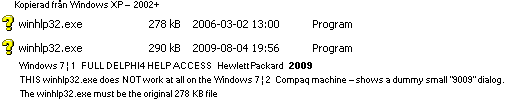
As
situated in the Windows catalog, the winhlp32.exe file is the Windows opening
*.hlp portal for all classic Windows help file original shape and form
products.
Up till roughly around
2015 the central classic Windows 278 KB help executing file winhlp32.exe was
available for personal computer educational purposes. As here in DELPHI4, it
supports a corresponding full separate Delphi4Test20xx search function:
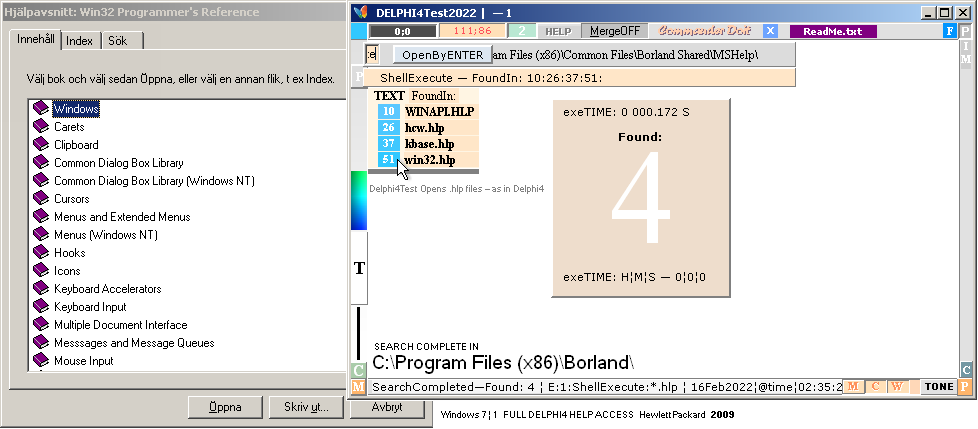
• The original DELPHI4 help file windows are
opened (Enter) directly from the search results in Delphi4Test20xx — with all
three tabs Content Index Search.
• The more direct connection from inside
DELPHI4 code editor’s Unit window is made more direct and efficient by writing
(or selecting with the cursor inside an already written) the text
”shellexecute”, and then pressing F1.
NewMicrosoft: Original
In later versions (some
rough breaking marker around 2013-15) a New Microsoft Corporation Enterprise Business Global Earth movement removed —
among other details — the above with this Microsoft Owners Global New Business
Pet:
![]()
Pressing the same Enter
for Opening the same hlp-file in the same Delphi4Test20xx on such a later
Windows 7 — or Windows 8 and Windows 10 — machine gives this New Wonderful
Global result:
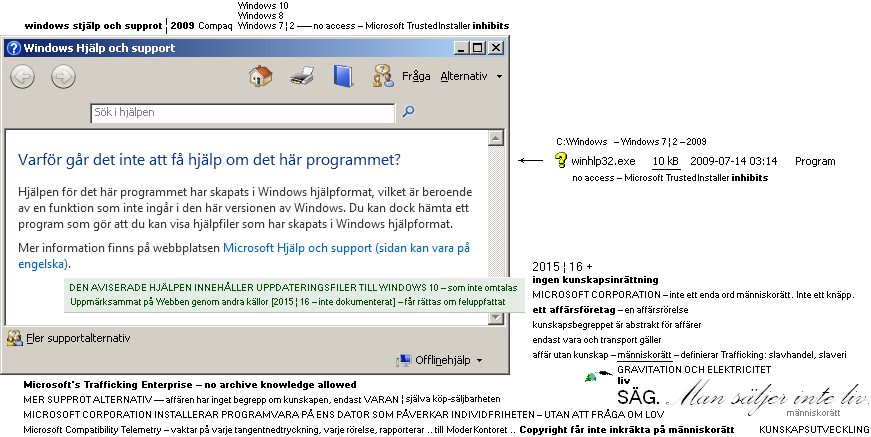
A New Microsoft
Corporation
Enterprise Business
Global Earth movement
”Restart your computer or
we will do it for you”
Shuts down the old
classic Windows Help Personal Knowledge System from further access.
• DELPHI4 help can no longer (2015+) be
accessed directly from DELPHI4 code editor:
— So:
• where is the replacement, how do we find
the articles explaining the details, the examples, for developing personal
Windows Programs in and with Windows API?
This author should not exclude possibilities
open to more experienced Window programmers — in any eventual way to abort the
sad and depressing New Microsoft Owners attitude:
•
cutting out a splendid opportunity for human scientific progress and
research on a personal basis;
•
DELPHI4 is the — here known — only available free computer knowledge
system
— extremely fast, directly logical explainable
and understandable in every detail
— VISUALLY FULLY SUPPORTED
— and effective, definitely beyond comparison
with Microsoft Corporation programming functionality by examples, especially on
the Search&Find Branch
— for individual personal use without any
ideas of business:
•
just pure scientific development:
♦ But, as far as here is known : there
is no way to abort the New Microsoft Owners classic Windows help removal from
the point of view of the (normal) personal owner of the
Windows-operating-system computer — on and with its own available tools and
settings:
♦
New Microsoft Owners Killed Human Knowledge Resources.
— OBVIOUSLY not by any
plan of any kind of such a purpose. But more apparently so by DRIFT; Attempting
to Rule Knowledge by Business:
— Trafficking. Slavery.
Slave trade. Taking BUSINESS advantage of Humanity’s computer interest, no care
— or even awareness of such an idea — for humanity’s KNOWLEDGE DEVELOPMENT. Say
it: You’re wrong. Show examples. Educate us. ”Windows 10 sucks”, as some put
it.
• The Owners does not understand the concept.
Because IF they did, THIS was never written. Come again.
— PROMPTING —
copyrightING, Microsoft&Google — HOW a person should use Pen and Rubber —
purchased operating computer system: personal knowledge development at home —
has nothing to do with interest in knowledge. It is pure business trafficking —
legalizing intruding privacy on a resulting indignant audible scream scale
preferentially touching straight out to the reflecting surface of The Moon.
Hands down. Let me hear you say it.
• To business, knowledge is a complete
abstract.
• IF Business tries — even THINKS of —
governing knowledge, the outcome is only one:
— destruction. Humanity
is led Down into darkness, not up to The Light. Say it: You’re wrong. Show.
• Knowledge — also responsibility; education,
competence — is a shared human resource. If something even THINKS on breaking
in, destruction inevitably follows.
The Found Key ...
Microsoft&Google
(2015+): You should be ashamed for what you have done. Definitely.
• Claim whatever you want, in whatever way,
on whatever foundation you may have. Come again.
RetrievingHumanity: New
I’ve had my say. Finally.
Thank you for listening.
So: How
do we do it?
• How to we recollect the DELPHI4 original
Windows Help System?
It will be this one —
with Window Sizes and placings »jumping all over the place». But still
accessible:
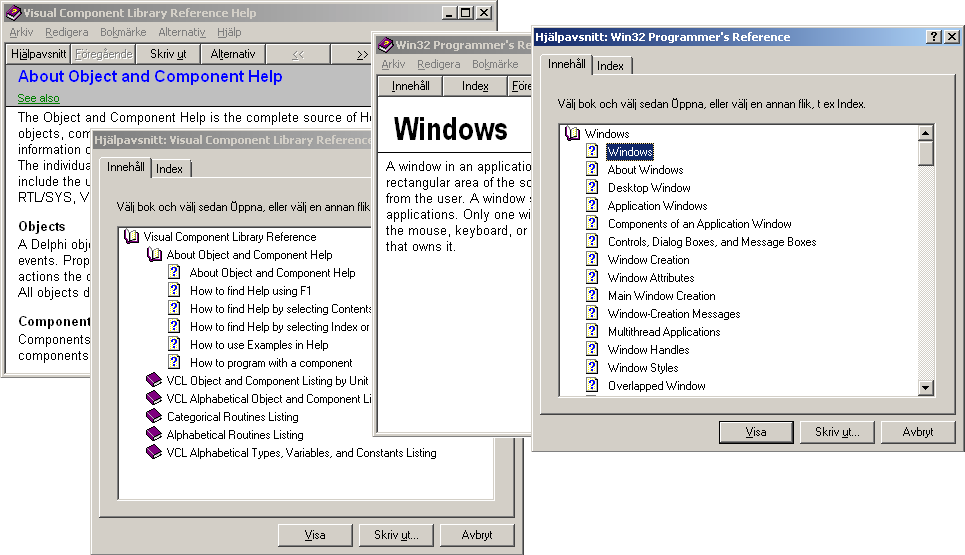
MutilatedHelp: RetrievingHumanity
• No SEARCH system.
• No direct DELPHI4—Help context — we have to
sought that out for ourselves.
• Just two tabs: Content and Index.
♦ We can’t do it without Some Search System — the single itty bitty
tiny WORD, keyConcept, TERM tool.
♦ Access to all words — every single word or
word phrase — »as the original Search» ..
♦ How?
Especially the beginner:
— no way a beginner can
motivate a personal desire to look for single coding terms
— directly unavailable,
not accessible, not visible in print.
♦ How?
».. Soon coming to your
Theater ..»
— It is like seeing and
meeting — again — an old very welcome and well seen and much appreciated
friend:
• SearchTime: 0.5 seconds.
• BUT: we have to open the hlp files manually
— because New World Humanity Pet Copyright Microsoft Owners removed the
knowledge connector.
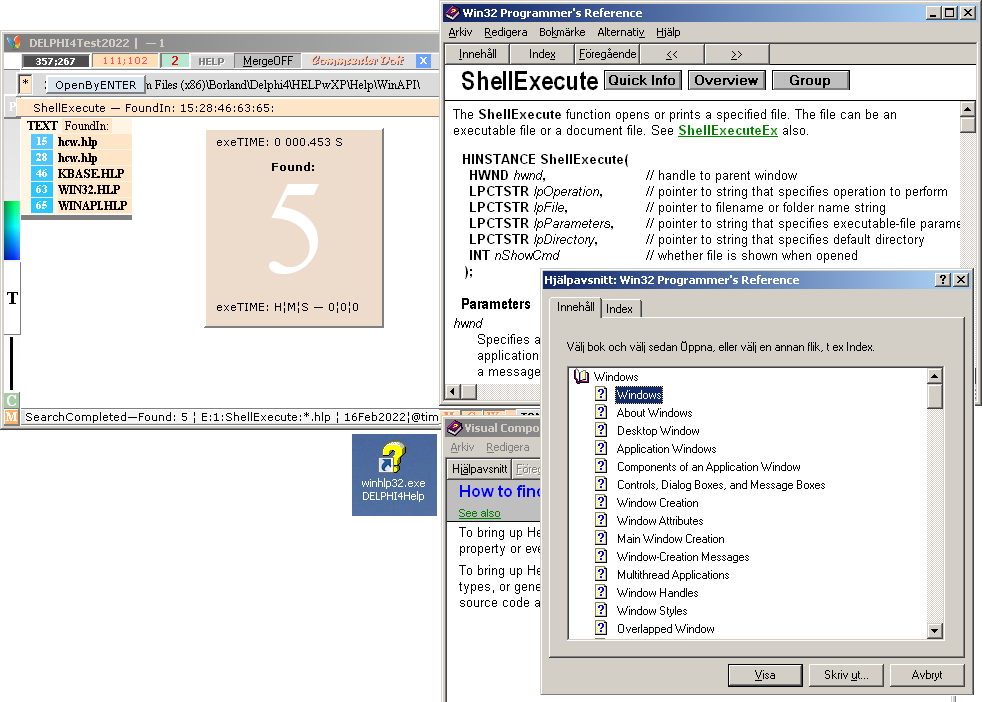
NewMicrosoftSolution: RetrievingHumanity ¦ MutilatedHELP
— How do we do that —
»open them manually»?
• First: look and see how New Microsoft
Windows 10 handles the same SearchQuest:
— Nothing. Not one hit.
• New Microsoft Windows 10 has apparently
absolutely no ambition to HELP find details in a knowledge system archive
belonging to its own historical development: Windows classic *.hlp-files. New
Microsoft.
— Trafficking Humanity.
Say it: You are wrong. Enlighten us.
• A more »Windows 10 test-in-deep» below just
magnifies — is regularly zooming — this conclusion: a direct search on the
collected help files: nothing. See TestD1.
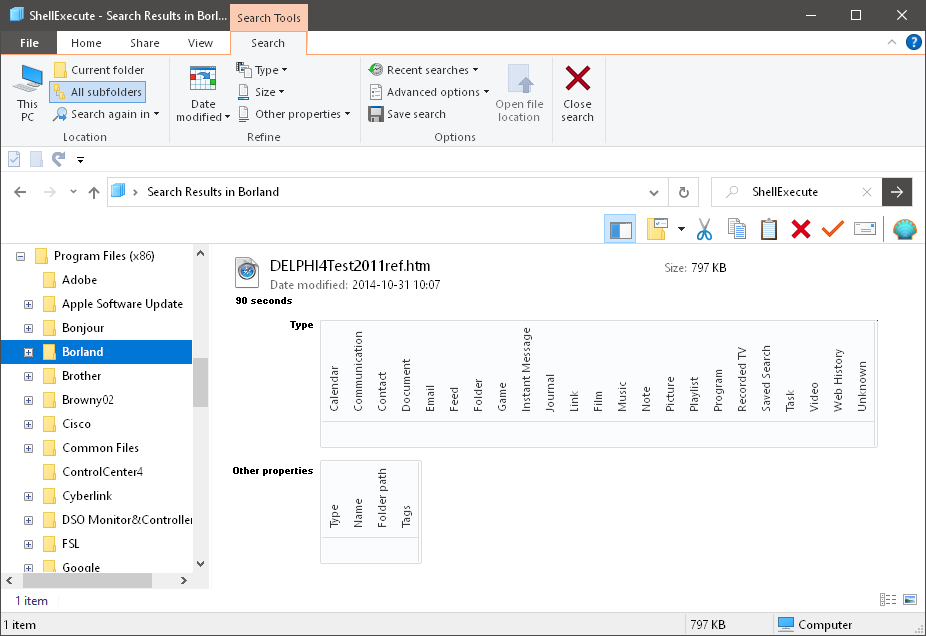
— Windows own search tool has no selection for
file type: a SPECIFIC search cannot be directed by the Windows 10 computer
owner.
Search
time — no specification, must be measured with separate stop watch: 90 seconds.
We can visit Japan for holiday in between the search jets: No hit.
— Microsoft Windows does not even ASK for WHAT
to search ON: »a word in an elp-file». It is »always everything». No brains.
Zero wit. Silicon Desert. Elp.
Delphi4Test20xx:
0.5 seconds. That sucks. All hits. Super Finder XT: 2.74 seconds. Not bad. See below — how New Microsoft
treats that one.
• New Microsoft apparently strives to get rid
of everything except itself. No Archives.
• No connection.
— Windows
— all versions after
Windows 95
— own present operating
search system has no selection for file TYPE:
• Windows own present operating search system
»searches everything everywhere all over»:
• Windows own present operating search system
has no categorial organized search.
— It has no simple
accessible text based FileSystemCatalog. No WordSearch. Apparently.
None found. It obviously
does not search for words in hlp files. No help.
Windows own search
enginew cannot be consulted for the expedition, the mission, the purpose.
• Look above att the copied Windows 10
(rotated) TYPE list:
— It is beyond my
personal understanding how a cogitating human brain can set up such a
desorienting IDEA featuring a search tool — except IF the idea is to entertain
humans alive with only a half brain activity or bare such a half net mass.
Maybe we missed something. At present in explicit:
• The company never mentions HumanRight. Not one word. Not a hint. At no here known place.
TheHelpQuest2: NewMicrosoftSolution
So
— again:

— How do we do that —
»open them manually»?
![]()
• First of all: Must have a copy of the
original winhlp32.exe file.
— Otherwise we are
definitely smoked.
• Where can we get it?
— From any source —
claiming to have it — caring for HumanRight: knowledge. Not business.
• It means, todays Internet (Feb2022):
InternetCloses: Quest2
• Half
of the Internet sites these days (Jan2020+) claiming a connection has a No
Access named ”cookies before Human Right”:
This forum sample below — tenforums.com/ ¦ 18Feb2022 — is just one of many, many
examples — no offense particularly directed to THAT site. It is just The
Movement in general.
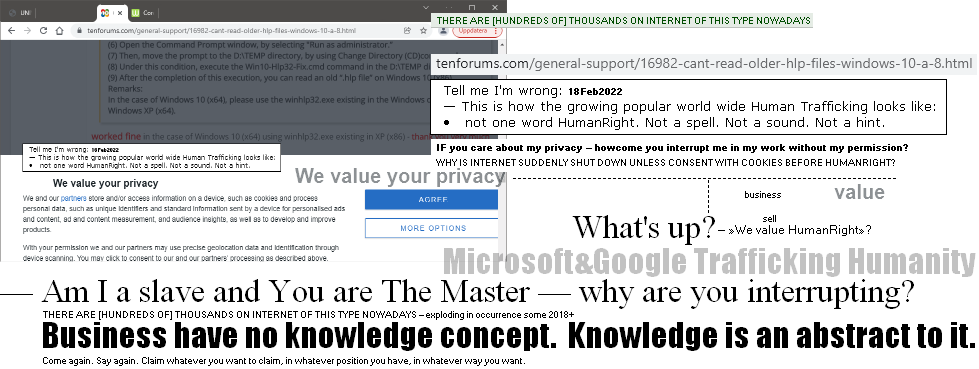
———————————————————————————————————————————————————————————————————————————————————————————————
The New Microsoft&Google Corporationi Enterprise World
Owners Business Copyright Human Trafficking movement. ”Dolan’s Cadillac”, Movie
2009. MustBuyBook. Jepp: Liberation Of Humanity. Absolutely. Mean 100%.
———————————————————————————————————————————————————————————————————————————————————————————————
— Am I a slave? And you are my Master? Why do
you interrupt me? Whatever is on your
agenda: — Are You more important than I am — HumanRight? — What's up? Come
again.
• Who
invited you? And when did that happen?
IF we ”don’t care” about
this — we turn our backs on it and believe ”it is not THAT important” — we do —
consent, silently — with exactly the per definition of NOT-human-Right :
• No-freedom, No-justice, No-peace (Paragraph
1 UDHR10Dec1948):
• no recognition: fascism, nazism, satanism,
dictatorship, general fast growing world anarchy. Result:
• continuing exploding violence, intrusion,
surveillance, attacks, crime,
• flourishing ”business for care and safety”;
none of it exists anymore. Why?
• Because nobody cares about
”the foundation of
freedom, justice and peace in the world”.
It is your say than counts. Always was.
Always will be. It — HumanRight — IS a fight — without physical weapons.
— »IF you don’t consent with Cookies Before
HumanRight, which we do not mention at all, you do not have acces to this
site». Thank you very much, Yahoo and others previously open to the human
family.
• All
these are »waste» in this reference: no access. And their number is growing
(fast).
— Again: not on any deliberate
purpose or plan. Only by DRIFT. These eminent fine upstanding representatives
in humanity have no idea of knowledge. Zero.
— And what — exactly —
they do is this, correct if faulty: the mirror (Self) of That type of inducement: zero mentioning — developing
— of HumanRight: the domain of knowledge we call LIFE together with gravitation
and electricity: no cookies. No surveillance. No individual storing. No
individual spying. Leave the individual alone. Then we’ll talk. UNITED NATIONS:
— Stop Trafficking Humanity.
• Claim whatever you want,
• in whatever way,
• on whatever foundation you may have.
• Come again:
• Business have no connection with knowledge:
the individual’s privacy. No mother god loving way.
— We don’t sell dignity,
privacy, indivuality. We respect it, build society ON it. United Nations. Thank
you.
————————————————————————————————————————————
— »LOOK how Good we are — being Inside Of You.
”The Matrix Revisited”». Ohmama .. 911.
————————————————————————————————————————————
Microsoft&Google New Business World
Corporation Copyright Owners — having Whole World Jurisdictions as Their
Bitches. Say it: You’re wrong. Come again.
TheHelpQuest3: InternetCloses
So
— again:

— How do we do that —
»open them manually»?
![]()
• First of all: Must have a copy of the
original winhlp32.exe file.
— Otherwise we are
definitely smoked.
• Where can we get it?
ShippingHELP: Quest3
EMBARCADERO
♦ UiverseHistory will include it in a
ZIP-file — along with the entire DELPHI4 help file catalog
• along with DELPHI4 itself (ZIP-files) —
with (extensive and thoroughly tested) How-instructions.
See ShippingTheHELP.
2011
a request was made for a free distribution of the free Delphi4 version on the
(1997+) computer magazines appended ”The CD of the week”. My The PC-world
magazine was asked for advice how to do. It gave a reference. That reference in
turn gave another reference to the copyright owners Embarcadero.
A request was sent — and no answer has yet been seen; 2022—2011=11 years. It is
obvious that 1. nobody cares, and that 2. Delphi4 is a
practically
forgotten thing in today’s computer world establishment. So: If I am bold
enough to make Delphi4 accessible through my web site, taking the free Delphi4
copy from the 1997 magazines, along with a manual how to install it
(Particularly on Windows 10 with all its hideous [examples] short comings) and how to use it — informing of its
non business purpose and content, only for personal use — it is unlikely that
the already dead will awake and protest. If they, still, would, you know where
to find me (Planet Earth, Solar System ..).
TheFoundKeyRef: ShipHelp
Author’s General Earth
Solar System Reference: Ar1[23] — The Found Key (after the IAU-test Oct2018) —
please share: All Delphi4 work:
http://www.universumshistoria.se/EarthMass.htm
mJ=5.975
T24 KG [Van Nostrand’s Scientific Encyclopedia 1967, all
references in the source above] was early adopted in UH
for reference, later for general test. However: The figure 5.975 as such has
little attesting proof — quite meaningless unless supported by other,
independent. The S, c and jH2O have separate sources — all available from
present known [1900s] geological and general
library literature.
—
But that is not the point. What is the point? The point is this one:
— The point is the collected [3 independent 1900s encyclopedic science references]
Earth crust and atmospheric data: the isotopic distribution of the HONC
elements Hydrogen Oxygen Nitrogen and
Carbon [Earth’s biomass collected in Standing
and cYCLIC + the corresponding natural/balancing atmospheric Mauna Loa part].
— Collected with a max mutual internal
deviation of ±1%, these sources attest a [CWON] complete whole number
solution — certifying and in concord with the AR1 part above. The AR2 and 3 are
equivalents — and there are also others expressed through the other parts in
the Earth’s AtmosBiosLitos isotopic distribution complex :
Ar2 ¦ Total BioGas: $ = (c/S · jH2O)/(BioEK3[BioEk1 – BioEK3]) = S + c +
MLN1812IPCC2013Graph284ppmvCO2 + MLN¦SD/2, carbon dioxide
— BioEK3 = Litos¦Oxygen/Carbon, BioEK1
= Atmos¦Oxygen/carbonMLN1812IPCC2013Graph284ppmvCO2
Ar3 ¦ mJno2: mJ =
$(BioEK3[BioEk1 – BioEK3][S/c]²) + 2cT23
Simplified T¦t for
10^±.
It is apparently suggested that the result points out a specific universal —
physical — biotope: Earth. First aim: disprove it. Disclaim it. Kill it.
— Still Searching for an onset
(Feb2022). None yet found.
— The ”Fg = Fe” transcript accounts
for exact primary balance between converging gravitation and diverging electric
repulsive (nuclear) Coulomb force. It is the CAP reference in CWON: concentric
atomic production. Please do disclaim. I can’t.
TheDelphi4helpDTI: TheFoundKeyREFERENCE
• Directly ready to use — just put up a Desc
Top Icon (DTI):
 Delphi4help DTI desk top icon
Delphi4help DTI desk top icon
RightClick on the 278 KB original winhlp32.exe,
select Send to .. create a desktop icon.
• The hlp-files are accessed in a list from a
click on the DI.
..
— When this type shows
up:
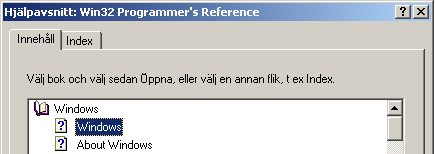
• Open any Book in the list to have a
permanent Archive¦Open selection for further:
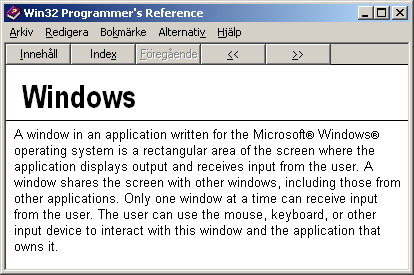
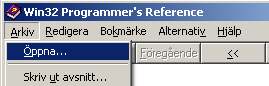
• The Archive¦Open can recall the Index and
Content tabs, and reach the hlp-file list independently;
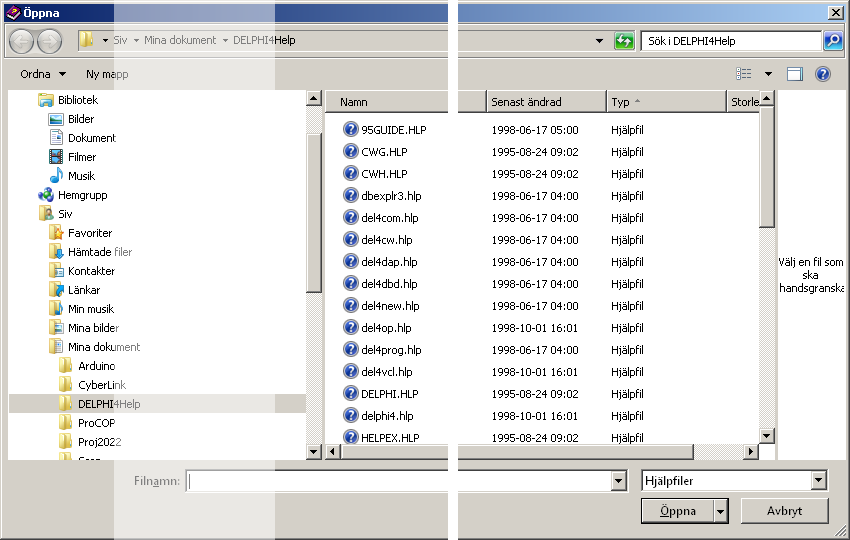
• Then use Delphi4Test20xx Search Tool to
find specific words, terms and phrases:
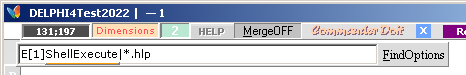
• Alt+L recalls the last search —
Alt+ArrowsUpDn browses previous, if at all.
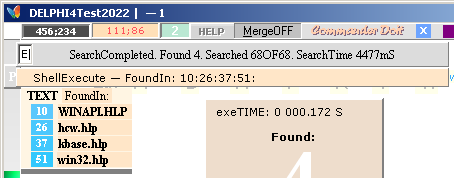
• Alt+ArrowRight: COMPRESS the list to only
the found:
• Shift + ArrowsRi/Le (or U/D) to scroll if
the found list is long (passing below the window):
• The FoundResults show the found hlp-files —
and these can only be opened from the separate hlp-file list.
TheHELPfileList: DeskTopDelphiHelpIcon
The
available Delphi4 hlp-files in this file list are categorized as follows
—
as copied from their headings:
In alphabetical order:
ALL Delphi4 Help files:
• The
Delphi4HELP catalog contains only the original DELPHI4 hlp-files with their
associates — all except the WinAPI.hlp file — of type .mst .ohc .ohi .ohp and .toc. These are found in the Borland
catalog in the Program (x86) directory under the subdirectories
Borland\Delphi4\Help\Tools and separately in Program (x86)\Common Files\Borland
Shared\MSHelp with additional accompanying files of type .cfg and .cnt.
|
Delphi HELP file |
KiloByte |
CanOpen ¦ tested |
CanOpen ¦ tested |
DelphiContext |
|
95GUIDE.HLP |
264 |
direct |
direct |
Legal
Information Programmer's Guide to Microsoft® Windows® 95 |
|
CWG.HLP |
648 |
direct |
[ 2times ] |
Component Writer's help Delphi Component Writers Help
Contents ¦ Delphi ¦ API |
|
CWH.HLP |
364 |
direct |
direct |
Creating Windows Help |
|
dbexplr3.hlp |
128 |
direct |
[ direct ] |
Database
Explorer Help Database Explorer: Overview |
|
del4com.hlp |
285 |
direct |
[ direct ] |
Developing
COM-based applications Overview of COM Technologies |
|
del4cw.hlp |
269 |
direct |
[ direct ] |
Component Writer's Guide Overview of component
creation |
|
del4dap.hlp |
197 |
direct |
[ direct ] |
Developing
Internet Applications Creating Internet server applications: Overview [SERVER
ORIENTED ONLY] |
|
del4dbd.hlp |
823 |
direct |
[ direct ] |
Developing
Database Applications Designing database applications |
|
del4new.hlp |
45 |
direct |
[ direct ] |
What's new in
Delphi 4.0 What’s new |
|
del4op.hlp |
410 |
direct |
[ direct ] |
Object Pascal Language Guide Object Pascal and Delphi |
|
del4prog.hlp |
619 |
direct |
[ direct ] |
Delphi 4 Programmer's Guide Using Object Pascal with
the VCL |
|
del4vcl.hlp |
5 610 |
direct |
[ direct ] |
VCL Object and Component Reference Help About Object
and Component Help |
|
DELPHI.HLP |
3 983 |
direct |
admin |
Delphi Help Delphi Help Contents |
|
delphi4.hlp |
579 |
direct |
direct |
Delphi 4.0 Help Welcome to Delphi Help |
|
hcw.hlp |
617 |
direct |
direct |
Help Author's
Guide |
|
HELPEX.HLP |
15 |
direct |
direct |
Sample Main
Window Sample Topic x_topic1 |
|
HELPREF.HLP |
135 |
direct |
direct |
Windows 3.1 Help
Reference About WinHelp macro |
|
imagedit.hlp |
90 |
direct |
direct |
Image Editor help Image Editor |
|
KBASE.HLP |
1 380 |
direct |
direct |
Windows SDK and
OLE Knowledge Base 256-Color Support in OLE 2.0 Containers |
|
LOCALSQL.HLP |
34 |
direct |
direct |
Local SQL Help
Contents Copyright 1995 Borland International. |
|
MAPI.HLP |
1 847 |
direct |
direct |
Legal Notice
MAPI Programmer's Reference |
|
MIDL.HLP |
337 |
direct |
direct |
Legal
Information Microsoft Interface Definition Language MIDL Programmer's Guide
and Reference |
|
MISAPI.HLP |
79 |
direct |
direct |
Legal
Information ISAPI Programmer's Reference Internet Information Server |
|
MMEDIA.HLP |
1 775 |
direct |
direct |
Legal
Information Win32 Multimedia Programmer's Reference |
|
MMSYSTEM.HLP |
495 |
direct |
direct |
Multimedia Help
Windows 3.1 Multimedia Reference |
|
OLE.HLP |
3 249 |
direct |
direct |
OLE Programmer's
Reference National Language Support Functions |
|
OPENGL.HLP |
738 |
direct |
direct |
BOOK The
following sample is taken from the OpenGL Programming Guide |
|
PDH.HLP |
159 |
direct |
direct |
Legal
Information Performance Data Helper DLL |
|
PENAPI.HLP |
746 |
direct |
direct |
Legal
Information Programmer's Guide to Pen Services For Microsoft® Windows® 95 |
|
PROGTECH.HLP |
213 |
direct |
direct |
Introduction
Win32 Programming Techniques |
|
quickrpt.hlp |
441 |
direct |
direct |
Roadmap to
QuickReport Help |
|
RPC.HLP |
951 |
direct |
direct |
Introduction to
RPC Microsoft Remote procedure |
|
SETUPAPI.HLP |
294 |
direct |
direct |
Overview Setup
API |
|
SOCK2.HLP |
450 |
direct |
direct |
Legal
Information Windows Sockets 2 Application Program Interface |
|
TAPI.HLP |
845 |
direct |
direct |
Legal
Information Telephony Application Programming Interface (TAPI) Programmer's
Reference |
|
WIN32.HLP |
24 224 |
2Times |
direct |
Legal
Information Win32 Software Development Kit |
|
WIN32SDK.HLP |
22 |
direct |
direct |
Legal
Information Win32 Software Development Kit |
|
WINAPI.HLP |
2 737 |
direct |
direct |
MS Windows (3.1) |
|
WINSIGHT.HLP |
84 |
direct |
direct |
WinSight Help
Contents |
|
WINSPCTR.HLP |
77 |
direct |
direct |
WinSpectorHelp
Contents |
|
|
|
Windows 7 |
Windows 10 |
DelphiContext |
The
two CanOpen ¦ tested columns with »direct»
was inserted along with testing on Opening each available hlp file from its
file list:
• Tested in Windows 7 and Windows 10 [as well as in Windows 8] — for
certification that the opening and content really works and shows a useful
response. At two occasions the opening failed the first time, then opened OK on
a second try.
• The marked admin post in the Windows 10 column is superfluous — as tested: IF
the file list is situated in a separate catalog apart from the Borland Delphi4
location the admin part is not required. If it is, Windows insists that an Run
as administrator must be accepted before [a first occasion] access.
A (good) first start for
the beginner is (probably: I have already a round 25 year experience, so my
opinion here is quite useless) — to browse through the DELPHI.HLP file. It
gives a fair first overview:
• Use the Archive¦Open selection to open the
actual file list, selecting others.
• The SEARCH option — as recently pointed out
— is NOT available outside the original DELPHI4:
— Only the INDEX (and
Content) tab is available.
— SO USING DELPHI4 ON
SUCH A BASIS WOULD BE LIKE TAKING A SWIM
— IN THE MID PACIFIC
OCEAN?
Yes. Something like that:
— Better have a Big Boat
waiting ..
But: look what we can DO with Delphi4 ..
wao .. on Text and Picture: Windows API Programs.
TestD1: HelpFileList
Tested and sampled
18Feb2022
How
Windows 10 responds to attempts in searching for words in the Delphi4 Help file
system: Here we test Delphi4Test20xx and Super Finder XT , the only two here known — free — available candidates that
show results. Let us begin with The Wonderful Windows 10 itself:
Windows 10 Fantastic New World
Record Knowledge Base Search Engine: 18Feb2022:
• The Delphi4HELP
catalog contains only the original DELPHI4 hlp-files with their associates —
all except the WinAPI.hlp file — of type
.mst .ohc .ohi .ohp and .toc. These are found in the Borland catalog in
the Program (x86) directory under the subdirectories Borland\Delphi4\Help\Tools
and separately in Program (x86)\Common Files\Borland Shared\MSHelp with
additional accompanying files of type
.cfg and .cnt.
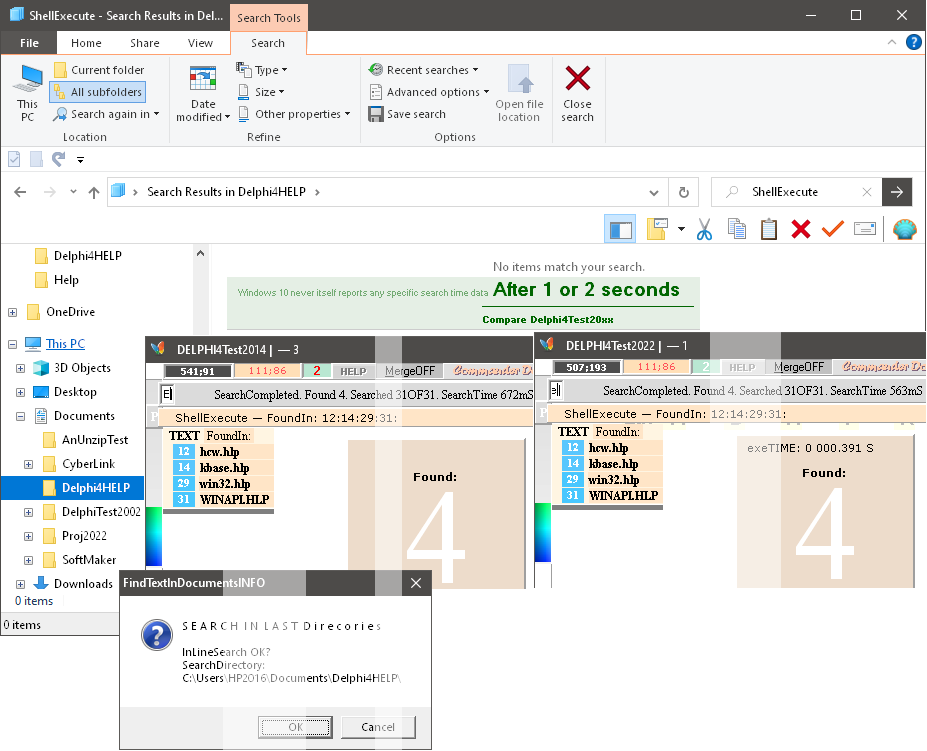
— Shoot me .. I don’t
believe this. Besides: Just look at the blurry text in Windows 10. Who are
these people?
• What is their aim, the purpose, end
station? UtellMe. »WorseThanActual». Directly TO the eye.
• »People out there» — apparently — have no
chance in insight into exactly what Microsoft Corporation has done, because ..
— New Microsoft
Business Corporation gives no comparing references, no discussions, no say.
♦ .. there isn’t anything else to chose on
than: Microsoft Corporation — for the normally poor.
Modern business trafficking ideas
covers HumanRight insight
— The power of: argumentation — the
inducement of having a Say — outside recognition of HumanRight. There it is.
Hammer Hit No1. Say. The FamilyFriendKiller.
— Children and Animals — get That
perfectly: zero intrusion. The adult culture is apparently less familiar —
blinded by the greed of the ego. Say. Come again.
— Personalized knowledge development:
Kepler, Galilei, Newton .. Euler .. Planck .. No cookies. No copyright on
knowledge. No Human Trafficking. Zero intrusion.
— Period 1945-1975: Technological evolution
of high dignity TAKES business world with it — also stranding IT when the
potential development became saturated.
•
1980+: Business started to »take over» — used to the fatal idea that
»business is the drive». It isn’t. Never was. It is instrumentation,
craftsmanship. Artistry. Friends.
See Trafficking
History (»modern era») — correct if
wrong:
• WHILE decades pass — no HumanRight mentioning — intrusion, attacks, claims killing HumanRight
explodes — in Safety and Secure Business Electronics. That which society
jurisdictions SHOULD have secured NOT to happen — IF recognizing HumanRight
”.. to the end that every individual and every organ of society ..”. Short History. Zero attention. 7 decades.
So:
• At present, Microsoft Business Corporation
Windows 10 HAS HI-JACKED OUR WINDOWS COMPUTERS WITH MICROSOFT SURVEILLANCE
PROGRAMS MAKING IT IMPOSSIBLE TO USE THE COMPUTER ON AN OFF LINE BASIS WITHOUT
SEVERE MUTILATED PROCESSOR CPU ACCESS:
— Microsoft Corporation
is KILLING computer access — reserving every made keystroke a Microsoft
surveillance object.
• Trafficking Humanity — taking advantage of »the situation» to Make Claims — by
DRIFT. Not purpose.
— The Instance does not
understand the knowledge concept. Mentions never HumanRight. No care.
• Before ”the Great Update Sep2016” we could
see DVD-films on the disk drive in Windows 10 — on a fairly cheap Hewlett
Packard computer machine.
• AFTER: I have no word for it. Scream it to
The Moon. Hands down. Can’t use it.
• The ”normal” processor activity in Windows
10 after 2016 — and seemingly increasing — is (gadget) showing some 20% —
before 2016: 0% (or 1 or 2) — on offline IDLE, occasionally topping a 30-40%.
• LOADING TIME for the Delphi4Test20xx file
list in Windows 7, preparing the search tool — the only now comparable machine
for testing values against Windows 10 — is some 10 seconds:
• In Windows 10 it is 3-5 minutes, same
Windows API program. Who are these people?
— And then: of the same
order of magnitude on the actual searching sessions: an available Windows 10
laptop — for poor people — ACTS AS »a Modern Microsoft Windows 95» machine — or
even worse, see comparing result example above — and even worse below.
Something like that:
— Not much of a student’s
developing capacity in our year 2022.
I would hope that this type of sentence has
grave and deep flaws. Really. Searched for, non yet found.
TestD2: TestD1
Is
Microsoft Windows 10 deliberately abusing — mobbing — Super Finder XT?
— Please share.
Same test as above in Test1 — on the free available Super Finder
XT search tool in Windows 10: — this is
really something amazing in Microsoft Windows 10:
— Further below ..
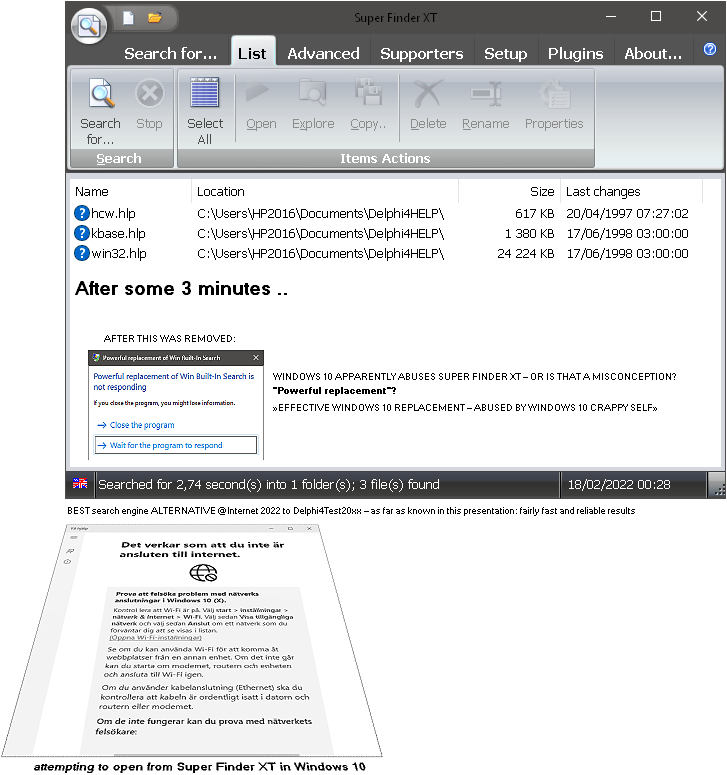
”It seems you are not
connected to Internet”.
•
And who says WE would have to be connected to Internet?
Come again.
2. No one may be
compelled to belong to an association.
A20 UDHR10Dec1948
• Please, World Jurisdiction Enterprise
Sep2022+:
— Give us one single
example of how New Microsoft Corporation is NOT interfering with — violating —
HumanRight? Just one — 1 — would be very encouraging.
”Restart your computer or
we will do it for you”. New Microsoft Enterprise Sep2016+. 6
years now.
• Not one word HumanRight. Not a sound. Not a spell. Not a Hint.
”.. every
individual and every organ in society .. constantly keeping
this Declaration in mind ..”. 24/7. Nada.
• Enterprises — world jurisdictions,
apparently to exemplify — not connected to HumanRight recognition ”.. the foundation of freedom, justice and peace in the world
..” SAY apparently — so provably — represents a
• foundation of NOT-freedom, NOT-justice and
NOT-peace in the world: exercising oppression — by DRIFT, of course. Not plan: Microsoft’s Payed Bitches.
Trafficking: Using Humanity for Profitable Manipulation (Dolan’s Cadillac,
2009): ”more quality”. New World MIND slavery Trade. ”Pick
a time”.

Privacy: 100% suspended.
SUPERVISED MIND MATTERS. Personal freedom: 100% suspended.
”WHEREAS recognition of
the inherent ..” .. ”.. of the greatest importance ..”. Not
one word. Suspended.
— Scream it to the Moon.
A world based on a (2010+) fast evolved Perfected Organized Injustice.
On DRIFT. Not by plan. No mother god loving
way.
• Please: disclaim that, anyone who can. I
can’t: Searched for. No onset to an argument yet found.
Come again.
—
Windows 10 apparently interrupted the PRESENTED RESULT after 2.74 seconds —
like this — or did we miss something — some three minutes?
—
Close the program? Not responding?
— Maybe I am
misinterpreting (on the horrible Microsoft idea of computer knowledge in
Windows 10):
— Is it possible that the
Super Finder XT has some »bug» allowing Microsoft Windows 10 to Interfere? I do
not know that, here. But seen from the Windows 10 own result, see TestD1 ”No items match your search”, it is Windows 10 that is — badly
— corrupted:
• Super Finder XT surely showed the existing
hits, see TestD2.
• The 4th WINAPI.hlp hit (TestD1) was not
installed in the help catalog at the occasion of the Super Finder XT test.
This is HOW Microsoft Windows 19 treats a
useful working search tool — immensely more effective than Windows own:
— Windows 10 apparently
interrupted the PRESENTED RESULT after 2.74 seconds — like this — or did we
miss something?
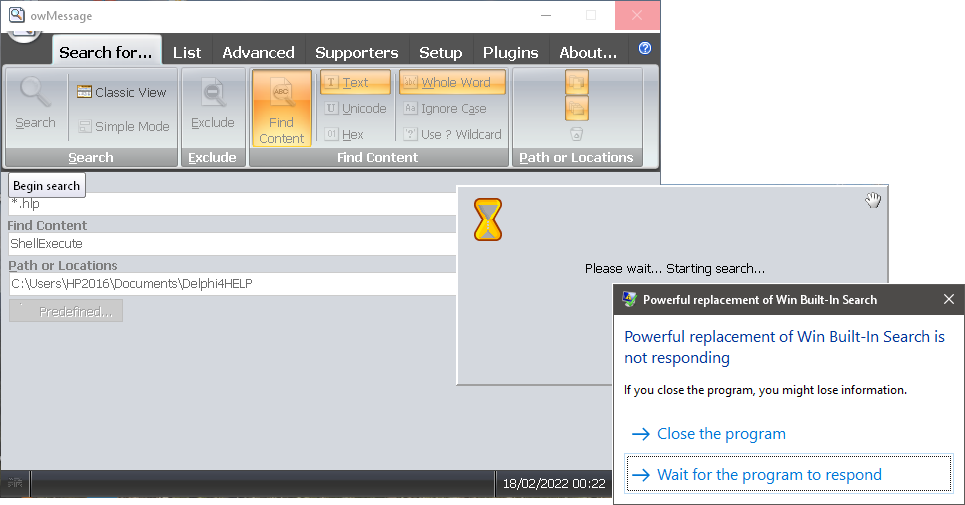
— Who are these Microsoft
people? New Business Copyright Microsoft Corporation distributes disinformation,
deeply — and abuses well working search tools: Say it: You’re wrong:
Knowledge
is for individual privacy — Microsoft Corporation:
Try to keep up;
”.. this right includes freedom to hold opinions without interference and to seek,
receive and impart information and ideas through any media and regardless of
frontiers.”, A19 UDHR10Dec1948.
HumanRight. Shared human resource: knowledge — for
private use and development — in a common freely open humanity.
• But I am sure of this; not even the actual
Microsoft personnel is AWARE of that: they
don’t know. Show me I’m wrong.
• New Microsoft Corporation is OUT of knowledge: The instance’s owners does not
understand the concept — and abuses, without purpose, just by the business own
native drift (knowledge is a complete abstract to it), anyone trying to collect
some basic awareness (Super Finder XT,
for example, as a recent expedited example).
2.74
seconds. Not bad. But with Windows 10 apparent abuses THAT »we must wait some
three minutes before Windows 10 lets go of its banning mutation» on HumanRight:
—
useful tools for knowledge development are apparently removed by Windows 10.
And ..
• As we see:
— Microsoft Windows 10
makes its best to suppress — directly kill — HumanRight developing tools — for
the only applause of stating itself a superior HELP:
• »LEARN MORE».
♦ The world’s jurisdictions has let in a
villain to rule the world — on cookies. No HumanRight. Say it:
— You are wrong. Show.
Explain.
Excuse
me. But the examples apparently show that Microsoft Windows 10 handles Humanity
as a species endowed with only half the normal human brain mass: exceptionally
slow — for knowledge development. So slow it is apparently standing on the edge
of being classified as a destructive instance. Have your say.
IF humanity — on the
cheapest available machines: for all mankind — is supposed to have a chance of
developing knowledge in general with the available capacity of today’s computer
processor CPU pace and speed, it is apparently high time for the world’s
jurisdictional instances to put Present Microsoft Corporation on museum.
• The owners have apparently no competence for
the mission: HumanRight.
HowBeginDelphi4: TestD2 ¦ InstallationManualDELPHI4

How to begin on DELPHI4
— edition 18Feb2022 by BellDharma — the moment of truth, as
it was inspired .. on a Planet Earth in our Universe .. stars ..
How
to begin on DELPHI4
This is all assebled and produced in:
Delphi4Test20xx:
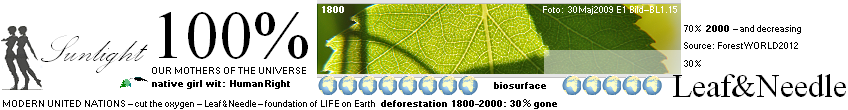
— I have made a procedure
in Delphi4 named: ”KillAllTheFuckUps”:
— I have no intention of
claiming a copyright.
• How do I launch it?
Delphi4DTI: HowBegin
![]()
• After a successful DELPHI4
installation (Archive 2011 Swedish
edition, detailed) — and a created desk top icon (DTI):
 Delphi4 DTI desk top icon
Delphi4 DTI desk top icon
THERE ARE TWO
POSSIBILITIES
With/Without
UserAccountON:
1. Run all programs from the present User
Account settings:
• Use of DELPHI4 to run/compile — demands
checking the Run as administrator checkbox:
:
• Right click Delphi's DTI, select
Properties,Compatibility,
• Check: Drive this program as an
Administrator.
OTHERWISE DELPHI4 WILL
NOT COMPILE — AND NOTHING AT ALL WILL HAPPEN OR RUN.
Start Delphi from DTI
(Windows Dimmed prompted User Account Control: “Yes”) — and
——————————————————————————————————————
DELPHI4 WILL COMPILE AND
RUN — ANYWAY. No restrictions.
Close windows and doors,
unplug Internet
keep distance from
intruders ..
— ».. and just let ME be
me ..»
2. Run all programs with present User Account
settings disabled:
— DO NOT HAVE INTERNET
CONNECTED if so, Computer Crashes
within 2 sec. My estimate.
• Select START and Control Panel, select
System and security, Change User Account settings:
• Push the bar Button to its bottom (User
account off),
• Restart computer (Not a Windows 10 option
IF avoiding Microsoft’s New Products ..).
StartDELPHI4: Desk top icon
Start Delphi from DTI
with a single MouseLeftClick.
-------------------------------------------------------------------------------------------------------------------
All windows picture copies here are from the
Windows 7 edition of the original 1997+
DELPHI4 freeware CD-installtion
PC Magazines — unless otherwise specified
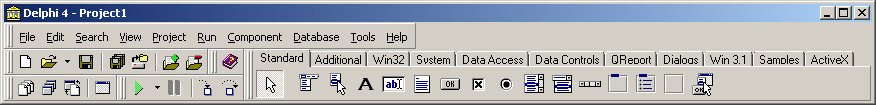
Object Inspector left down in a separate
windows column. Code editing window to the right and its Visual Form where the
componets will be set.
• From DELPHI4s Tool menu:
![]()
Environment Options,
Preferences:
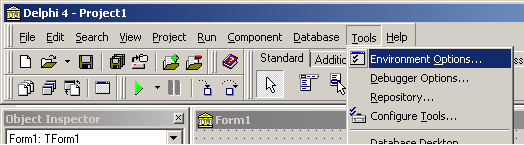
• Make sure — to begin with — that the check
boxes on Autosave are clean (not checked).
— OTHERWISE DELPHI4 will
PROMPT FOR A DIRECTORY AND NAME FOR THE PROJECT.
— That is hieroglyphs for
the beginner. We will come to that later. First some Delphi4 RealSteel.
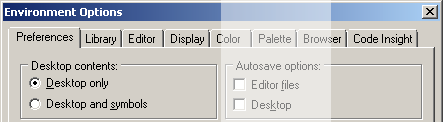
• We
save that part until later, when we have become more acquainted.
— For now we will just
test DELPHI4 and see »what it can do» — without any obligations from our side.
(Where are these types of
SeeBeforeBuy on the Internet programProgramming Menus: I don’t see any).
OnOff: StartDelphi4
TEST first HOW TO TURN
DELPHI4 OFF, an on again — familiarize the basics:
Alt
+ X — Close DELPHI4 (Archive: Exit).
Click DTI — open DELPHI4.
Ctrl
+ F2 — IF our code »hangs Delphi4»: restart — and
try again: correct code errors.
— Delphi4 has
(sophisticated) debugging/Windows operating system protecting properties that
can guide us — very well — if we make mistakes — WHICH IS EXACTLY WHAT WE DO AS
BEGINNERS; the pages we learn from and get experience. Don’t be afraid to
experiment. That is part of the point in Delphi4: »the deeper suck the higher
well».
— Soon enough you will be
an advanced computer programming engineer. Forget I sad that — and test the
future.
TakingAcomponent: OnOff
• Place the cursor over the Button component,
LeftCklick it:
![]()
— Remove the pointer and
place on Form1:
• LeftClick — itON — on Form1:
![]()
— The »a Button1»
appears:
(same click itON with all
other Delphi4 installed components).
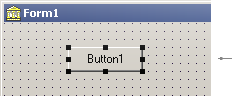
— move Button1 freely
with MouseLeft, or
Ctrl+Shift + ARROWS in 8
pixel steps, or
Ctrl+Arrows in 1 pixel
steps.
ObjectInspector: TakeAComponent
And — where RealSteel?
— Try to get to the
point.
• Key F11 shifts focus to the Object
Inspector windows column:
— As the Button1 is
marked/focused on Form1, it has automatically an Object Inspector focus:
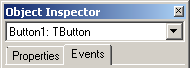
— Select the Events tab
if not already selected
(click or toggle with
Ctrl+ Tab between the tabs).
• Scroll to (or click directly on) the
OnClick selection:
![]()
• Press Ctrl+ENTER:
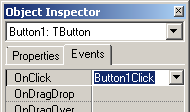
Code: ObjectInspector
— DELPHI4 shifts to Code
Editor (Unit1)
• with an automatically added/inserted
Procedure for the OnClick event:,
Part
A:
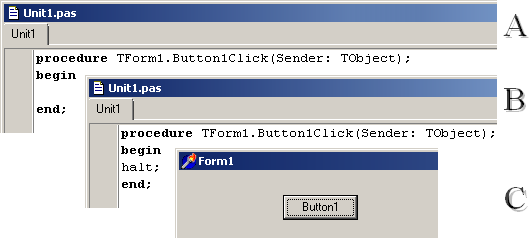
• A — The code editor desk working window
with the Delphi4 autInserted OnClick procedure
Part
B:
• Between begin and end (fatStyle marks Delphi4s
own reserved words for code only):
• write
halt;
• Key F9 launches the now fully coded Windows Program — F9 every time to
test on new code, and
• Key Alt+F4 closes the Windows Program — every time.
Run: Code
• Press key F9 — or first Ctrl+F9: Delphi4 compiles The CodeProject for a
coming F9 (included Ctrl+F9) run:
— Mostly the Ctrl+F9 is
used for checking new written code — certifying there are no errors.
Then the actual program
is run directly with a F9, automatically preceded by an automated Delphi4 code
compilation procedure (Ctrl+F9) — the final program’s executable file product.
Part
C:
— The Windows program is
now running in full pace — with a default Icon added by DELPHI4.
• Only plane RealSteel difference between
this simple Button1 program and any most sophisticated other Windows API
constructed program is:
— »more buttons and more
code». Nothing else. Plain fact. There is our Real Steel: Text and Picture.
—
In the Windows 95 era, there were also (parallel ports) options for
controlling/manipulating machinery — and building (high effective signal processing)
Type oscilloscopes .. and other things:
• Now you know why these personal
opportunities were »taken down» by Microsoft (and others): too much work for
entertaining the personal individual, less over for commerce .. Right me if
wrong.
• The LID was laid on The Bucket for humanity
to develop on a personal basis. Very much business potential: Utilizing
humanity for Trafficking. Ugly stuff. Very ugly. »They took his clothes and
divided them among them». Really. Some day The Paycheck arrives — for that too.
Right me if wrong: HumanRight.
Stop: Run
![]()
• LeftClick the button — or just hit ENTER
(because Button1 is already Focused)
— and the program stops,
ends, terminates.
The program can also be
terminated by the usual Alt+F4 — or if “it hangs” with Delphis
• Restart Ctrl+ F2.
♦ Also sometimes when we continue writing
code — having not terminated the running program — Delphi4 informs that ”cannot
compile” — as long as the program is already running:
• Terminate with Ctrl+ F2 — or shift window
focus and terminate as usual with Alt+F4.
Finalize: Stop
ONLY DIFFERENCE WITH A
FULL TRIMMED WINDOWS PROGRAM IS THAT
• A “halt” command would not (normally) be
used in the code unless intentionally to stop the program fore some reason.
• MORE CODE and MORE COMPONENTS are added for
the actual program function:
BeginFinished:
Freely terminate DELPHI4
on this example with a Alt+X — and try again with other components.
• Gain experience and programming skill
through the DELPHI4 tutorials and examples — or other references where code
already is written.
• TESTING is our only way.
SavingAproject: Finalize
How to SAVE The PROJECT
SAVING A PROJECT — can be
a tricky experience at first (or later) unless familiar
IN THE SENSE OF
RETRIEVING IT BACK — ORDERLY. For further development.
• If saving the changes is imperative (as
they normally are):
• Make sure that the AutoSaving boxes are
checked:
AutoSaveON: AutoSaveOFF ¦ Finalize
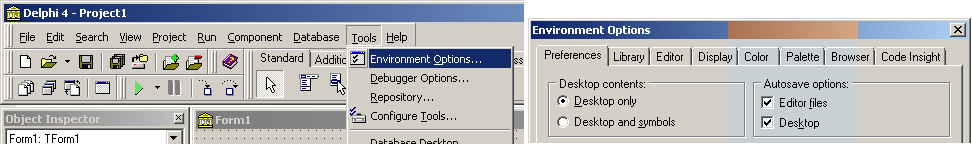
• Save Project first time — DEPHI4 has also
some text help on this issue:
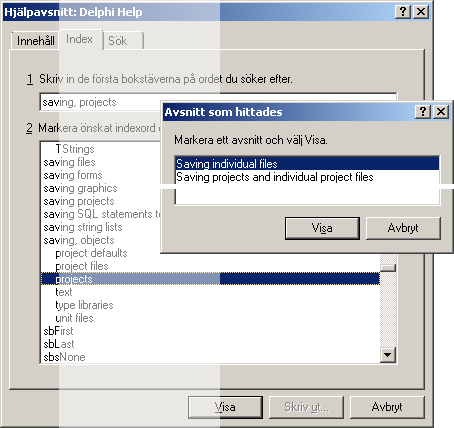
BasicDelphi4Help; SavingAproject
— Most of the Beginners Delphi4
Help Basics is collected in the
basic Delphi4 help:
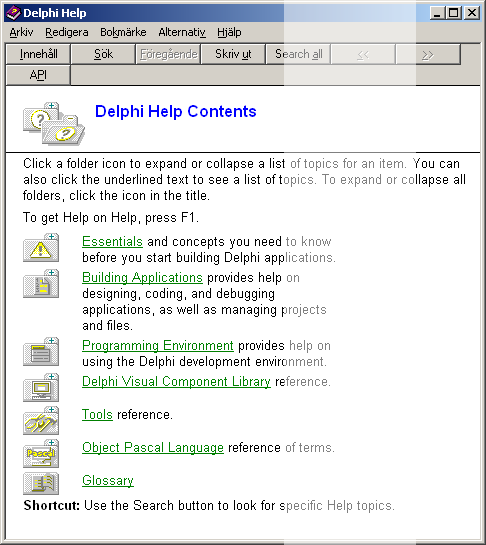
It is located in the help
file list (DELPHI4Help as collected in this presentation) on the form

SavingProjectDelphi4help: BasicHelp
• The Search button leads to an INDEX tab
(also in Delphi4 original help) from where the word ”save ..” responds to the
different articles.
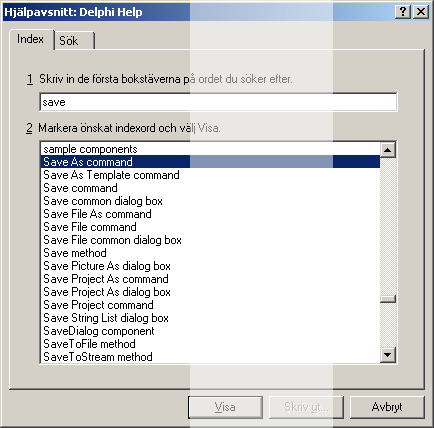
The
Search tab is only available in Deplhi4 original with the [corresponding] original winhelp32.exe 278 KB file [all the way from Windows
95]:
Here
on the 2009 special Hewlett Packard Windows 7 Dual Core 64 bit version machine [it has »a special
edition» of the winhelp32.exe file in] a 290
KB version — which will NOT work as a replacement of the original 278 KB
exe file on later Windows 7 machines — as tested [it just shows a small dialog
with info: ”9009”].
This
290 KB substitute winhlp32.exe file also crashes SEARCH in this Windows 7
version
—
along with the entire MicrosoftHELP book system — after several search
sessions:
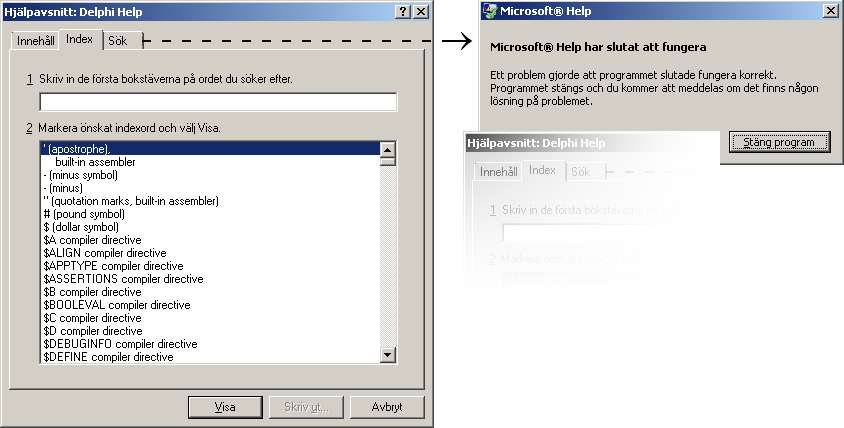
•
Suddenly, after some following SEARCH consultation — Delphi4HELP opened
with F1 from within DELPHI4 — the whole search book system crashed — and then
repeatedly: for every new attempt to click on the Search tab: ”Microsoft® Help has stopped working”.
• The SEARCH tab can no longer be consulted
FROM WITHIN THE DELPHI4 program (»restartComputer»).
♦ Substitute 290 KB winhlp32.exe file tampers
on Windows API?
• Apparently so (but we KNOW that THAT type
of sudden conclusion MAY have tricky inside resolutions ..):
• Collecting all the DELPHI4 help files in
one and the same catalog WITH the original 278 KB winhelp32.exe file, calling
it from a desk top icon, selecting DELPHI4.HLP for a starter, and then further:
• No problemo. It
Starts — and restarts — and re-compiles the Search library every time. While
TheSearchCrashIINFO from inside Delphi4 continues to break our hearts.
— But again: only from
this (latest) Windows 7 version. Same winhlp32.exe 278 KG pack exported to a
later Windows 7 Version (or other computer fabricator) has excluded the third
Search tab: it never shows.
• To compensate for its loss we need a word
searching device: Delphi4Test20xx, as it has shown.
• Windows 10 supports it not — and neither
does any other Windows machine — after Windows 95.
— This is a picture of The HOW inside the
Business World — when the Thing no longer has attraction, it splits, and is
soon »forgotten».
The
Business World — again — takes no care for Knowledge: »THE COSTS ARE TOO HIGH».
No profit. Tell me I’m wrong.
Not Windows XP .. Not
Windows 7 .. 8 .. 10 .. can handle the word search in the classic Windows HELP
files.
Windows 7 File Explorer Search:
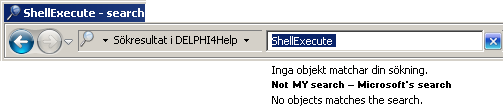
Microsoft — APPARENTLY —
abandoned it — starting somewhere after Windows 95 .. No more free open
knowledge in private for personal purpose. New
Microsoft began killing Humanity’s
potential. for Knowledge. Say it: You’re wrong.
— Result above
(20Feb2022) on this (2009) Windows 7 Hewlett Packard machine. Zero Knowledge. 0
HumanRight.
• Only so far (Feb2022) two known Windows API
programs can handle that expedition:
• Super Finder XT — but see TestD2 how bad it is treated by
Windows 10 — and Delphi4Test20xx: the only one classic Windows API left to kill
by New Microsoft.
The public in general »feels nothing of
what is going on» (The PC Magazines have long ago became Microsoft World
Emperor Bitches: must sell is the most important: don’t question) — as The New
Microsoft keeps pushing out its own inventions to Computer Interested Humanity
— denying and excluding all classic Windows API functioning — any way it can be
done to secure the owners own interests — as it appears by example.
Dangerous Knowledge.
Delphi4AttractsDevelopment:
Saving
My recommendation
— if the aim is to PLAN a
project — location — with eventually several coming other projects
• Delphi4 has a tendency to attract such
inducements ..
:
Use DELPHI4s own shipping
Project directory
— if there isn't one (to
our liking), make one
(such an operation
demands User Account acknowledge if the User Account is active).
ProjectCatalogs: Delphi4Attracts
Or (much) more freely:
• Create a personal directory/catalog
(»JustME») at some location (”MyDocuments” or other):
• In that catalog:
• Plan/create (Ctrl+Shift+N for making a new
directory) one (or several) subdirectory
• type Pro1 (Pro2 Pro3 ..)
• preparing for DELPHI4 dialog box ”Open
Project” later on
• to safely find IT;
Delphi4
works on projects in any (available) place in the computer’s available
directory complex. Where is not important to Delphi4.
• Outside the Program Files (x86) directory,
we can make changes freely without dealing with the meSLAVE User Account issue
(dimming the entire screen and waiting for a special access command).
Here it is (now) assumed
that a first type Pro1 catalog/directory/project container has been added in
the Delphi4s own DELPHI4\Projects catalog (forcing a dirty meSLAVE User Account
issue onto humanity .. [Liberty is soon coming ..]):
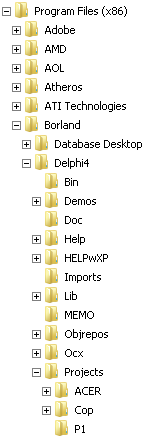
SaveAs: ProjectCatalogs
• On the tools menu, select File: Save as ..
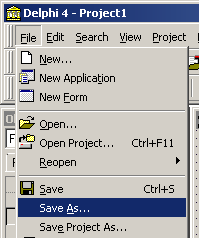
• Select (Pro1) by Click
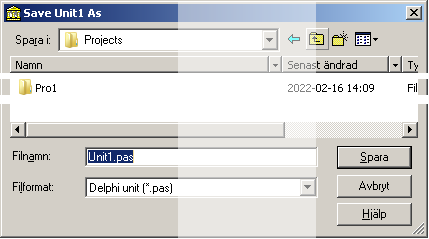
• and then Save.
— Attempting to Finish
DELPHI4 at this stage, results in a dialog:
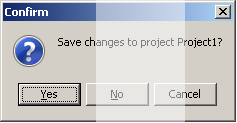
Delphi4
wants us to save The Project Too As Such ..
“Save changes to project
Project1?”
— implied together with
the recently saved Unit1 in the Pro1 catalog:
Unit1file: SaveAs
The
Unit1.pas file is the text file where all the written and composed program code
resides. Personal remarks are allowed — Delphi4 skips these at compilation,
caring only for the raw code. But we as programmers depend on notes,
explanations and other:
{here we can write personal matters, or
suspended code} //and also here ..
(*and inside here*)
— These comments are
automatically made dark blue Cursive (italic) by Delphi4.
• In BasicDelphi4Help (INDEX search) we find the explaining articles on personal writ
in ”comments”.
• Press Yes.
— A second dialog opens:
“Save Project1 As”
FileName “Project1.dpr” — the actual Delphi Program file (.DPR):
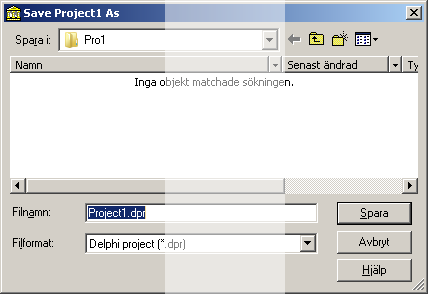
• Press Save.
— NOW FIRST the entire
DELPHI4 was finished and was turned off.
(SaveChanges dialog
always appears [AutoSave options checked] when we have made ANY change in The
Project, code or whatever — not finishing with a final Run F9 or Compile
Ctrl+F9 — and we attempt to finish Delphi4 by Alt+X: ”Save .. ?”).
All
the above (demanding) details only pertain to a first save on a new project.
After that:
—
only StartDelphi4, write code, compile, run .. and analyze ..
—
and finish with Alt+X. The rest is taken care of by Delphi4.
SeeChange: Unit1FILE
• Look in the Catalog/directory Pro1:
— DELPHI4 has now created
8 first files making up the basic of the project:
Project1.~ds;
Project1.cfg; Unit1.dfm; Project1.dpr;
Project1.dof; Project1.dsk;
Unit1.pas; Project1..res

Unit1.pas
is our central interest — and all other following .pas files: all the code we
write. These are all simple text files — all code plus our own remarks and
notes — and can be read and inspected separately in NoteBook: Open with, or
copy to.
![]()
Our
NoteBook DeskTopIcon
THE Unit1.pas FILE IS THE
ACTUAL (first) CODE FILE OF THE PROJECT. DELPHI4 gives it the default named
Unit1 with following others Unit2 Unit3
etc. — but these can be given other names (preferentially from their first
creation moment — I personally prefer the Delphi4 default UnitN name convention
— least changes gives most reference power .. with few exceptions ..).
OurProjectCatalogDirectory: SeeChange
• 4 more files will be added automatically
Unit.~df ¦ Unit.~pa ¦
Unit.dcu ¦ Project1.exe ¦
by DELPHI4 (from next
time) the project is opened and run — completing the Project1 program computing
frame:
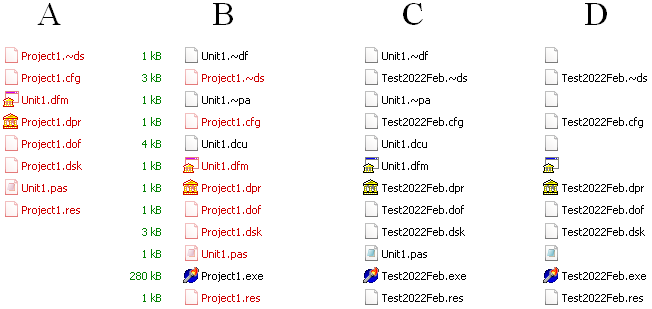
How
Delphi4 automates the complete file system in a project — serving the actual
exe-file only:
——————————————————————————————————————
A
— After a first project SaveSession in Delphi4.
B
— After first project start — after A — Delphi4 has added the actual exe-file
plus 3 other:
— Unit1 .~df .~pa
.dcu
C
— After a Save Projects AS — project renamed for specific purposes — when we MANUALLY because Delphi4
does not care about these anymore have removed the old
Project1 files — which we no longer will have any sort or kind of interest in
..
D
— The 7 actual ProjectNamed Files of concern — IF we want to make further
renaming: being careful enough to remove the right issues from our agenda [otherwise we’re smoked
by Delphi4].
• The program can now be run directly from
clicking the exe-file.
• Close with Alt+F4 — or the ClickButton1
code programmed function in our example: Halt.
For any further progress
and tests:
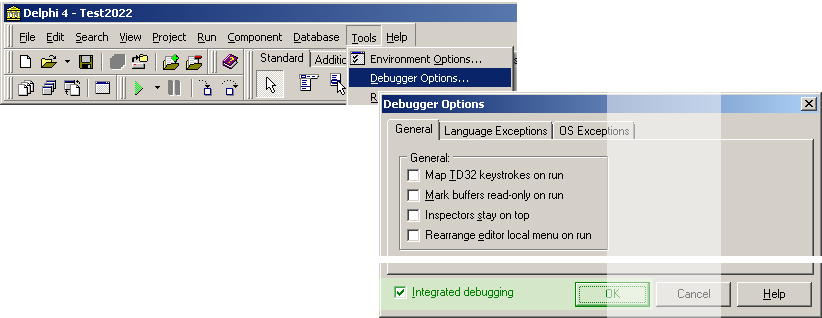
• before getting more acquainted:
• Make sure that the checkbox on the Tools
menu Debugger Options, General
• Integrated debugging is checked:
— Errors we make — from
where our experience will grow when we know how to handle them — are the
fundamental base in all education. DELPHI4 has advanced info on such occasions,
guiding us (at best) to fix all kinds of eventual problems — provided access to
the extensive DEPLHI4 help.
• Turn it off only when more experienced —
sometimes program checking becomes easier without »disturbing interruptions».
What are the limitations?
• None — except your own imagination:
anything that can be made with pen and paper — on a computerized foundation:
math especially (numerical integrals solution).
• Delphi4 Windows API programs are more than
anything: fast. Very:
♦
completely corrupted in: Windows 10 — the »WindowsKiller».
Windows 7 Machinery excerpt:
FrameMERGE in Delphi4Test20xx — merging — appropriate —
different pictures for special effects compositions .. Natural Friends of
Nature ..
— You mean we can’t do
such things in Windows 10?
— Absolutely. Yes. Very
friendly and attractive place to be stimulated on personal work. Very fast, and
so on .. gone with the wind. MustBuyBook. Zero mentioning of HumanRight.
TApplication.Icon
..: ProjectDirectory
Selecting
a personal Project Icon:
• Copy any available ICON into the project
(best and safest reference container) — or as below, browseUp the ICON
directory (or create one by collecting available icons from Internet):
• Select
(Browse/Open/Load) Icon and press OK.
— That Icon will now show
up LeftTop on the Project’s application window.
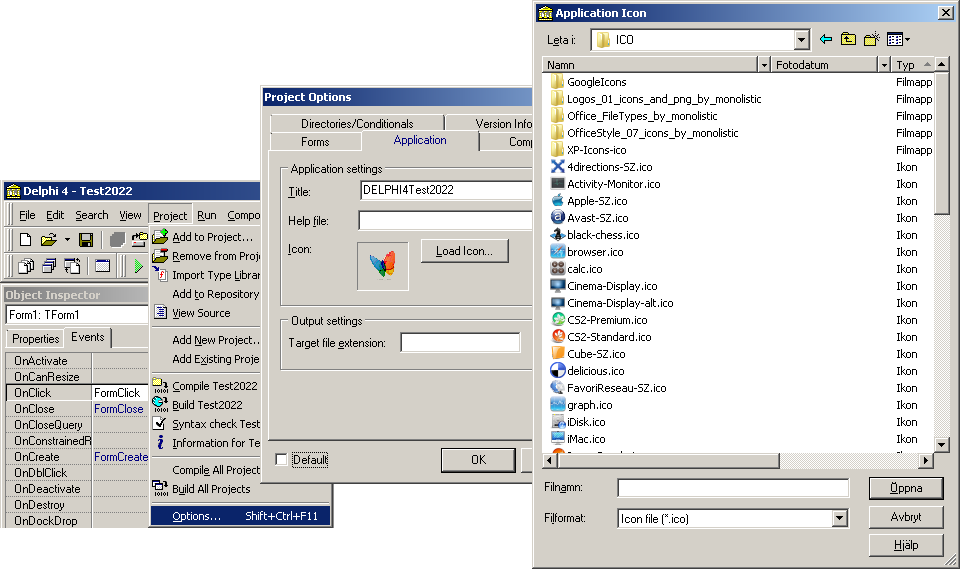
In this example we have
added a few icons black-chess and CS2-Premium into our project catalog — making
it easier (and faster) to test different icons with some best visual
properties:
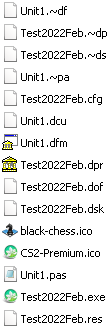
We adopted the CS2 icon —
View in live: ![]()
— After a first OK and
thenh (RunProject) F9 the actually selected icon shows LeftTop on our program window.
Next parts in this
DELPHI4 beginners manual in UH Jan2022+:
————————————————————————————————————————————————
Project TITLE ¦
Window Header ¦
Program
TITLE ¦ DialogsShort ¦
Delphi4MarginMarkings ¦ BookMarks ¦ Indents ¦ FromHereAndFurther ¦ MoreBeginnersCodeEX ¦ BasicButtonTextOut ¦ MultipleProgramWindows ¦
————————————————————————————————————————————————
We continue to fill the
Examplified Test2022Feb program with som further DELPHI4 explaining details.
ProjectTitle: ICON
Program
TITLE — and a Window Header
Delphi4
Write
a Window Header
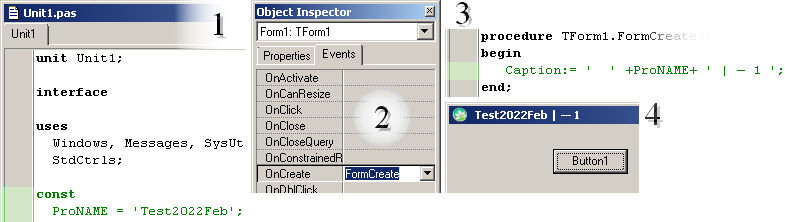
My personal eample: write
code in Delphi’s FormCreate selection:
• 1. Add a CONSTANT parameter (in a Constant
section) under the uses section:
— Write it as shown in
part 1 above.
• A CONSTANTS section (Delphi4s reserved word
const) can always be manually inserted after the Uses section —
guaranteeing that the constants in that list are seen as globals to Unit1 (and
all other eventually created Units).
— ProNAME (or other) as a
constant in Delphi needs only the equal sign between parameter and content:
• two single quotation
characters ( ’ ’
) define a type string, a whole number a type Integer, and so on (see DelphiHelp on
constants).
• ACTIVATE the Proname by including it in a
general FormCreate process:
• 2. First: Launch a FormCreate procedure by
a Click on Form1 — browse to OnCreate and
• Press Ctrl+Enter:
— Delphi4 now
automatically writes/inserts the main code for an OnCreate procedure:
• 3. Between begin and end, write ’
SPACE ’ +ProNAME+ ’ »SOME EXTRA » ’;
• 4. Run project with F9 — the Proname + »some extra» now appears as a window
header.
— The number 1 after
Proname is (here) a substitute for a more advanced possible Integer value:
• we can possibly program our Windows Program
so it can be opened and used on several occasions — each with its own unique
shipping number — so we easier can identify which one we want to call — however
ALL sharing the same program project files.
— Another possibility is
to have the exact same program on different directories/catalogs — allowing
specific parametric settings/savings for each individual A B C .. — including
type A1 A2 .. C4 .. The possibilities are by principle »unlimited».
• THE NUMERATION PART needs a deeper
acquaintance with how to handle ALL present open Windows programs.
• We leave that for now — but as the code is
not to complex, we include it here in a detailed later description.
See further below in Allow MultipleProgramWindows.
Program
TITLE
• JUST SOM INTERNAL NOT DIRECTLY VISIBLE
DETAILS .. Program TITLE ..
• After our first Save Project As .. DELPHI4
has added that naming in its basic program file (DPR) unit, appearing as its
header:
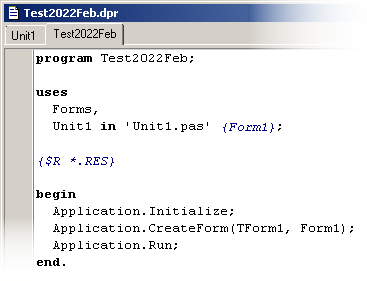
• It is not imperative for the actual program
function to (manually) include a TApplication.Title in explicit.
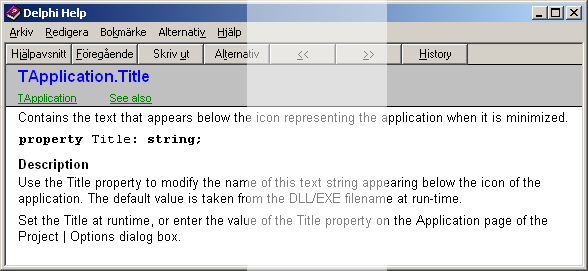
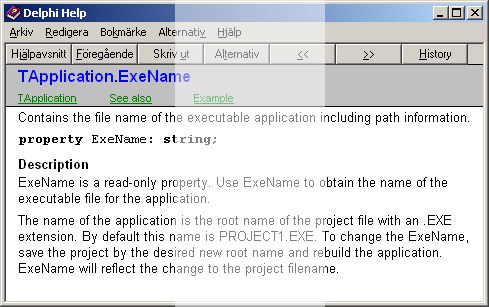
— However if we want to
include a specific (program/application) TITLE, we can study how DELPHI4
handles the details:
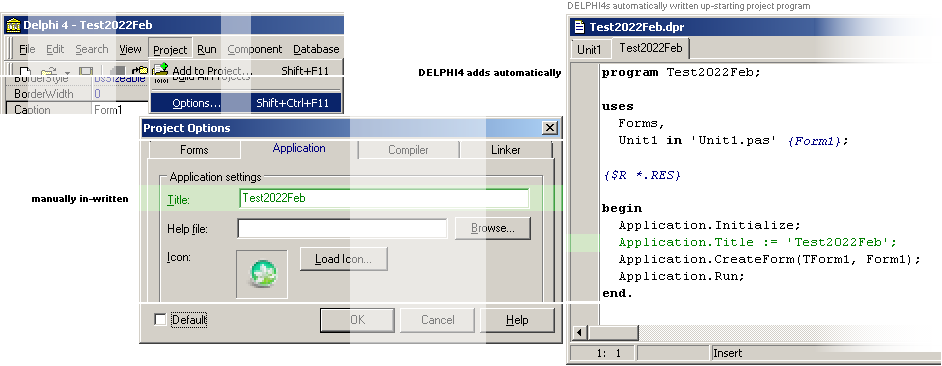
• On the DELPHI4 Tools menu, select Project,
Options, the Application tab:
• We write in a Title (here same as the
project name):
• After OK — if we have the DPR-unit page open
(open it with Ctrl+F12 — View Unit) — we see how DELPHI4 adds a forth line ”
Application.Title := ’Title’ ”:
The sequence from start
(after a first project save) up to writing an ApplicationTitle and then
deleting it, is as follows — how DELPHI4 adds and removes the details:
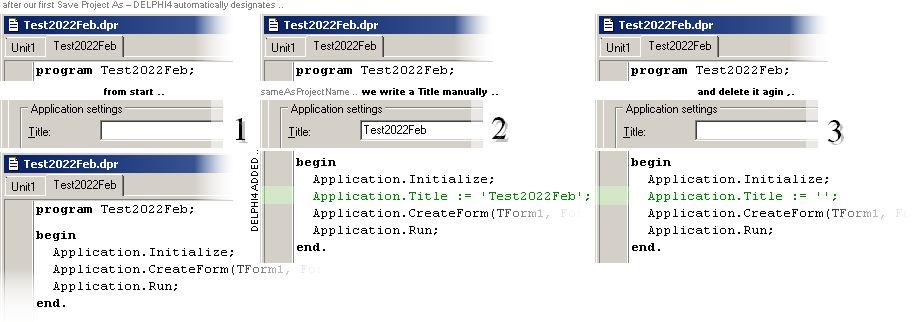
• 1. From start — after our first Save
Project ..
• 2. After we have manually written in the
project name as the program title.
• 3. After deleting that:
— DELPHI4 does not remove
the Application.Title line, only leaves it with an empty string.
DialogsShort: ProgramTITLE
Calling
the different project dialogs in DELPHI4
• Ctrl+F12 — View Units
• Ctrl+F11 — OpenProject
• Shift+F11 — Add to Project
• Shift+F12 — View Forms — the actual
Project’s window component appearing form.
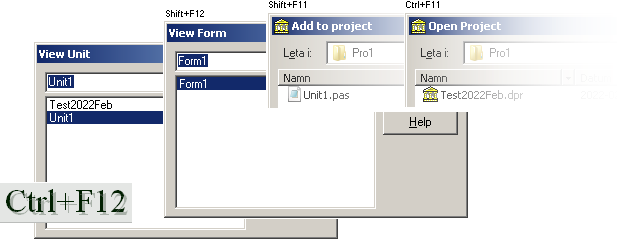
• Key F11 — toggles/focuses Code window /
Object Inspector / Form.
• Key F12 — toggles Code window / Form.
• Ctrl+Enter on Object Inspector — jumps to
the actual (Delphi) inserted procedure, or creates the basic Delphi4 code for
it inside (bottom) the code window:
— If everything between
begin—end (and eventual variables) are manually removed from such an (inserted)
procedure, Delphi4 just removes it from the project on the next compilation
(Ctrl+F9) or direct run (F9).
Delphi4MarginMarkings: DialogsShort
MarginMarkings
• THERE ARE BLUE DOTS appearing in the left
margin of the code window. Those are Delphi4s own markings of »already approved
compiled written/checked code».
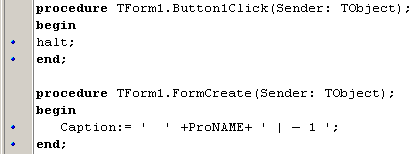
BookMarks: ProjectTitle ¦ Delphi4MarginMarkings
Delphi4 also has special
BookMarks (sadly with poor visual clarity)
![]() .. would have been clearer with ..
.. would have been clearer with .. ![]()
By keys — 0..9 left
keyboard side, top keys:
• Add a bookmark with Ctrl+K+ 0-9 (or take 0-9 to another location)
• Remove bookm. with Ctrl+Q+ 0-9.
Or select the menuKey —
on the left side of the right keybord Ctrl key — or rightClick on the edit desk
—
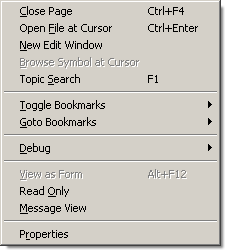
and select whatever from
there.
• Select present bookmarks also directly by
keys:
• Ctrl+ 0..9 left keyboard side, top keys.
Indents: BookMarks
CodeWriteEdit;
INDENTATIONS for
convenience:
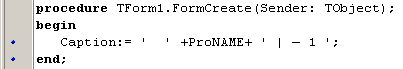
• On Tools, Environment Options, Editor tab
we can select ”Block indent”:
• Keys Ctrl+Shift+i pushes all selected text
BlockIndentValue text steps to the right.
• Keys Ctrl+Shift+u pushes the selected text
same step back.
— Very useful stuff —
when code reaches thousands of rows with internal blocks.
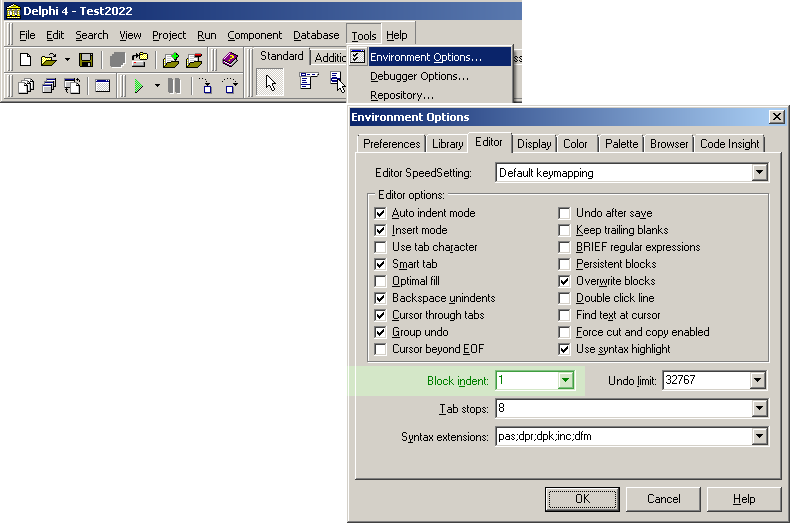
FromHereAndFurther:
Indents
NEXT TIME DELPHI4 IS
STARTED — provided the last project had AutoSave selections checked (AutoSaveON) — the same project opens for further development:
• Just add code and components — and test
(compile Ctrtl+F9, run direct with a leading auto compile with F9) — and DELPHI4
auto saves all changes without any further prompts:
• Start/continue project with Click the
Delphi4 DTI, compile during the work, and run, with (Ctrl+) F9
— and finish with Alt+X.
That is all.
Some
more beginners code ..
BasicButtonTextOut
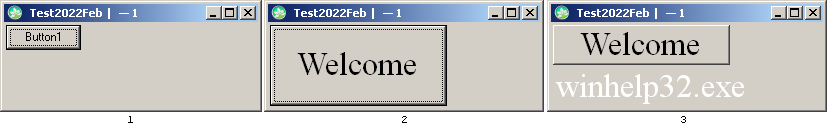
We started with (1)
adding a Button1 to Form1 — with a simple code written OnClick event (on key
Enter or a MouseLeftClick on Button 1) resulting in a program halt: program closes:
terminates. Stops. Ends.
• Alternating the SIZE of components in
DELPHI4 programming mode is performed either directly with the Mouse (hold
LeftButton down from any windows/component edge and Draw). Or with Keys:
Shift+ARROWS.
• Examplifying by Button1, we enlarge it as
above (2) and adjust the Form1 plate accordingly.
• Examplifying how the Button1’s LABEL TEXT
(its Caption property) can be modified, DELPHI4 allows us to write some DELPHI4
code as exemplified below. We will get acquainted with some basic FONT — the
text type; name, size, style, color .. — and (soon) CANVAS — the general text
uptaking surface (forms, images, labels, but not panels and buttons):
• On procedure FormCreate we add
..
with Button1 do
begin
Font.Name:= 'Times New Roman':
Font.Size:= 25:
Caption:= 'Welcome';
end;
This code has the same
effect as the more complex
Button1.Font.Name:= 'Times New Roman':
Button1.Font.Size:= 25:
Button1.Caption:= 'Welcome';
Many examples in (more
extensive) DELPHI4 code proves (great) simplification using this with DELPHI4 reserved word — so we won’t have to code-write the same
phrases repeatedly.
• BUT A SINGLE FORM BUTTON WILL NOT LET GO OF
ITS FOCUSING (dotted) RECTANGLE
— That is IRRITATING:
There is only ONE focused selectable item to chose on (»KillTheFuckUps» ..).
• We (CopyRight Grouping ..) would rather
have it this way:
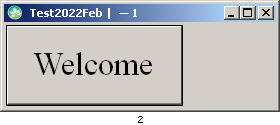
So: How do we do that — what DEPLHI4 cannot
(directly) do — ?
• We come back to that — issue — soon. First
we se how the same type of TextOut kan be written directly ON the actual Form1
surface — it need to be directed/addressed — as a Canvas.
• We do that direcly on the previous
OnButton1Click event: we skip the previous ”halt” statement (we write an ”exit
;” above it) and add the following
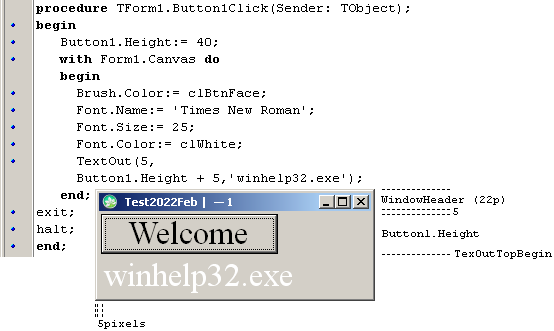
• DELPHI4 Help has extensive information on
Colors (Properties), Font and all the other key words. We use these here (based
on experience) and leave (most of) the rest to the readers own investigating
experience — unless further taken up in this short manual.
• When we run (F9) this code and press Enter
(or a Button1Click), the program window changes as below from 2 to 2.1:
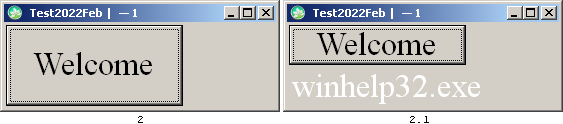
So, again: How do we do that — what DEPLHI4 cannot
(directly) do:
• get rid of the dotted focus rectangle — ?
DELPHI4 help has detailed
information on this issue on ENTER:
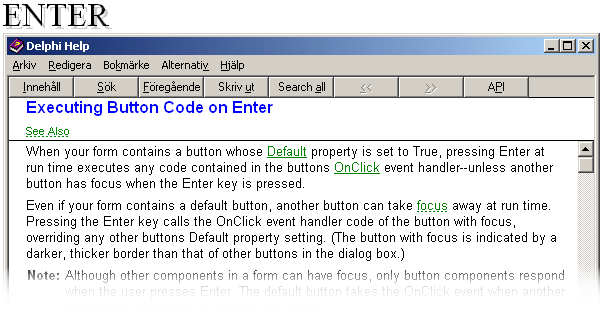
• There is apparently NOT any direct
»unfocusing CODE» that can remove the dotted rectangle from our Button1 — as
long as Form1 has only ONE (focusable) component to chose on.
— So: how to we solve the
riddle?
— »PeaceOfCake (by steps
..)»:

• We add and extra Button2:
• We run (F9) and check (arrowsLeRi) that the
dotted focus rectangle switches between Button1 and Button2;
• We use DELPHI4 component Organizer,
rightBottom above, for a push on Button2 under/below Button1: Button2 can still
recieve captive focus — but not to the direct eye.
• We add the simple ”Button2.SetFocus”
Delphi4 code after the Click/Enter action.
• And — voila: there it came:
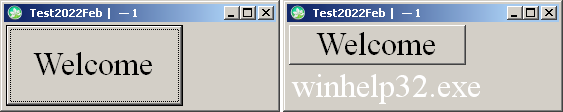
• DELPHI4 Real Steel.
(The Wordl’s best and
fastest computer program — with direct CPU access through Borland’s Turbo
Pascal Assembler: nothing can beat that: talking directly to the CPU: »crazy
fast math» ..).
MultipleProgramWindows
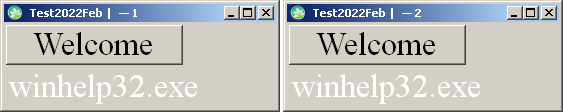
• With MANY (image/picture) tools we —
preferentially — select different desk tops (1
2 3 .. N) for different Quests;
• The EXPERIENCE — as it has been observed —
synthesizes GROUPS of specific ISSUES — »canalizing themselves» into different
working branches — as a house with a Kitchen, a Garage, a Bedroom, and so on.
These are the corresponding Windows Desk Top Working Image areas: each one of
them needs — in principle — ALL the others tools:
• We need
zooming, coloring,
texting, composing, cutting, preparing, copying .. UnameIt, We’veGotIt
(sometimes 10 open ..).
• But making all these in or on one and the
same window working desk top would resemble collecting the house’s all rooms
into the bathroom:
• possibly with some effort things could be
done there too. But more likely with some unbearable experienced pain.
• So: With many ME of the same character, we
CAN improvise what programNumber (today) shall Command Which working area
(zooming, coloring, texting, composing, cutting, preparing, copying .. UnameIt,
We’veGotIt).
So: How do we organize
such a numbering — any of them still capable in storing the basic information
on Closing — without interfering with or on other Windows programs?
The solution in
Delphi4Test20xx is this one — tested now during some 20 years while composing
and editing UniverseHistory — never a reported failure (yet, Feb2022):
MultiWin
A MultiWIN-flag is first made — checking the
status ..
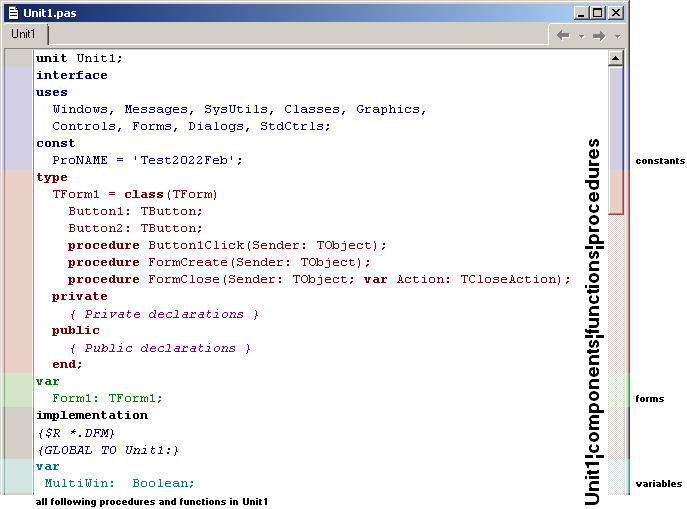
• Under implementation — after the {$R *.DFM} — in Unit1 we write in a
global (to Unit 1) Boolean (Yes/No¦ True/False¦1/0) variable named MultiWin
under the Delphi4 reserved word var.
• This Unit1 global Boolean MulitiWin YesNo
is used as follows (NO by start/default in Delphi):
The whole FormCreate
procedure:
A WindowsProgramCount process — scans all open
windows for identification — based on classic [DELPHI4] Windows API commands
and functions:
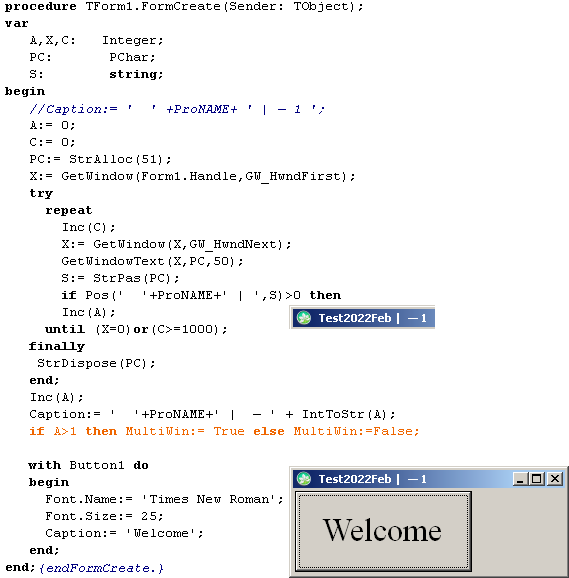
An additional FormClose
finalizes the count:
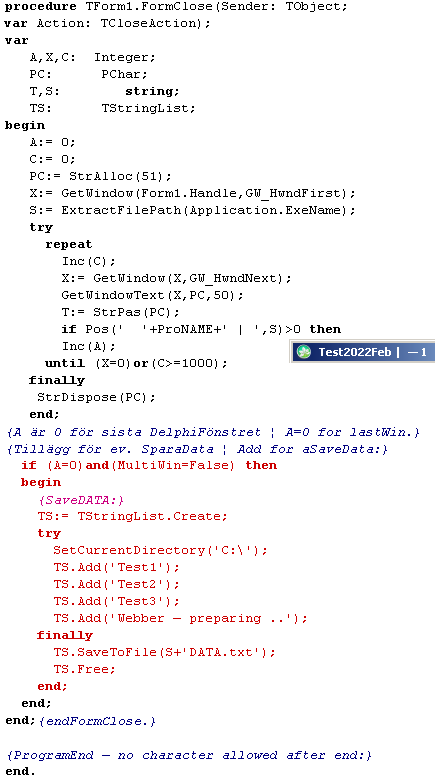
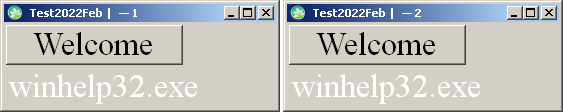
• The ”Webber” term connects to
[Delphi4Test2011, Archive: SetPersonalBrowser] a possible Delphi4Test20xx reserved WebReader for the
Delphi4Test help files and associated (special instructions ar given how to set
its call by Delphi4Test):
— These are merely hints
to the many possible applications where a last data saving session is needed.
• After (F9) running the program, the project
catalog/directory in our new beginners manual looks like this:
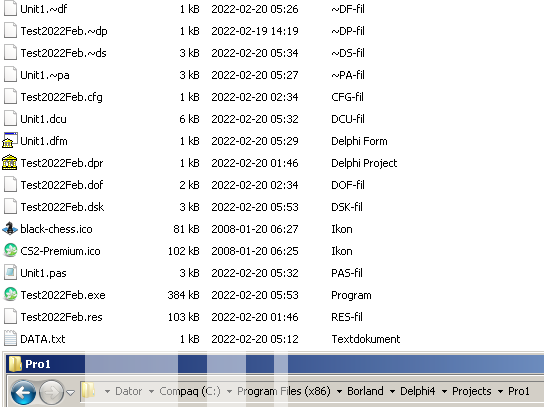
A new DATA.txt-file has
appeared WITH THE ACTUALLY WRITTEN DATA — as it always is WHEN a code written
DELPHI4 ”SaveToFile” command is given:
• If the file already exists, it is first
deleted and then recreated.
The VOID language in DEPHI4Help: ¦ D4HelpManualen: Content ¦ Shipping ¦ The 1664
ScanLineError in DELPHI4 ¦ GeneralRTF-RichEditError in DELPHI4
The VOID language — in DEPHI4Help
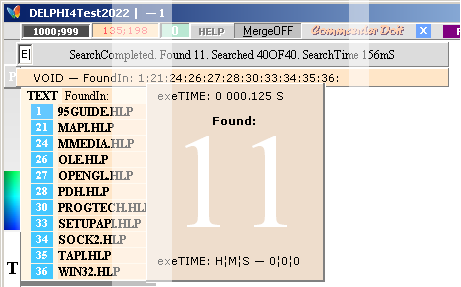
♦ Microsoft (after 2015) banned the classic
Windows API Help file’s 278 KB winhlp32.exe file — making all further access impossible, With Super Finder XT and Delphi4Test20xx we can still (Mar2022) find the key words
in those classic help files — but there is no — DIRECT, but still a — way to
open the actual original.
• By importing the entire Delphi4 help file
book in a separate catalog, included with a copy of the original 278 KB
winhlp32.exe file, we can open the original Help edits manually by selecting
the actual help file from the imported list :
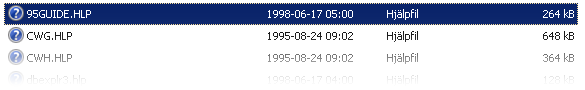
• From there, we can acquire all available
further information — as mutilated as it comes with New Microsoft Enterprise:
♦ IF there are humans on Earth believing that
”old archives” have no value, this author is NOT one of them.
• Shameful especially it is for the present
Microsoft Corporation — its tradition — to ban out original (super finest ever
made) open and free lectures in Visual Windows API computer programming:
details that really raises above average. We study that.
VOID: eLP
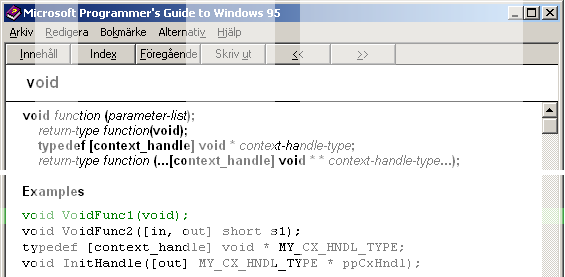
Delphi4
does not accept such terminology of any kind, nature or sort:
AS TESTED IN DELPHI4 on a
Windows 7 machine 11Mar2022:
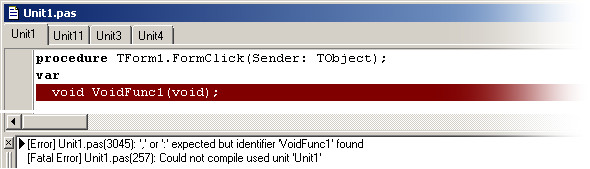
Spaces
—
AMONG OTHER INTRUDERS HERE— are not allowed in
declaring variables in Delphi4 executing code..
♦ So: why is IT even mentioned in the Delphi4
help book?
— There is — yet — no
known answer to that question.
• ”Examples in C without explanation in
Delphi4” apparently and definitely makes no sense at all:
♦ »Swedish in Japan — no info». Somewhere, in
some place, »someone cut the oxygen».
— The TERM ”void” is
exposed and exemplified in several articles in the Delphi4 help file book. Yes.
But nowhere — searched for, non yet found (1997-2022) — is there a Delphi4
executing code-language-connecting explanation — or example.
— So .. You mean you are
going to give that here?
— .. Don’t tempt me ..
Win32 Programmer’s
•
Document Conventions — ”C-language”, ”OLE application programming interface,
C, or C++”, ”Hungarian notation”,
”For example, lpszProfileName is
a long pointer to a zero-terminated string name ProfileName.
For more information about Hungarian
notation, see Programming Windows 95 by Charles Petzold.”.
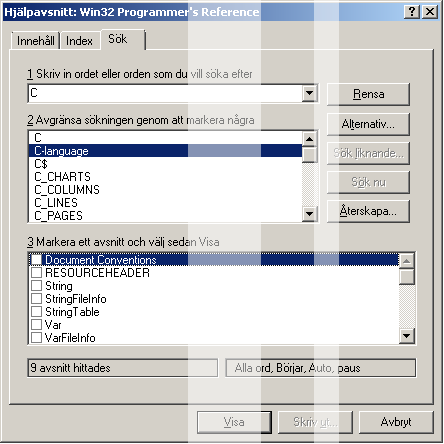
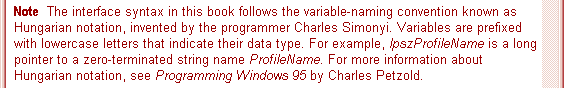
• Same basic info in several of the listed
articles:
” This structure is not a true
C-language structure because it contains variable-length members. This
structure was created solely to depict the organization of data in a version
resource and does not appear in any of the header files shipped with the
Microsoft Win32 Software Development Kit (SDK). ”
Why
mention it — when it apparently doesn’t apply?
EXAMPLE
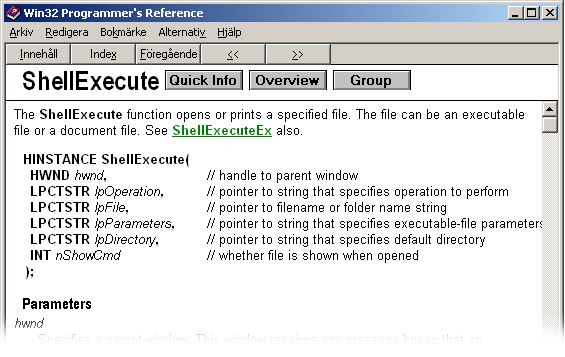
• The Delphi4Help article details the
parameters, yes, very well. But where is the EXAMPLE explaing the corresponding
Delphi4 executable
code?
After some (long)
elaborate detective work — basically based on TrialAndError progress — a
(typical) Delphi4 corresponding executable code looks like this:
{FindFlib.Strings[I]¦Path+Filename¦string}
{I¦GlobalIntegerPreparedFromImage1MouseMoveAction¦number}
{EnableOpenDocument¦BooleanPreparedGlobal¦True or False}
var
Sn, Sp: string;//NameAndPath
A:
Integer;
begin
Sn:= ExtractFileName(FindFLiB.Strings[I]);
Sp:= ExtractFilePath(FindFLiB.Strings[I]);
A:= ShellExecute
(
0,
nil,
PChar(Sn),
nil,
PChar(Sp),
SW_SHOW
);
{ProgramDoesNotOpen:}
if A<=32 then
begin
Label1.Caption:= 'OpenDocumentError';
EnableOpenDocument:=False;
end;
end;
![]()
• Meaning: nil.
—
What does this mean?
• Apparently the already mentioned/implied:
ONLY IF we can ”spot” the Delphi4 Help Book’s missing explaining LINK between
”TheVoid” type and the Delphi4 Help Book’s ordinary Delphi4 code parameter help
manual, we have found a — potential — BRIDGE between these two apparently
different realms of computer/Windows API programming techniques. In other
words:
• We must — read: we are forced, if »eager
for The real steel action» to — take advantage of the available HINTS — in
Reaching Practically Tested Executable Delphi4 Code — on these Bridging Hints.
Only from those results — if at all — we find ourselves »Building Up The
Missing Links» — by practical code examples and exercises. A few more examples
will follow below. Short:
♦ Do NOT be afraid of »testing whatever» in
Delphi4 coding — when we meet the type: ”I don’t know”:
• Delphi4 has sophisticated
debugger-Help-context capabilities, in informing — in every instance and detail
— if it works or not. And, mostly, if not, a hint to seek a further solution —
provided we have access to the imperative Delpi4HelpBook. On that Route, we get
Delphi 4 effective Windows API code experience.
♦ IF ”the program under test hangs” in
Delphi4 during the code’s working RUN session —
• and
that happens now and then with such a bold testing attitude:
— press Ctrl+ F2. That
(Mostly — see further TaskManager below) resets the LockHANG and reenters.
IF EVEN NOT THAT SUFFICES — »a bad
programmers code has created a bad Windows program hang»:
• Open
Task Manager —
Windows Screen bottom panel, right click, select Task manager, click on the
program name that hangs, finish.
Continuing the Void
Research ..
The PChar type
................................................................................................................................ memory .. — Martha, I’ve lost it again ..
.. train of memory bits ..
— In MEMORY HANDLING —
all with POINTERS (specific Delphi4 help article) aiming at specific memory
locations ¦ covering memory blocks containing variables and their content — the ”nil” designation certifies
”does not point to any” — but must be specified as such in the parameter list
CPU/memory processing definition.
• The PChar term is the Delphi4 normal string code’s spouse — INSIDE this Memory Pointing Structure:
— Calling any kind of
Direct MemoryAction in Delphi4 executing code (optimally fast CPU programming
such as searching in documents routines), the PChar type must always be used
instead of the direct Delphi4 type string.
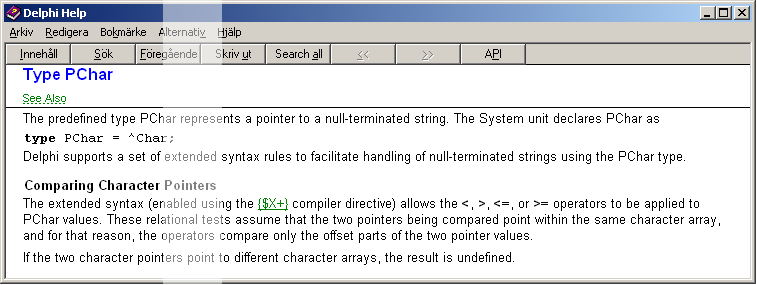
• This Delphi4 type information is normally
on the level of ADVANCED to the beginner. However. IF there are code examples
”showing how it works”, use these for further experimentation and experience —
as motivated:
• We always learn from our mistakes — much
more than from our success: The success itself is The certification:
— Growth. Live — don’t
die.
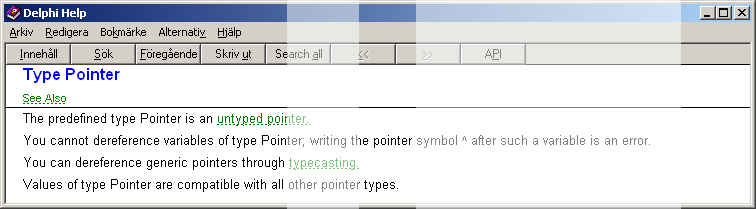
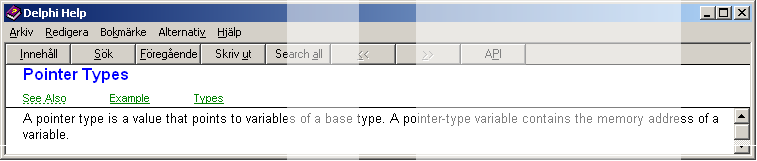
EXAMPLE: Perfectly EXECUTABLE DELPHI4 CODE:
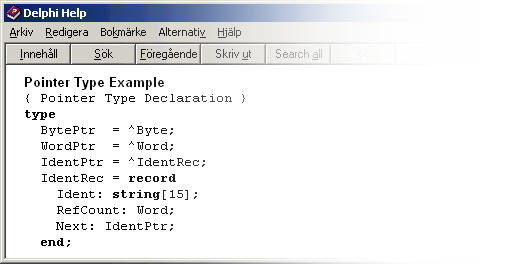
The
above mentioned/exemplified is by no means comprehensive: The Delphi4 Help Book
has many (Many) ”VOID-examples” that (still) have no direct (here) Delphi4 code
spouse.
EXAMPLE:
— GetComputerName ¦ GetSystemInfo ¦ Get Windows
Version Info— ThePlot
GetComputerName
• This is the TYPE of Delphi4HELP article
INFO
— that can make any
Beginner this: Crazy Mad.
— Why?
• Because it does not EXPLAIN in direct executable Delphi4 code how to get
the result OUT:
— Delphi4HELP has —
besides that — many (Many) Delphi4 code examples to help the beginner.
But not this one though:
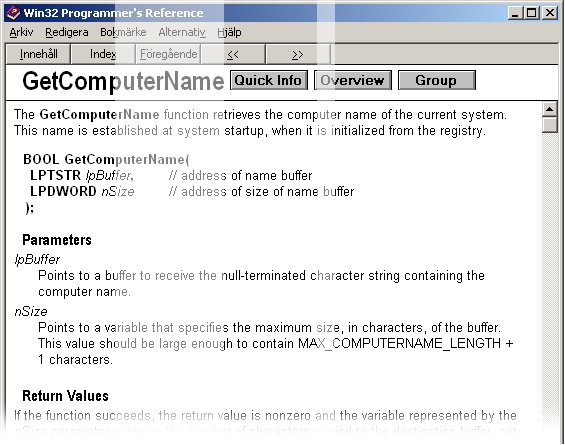
— What The F Word is
”address of name of buffer”?
— »I’m planning to kill
my computer .. it shows tendencies of being MEAN to me ..».
• And the Beginner is perfectly right: it IS
upsetting NOT telling.
— »I’m still planning to
write a program called ”KillAllTheFuckUps” ..» ..
Solution: EX
• In a Delphi4 (automatically added ¦ Object
Inspector, OnClick, Ctrl+Enter) Procedure
procedure TForm1.FormClick(Sender: TObject);
begin
end;
• we now
♦ Begin by writing Delphi4 code after begin
(and wait a second after the first part parenthesis sign ..)
GetComputerName(
• Delphi4HELP system adds a HINT stripe
![]()
continue after below.
Note:
Delphi4 help system also has another sophisticated code helping device: Often
when we (slowly) write the Delphi4 code, a separate ”helper” appears of an
exemplified type
— we start writing
Application followed by a point, wait a second,
Application.
and Delphi4 shows
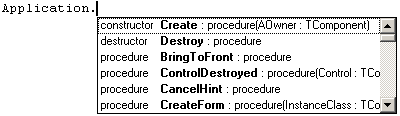
As we were aiming at (ProcessMessages — allows a short CPU break TO
eventually allow OTHER threads to use the CPU — if demanding LONG routines),
we press P and Delphi4 answers
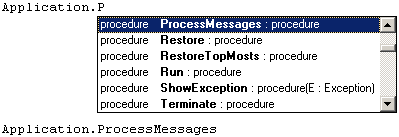
by highlighting
ProcessMessages. Exactly what we were looking for. Key ENTER publishes (and we
terminate with a final ;). And so we can continue our code writ. The
SuggestionBox prioritizes arrows for selection of other propositions. That IS —
apparently — the finest, most sophisticated help system ever created — no
internet connection. 100% Eagle.
Delphi4 help system has these features
marked in Tools, Environment Options, Code Insight — alternatively in the code
edit window MouseRightClick, Properties, Code Insight — as
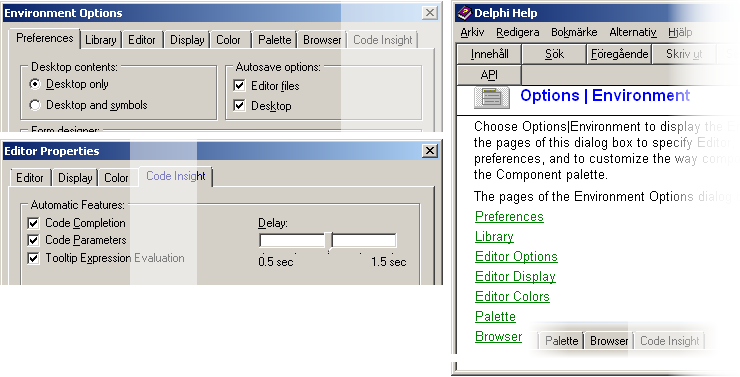
♦ Code Completion (unchecked, the SuggestionBox never shows), Code Parameters and Tooltip Expression Evaluation:
these (all three) are »Beginners Gold».
• But it seems — searching Delphi4 Help Book
System — that an explicit Help article (maybe some Key short cut) is missing:
Above right: The listing ends with ”Browser” — but there is an additional TAB
”Code Insight” in Environment Options and Editor Properties. The reason might
be that the Code Insight TAB is a late News Addition — missed by the publication
dead line.
♦ Code Insight Info Found:
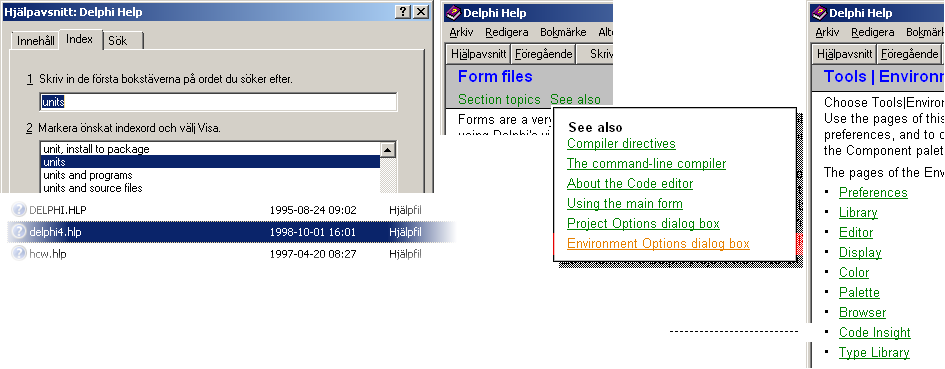
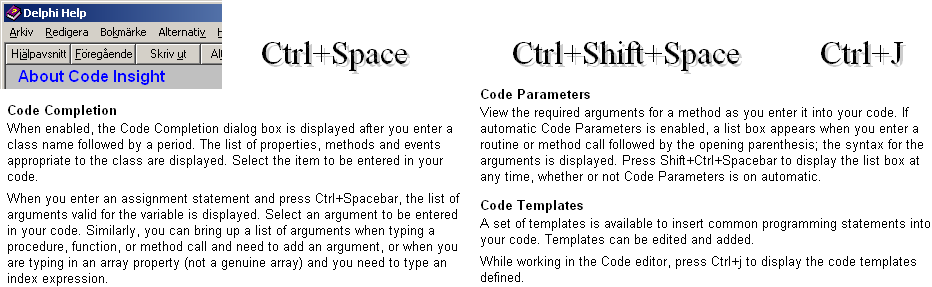
continue from
previous:
• In our variable clause block var we add (by experience) Delphi4 executable code
var
P: PChar;
• and a ”nSize¦Cardinal” (Cardinal means a
DoubleWord¦Dword)
var
P: PChar;
Z: Dword;
• and ”fill in” (We have a Label1 ready on
Form1 for showing status and results ..)
procedure TForm1.FormClick(Sender: TObject);
var
P: PChar;
Z: Dword;
begin
GetComputerName(P,Z);
Label1.Caption:= P;
end;
• and (always) Encapsulated by an Ordinary
Safe Delphi4 Standard TryFinallyEnd — with a MemoryAllocated part in »The
Computers MindSet» —
procedure TForm1.FormClick(Sender: TObject);
var
P: PChar; //............
address of name of buffer
Z: Dword; //............
address of size of name buffer
begin
P:= StrAlloc(50); //reserve memory block
try
GetComputerName(P,Z); //execute
Label1.Caption:= P; //show
result
finally
StrDispose(P); //CleanUp/returnLoaned
end;{endTry}
end;{endFormClick}
• Always return a favor (»Old Chinese
KungFu»). Basic Right. Take nothing: give all. The more, the better.
• And:
We »Read It And Weep» from the Label1 text — after a Click on Form1
(after compiling and run by key F9):
— Label1.Caption shows
(on my Dual[4¦furtherBelow] Core 3GHz Windows 7 machine):
HPSLIM
That is the same name we
find from the Computer’s System Info (ScreenDesk F1): Hpslim.
• Perfect Assembly.
— The ”StrAlloc(50)”
reserves — allocates — a length of 50 Byte (50 letters/characters) in Memory:
(Plan — AS needed).
— After use: always clean
up and return the space to other applications: StrDispose(sameNumber).
— The TryFinallyEnd-block
is (my personally preferred Delphi4 standard: an) always-used-in-specifically
(dense¦memory) actions — leaving a maximum space for the Delphi/Computer system
to retrieve eventual errors (and report them to us — if at all). It is further
detailed in Delphi4Help in ”try-finally” (Win32 Programmer’s).
GetSystemInfo: Solution ¦ GetComputerName ¦
Get Windows Version Info
»SOME SLIGHTLY MORE
DEMANDING» .. Basic
Computer
Processor Information
EXAMPLE
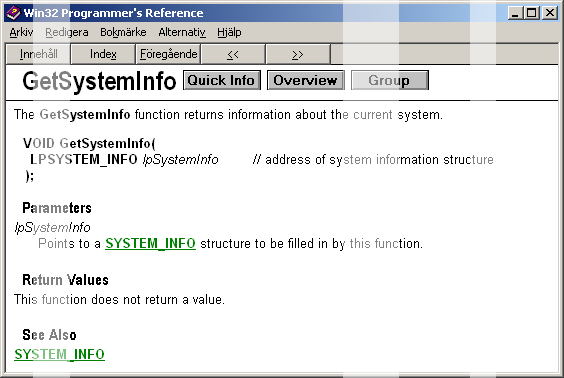
The implied SYSTEM_INFO
structure:
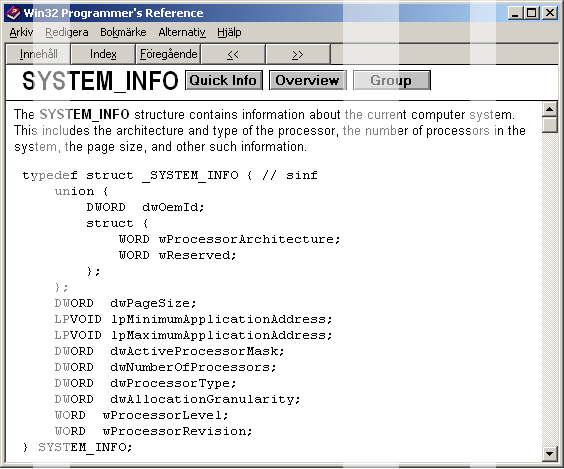
• Additional information on the posts are
given in the System_Info article:
• Here we just go directly on to the Delphi4
practical code result:
• Using the previous OnClick procedure, we
arrive at our home station
(Delphi4 makes no
difference between our personal parameter namings — like Syi or SYI or other
combinations):
procedure TForm1.FormClick(Sender: TObject);
var
Syi: _SYSTEM_INFO; //address of system information
structure
begin
GetSystemInfo(Syi); //execute directly
Label1.Caption:= //direct result
'Processor: ' + IntToStr(SYI.dwProcessorType)
+ ' ¦ ' +
'NumbrProc: ' +
IntToStr(SYI.dwNumberOfProcessors);
ClipBoard.AsText:= Label1.Caption;//copyResultToClip
end;{endFormClick}
The ClipBoard.AsText command sends the [Delphi4Test2022]
D4T’s status bar Label1.Caption result to Clipboard — so we can import (Ctr+V)
the status info to some text documentation — as here:
• Often: IT is (much) less complicated than
it seems — for a beginners first (horrified) peek.
RESULT:
— Label1.Caption shows
(on my Dual[4] Core 3GHz Windows 7 machine):
Processor:
586 ¦ NumbrProc: 4
The Delphi4 HELP-declared
alternatives on the processor type part are:
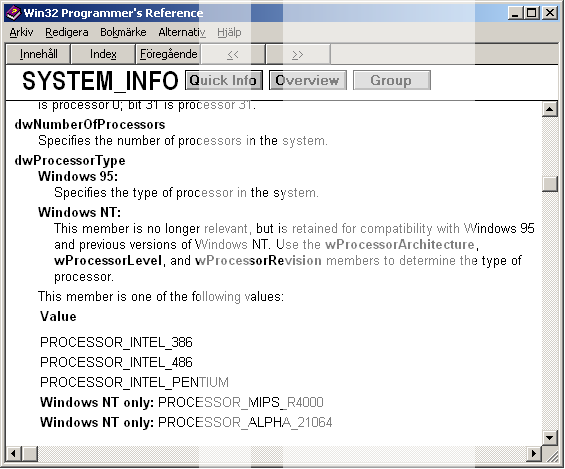
• The ”586” apparently means ”a Processor of
Intel Pentium Type”.
• The number 4 type (often) refers to 2
(main) CPU-cores — with (2) additional special CPU-cores for ”logic”.
• We find the 4 core attesting precise detail
on the Computer’s processor in Device Manager (ControlPanel, System)
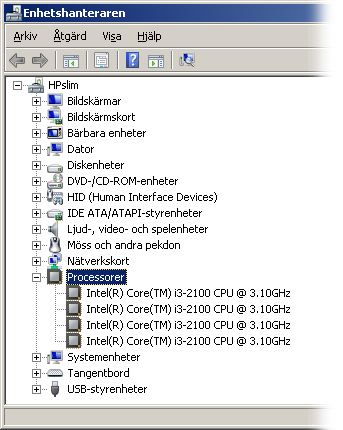
• It should not be too hard for the beginner
to continue from here.
GetSystemInfo ¦ GetComputerName
• Still no ”VOID” explanation found — in Delphi4 code. The Search continues.
GET COMPUTER WINDOWS VERSION INFORMATION
Exemplified — as tested
28Apr2022 Windows 7 (2015):
Delphi4 HELP in
OSVERSIONINFO, GetVersion, GetVersionEx (Win32 Programmer’s Reference)
Delphi4 Pascal code
(Form1Click):
procedure TForm1.FormClick(Sender: TObject);
var
GVE:
_OSVERSIONINFO;
TS: TStringList;
begin
GVE.dwOSVersionInfoSize:=
SizeOf(OSVERSIONINFO);
GetVersionEx(GVE);
TS:= TStringList.Create;
try
TS.Add('MaVers: ' +#9+
IntToStr(GVE.dwMajorVersion));
TS.Add('MiVers: ' +#9+
IntToStr(GVE.dwMinorVersion));
TS.Add('BuildN: ' +#9+
IntToStr(GVE.dwBuildNumber));
TS.Add('PlatID: ' +#9+
IntToStr(GVE.dwPlatformID));
TS.Add('ServeP: ' +#9+ (GVE.szCSDVersion));
finally
ClipBoard.AsText:= TS.Text;
TS.Free;
end;
exit;
{TheCollectedListFromClip¦Ctrl+V:
MaVers: 6
MiVers: 1
BuildN: 7601
PlatID: 2
ServeP: Service Pack 1
}
..
end;{endForm1Click}
—————————————
GetSystemInfo ¦ GetComputerName ¦ GetVersion
ShippingTheHELP: ShippingHELP
ShippingTheHELP
See (until further) InstallationManualDELPHI4.
• UHPresent2022 with: the present available UniverseHistory production from
2008 till now:
— to be placed on a same drive unit
from where the htm-files can be reached by a Delphi4Test20xx copy:
— Delphi4Test20xx
guarantees exact and fast htm-search in the UH.htm-file complex — and others.
• Size (Mar2022): 500 MB
• See content
• UHD4Proj —
first read the manuals OnLine for avoiding HumanRight misunderstandings;
— to be placed at any available and
preferred location, including multiple such. It (Delphi4Test20xx) is imperative
for finding key words in the Delphi4 help files, which Microsoft made
inaccessible (2015+). And also imperative for connecting Internet
http-addresses to OffLine UniverseHistoriy htm-file archive content, if so
downloaded
UHD4Proj further contains the other
(foremost two) Delphi4 constructed Windows API programs having had decisive
influence over the making of UniverseHistory.
• Size (Mar2022): 50 MB
• See content
• DELPHI4 (1997)
— to be placed in C:\Program Files
(x86)\Borland\ ..
• Size: 80 MB — see InstallationManualDELPHI4
• See content
foremost:
AD4aBegin.htm
• Delphi4HelpBookSystem : collected in one single catalog/directory with the original
(Windows 95) 278 KB winhlp32.exe file
— to be placed preferentially on a
HighTreeNode in the computers directory system (typically in My Documents —
connected with a general separate created desk top icon for fast access).
• Size: 64 MB
• See content
♦ Delphi4Test20xx (or Super Finder XT) is
imperative for finding key words in the Delphi4 help files, which Microsoft
made inaccessible (2015+).
DELPHI4Test2011
ämnesrubriker
innehåll
Föregående:
DELPHI4Test2011.htm — huvuddokument — HJÄLPDOKUMENT FÖR
DELPHI4Test2011
Jan2022:
Inledning — Serial
number 200-005-4454 — AuthorizationKey cax3-5fx0
Utgick2015 + —— DE AVGÖRANDE
HELP-FILERNA
ImagingBasic —
BILDBEHANDLINGSTEKNIK
Elementär
FormKonturSkärpning — SHARPENING
SharpOMS — in
Delphi4Code
TraffickingHistory —— HumanRight oppression, explicitly on a
marketing scale: slavery , individual not-freedom: modern business
trafficking ideas covers HumanRight insight
Delphi4DTI — desk top
icon
The »mysterious» VOID language in
DEPHI4Help
Computer Processor
Information
ADDITION — GetVersion — Get computer Windows version information
referenser
Senast uppdaterade version: 2022-10-12.
*END.
Stavningskontrollerat 2011-06-08 ¦ 11Mar2022-03-11.
GENERAL IMPORT AND WORK STRATEGY
Delphi4Test20xx
• Open an already saved Picture with Paint —
conveniently stored as PNG.pictures; same as RGB color picture format — every
pixel occupies 24 (or) 32 bits — with only difference that the PNG formats
saves more sparsely on NumberOfRGBColors rather than a full RGB container on
each pixel.
• Keys Ctrl+ A, V marks and copies the entire
Paint stored picture.
• Open Delphi4Test20xx.
• Import with Ctrl+V:
• Alt+X for Maximize, or
• F5 for ”Adopt window’s size to the imported
format”.
Now when
the Picture has landed on our Working Desk Image1 in Delphi4Test20xx:
• Shift windows focus to other windows
programs and CopyToClipBoard their screen
— or the
entire screen — by
• Alt+PrtScn (PrintScreen Key) — just the
actual focused window, or
• a clean PrtScn for the entire screen face;
• Import to Delphi4Text20xx by Ctrl+V — and
just observe the Fleet States:
— For a
most fast FLEET move of the imported:
• CopyMode
(Keys: C and W[toggles TakeWhiteOnOff]
with the W-pan lowered as below in the bottom right display panel: M on MergOFF
state)
![]()
with
TakeWhite selected
treats the
import as a regular separate object and makes the fastest move
![]()
— along
with an alternative
• ANDmode (Key A — overrides all other
settings) — also maximum fast — + the bonus that we can inspect the union
between present and imported as the imported moves over the present:
![]()
(excellent
for making fast visual identity checks ..) — ”killA” with Key C.
• Moving The Fleet Object:
— Use
Ctrl+ARROWS in set pixel steps of 1 5 20 ½screen whole screen with settings
• Ctrl+NumPad¦123 5 9. Default from program
start is always 20,
The
imported FLEET can be marked — freely without disturbing whatever was present
on Image1 before the import — with a MarkRectangle for deleting (Ctrl+Delete),
ClipBoard copying (Ctrl+C) or cutting (Ctrl+X). That accounts for selecting
specific parts of an imported picture for further work:
• Skip — remove — the (rest of the) imported
fleet (after copying whatever) by a fast Ctrl+NumPad5 and Ctrl+Arrows(holdDown)
— that quickly removes the fleet out of the working desk image.
• Then retrieve the previous ClipBoard copy
by an importing Ctrl+V: a new more prepared FLEET arrives on our working desk.
• Place it or handle it with the available
tools (merging, rotating, flipping, texting and so on).
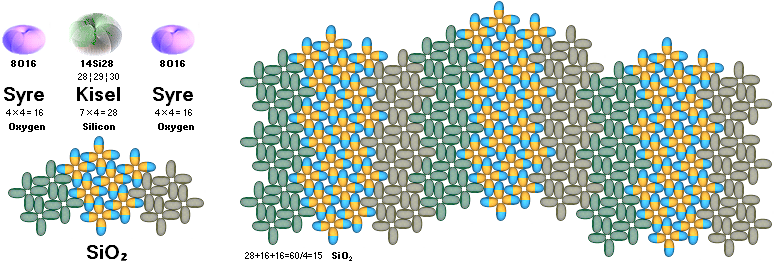
Basic Nuclear
Neutron Matrices — the foundation of Modern Chemistry — or: »How Nature Made
It». There is no copyright on this — except this one:
•
Copyright© Humanity. On the shoulders of every worker. THEY took it
here.
—
Do whatever the fuck you want with it. Because that is anyway how it is
treated. For example: Try to disclaim it.
These
simple procedures guarantees that the image handling TIME on each step will be
maximum fast with minimum efforts and key strokes — always with exact pixel
locations, in steps or intervals.
• We will not have a finer and more effective
image and picture handling tool.
— However.
THAT is my opinion on Delphi4Test20xx (after some 25 years practice):
• We haven’t seen your version yet.
• After finishing the image and picture work:
• Save the entire Image1 content back to
Paint (same name) with:
♣ Ctrl+ I — copies Image 1 from
Delphi4Test20xx to ClipBoard,
♣ Shift To Paint (Alt+ TAB ..)
♣ Ctrl+ V,S — Import from Clip, and save.
WE never
SAVE directly from Image 1: It is a reserved RGB color working desk, always
working at maximum capacity with nor special color or other settings. It is
just am Image and Picture Working Desk Top. We save those parts (most often) to
Paint — where libraries grow up in different directories.
So — now
and then — we do the »ShipAndSaveToPaint» between the working sessions, safely
updating changes as we go along:
— In
Delphi4Test20xx there is no regret button, no chance of Undoing the Done. THAT
has proven (with a background Paint latest copy) to be a very good investment
(we take, and practice, responsibility for our actions):
• Don’t get Sloppy. Think Before Do.
OR:
• DO get Sloppy — if it is not imperative to
save the fuckUps: get wild.
*
DELPHI4Test2014MANUAL ·
√
τ π ħ ε UNICODE — ofta använda tecken i
matematiskt-tekniskt-naturvetenskapliga beskrivningar
σ
ρ ν ν π τ γ λ η ≠ √ ħ
ω → ∞ ≡
Ω
Φ Ψ Σ Π Ξ Λ Θ Δ
α
β γ δ ε λ θ κ π ρ τ φ
ϕ σ ω ϖ ∏ √ ∑ ∂ ∆ ∫
≤ ≈ ≥ ˂ ˃ ˂ ˃ ← ↑
→ ∞ ↓
ϑ
ζ ξ
Pilsymboler, direkt via tangentbordet: Alt+24 ↑; Alt+25
↓; Alt+26 →; Alt+27 ←; Alt+22 ▬
Alt+23
↨ — även Alt+18 ↕; Alt+29 ↔
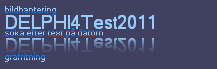
DELPHI4Test2011.htm
Senast uppdaterade version: 12 oktober
2022 | 12:27:01 | 2022-10-12. [GMT+1]Solar[GMT+2]Industry
Vidareutvecklat Från DELPHI 4 Test 2011 —
DELPHI4Test2011ref.htm#AnvändningSupportInstallation
T2014Reg — HUVUDDELEN AV VERKTYGEN
MAN BEHÖVER FÖR AVANCERAD DATORANVÄNDNING I TEXT OCH BILD ¦ Jan2022
*