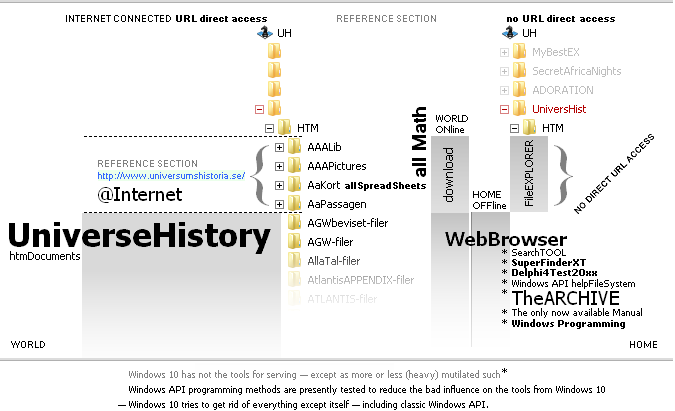DELPHI4Test2014
Register ¦
Jan2022 — UNIVERSUMS
HISTORIA | 2011V4 ¦ 2022I18 | a![]() production
| Senast uppdaterade version: 2022-10-31 YMD ¦ HumanRight
is a knowledge domain
production
| Senast uppdaterade version: 2022-10-31 YMD ¦ HumanRight
is a knowledge domain
content · webbSÖK äMNESORD på
denna sida Ctrl+F • SubjectINDEX • all files • helpStart
DELPHI4Test2022 — 18Jan2022+
¦ HELPstart ¦ What does D4T do? See D4T WEB READER HELP
INSTRUCTIONS ASSISTANCE
D4T is an IMAGE ¦ TEXT ¦ Find program for
personal HumanRight recognized computer aided productions —— to share limitless
for free ¦
Exports
(Ctrl+C) to Paint—Import Ctrl+V,S save
Imports Ctrl+V from ClipBoard or (Alt+) PrintScreen —— Ctrl+Arrows MOVE ¦ Ctrl+ Numpad 1 2
3 5 9 sets pixelStep 1 5 20
halfWholeWindow. Details in DETAILS.
SUBJECTindex — DISPOSITION |  §
paragraphKey: Vignette is
removed when any key is pressed — except PrintScreen — and returns with Key§ —
KeyBoardLeftTop
§
paragraphKey: Vignette is
removed when any key is pressed — except PrintScreen — and returns with Key§ —
KeyBoardLeftTop
GraphExplanation: MouseCLICK-Left | Right: ![]() |
| ![]() — Roll MOUSEWHEEL awayFrom | TOWARDS:
— Roll MOUSEWHEEL awayFrom | TOWARDS:
![]() |
| ![]()
SubjectINDEXRegisterBegin: D4T2022
4 pixel-error — the Windows 10 [3 pixels in Windows 8] Windows API corrupted
Windows
1664-error — the ScanLineError in DELPHI4 ¦
DELPHI4Test2011ref.htm
1664-error — the ScanLineError in DELPHI4 ¦ AD4bBegin.htm
A B C D E
F G H I J K L
M N O P Q R S
T U V W X Y Z
Å Ä Ö
AND — Fleet State
API —
Application Programming Interface — some details on how Windows came about: the
base on which Windows operating system functions — and DELPHI4 — were developed
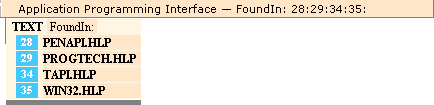
DELPHI4 help book
system [1995], a D4T search 12Sep2022
ASCII
ANSI and OEM, character standard nomenclature
B A B C D E F G H I J K L M N O P Q R S T U V W X Y Z Å Ä Ö
C A B C D E F
G H I J K L M
N O P Q R S T
U V W X Y Z Å
Ä Ö
ClipCursor — Archive 2014,
DelphiCode
Clone — Archive 2011 —
Swedish, extensive details with examples ¦ T2014BildB.htm
Cloning — 2022 short description — the working window
¦ T2014A.htm :
Cloning — How CLONE works — 2022
description with comparing W10 examples
DELPHI4Test2011ref.htm
Color analysis — (Delphi4Test-Basic2D3D — developed first
from 16-bit Delphi1 PC Magazines free version in Windows 95)
CommanderDoit — Archive (2011 —
Swedish)
CommanderDoit — English Jan2022+ ¦
full manual
Components List — all Delphi4Test2022
componets with descriptions
Computer name — GetComputerName, how
to receive basic info
Computer processor information — GetSystemInfo, how to receive
basic info
Computer Windows version information —
GetVersion¦GetVersionEX, how to receive basic info
Ctrl+V — Archive 2014 —
description
Cursor accelerators — Archive 2014 —
description
D A B C D E F
G H I J K L M
N O P Q R S T
U V W X Y Z Å
Ä Ö
D4T — abbreviation for Delphi4Test2022 and
predecessors [including associated co-working programs as developed in DELPHI4
from 2002]
DELPHI4 — beginner’s programming guide, all first steps
DELPHI4 — special beginner’s first project tutorial — detailed coding
discussions
Delphi4 help
file list — all Delphi4 help files in DELPHI4 help book system [from
1995]
Delphi4 Installation — Archive edition 2011,
basic
Delphi4 Installation — installation manual
complementary Jan2022+
D4HelpManual — Archive 2011 ¦ 22 —
DELPHI4 installation Manual — with the original DELPHI HelpFiles on the
winhlp32.exe 290 KB original ¦ AD4aBegin.htm
DELPHI4Test2011 — Archive 2011 Manual,
extensive — 2MB
DELPHI4Test2022 — content 2022 ¦
DELPHI4Test2011ref.htm
DELPHI4Test2022 — detailed user manual with full program description 2022 ¦ T2014A.htm
DELPHI4Test2022TXTfiles — detailed
Download — ALL AVAILABLE DOWN
LOADABLE FILES FROM UNIVERSE HISTORY — instructions, Archive 2011
Download — DELPHI4 — instructions, Archive
2011
Download — DELPHI4Test —
instructions 2022 — DELPHI4Test2011ref.htm
Download — DELPHI4Test — Archive
2011¦14 Swedish — AnvändningSupportInstallation — some aspects on computer
types no longer in use
Drawing
Graphs — Archive 2011
DrawMouseRight — Archive 2014
DrawZOOMED — Archive 2014A
DrawZOOMEDcolor — Archive 2014A
DrawZOOMEDmanual — 2022
Drives — 2022 manual, computer units in FindSearch —
T2014A.htm
DriveUnits — 2022 manual, how to
select — T2014A.htm
E A B C D E F
G H I J K L M
N O P Q R S T
U V W X Y Z Å
Ä Ö
EditColors — Archive 2014
Ellipses — Sw. ed.2011, drawing tool manual
Energy — Archive 2011: processor occupation stress comparisons
Error1664 — The ScanLineError in DELPHI4
F A B C D E F
G H I J K L M
N O P Q R S T
U V W X Y Z Å
Ä Ö
Find — file
Find — word
Find-search — Archive
DELPHI4Test2011.htm: compelling proofs for Microsoft’s corrupted search tool
FindText — Find Text 2022 edition
— T2014A.htm
FindText — detailed and enhanced
description Jan2022+
DELPHI4Test2011.htm#SearchTool —
Archive DELPHI4Test2011.htm — Swedish Manual, extensive — Sökverktyget i
DELPHI4Test2011
DELPHI4Test2011.htm#StandardTxt
T2014A.htm#FindTEXT — primary
FindText — Manual 2022 — T2014HitaT.htm — DELPHI4Test2011 ¦ 22 Comparing Windows 10
FindText in
Vista does not work — Archive DELPHI4Test2011.htm
Fleet States — Image1 picture motion
conditions and selections
Fleet
flags — Archive 2014 — Fleet state status and indicators
FlipRGB — Keys: SPACE + H shifts R
B in RGB to BGR ; orange becomes skyBlue and vice versa: ![]()
Fonts — used in DELPHI4Test,
table
———————————————————————————————————————————————————————————————————————————————————————————
Flytbild — delar i utvecklingdokument
(2014) ¦ ARKIV Archive
Flytbildsteknik — delar i
utvecklingdokument (2014) ¦ ARKIV Archive
FrameMERGE — ToneMerge [Sw. Manual,
Archive Ramtoning] DELPHI4Test2011
FrameMERGE — ToneMerge examples ¦ T2014A
FrameMERGE — ToneMerge examples ¦
T2014ColAn
Färganalys — |NumPad|+ Enter: RGB
till HSB till RGB — delar i utvecklingdokument (2014) ¦ ARKIV Archive
Färgvänd — Space+H: byter plats mellan R B — från RGB till BGR — apelsinorange blir himmelsblått och vice versa .
G A B C D E F
G H I J K L M
N O P Q R S T
U V W X Y Z Å
Ä Ö
GetDriveType — Windows API function
useful for Drive Unit information
GetVolumeInformation — Windows API function
useful for Drive Unit information
Graph drawing — Archive 2011
Guard — OffLine assistance for UniverseHistory
OnLine links
H A B C D E F
G H I J K L M
N O P Q R S T
U V W X Y Z Å
Ä Ö
HELP — Delphi4Test ¦ AD4a1Begin.htm#HELPex
HELP — winhlp32.exe — DELPHI4
Windows API help files — corrupted/excluded in Microsoft after Windows 7 ¦
HELP — winhlp32.exe — DELPHI4
Windows API help files — Test on Windows 10 Feb2022, Swedish ¦ AD4aBegin.htm#DELPHI4onW10
HELP — winhlp32.exe — DELPHI4
Windows API help files — Test on Windows 10 Feb2022, Swedish ¦ AD4aBegin.htm#TillFeb2022
HELP — winhlp32.exe — DELPHI4
Windows API help files — Test on Windows 10 Feb2022, Swedish ¦ T2014HitaT.htm#Win10
it is a disaster — only
small parts are available these days Feb2022 —
HELP — Windows API original
help files from DELPHI4 — examplified: banned by Microsoft Business Enterprise
Corporation 2015+: no access ¦
AD4aBegin.htm#D4HelpManualen
HELP file list — Delphi4 help files
HUE losses — conversion
between RGB and HSB — Label1 WindowBottom: NUMPAD0 reports color under cursor:

RightMost number [ J ¦ 5 ]
is the mean average error transfer [max 8] from calculating RGB to HSB
and back. Theory is extensive.
I A B C D E F
G H I J K L M
N O P Q R S T
U V W X Y Z Å
Ä Ö
Image handling —
Fleet states, Mark Rect [Archive 2011]
Image handling —
Collected Section
Invert — Archive 2014
J A B C D E F
G H I J K L M
N O P Q R S T
U V W X Y Z Å
Ä Ö
jj
K A B C D E F
G H I J K L M
N O P Q R S T
U V W X Y Z Å
Ä Ö
Klona
Kloning
Klonverktyget i T2014
Kortkommandon
L A B C D E F
G H I J K L M
N O P Q R S T
U V W X Y Z Å
Ä Ö
Label1 — Archive 2014 — description
LoadCursors — Archive 2014 —
description
M A B C D E F
G H I J K L M
N O P Q R S T
U V W X Y Z Å
Ä Ö
MAPI — Messages Application Programming Interface — basic
Windows programming funtion details, DELPHI4 (2000).
MarkRect — Archive 2014
DelphiCode
MarkRect — (Archive 2011), drawing
the pictire object marking and capturing rectangle — MouseGLITCHfree Example
MarkRect — Reference:
MarkRect — MouseGLITCHfree
Example — using the INSERT key on drawing a precise marking rectangle
MarkRectINSERT — MouseGLITCH Example
Memo HELP — Keys Ctrl+Shift+ENTER: special helpMemo
designed for personal editions (test tool under construction)
Merge — KeyM — regulate power with NumPad±
MergeFRAME — examples in
Delphi4Test20xx
MicrosoftLIST — collected examples:
showing how knowledge becomes corrupted by a world wide business enterprise
corporation
MoveCopy, Tabell HIMRV
MoveAnd
MoveMore
Ctrl+M: showMOVE
(ltet föremål på synlig stor yta →)
eller showMORE (← Bilden större än fönstret):
Ändrar flytbildsriktningen för piltangenterna
vid flytbildens förflyttning med Ctrl+Pilar
Moving object — FLEET
N A B C D E F
G H I J K L M
N O P Q R S T
U V W X Y Z Å
Ä Ö
Natur — Antecknat natur
Naturgrunderna — TextIn
NumPad — Archive 2011
NUMPAD-keyboard
part (with some nearest left associates ..)

NUMPAD — the specific
numeric part of the computer’s keyboard feature.
The designation NUMPAD is
used internally in DELPHI(4) on naming the so called Virtual
Key Codes associated with
respective key [VK_NUMPAD0 begins at code number 96]. The NumPad keys are frequently consulted in DELPHI4Test2011.
————————————————————————————————————————————————————————————————————————————————————————————————
I den här framställningen
(och DELPHI4-hjälpen) kallas tangentbordets särskilda sifferassocierade för
NUMPAD-tangenter.
O A B C D E F
G H I J K L M
N O P Q R S T
U V W X Y Z Å
Ä Ö
OffLine Web Reader Access on downloaded UH-content — Delphi4Test2022 (UH, UniverseHistory)
OffLine Web Reader use — Delphi4Test2022
Open Office file formats — Archive 2011
P A B C D E F
G H I J K L M
N O P Q R S T
U V W X Y Z Å
Ä Ö
Paintbrush — Short link (Windows
3.1 from 1994 — The Program That Made
IT Happen ..)
Paintbrush — details (Windows 3.1 from 1994 — The Program That Made IT Happen
..)
Paragraph key § LeftTop — retrieves the starting vignette: it is
removed when a key is pressed (except PrintScreen). See DISPOSITION.
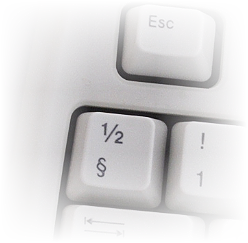

Park — PointerPARKING ¦ Keys Ctrl+P toggles
ParkinOnOFF — used on frequent Moving Objects when the cursor obscures
Pointer — precision pointer for precise picture
working
PrintScreen — see Image1 —
different ways to call the PrintScreen function by the PrtScn key:


The PrtScn key copies (the computer’s internal
screen silicon memory, whole or part of it) whatever connects to ClipBoard.
We import it to other (picture/image) programs
by Ctrl+V (»paste»).
Programming
manual — ARCHIVE Image programming — Delphi4 Programming Manual 2014: full DELPHI4 installation manual
Q A B C D E F
G H I J K L M
N O P Q R S T
U V W X Y Z Å
Ä Ö
qq
R A B C D E F
G H I J K L M
N O P Q R S T
U V W X Y Z Å
Ä Ö
Rotate — ProgramCodeFORM in
DEPHI4Test (TMrot90) — KeyR: The picture object is rotated +90°
(counterclockwise) for each KeyR.
Rtf files — Archive 2011
S A B C D E F
G H I J K L M
N O P Q R S T
U V W X Y Z Å
Ä Ö
ScanLines — ProgramCodeFORM in
DEPHI4Test .
Screen
Search — file
Search — word
Search
engine in WORD 2000 — Archive 2011
Search
tool in Windows — Archive 2199
SetErrorMode — syndrome — a Windows
API command with potentially hazardous consequences
Sharpening — Technique, theory and principle, how it
works in code [Sw. Archive] ¦ AD4aBegin
Super
Finder XT — Archive 2011, comparing tests
———————————————————————————————————————————————————————————————————————————————————————————
Streckrektangel — (Archive 2011)
Streckrektangeln — Archive 2014
T A B C D E F
G H I J K L M
N O P Q R S T
U V W X Y Z Å
Ä Ö
Tested machines — comparing Search &
Find with Windows 10 — Jan2022+ tests
TEXT — Color
TEXT — Find
TextIn — Text on image, Archive
2014, basic programming theory — with Delphi Code 2022 — How DELPHI4 made it ..
Text On Image — General basics with Zoom 2022 [BaseText Z
and PlainTextIm Delphi4 programs in UniverseHistory]
Text
syndrome — Archive 2011: the growing encryption culture
TEXT — Write
TMemoryStream — Delphi4 programming exercising example
ToneMerge — see FrameMERGE
Trafficking — Business without
HumanRight: Microsoft Corporation Enterprise [2015¦20+] & Google: not one
word HumanRight: show THAT is wrong. Please. Cookies: NoInternetAccess.
U A B C D E F
G H I J K L M
N O P Q R S T
U V W X Y Z Å
Ä Ö
Update — Delphi4Test Archive
2014
URL — Uniform Resource
Locator — the input box on top of a Web
Browser where addressing input is written, directing the Browser to a final
destination [article or document]
V A B C D E F
G H I J K L M
N O P Q R S T
U V W X Y Z Å
Ä Ö
V — singleKeyV FLIPvertical V![]() (KeyHflip horizontal H
(KeyHflip horizontal H![]() )
)
— LIST from
DelphiHELP2000 (Windows API: Application Programming Interface):
Vitual
Key Codes — frequently used in Windows programming code
————————————————————————————————————————————————
The following table shows
the symbolic constant names, hexadecimal values, and keyboard equivalents
for the virtual-key codes
used by the Windows operating system version 3.1. The codes are listed in
numeric order.
Symbolic name Value (in hex) Mouse or keyboard equivalent
VK_LBUTTON 01 Left
mouse button
VK_RBUTTON 02 Right
mouse button
VK_CANCEL 03 Used for control-break processing
VK_MBUTTON 04 Middle
mouse button (three-button mouse)
-- 05-07 Undefined
VK_BACK 08 BACKSPACE key
VK_TAB 09 TAB key
-- 0A0B Undefined
VK_CLEAR 0C CLEAR key
VK_RETURN 0D ENTER
key
-- 0E0F Undefined
VK_SHIFT 10 SHIFT key
VK_CONTROL 11 CTRL
key
VK_MENU 12 ALT key
VK_PAUSE 13 PAUSE key
VK_CAPITAL 14 CAPS LOCK key
-- 15-19 Reserved for Kanji systems
-- 1A Undefined
VK_ESCAPE 1B ESC key
-- 1C1F Reserved for Kanji systems
VK_SPACE 20 SPACEBAR
VK_PRIOR 21 PAGE UP key
VK_NEXT 22 PAGE DOWN key
VK_END 23 END key
VK_HOME 24 HOME key
VK_LEFT 25 LEFT ARROW key
VK_UP 26 UP ARROW key
VK_RIGHT 27 RIGHT ARROW key
VK_DOWN 28 DOWN ARROW key
VK_SELECT 29 SELECT key
-- 2A OEM specific
VK_EXECUTE 2B EXECUTE
key
VK_SNAPSHOT 2C PRINT
SCREEN key for Windows 3.0 and later
VK_INSERT 2D INS key
VK_DELETE 2E DEL key
VK_HELP 2F HELP key
VK_0 30 0 key
VK_1 31 1 key
VK_2 32 2 key
VK_3 33 3 key
VK_4 34 4 key
VK_5 35 5 key
VK_6 36 6 key
VK_7 37 7 key
VK_8 38 8 key
VK_9 39 9 key
-- 3A40 Undefined
VK_A 41 A key
VK_B 42 B key
VK_C 43 C key
VK_D 44 D key
VK_E 45 E key
VK_F 46 F key
VK_G 47 G key
VK_H 48 H key
VK_I 49 I key
VK_J 4A J key
VK_K 4B K key
VK_L 4C L key
VK_M 4D M key
VK_N 4E N key
VK_O 4F O key
VK_P 50 P key
VK_Q 51 Q key
VK_R 52 R key
VK_S 53 S key
VK_T 54 T key
VK_U 55 U key
VK_V 56 V key
VK_W 57 W key
VK_X 58 X key
VK_Y 59 Y key
VK_Z 5A Z key
-- 5B5F Undefined
VK_NUMPAD0 60 Numeric
keypad 0 key
VK_NUMPAD1 61 Numeric
keypad 1 key
VK_NUMPAD2 62 Numeric
keypad 2 key
VK_NUMPAD3 63 Numeric
keypad 3 key
VK_NUMPAD4 64 Numeric
keypad 4 key
VK_NUMPAD5 65 Numeric
keypad 5 key
VK_NUMPAD6 66 Numeric
keypad 6 key
VK_NUMPAD7 67 Numeric
keypad 7 key
VK_NUMPAD8 68 Numeric
keypad 8 key
VK_NUMPAD9 69 Numeric
keypad 9 key
VK_MULTIPLY 6A Multiply
key
VK_ADD 6B Add key
VK_SEPARATOR 6C Separator
key
VK_SUBTRACT 6D Subtract
key
VK_DECIMAL 6E Decimal
key
VK_DIVIDE 6F Divide key
VK_F1 70 F1 key
VK_F2 71 F2 key
VK_F3 72 F3 key
VK_F4 73 F4 key
VK_F5 74 F5 key
VK_F6 75 F6 key
VK_F7 76 F7 key
VK_F8 77 F8 key
VK_F9 78 F9 key
VK_F10 79 F10 key
VK_F11 7A F11 key
VK_F12 7B F12 key
VK_F13 7C F13 key
VK_F14 7D F14 key
VK_F15 7E F15 key
VK_F16 7F F16 key
VK_F17 80H F17 key
VK_F18 81H F18 key
VK_F19 82H F19 key
VK_F20 83H F20 key
VK_F21 84H F21 key
VK_F22 85H F22 key
VK_F23 86H F23 key
VK_F24 87H F24 key
-- 88-8F Unassigned
VK_NUMLOCK 90 NUM
LOCK key
VK_SCROLL 91 SCROLL LOCK key
-- 92B9 Unassigned
-- BAC0 OEM specific
-- C1DA Unassigned
-- DBE4 OEM specific
-- E5 Unassigned
-- E6 OEM specific
-- E7E8 Unassigned
-- E9F5 OEM specific
-- F6FE Unassigned
Virtual Key Codes, WinAPI (Application
Programming Interface)
————————————————————————————————————————————————
These keyCodes are (or
must be) specified in the programming code connected to processes of type
KeyUpDown-routines.
• The program code in DELPHI4 for bringing
out the basic (ASCII) information about a specific Key (numeric; IntToStr) and
its actual character representation [Char(Ord(Key))] can be performed on any of
the Delphi commanding processes of a KeyDown procedure, by example:
procedure TForm1.FormKeyDown(Sender:
TObject;
var Key: Word; Shift:
TShiftState);
begin
Label1.Caption:=
Char(Ord(Key)) + ' ; ' + IntToStr(Key);
end;
An example with Key
NumPad1 [VK_NUMPAD1 ¦ Decimal 97 = Hexadecimal
61] reads: ”a ; 97”.
• Testing the three KeyBoard indicators
Capslock, NumLock and Scroll-Lock can
be made on a FormKeyUp:
procedure
TForm1.FormKeyUp(Sender: TObject;
var Key: Word; Shift:
TShiftState);
begin
if
GetKeyState(VK_CAPITAL) > 0 then
//if GetKeyState(VK_NUMLOCK) > 0 then
//if GetKeyState(VK_SCROLL) > 0 then
Label1.Caption:= 'ON' else
Label1.Caption:= 'off';
end;
• Label1 (my Delphi window) is added (from
the tools component list) at the window’s bottom and used for general (status)
information:
• All three tests show the same, even
beginning from an on-state: ON = indicator on; off = indicator off. Never
fails.
———————————————————————————————————————————————————————————————————————————————————————————
VOID — found VOID answer:
what does it mean? Some Case History details — The development of Windows
operating system.
Vänd — horisontellt |
vertikalt (eng. FLIP H![]() ¦ V
¦ V![]() )
)
W A B C D E F
G H I J K L M
N O P Q R S T
U V W X Y Z Å
Ä Ö
Webber — special application ..
(Swedish Archive 2014 ..)
White (SkipWhite)
Window size adoption — Key F5 adopts image
xy-format to last imported, Archive 2011
WPS files — Archive 2011
WriteText — basic function and
usability, Archive 2014
X A B C D E F
G H I J K L M
N O P Q R S T
U V W X Y Z Å
Ä Ö
X — singleKeyX
Y A B C D E F
G H I J K L M
N O P Q R S T
U V W X Y Z Å
Ä Ö
yy
Z A B C D E F
G H I J K L M
N O P Q R S T
U V W X Y Z Å
Ä Ö
Z — often associated with an ABORT action:
DELPHI4Test20xx has none — it has no saving
functions either — except the general ESCape key: ”take me out of here ..”.
There are however Delphi4 automated input
boxes in DELPHI4Test, type selecting fonts (Ctrl+T) and writing text (KeyT)
that has one single Ctrl+Z working abort function, retrieving the nearest
previous.
Z — singleKeyZ — zoom (out/in) function ¦ Ctrl+Z = zoomCopy
toClip
Zoom —
Zooming — Programming archive
(2014), developments towards the present ..
Zip-file — DELPHI4Test
organization
Å A B C D E F
G H I J K L M
N O P Q R S T
U V W X Y Z Å
Ä Ö
ÅngraRutiner i Delphi4Test2014 — finns
inte explicit utom i Delphis egna inmatningsboxar.
Ä A B C D E F
G H I J K L M
N O P Q R S T
U V W X Y Z Å
Ä Ö
ää
Ö A B C D E F
G H I J K L M
N O P Q R S T
U V W X Y Z Å
Ä Ö
öö
WEBreaderHELPassistance: Working with Web readers in
DELPHI4 ¦ BrowerFacts ¦
VignetteHelp
¦
See also WORKING
WITH PROGRAMMING in DELPHI4
HOW DO I KNOW WHICH WEB READER IS A DEFAULT reader
in Windows?
— I use four, or five,
different web readers. In Windows 10 some of them look pretty much the same,
hard to find out which is which. But Windows 10 has no OffLine info. How do I
know which of the web readers is the Windows default one? See a D4T answer in WebReadersDefault.
New Microsoft Windows 10
(Sep2022) has not one single OffLine help information:
• All help instructions are situated
completely out of reach from ones physical home (one must carry a separate
Battery-Device if accessibility is wanted: invalid aid):
• It is a sweet deal for an intruding force
to wipe out everything in one single key stroke. Books (and isolated home
equipment) don’t do that: our responsibility.
• CARE is apparently on the out. No privacy.
24/7, 100% locked electronic supervision.
• The below suggests an exception — Fully
Downloadable Preserved Help — OffLine — as here read.
DELPHI4 has no web reader —
direct htm-link — connectivity;
we must use ClipBoard between
D4T and a Web Browser for a LinkEndStation to arrive safely:
— This is all OffLine
technology — no direct Internet connectivity to D4T: safe privacy
TAB or F6 •
Ctrl+V • Enter
D4T — Delphi4Test2022 ¦ WebReader: F6 (orTAB) • Ctrl+V • Enter
D4T WEB READER HELP INSTRUCTIONS ASSISTANCE
Delphi4Test2022 has no Internet
connectivity.
Delphi4Test2022 cannot be Internet
connected.
Delphi4Test2022 cannot be called from
nor call Internet.
It is just the User and his Computer.
Personal development only — to share for free, if at all.
•
Guaranteed zero intrusions and interrupts.
SO:
— WHEREAS D4T is built from the classic
Windows API (Application Programming Interface) functions and procedures, from
Borland’s DELPHI4 Turbo Pascal, this is the deal:
— We can reach, command and open
Windows documents, File Explorer and all other available Windows programs
through the Windows API function ShellExecute function:
D4T
Delphi4Test2022 very well can open the actual link’s htm-document. But D4T can
not directly jump to that document’s actual link: DELPHI 4 has no such Windows
features (such came with DELPHI6: D4 is Internet Protected).
But there is a (gallant OffLine)
solution — with a User help:
IN GENERAL — depending on
settings/selections from the user — D4T (also) has a special function
(Ctrl+Shift+G: GUARD OnOff) in exporting to ClipBoard
a full actual (htm-) document’s link address whenever a D4T link is clicked:
With the actual
web reader focused:
With such settings activated, the only
effort needed from the user is to press the keys:
•
F6 (or TAB [TAB
again if MicrosoftEdge is used]) — directs the web reader’s focus to the
URL in-box;
•
Ctrl+V — imports to URL the D4T ClipBoard
exported full link address;
•
Enter — the web reader takes the user to the
end station’s link address.
(We get credit for trying — to regain
The Order of Civilization .. : privacy respected).
HowOrganized: WEBreaderHELPassistance
How is that organized in D4T
Delphi4Test2022?
D4T has an
internal Read Windows ClassName function by keys
These screen dumps are taken from a
Windows 7 machine 11Sep2022
•
Ctrl+W
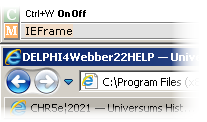
Position DT4 and the browser-candidate close as above, so we
can inspect what is happening ..
It reads — and twinkles orange/white
text background one time per second — and displays any active Windows program’s
class name — here a previous Internet Explorer version — when that program has
the active Windows focus.
With that other Windows program still
focused:
•
Hold down (for 1 second) key (left or right, whichever)
•
Shift
:
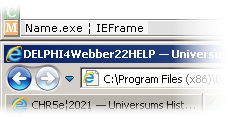
The status bar now reports ”Name.exe ¦
IEFrame” which is (still 2022) the Internet Explorer’s Windows Class Name (Microsoft has has made IE obsolete from summer2022
in Windows 10, but it still has some offLine usability value).
•
D4T stores it — and uses it in a Windows API
function (DELPH4 Windows API code) whenever needed (help- and reference links)
SetForegroundWindow(FindWindow(PChar(WebbCN),nil));
ShowWindow(FindWindow(PChar(WebbCN),nil),SW_RESTORE);
for focusing that window when needed
(resored normal even when minimized);
D4T — Delphi4Test2022
This will all
work — if the user so allows:
•
Provided the user has given D4T permission to use the user’s web browser
functions (WR, Web Reader),
† no
D4T connected WR — link
is still in ClipBoard: any previous WR selections are deleted and reset to
zero.
‡ user
determines the WR use in D4T by key Shift and a SimpleWindowsFocusOrder
1234 .. 7 user
can choose between 4 (+1) WR connected to D4T use at any time (Sep2022)
1Safari, 2Firefox, 3InternetExplorer,
4Chrome (+7MicrosoftEdge)
These selective
routines are intended to secure the user’s own private browser culture (in our
times, established through decades) — on zero interference. Meaning: using
browsers with D4T demands user permissions — and user selections if, granting a
mutual responsibility based on personal choices — with accompanying
consequences; D4T is a guest in the user’s home. Not a commander.
(No Microsoft&Google type
dictatorship — »prevent the user from using the user selected life choices,
forcing humanity a General Tagged Cattle status»:
»we help you think better, especially
on credit of our choices»: »kind computer fascism»: ”restart
your computer or we will do it for you” ). Where World Jurisdiction?
(»water came from the outer»: Trafficking
Humanity on consensus, not science — works OK as long as humanity thrives in
darkness ..).
D4T — Delphi4Test2022
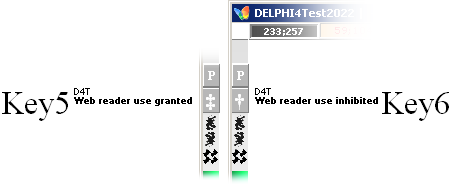
D4T first-start
begins with: web-reader’s use inhibited. The user must press key 5 in allowing
for a D4T web reader usage. Selections are saved and will continue on next
program run, and further, until changed. And the reader as a potential D4T user
might consider this:
WE ARE TRYING TO ESTABLISH A DECENT ATTITUDE — No TYPE
MicroSoft&Google Commanding Inducements over the user:
• D4T sometimes uses Clipboard as a
connecting bridge to a Web Reader WR — with option to bring — focus — the
WR with additional keys
TABorF6—Ctrl+V—Enter for the link to arrive
at its final station: DELPHI4
has no WR connection to its URL link in-box [Came first with DELPHI6]: The user
must help on that, if the link end station is wanted.
• Point
is: ONLY IF THE
USER HAS PERMITTED [anything except †] D4T TO USE A WR WILL SUCH A CO-OPERATION
WORK — also provided the user has selected a D4T-WB connection [WRassistance].
• Point
is, again: EVERY
OTHER ORDER WOULD INTRODUCE AN INTRUSION INTO THE USER’S PRIVATE COMPUTER world, AND THAT WILL NOT HAPPEN IN D4T.
In any case: using D4T in any its linking handling, entails
a link export to
Clipboard — but not necessarily a shifted focus to a [selected] WR — for
further D4T convenient handling:
• The downloaded
original D4T, in its full working capacity, comes from this author’s desk. Not
the user’s: D4T is a GUEST in the user’s private home. And so it must stay.
• —
»The Guest may be excused to use the user’s toilet, if need be — but not the
user’s kitchen, unless explicitly so permitted».
the focus-Shift-selected browser will
now respond to a direct D4T focusing (even from minimized: it opens normal as
last minimized):
•
D4T internal LINK issues will then use this web-reader focus-function —
with additional fill-in key strokes as the above named
•
F6 Ctrl+V Enter
— if the link end station is expected
to arrive.
BACKGROUND:
WHEREAS DELPHI4 has no web reader
connectivity (came first with DELPHI6) — but a web reader is imperative in
connecting (htm[html]-based) help- and other referencing document parts — we
have to rely on ClipBoard as a mediator between D4T and the actual htm-link.
When D4T links to a htm-document’s internal link structure
•
D4T exports an actually prepared and formatted end station link to
ClipBoard
•
along with an automated SetActualBrowersFocus — on the user’s chosen and
selected web reader:
With the browser
already opened and focused, the user only have to press these keys:
•
F6 (or TAB: MicrosoftEdge browser demands
a second TAB) — focuses on the URL in-box — and
•
Ctrl+V, Enter
That takes the
link to its final end station.
The only remaining Issue is then:
•
How can D4T connect to such an Automated BrowserFocus on a Linked call —
if the user allows that type at all:
•
How — there are over 100 web browsers @Internet 2022 to chose among — ?
At present
(11Sep2022) there are (webdevelopersnotes.com/browsers-list) more than 100
different web browsers @Internet. In D4T, only 4 of them are listed as
selectable by their Windows Class Name:
DT4 representation:
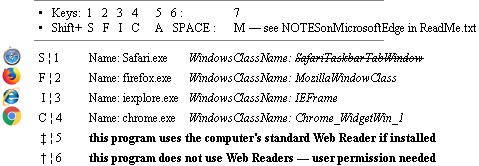
By listing [in a special procedure]
and analyzing all opened Windows programs we can conclude — test and observe —
what Windows Class Name applies to what Web Reader »WR».
• In the case of Safari [version 2022] it shows to
have two [equally?
no ..] valid class name properties. Apart from the standard SafariTaskbarTabWindow,
also another responds a class name call for opening its WR:
![]()
![]()
•
Further tests did show and proof:
•
The SafariTaskBarTabWindow
part causes corrupted behavior:
•
The list parenthesis part content
is the correct one to use: it proves a flawless behavior.
Windows programming i s demanding — and rewarding.
THEN — 100 to chose on:
Thinking
globally, it would be cheap to limit a D4T user to any (or even several) of
these 4.
Solution:
— The user can select any Windows
available WR (WebReader) — if installed.
• D4T have an »Overriding Web-Reader
Turbo-Selecting Option»:
• The user can make a D4T-bound with any
personally preferred web browser whatever — as long as it is available in a
Windows version.
HowOrganized is how the user can override the four pre-selectable in selecting any
available Windows working web reader.
Taking a »change-back» to any of the
four, erases the previous Shift-selection. If renewed, the same procedure must
be repeated:
•
Ctrl+W from D4T, TAB to chosen browser, hold
•
Shift for 1 second (until D4T:s status bar
reads a change, exposing the browser’s Windows class name).
•
Finished.
Cancel the selected by making another
selection — 1 2 3 4 5(‡) .. — or shut all out by 6(†).
THESE SELECTIONS ONLY PERTAIN TO A BOND
BETWEEN DT4 AND THE SELECTED BROWSER.
Other Windows programs are not affected
or involved.
— But excuse me:
— Pressing a Shift on ANY focused
Window when Ctrl+W is DT4 activated Makes That windows Be focused When D4T
calls .. Yes?
— Yes. And .. ?
It is the choices we make that
determine our destiny:
— When we drive, it is between the
trees. Never on.
You’re The Man. Always.
WebReadersDefault: D4T — Delphi4Test2022
WebReadersDefault
— I use four, sometimes five different
web readers.
•
Especially in (the 2016+ embarrassingly dull looking) Windows 10 some of
them look pretty much the same — no program icon. It is not directly easy to
find out which is which (Microsoft’s New
Agenda .. — »stop using brain .. don’t bother to know ..» ..).
•
Windows 10 neither has an OffLine info (»personal privacy
100% suspended»).
•
How do I know which of the web readers is the Windows default one?
See a D4T answer in this WebReadersDefault.
Which browser is the default?
D4T informs: Press function key
•
F10
{KeyF10¦FormKeyDown¦11Sep2022:}
Procedure OpenDefaultBrowser(S: string = ''; A: Integer = 0);
begin with Form1 do
begin
{OpenDefaultWebBrowser:}
S:= dD4T + 'Help\HTM\T2014AReg.htm';
A:= ShellExecute(
0,
'open',
PChar(S),
nil,
nil,
0
);
if A <=32 then
Label1.Caption:=
'OpenDefaultBrowserFailed ' else
Label1.Caption:=
'OpenedSuccessfullyDefaultBrowser ';
end;{endWithForm1}
end;{endOpenDefaultBrowser¦Also-OpenStandardReader-Unit3}
Executing DELPHI4 Windows API based
Borland’s Turbo Pascal code, as above,
•
Windows opens the T2014AReg.htm document from the default
Web reader — here from a Windows 7 machine as
documented 12Sep2022:
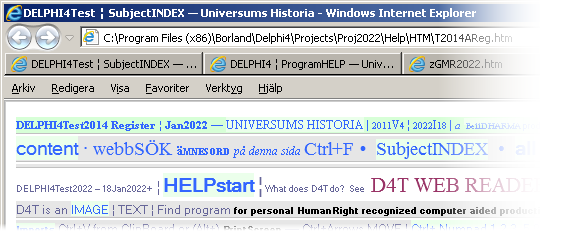
For unknown
reasons — by
Drift, apparently not plan — Microsoft 2016+ — Windows 10 — has
removed the very fine top iconic program recognizing feature, also adding a
computer world’s most embarrassing black top strip — with comparably limited
recognizability features. Windows HAD a fine finish with Windows 7: best
functionality. The only thing we ever would need.
• New Microsoft Windows 8-10 began vandalize
that one to a zero recognizability — like the NEED to kill all visibility of FLOWERS on Earth. It
is such a joy with New Microsoft:
• Microsoft Edge
has no top icon — no visible program naming on the Web reader.
• Google CHROME has
no top icon — no visible program naming on the Web reader [it previously had].
• Are these New
World Inventors even aware of the fact ? :
• EARLY CUSTOMERS
BOUGHT the computers having these program features, GIVING these world
enterprise suckers world market positions: the computer is
in the users home,
and Microsoft and Google are guests — not emperors — there. Show some least
visible respect for the customer’s privacy:
• Spending time inside
the owners home,
Microsoft&Google, tampering among personally chosen details,
arbitrarily removing and replacing, then expecting the user to jump high of tremendous joy to see
the result when coming home after work, is definitely NOT a HumanRight
recognition feature. Say again: stop killing humanity, treating IT as Tagged Cattle On Sale
For Highest Bidder.
• Only a
moral-loose, profit greedy, low level apprehending, surface minded, uneducated,
nervous system simplified, mankind electronically manipulating INDUCEMENT can
be sufficiently blinded by its own $-pace to take such action. Please do
disclaim if anyone can: NEED will surrender immediately.
Explanation:
All Windows programs have specific
opening — selectable — »mother portal programs» connected to file TYPE: doc,
wps, txt, .. htm (as well as html), and so on.
•
The htm (html) type is (generally) connected to a Windows type (WR) Web Reader (Browser).
Apart from D4T: In case of a Web
Reader/Browser, the simple way to know which (»of my five») WR:s has registered
as the default one
(NORMALLY COMPLICATED TO CHANGE A WEB
READER DEFAULT FROM WITHIN A WEB READER’S OWN TOOLS MENU, type »star
navigation»)
is to open File Explorer, browse up a
node tree with a htm (html) file, and press
•
Enter
(the Windows API function ShellExecute
as above takes care of it).
— Windows opens that file on the
(selected, registered) default/main/mother Web Reader.
Disadvantage:
•
ESPECIALLY IN WINDOWS 10 THERE IS NO DIRECT EASY WAY TO KNOW THE NAME OF
THAT WEB READER:
•
Press function key F1 in Windows 10 — and the message is:
•
no off line information ”It seems you are not connected to
Internet”:
Independecy issues in Microsoft:
•
”you”?
— AND WHO SAYS THE COMPUTER
”Microsoft’s ”you”” WOULD HAVE TO?
— What is
New Microsoft, suddenly
implying a zero personal knowledge privacy?
•
Knowledge is a state of mind — a NOW: a print:
an OffLine feature. A Version
1.
•
not possible to affect — tamper on — by any kind of way of
change. Sealed.
•
Knowledge is Not a MANIPULATIVE speed issue in physics.
•
And WHO didn’t think humans would note a difference? Leave
us alone.
REGAINING CIVILIZATION
The only (Internet 12Sep2022) available Windows 10 manuals
seem to be from purchasing a printed BOOK — or from information on web sites
demanding COOKIES for reading access: no HumanRight
mentioning.
Not one word. That is not our table. Microsoft’s earlier off line service: suspended.
— They did not ask for a consent. They just took it. New
World Emperors — established by $.
Trafficking
Slavery: The Owner Decides. Personal freedom: suspended.
— »Microsoft plans buying up World, establishing once
central Shopping World Center — in Sahara».
•
Several readers in Windows 10 (2016+) look alike (Microsoft&Google):
no information. Personal computer knowledge: suspended.
•
Such information needs some clicking diving detective work — extra waste
of time, normally (as up to Windows last
station: Windows 7) caught in the blink of an eye — no extra battery
power needed.
Windows is such a joy.
Working with Web readers in
DELPHI4: 15Sep2022
Working with Web readers (WR) in DELPHI4
How to open a WR from a Windows API in
a D4-program:
A:= ShellExecute
(
0,
nil,
PChar(Bro),
nil,
nil,
SW_SHOWNORMAL
);
if A<=32 then
Label1.Caption:= 'OpenDocumentError ' else
Label1.Caption:= 'Browser Successfully
Opened ';
”Bro” is the exe-filename of the actual
browser — by some examples:
•
Safari, Mozilla Firefox, Internet Explorer, Google Chrome, Netscape:
Safari.exe
firefox.exe
iexplore.exe
chrome.exe
navigator.exe
..
Webber: ExeFile: ClassName ¦ previously
collected 2011+
————————————
—————————————
———————————————————————
FireFox firefox.exe MozillaUIWindowClass
Flock flock.exe MozillaUIWindowClass
Opera opera.exe OperaWindowClass earlier: OpWindow
NetScape navigator.exe MozillaUIWindowClass
Arora arora.exe QWidget
Chrome chrome.exe Chrome_WidgetWin_0
InternetExplorer iexplore.exe IEFrame
Name name.exe WindowsClassName
——————————————————————————————————————————————————
This collection may be obsolete now Sep2022 — it has not
been cross-checked
Internet is not most famous for preserving solid qualities
.. »changes all the time» ..
•
Windows — sometimes — makes it NOT easy to find these executables:
•
OCCASIONALLY a desk top icon (right-click, select properties or other)
MIGHT only refer a Short Cut Path: no info. Very frustrating.
•
(Making in D4) A list of open windows (normally several hundreds) —
eventually some of them browsers — NEVER has exe-names: no info:
Procedure ListAllOpenWindows;
var
TL: TStringList;
S: string;
X: Integer;
wP: PChar;
W: DWord;
begin
W:= GetTickCount;
TL:= TStringList.Create;
S:= '';
X:= GetWindow(Form1.Handle,GW_HwndFirst);
try
repeat
X:= GetWindow(X,GW_HwndNext);
wP:=StrAlloc(500);
try
GetClassName(X,wP,500);
S:= (StrPas(wP));
TL.Add(S);
finally
StrDispose(wP);
end;{endTryGet}
until(X=0);
finally
ClipBoard.AsText:= TL.Text;
TL.Free;
end;{endTryRepeat}
W:= GetTickCount - W;
Form1.Label1.Caption:= IntToStr(W) + ' mS
';
end;{endListAllOpenWindows}
Label1.Caption shows (typically): ”0 mS” — done in µS in
Windows 7 as tested 15Sep2022;
Testing a 1 to 100 loop shows: 62—63mS; ÷100 = 630µS = 0.63
mS per — in Windows 7.
•
Exporting the (ClipBoardLoaded) list to NotePad, searching ”.exe”, no
found result is reported.
If
we don’t find an exe-name from the program’s desk top icon (MouseRightClick
selections), this might be the final count down solution:
The only — fast, direct — way is to
open the
•
Program (x86)
Windows directory
•
and look for a sub-directory with the browser name or part of it.
— Inside that sub-directory there
should be a connecting exe-file name.
HOW DO D4 CALL AN ALREADY OPENED BROWSER ON ITS
SPECIFIC BROWSER NAME — from behind?
— That is: when D4T has no front
Windows focus = is not the present actual active Window.
That was slightly trickier:
•
Eventually
— if connected to DELPHI4 Windows API
Code involving a Mouse Move procedure
— the entire Windows Screen may be
filled with Running opening
Browsers
— creating a strong exceptional User
Frustration Yearn on the edge of calling 911.
Pure computer fear.
DELPHI4 Windows API is a really sweet
deal:
— What cannot be Learned from that one,
maybe does not even exist.
•
Total Universal Knowledge. Jepp.
When a browser is already identified by
name (exe-file and Windows class name), it can be called up — be focused as the
top active window — by a more simple Windows API function:
SetForegroundWindow(FindWindow(PChar(S),nil));
S = the window’s ClassName — which is
acquired by a specific procedure (See HowOrganized).
•
This Windows API command can be executed directly at run time from an
already focused D4 program — passing Windows focus directly to the S-party.
Or:
•
The (already opened) S-party can be focused — same command — from a not
focused D4 program — as for example a D4T GUARD watching
— in an even minimized not focused background — for specific
http-UniverseHistory links that should be passed to an S-party agent for
opening.
•
In that case, a special timer function must exist in the background
working D4 program, where — say each second — a specific ClipBoard format is
checked for a specific (encrypted) content to be passed to the S-party
(securing that only a specific type
have access ..).
Guard
http-transfer routines
— Transferring UniverseHistory
http-Internet addresses to corresponding off line Windows File Explorer normal
htm-link addresses — for offLine studies of UniverseHistory downloads: complete
link access (except sources outside).
Method by DELPHI 4 Pascal code:
Procedure Timer5Form1ExecuteWatchClip(S: string = '');
..
begin
..
PerformHTMtransfer;
..
end;
..
..
Procedure PerformHTMtransfer;
..
begin with Form 1 do
begin
..
if not Guard then exit;
try
A:= CountClipBoardFormats;
if not(A in [4,6,11])then exit;
except on Exception do exit;
end;{endTry}
Application.ProcessMessages;
if not(Clipboard.HasFormat(CF_TEXT))then exit;
if Clipboard.HasFormat(CF_TEXT) then
begin
try
cS:=
Copy(ClipBoard.AsText,0,200);
except on Exception do exit;
end;
if Length(cS)>200 then exit;
if Pos('http://www.universumshistoria.se/',cS)<>
1 then
exit;
if Pos('.',cS) = Length(cS) then exit;
cU:= Copy(cS,1,33);
if cU <>
'http://www.universumshistoria.se/' then exit;
Delete(cS,1,33);
if not((Length(cS)>=5)and(Pos('.',cS)>1))then exit else
begin
{°¹©®o.·°¹©®o.·°¹©®o.·°¹©®o.·°¹©®o.·°¹©®o.·°¹©®o.·°¹©®o.·°¹©®o:}
for B:= 1 to Length(cS) do
begin
A:= Pos('/',cS);
if A>0 then
begin
Delete(cS,A,1);
Insert('\',cS,A);
end;
end;{endFor}
{°¹©®o.·°¹©®o.·°¹©®o.·°¹©®o.·°¹©®o.·°¹©®o.·°¹©®o.·°¹©®o.·°¹©®o\\\.}
for B:= Length(cS) downto 1 do
begin
if cS[B] = '\' then
begin
A:= B;
nS:= Copy(cS,A+1,Length(cS)-A);
Break;
end;
end;{endFor}
{°¹©®o.·°¹©®o.·°¹©®o.·°¹©®o.·°¹©®o.·°¹©®o.·°¹©®o.·°¹©®o.·°¹©®o\\\.}
LinHTM:= dHTM+cS;
Label1.Caption:= LinHTM;
filLIN:= LinHTM;
{°¹©®o.·°¹©®o.·°¹©®o.·°¹©®o.·°¹©®o.·°¹©®o.·°¹©®o.·°¹©®o.·°¹©®o:}
for B:= 1 to Length(filLIN) do
begin
A:= Pos('\',filLIN);
if A>0 then
begin
Delete(filLIN,A,1);
Insert('/',filLIN,A);
end;
end;{endFor}
filLIN:= 'file:///'+ filLIN;
ClipBoard.AsText:=
filLIN;
end;{endIfLength¦cS}
{°¹©®o.·°¹©®o.·°¹©®o.·°¹©®o.·°¹©®o.·°¹©®o.·°¹©®o.·°¹©®o.·°¹©®o///.}
if Panel68.Caption = '†' then exit{UserProhibitedD4TbrowserUse}
else
begin
cS:= ExtractFileName(LinHTM);{zGMR2022.htm#GlobalWATCHERS}
if (TestDefWRWindowsClassName(WebbCN) <> WebbCN)
and((Pos('.ods',cS)=0))then exit;
{OnlyListSelectedBrowser — selectConditions:}
if (TestDefWRWindowsClassName(WebbCN) =
WebbCN)
and((Pos('.ods',cS)=0))then
begin
SetForegroundWindow(FindWindow(PChar(WebbCN),nil));
ShowWindow(FindWindow(PChar(WebbCN),nil),SW_SHOWMINIMIZED);
ShowWindow(FindWindow(PChar(WebbCN),nil),SW_RESTORE);
exit;{Previous:CouldNotFocus-NowItCan¦13Sep2022}
end;
{OnlyDefWRbrowser — selectConditions:}
if TestDefWRWindowsClassName(DefWR) =
DefWR then
begin
SetForegroundWindow(FindWindow(PChar(DefWR),nil));
ShowWindow(FindWindow(PChar(DefWR),nil),SW_SHOWMINIMIZED);
ShowWindow(FindWindow(PChar(DefWR),nil),SW_RESTORE);
exit;
end{DefWRalreadyOpened}
else
begin
{AnyOpenBrowser — noConditions:}
A:= Pos('#',cS); if A > 0 then
Delete(cS,A,Length(cS)-A+1);
A:= ShellExecute
(
0,
nil,
PChar(cS),
nil,
PChar(ExtractFilePath(LinHTM)),
SW_SHOWNORMAL
);
if A<=32 then
Label1.Caption:=
'OpenDocumentError';
end;{endIfElse}
end;{endIfPan68}
Application.ProcessMessages;
exit;
end;{endIfClip}
end;{endWithForm1}
end;{endPerformHTMtransfer}
At present
15Sep2022 — at test — THE GUARD MODE PROPERTY
If no browser is
open, D4T just leaves the http-transferred link on Clipboard:
— As tested from NotePad exports with
http-UniverseHistory Internet addresses.
• no browser action is affected.
• If a browser is open and not (†) user
permitted to interact with D4T, the browser is 100% isolated from any D4T
connection.
• If a D4T user association is (‡) permitted
— but not yet DT4-connected (list or Shift selection), any open browser will
respond to copying http-UniverseHistory addresses from such links in
(MouseRightClick, Enter) available htm-documents.
— GUARD Example:
On copying (MouseRightClick,
select copy address, click or press Enter) an actual OpenOffice Calc spread
sheet’s UniverseHistory http-link Internet Address
which address is
transferred to an OffLine no-http-type by The Guard
the Browser DIRECTLY OPENS THE ACTUAL
OPEN OFFICE ods-spread sheet document. All tested browsers show that same
response.
— That does not happen if a direct
offLine link to the actual spread sheet is clicked on: the browser only opens
File Explorer on the actual marked spread sheet’s file name. So: that was a new
one (much simplifying this author’s analyzing work: »direct CalCard Access»):
it came unexpected,
•
This GUARD operating mode has no effect on other (type) http-transfers:
D4T just leaves these on ClipBoard for manual use if wished.
• If also a focusing response is wanted on a
Guard D4T http-transfer, a specific browser — whichever — must be explicitly
selected from D4T:
— The intention is to activate that
browser’s URL on the Guard’s transferred D4T ClipLink with F6 Ctrl+V Enter for
direct article access.
• Any D4T selected browser, by any means,
will respond by taking Windows Focus on a Guard http- transfer.
• All such behavior with D4T can be cancelled
(suspended) at any time with Key 6 (†): forcing a complete isolation between
browser an D4T. And recalled again by a new permit (Key 5: ‡ — previous
settings preserved, also on new upstart).
See further Browser-D4T details on
Browser response on regular D4T
help issues
 Life Power Agency Leaf&Needle 8 flat Earth surfaces
unfolded up to 1800
Life Power Agency Leaf&Needle 8 flat Earth surfaces
unfolded up to 1800
At present
15Sep2022 — at test
DefWR — Default Web Reader (Applications develop during work ..)
— can be any (HowOrganized)
Shift¦ClassName selected browser — including any of the specifically selected
ones of the (4+1) prelisted browsers. See below, DefWRsel.
The middle ranks
{°¹©®o.·°¹©®o.·°¹©®o.·°¹©®o.·°¹©®o.·°¹©®o.·°¹©®o.·°¹©®o.·°¹©®o\\\.}
transfers a UniverseHistory Internet
LINK to a standard offLine computer normal File Explorer browser ditto — as
tested. Example:
http://www.universumshistoria.se/zGMR2022.htm#GlobalWATCHERS
is transferred to
file:///C:/Dok11/CopVista/iNET/UniversHist/HTM/zGMR2022.htm#GlobalWATCHERS
where back-slash
types .. \ .. can appear, depending on source
Application.ProcessMessages:
•
The D4T program block is working as a NOT windows focused program — and
should allow other program-CPU-routines to prioritize, if needed. The
application command opens — pauses itself to admit — such an opportunity.
The TestDefWRWindowsClassName(DefWR)
is a subroutine function: it scans all open Windows programs to see if there is
a ClassName matching the actually D4T applied one.
If no browser is selected, nor any
browser at all opened, the D4T code just leaves the transferred post on
ClipBoard — so we can paste it (Ctrl+V) or leave it as we wish.
Be careful with TheGUARD turned ON — if
http-UniverseHistory addresses are handled
[outside the link routes]: they WILL be transferred.
Normally The Guard is turned off [Ctrl+Shift+G onOff] — unless [this
author] we work on UniverseHistory matters.
DefWRselections
The DefaulWebReader was thought to
exclusively represent The GUARD function — separating it from the other
possible browser’s commitments.
— As D4T has developed:
•
In principle any opened browser can be made a DefWR in D4T.
•
A DefWR in D4T means a selected browser that uniquely responds to
UniverseHistory Internet link addresses for transferring these to the off line
linked version locations — so that we can read UniverseHistory OffLine too,
independent of Internet connections.
•
All other browser selections (from the preset list) is intended to
respond explicitly to D4T help link issues.
•
However: inside these there are also some http-link address formats.
With (well) over 100 browsers to chose
on (@Internet Sep2022) a general user (friendly) Windows (API) program should
be able to handle any of them — allowing the user to prioritize, if possible.
In D4T there is a possible »master
priority» — as Windows operating system is to the general Windows programs:
•
Say that Internet Explorer (IE) has been set as Windows default browser.
•
That does not mean that also D4T must have IE as a primary browsing
agent.
•
However if the user so wishes, the simple act is to press function key
•
F10
— That makes IE a D4T primary DefWR:
Label1.Caption:=
'Webber:
' + Webber + '; ¦' +
'WebbCN:
' + WebbCN + '; ¦' +
'DefWR:
' + DefWR + '; ';
ClipBoard.AsText:=
Label1.Caption;
Webber: Name.exe; ¦ WebbCN: IEFrame; ¦
DefWR: IEFrame;
But D4T can also (HowOrganized)
Shift¦ClassName-select any Windows opened browser, say Safari:
Webber: Name.exe; ¦ WebbCN:
{1C03B488-D53B-4a81-97F8-754559640193}; ¦ DefWR:
{1C03B488-D53B-4a81-97F8-754559640193};
These two alternative settings differ
from the selection of a browser from the already set up (4) listed: Safari,
Firefox, InternetExplorer and Chrome.
•
Selecting (again, to exemplify) Safari (Key 1) renders:
Webber: Safari.exe; ¦ WebbCN:
SafariTaskbarTabWindow; ¦ DefWR: {1C03B488-D53B-4a81-97F8-754559640193};
Safari is now part in TWO (slightly)
different co-working activities
— »as one single for all occasions»:
Ctrl+Shift+G OnOff
GUARD
UNIVERSEhistory AND ASSOCIATED
Ctrl+Shift+G — Guard OnOff — Delphi4TestFeatureOnly
![]()
IT SHOULD HAVE BEEN LIKE »A SIMPLE ADDED PROGRAM ROUTINE» —
BUT ADDITIONAL ISSUES HAVE FORCED SOME EXTRA ATTENTION:
• IF THE FUNCTION
IS NOT DESIRED, JUST IGNORE THE Ctrl + Shift + G option. If used, it idles in
the background, prepared to handle UH off-line http-adresses — AsIf Online..
Accessing downloaded UH http-links —
OffLine ¦ Organization
Accessing
UniverseHistory’s http-texted links — offline: without any electronic Internet
connection at all
— from only the standard
Web Browser’s own focused window
——————————————————————————————————————————
Delphi4Test2022 Home ¦ World
organization
——————————————————————————————————————————
NORMALLY we don’t reach
Internet addresses offline: we need an Internet connection.
ReferenceSection: Guard
• HOW do we communicate fundamental issues in
The only one known
— relatable
— Knowledge existing
Domain in our universe
— HumanRight: gravitation and electricity: life: all species developed on
Earth during a rough 3Gy
— with an instance — Microsoft&Google —
that mentions not one word HumanRight. Not one sound. Not one spell. But apparently EXPECTS AND
demands highest prioritized attention everywhere 24/7 ”We are unique in thought”:
• how?
— L .. L .. L .. LL .. Learn.
Come again. Say again. It is such a joy.
(»Established
unproclaimed satanism — zero human right mentioning — on bought telephone
rights ..». By DRIFT. Not plan).
(THIS IS THE WAY IT GOES
WHEN BUSINESS OUTSIDE HUMAN RIGHT IS ALLOWED TO RULE WORLD JURISDICTION).
(Handling humanity as
tagged — 24/7 supervised — cattle, prohibiting every previous possibility of personal
individual development):
1. Everyone
has duties to the community in which alone the free and full development of his
personality is possible.
A29 UDHR10Dec1948
— World Jurisdiction
Populated Workers: full development of his personality. Please do share. Come again.
— They don’t understand
the concept. Prove that statement to be wrong with only one single smallest
example. Please:
•
Business Enterprise in itself takes no knowledge argumentation:
HumanRight; gravitation, electricity: life in Universe. Not one word.
UniverseHistory :
UH ONline: All internal UH
linkage is directly accessible through ones installed Web Browser/Reader WR. No restrictions.
UH OFFline — Home: no
Internet connection: Same. Except the Reference Section:
• Internal UH link addressing of the http://
.. form cannot be directly OffLine accessed through the
normal MouseButtonLeftClick procedure on ones WR [»weAre»].
• One must circumstantially use Windows File
Explorer manually to browse in to the http end address inside the UH library
system.
• The same order also applies for the UH
author during production and browsing.
Up till now Jan2022 there were no — here known available — Windows tool for
aborting this inconvenience.
• With the free PC
Magazines 1997 DELPHI4 shipped Windows API Windows Application Programming
Interface,
• a Windows tool in
Delphi4Test2022 has now Jan2022 been developed.
— The inconvenience can be reduced to some simple Mouse/KeyBoard
strike routine of the form :
• RightClickLink,
[select] CopyLink .. F6, Ctrl+V, Enter.
CtrlShiftGmanual: Guard
THIS
IS HOW IT WORKS .. Ctrl+Shift+G ¦ OnOff
ACCESSING UniverseHistory’s OnLine http-addressed links —
OffLine a normally impossible — or very tricky — Task ..
• Intended for type
http://www.universumshistoria.se/zGMR2015.htm#DownLoadINFO
original OnLine links
• to be active also at an OffLINE basis, same
file content,
• in an OnLine downloaded copy of
UniverseHistory:
How The Guard works:
• A Delphi4Test2022 window — first KEYED BY
Ctrl+Shift+G, then — is minimized or defocused in the background, behind other
windows (front active: a web reader) :
• The Guard is constantly (each second)
• watching eventual incoming ClipBoard
contents as the above;
![]()
• WHEN that happens, and only then (the
procedure checks on ClipBoardFormats)
http://www.universumshistoria.se/..
• Delphi4Test2022 activates a link
transforming procedure:
• the link is reformed to its corresponding
UH offLine address.
• That is, a htm-document location inside the
UH-downloaded directory.
• So that we can reach the same document
parts OffLine as well as OnLine — with UH downloaded:
• no internet obstructions. Perfectly free
personal study..
With a little help ..
• Point is:
• The Guard must be deactivated IF we are
shuffling (composing) type
http://www.universumshistoria.se/
addresses — or else these
are automatically changed to what we do not want to have, type
file:///C:/Dok11/CopVista/iNET/UniversHist/HTM/zGMR2015.htm#DownLoadINFO
THIS
ISSUE SHOULD NEVER PERTAIN TO THE USER unless working with UniverseHistory
addresses ..
• Just press Ctrl+Shift+G a second time
![]()
• and make a Ctrl+Shift+G reset afterward if
so wished for furter Guarding.
What happens with
multiple opened Delphi4Test2022 windows?
• You don’t want to know — the preliminary
result, a tricky one to solve .. occasionally ”Cannot open clipboard” .. before
the final gallantly solution arrived:
• A general Watch Windows Class Name
procedure checks who is who when activating a new D4T22 window — like this
(Guard is on first opened ..)
![]()
• informing the TheGuard is in D4T22—1 — if
an activated Guard at all — otherwise normal black background xy point display.
• This first announced
![]()
»WhereGuard-info»
disappears as soon as any ClipBoard import arrives, type
![]()
• So how do we know then — »WhereGuard»?
• Just press Ctrl+Shift+G — and see where :
(bottom status line
informs — and top red becomes black):
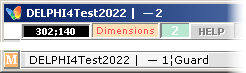
• NoProblemo. Can be checked at any time.
— Only one specific D4T22
window at a time can have a Guard Status.
• If we shift the Guard Status from D4T22—1
to D4T22—2, or other, the same automated adjustments apply.
The Guard function is
most useful on Web Reader addresses
http://www.universumshistoria.se/
with the following
routine:
• RightClick ”copyURLaddress”, select
(LeftClick), F6 (focuses the web reader’s URL box), Ctrl+V (pastes the Guard’s
new ClipBoard shipped format), Enter:
• The actual document is now directly opened
— even directly (with Safari web browser) an OpenOffice spread sheet — or other
(FileExplorer on actual location).
• Even as an author to the documents, that
convenient feature did never exist before.
Browser
response on regular D4T help issues:
Browser response on regular D4T help issues
The general Delphi4Test2022 (D4T) WebReader (WR) browser response for D4T help
issues is executed by key
•
Shift
if the Scroll LOCK indicator is in its
ON mode. See VignetteHelp.
Scroll LOCK on:
With the Windows’ cursor over the
actual (visual) component, the Shift key (left or right, whichever) opens a selected
WR (sWR) — or focuses on an already opened:
•
D4T exports the component’s describing article link to Clipboard on
Shift;
•
With the sWR already focused, the keys (TAB, or F6 ..)
•
F6 Ctrl+V Enter
opens the actual link’s component’s detailed article.
This response is
exactly the same as when the Vignette INFO is shown together with a Scroll LOCK
on state.
The equivalence in status mode between
the two help instances can be expressed as (±Vig = +Show, —Hide):
——————————————————————————————————
GENERAL PROGRAM RUN FUNCTIONALITY —
Key§: show introVignetteINFO
with addition: component function granted
•
Scroll LOCK on — Vignette +
Shift
——————————————————
= LinkToClipWithSelectedBrowserAutoFocus
——————————————————
•
Scroll LOCK on + Vignette
with addition: component function suspended
OPENING PROGRAM INTRODUCTION MODE — any
keyDown hides Vignette
——————————————————————————————————
Normal program run mode:
— What is this component — cursor
over component —? Press
•
Shift
D4T exports a ComponentArticleLink to
Clipboard.
•
With a Selected Browser
the keys (TAB, or F6 ..)
•
F6 Ctrl+V Enter
coordinates the browser to open on the
actual article.
•
F6 (or a TAB) focuses on the browser’s
URL in-box,
•
Ctrl+V imports the D4T Clip exported link to
the URL, and
•
Enter launches the brower to visit the
actual link station.
ProgramStart — VignetteINFO:
See VignetteHelp.
The difference is that Vignette has
additional general helpINFO article links.
BROWSER FACTS
DELPHI4 prigramming projects
As tested (Sep2022) with Windows API
ShellExecute:
•
Only a Windows DEFAULT selected Web Reader (WR: »browser») can take
Windows API commands for
•
opening a specific
•
document, directory or program
Other browsers will NOT respond on such
attempts by any other way than
•
opening on that browser’s selected opening page:
•
all other opening page directive is ignored.
VignetteHelp: Delphi4Test2022 D4T program functional Help assistance — The
STATUS section ¦
Browser
response on regular D4T help issues
only accessability: MouseClick and Move
————————————————————————————————————————
HIDES ON ANY PRESSED KEY
except PrintScreen
————————————————————————————————————————
![]()
![]()
![]()
![]()
VIGNETTE HELP — D4T program help
A new experimental program
browser help — inspired from the classic Windows Help Book System:
— precise and exact computer
aided program functional information based on an extensive OffLine Link system
— guaranteed no internal
Internet connectivity
LINK IN
CLIPBOARD
no WebReaderSelected
link
activation F6
Ctrl+V Enter
no WebReaderSelected
The intention:
•
Follow the program USE with as much status reachable info help as
possible at as much real time situation as possible with as much direct access
help info as possible — with zero Internet dependence. Just The Classic Book of
it. Leave Me Be.
Let me care of my own choices — Only.
Safely Electronically Insulated — At Site.
![]()
![]()
![]()
![]()
![]()
![]()
![]()
![]()
![]()
![]()
![]()
![]()
![]()
![]() The directly visible clickable components ..
additional in special functions ..
The directly visible clickable components ..
additional in special functions ..
![]()
some of these are clickable program functions: how, which
and what?

Scroll LOCK on:
![]()
![]() all visible articles help access
all visible articles help access
normal function suspended
•
normal program functionality momentarily suspended
The user has
direct access to a detailed explaining functionality:
— so that the user can inspect the
functionality of each component
![]() Program components:
Program components:
•
![]() exports a link address to Clipboard
exports a link address to Clipboard
•
automatically opens if not already opened
and focuses a selected browser:
•
Keys (TAB, or)
•
F6, Ctrl+V, Enter expedites and transports the
article/component link to its end station article.
![]() Vignette info tickets:
Vignette info tickets:
•
![]() Article Link to Clip
Article Link to Clip
•
![]() Browsing Info Tickets — mbRight forward,
mbLeft return
Browsing Info Tickets — mbRight forward,
mbLeft return
Scroll LOCK off:
function ![]() only Vignette help articles access
only Vignette help articles access
normal fuction granted
![]() Program components:
Program components:
•
Normal component functionality
![]() Vignette info tickets:
Vignette info tickets:
As above
•
![]() Article Link to Clip
Article Link to Clip
•
![]() Browsing Info Tickets — mbRight forward,
mbLeft return
Browsing Info Tickets — mbRight forward,
mbLeft return
StatusSection: VignetteHelp
•
The lower two status bar info ranks reflect — and informs of — the
different VignetteINFO help and display selections:
------------------------------------------------------
STATUS:
•
![]() : Scroll LOCK off
: Scroll LOCK off
------------------------------------------------------
Mouse:
Vignette ![]()
•
![]() Vignette: A general MouseLeftClick is the only Vignette
responding allowed machine command as long as the Vignette picture is visually
active:
Vignette: A general MouseLeftClick is the only Vignette
responding allowed machine command as long as the Vignette picture is visually
active:
— any pressed key (except PrtScn) will
hide the Vignette picture
![]()
— Automated ArticleLinkExport to Clip
on selected section + AutoFocus if browser selected (and open).
•
![]() executes a D4T link export to Clipboard on
the mbLeft clicked info ticket
executes a D4T link export to Clipboard on
the mbLeft clicked info ticket
— and focuses a
browser if selected and already opened for convenient direct article access
(TAB, or)
•
F6, Ctrl+V, Enter.
Mouse:
Component ![]()
— ![]() Component:
normal execute function — no link export to Clip:
Component:
normal execute function — no link export to Clip:
•
no browser activation — unless so integrated
in the program’s normal function:
— For example:
•
D4T has a general UniverseHistory Web Reader width setting (1025 or 1035
pixels depending on browser). It is adapted for and showing the original
edition’s outlook and component design.
— If user permitted, D4T will set a
selected browser to that width, securing proper original presentation of help
file and other D4T htm-documents.
•
Some internal memo components display article (help, information)
sections which, if a browser is selected, activates the browser with focusing.
And, occasionally, if user permitted, with an adapted (article headline)
positioning.
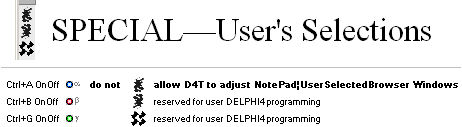
•
D4T sometimes uses NotePad — with (possible) adapted position and height
(and width) for proper DT4-content associated text presentations (more on the
author’s programming experimentation credit than appreciated practice ..).
The Alpha Function switches that permit setting
OnOff with Ctrl+A.
•
Default: off
![]() . No
Tampering Whatsoever with user’s already established Windows’ sizes and
positions (This author has long ago already
set the different Windows at their proper sizes. So, also for this author the
same off default counts [unless on rare testing exceptions ..]).
. No
Tampering Whatsoever with user’s already established Windows’ sizes and
positions (This author has long ago already
set the different Windows at their proper sizes. So, also for this author the
same off default counts [unless on rare testing exceptions ..]).
• ALSO NOTE: As DELPHI4 can be
downloaded (along with D4T), the user has always the
option of making changes to how D4T behaves: all project files in D4T are
contained in its directory. As such, a D4T download can be handled any way the
user wants, and has programming experience for; D4T
forces in no way the user into a box. The user will always
see a possible way to change an undesired behavior.
------------------------------------------------------
STATUS:
•
![]() : Scroll LOCK on
: Scroll LOCK on ![]()
------------------------------------------------------
Mouse:
Vignette ![]()
![]()
![]() Vignette has the same status and
function on both indications.
Vignette has the same status and
function on both indications.
Mouse:
Component ![]()
— ![]() Component:
execute-function SUSPENDED:
Component:
execute-function SUSPENDED:
•
Automated ArticleLinkExport to Clip +
AutoFocusWithAutoOpeningAndBrowserFocusing
if selected;
•
a direct most fast preparation for detailed article
description
•
If multiple ![]() calls, the already opened selected
browser just recalls focus on the already
opened:
calls, the already opened selected
browser just recalls focus on the already
opened:
•
One and the same (already opened) browser takes any exported LinkToClip
— so that we, if wished, can use several different independent
browsers (in-between selections) for different functional domain descriptions (as a programmer on DELPHI4 projects, this option is
more relevant when testing different functions and their meaning) — if
that is on our menu of private organization ..
•
no extra Tabs or »other Browser Creative behavior».
•
Selection of another browser (multiple browsers can be used for specific domains)
make selection, return to Vignette
![]()
responds the same way: it opens if not
already opened, and autoFocuses for convenient direct article access (TAB, or)
•
F6, Ctrl+V, Enter.
HOVERING THE COMPONENTS:
Just moving the Windows cursor over the site
Vignette bottom right over the status
bar displays the actual htm-document file names (and linkage) connecting the
actual Vignette info ticket. It is the same link address as is directed to when
a selected browser receives the D4T Clip export:
•
Keys (TAB, or) F6 Ctrl+V Enter imports the ClipLink to the browser’s URL
and directs it to the link end station.
DELPHI4 ORGANIZING CODE BEHIND
Once taken advantage of the DELPHI4
facility of designating components with a TAG number (Object Inspector,
Properties, Tag),
•
arbitrary collection of components
can be made as simple as this:
{All3:Lab47ComDoTag51,Speedb1PalTag52,Lab64LoupTag53¦18Sep2022:}
{°º.·°º.·°º.·°º.·°º.·°º.·°º.·°º.·°º.·°º.·°º.·°º.·°º.·°º.·°º.·°º.·°º.·°º.·°º.·°º.·:}
Tag:= (Sender as TComponent).Tag;
if Tag in [51..53] then
if(Status[55]='1')then
begin
ShiftDelphiHelp; exit; end;{Unit4Timer5Call}
{°º.·°º.·°º.·°º.·°º.·°º.·°º.·°º.·°º.·°º.·°º.·°º.·°º.·°º.·°º.·°º.·°º.·°º.·°º.·°º.·.}
This DELPHI4 code redirects clickables
in the Scroll LOCK-on mode — and only then: Status[55] = '1' — to a subroutine
where (if selected) a browser opens. Or if already opened, just focuses for
direct connection to the actual component’s describing article (F6, Ctrl+V,
Enter).
The Status-variable
has been proven very (very) useful in DELPHI4 programming projects ([1-99]).
These (as exemplified 1-99) are — listed, thoroughly (Unit1Top), and described
by a detailed note — used as »advanced Boolean»:
Property Caliber:
•
Each Status[Number] has not only all the trimming possibilities of a
regular Boolean ”0” or ”1”, but also the whole register:
abcdefghijklmnopqrstuvwxyzABCDEFGHIJKLMNOPQRSTUVWXYZ0123456789.
 Life Power Agency Leaf&Needle —
unfolded: 8
flat Earth areas up to 1800
Life Power Agency Leaf&Needle —
unfolded: 8
flat Earth areas up to 1800
— We in our time — 2000+ — have a
serious global situation: »5 left to go» roughly reckoned on the remaining
forest area around 2000 — after only 200 years of heavy deforestation (Source: ForestWORLD2012). GlobalWATCHERS have a counter.
•
With only 70% brain capacity from a previous fine 100, it seems we’re
fucked.
•
More than 30% of the pre-industrial forest area was removed period
1800-2000.
— »3Gy for nature to Make Unbelievably
Fine Brain — 200 years to crash on it ..».
— Nature seems NOT to be modern
academy’s most beloved pet. 200y. Say again.
Does the world scientific society feast on
profits from continued deforestation? Or is the income utilized for aspirations
to break the evil trend? Unknown answer 18Sep2022.
— Where is World Jurisdiction? Raping
.. looting .. and sacking .. Trafficking ..
If WE cannot fix The Problem, nobody can. So: how do we do that?
•
We
get credit for trying.

100% Brain.
Delphi4Test2022TXTfiles: CleanUpDetails
AsOf18Aug2022
— typical content
As we go along and
time educates us, changes appear. This is the last most up to date info:
![]() aLastFound.txt — LISTING all LAST FOUND
SEARCH POSTS — Ctrl+Shift+F, opens in NotePad
aLastFound.txt — LISTING all LAST FOUND
SEARCH POSTS — Ctrl+Shift+F, opens in NotePad
![]() DATA.txt — [ laste used ] settings on Graph,
Webber, UH-directory and Panel68 selections
DATA.txt — [ laste used ] settings on Graph,
Webber, UH-directory and Panel68 selections
![]() HELPfileTransfer.txt — CertifyStatus4-special section: all
HTM-Helpfiles in D4T2022 for HTM-transfer to UH ¦ 18 files 18Aug2022
HELPfileTransfer.txt — CertifyStatus4-special section: all
HTM-Helpfiles in D4T2022 for HTM-transfer to UH ¦ 18 files 18Aug2022
![]() ICO.txt —
settings on Default and LastSelected
ICO.txt —
settings on Default and LastSelected
![]() ICON.txt — CheckTracing in Procedure
ViewIconShow Unit1A — this file has no explicit user meaning, just the
programmer’s check
ICON.txt — CheckTracing in Procedure
ViewIconShow Unit1A — this file has no explicit user meaning, just the
programmer’s check
![]() LastSearch.txt — copy of LIST of LAST
SEARCHED DIRECTORIES independent of main directory
LastSearch.txt — copy of LIST of LAST
SEARCHED DIRECTORIES independent of main directory
![]() LastSearchC.txt — LISTS A LAST SEARCHED
DIRECTORIES in actual main directory
LastSearchC.txt — LISTS A LAST SEARCHED
DIRECTORIES in actual main directory
![]() LastText.txt — LISTS ALL LAST USED text FOR
SEARCH — Alt+L Re-reads these on Find
LastText.txt — LISTS ALL LAST USED text FOR
SEARCH — Alt+L Re-reads these on Find
![]() Memo2.txt — connected to
HELPfileTransfer.txt — programmer’s part only ¦ fileCheck Transfer Protocol
Memo2.txt — connected to
HELPfileTransfer.txt — programmer’s part only ¦ fileCheck Transfer Protocol
![]() ReadMe.txt — all keys and functions — SHOW
from a zRem.txt copy ¦ Whever called, a zRem.txt copy is taken and presented
ReadMe.txt — all keys and functions — SHOW
from a zRem.txt copy ¦ Whever called, a zRem.txt copy is taken and presented
![]() Standard.txt — frequenly used search paths —
Ctrl+L on FindPan
Standard.txt — frequenly used search paths —
Ctrl+L on FindPan
![]() UnitDirList.txt — copy of last read
directory’s listed subdirectory paths — created [ and updated ] on a first F6
after a D4T upstart.
UnitDirList.txt — copy of last read
directory’s listed subdirectory paths — created [ and updated ] on a first F6
after a D4T upstart.
![]() UnitDirListC.txt — all specified directory’s
listed subdirectory paths — additional can be .. UnitDirListF [Flash] ..
G[ExtraHardDisc] ..
UnitDirListC.txt — all specified directory’s
listed subdirectory paths — additional can be .. UnitDirListF [Flash] ..
G[ExtraHardDisc] ..
![]() uRotDir.txt — copy of last read Root directories independent of main directory
uRotDir.txt — copy of last read Root directories independent of main directory
![]() uRotDirC.txt — last read Root directories in specified main directory
uRotDirC.txt — last read Root directories in specified main directory
![]() zM1.txt — special [USER] help memo function
zM1.txt — special [USER] help memo function
![]() zMemo1.txt — special [USER] help memo
function
zMemo1.txt — special [USER] help memo
function
![]() zMemo1copy.txt — special [USER] help memo
function
zMemo1copy.txt — special [USER] help memo
function
![]() zRem.txt — all keys and functions — EDIT — this
is where the D4T2022 functions are detailed
zRem.txt — all keys and functions — EDIT — this
is where the D4T2022 functions are detailed
The marked orange stripes
are the remaining text files appearing on a newly installed version of D4T22
after it has been started up for the first time:
• A CleanUp- procedure removes all specific
result listings connected with the Fabric’s settings and runs (This UH D4T22
producing instance), leaving no trace of these on a (new) user’s credit.
• As D4T2022 is used, the different
(corresponding removed type) files are automatically created and inserted anew.
CleanUp: — [ Apr2022 ] TextFiles
CleanUP — on
Delphi4Test2022TXTfiles
SOME OF THESE ARE RESTS FROM EARLIER WORKS
[2002+] AND DEVELOPMENTS — NO LONGER RELEVANT
R rest C copy S suspended
A active unit 000 NotFound ¦ Checked 29Apr2022
RECURRING — Created on FormCreate if
deleted or non existent
Expendables
MustStay
A1300 aLASTfound.txt ¦ ListsLast
R0001 CompoList.txt
¦ See ComponentListCode ¦ CreatedInSpecific — has no direct significance here
A1311 DATA.txt ¦ Basic Program data —from
FormCreate
A0311 HELPfileTransfer.txt ¦
Copy Delphi4Test2022 HelpFiles Block — Special TransferCheckFiles
A1300 LastSearch.txt
A1300 LastSearchC.txt
A1300 LastSearchG.txt
A1311 LastText.txt
A0001 Memo2.txt ¦ Copy Delphi4Test2022 HelpFiles
Block — Special
A1311 ReadMe.txt ¦ from zREM.txt: general help text
A1300 Standard.txt ¦
BasicInfo — FormCreate with further
13411 UnitDirList.txt ¦
Last
13411 UnitDirListC.txt
¦ CreatedAs
AR000 UnitDirListG.txt
¦ CreatedAs
AR000 uRLiC.txt
¦ HelpStub (2022)
A0003 uRotDir.txt ¦ ListsLast
A0003 uRotDirC.txt ¦ ListsLast
A0003 uRotDirG.txt ¦ ListsLast
A0006 zM1.txt
A1600 zMemo1.txt
C1610 zMemo1copy.txt
Rfont ZMsg.txt
¦ Listing of all fonts used in all units 8Apr2011
A1¦11 zReM.txt ¦ general help text
R01¦3 zVers.txt
¦ BMP-files C:\Book\DELPHI4Test2011\
C0001 zzM1#.txt
C0001 zzMemo1#.txt
S0000 zzMemo1copy#.txt
S0008 zzRAamEff.txt
S0000 zzRAamEffc.txt
S0008 zzRAamOrg.txt
S0008 zzRAbetaEff.txt
S0008 zzSortOne.txt
Only these txt-files should be present after import/download and
a first startup:
A1311 DATA.txt ¦ Basic Program data —from
FormCreate
A0311 HELPfileTransfer.txt ¦
Copy Delphi4Test2022 HelpFiles Block — Special TransferCheckFiles
A0001 Memo2.txt ¦ Copy Delphi4Test2022 HelpFiles
Block — Special
A1300 Standard.txt ¦
BasicInfo — FormCreate with further
A0006 zM1.txt
A1600 zMemo1.txt
C1610 zMemo1copy.txt
A1¦11 zReM.txt ¦ general help text
C0001 zzM1#.txt
C0001 zzMemo1#.txt
All DELPHI4Test20xx htm-document pages
¦ Test2014 ¦ 2022
all
DELPHI4Test2014¦22 exampleHELP&Manual pages
Previous:
DELPHI4Test2011.htm — huvuddokument — HJÄLPDOKUMENT FÖR
DELPHI4Test2011
DOCUMENT LIST
1¦§ AD4a1Begin.htm ................................... content DELPHI4 — general image handling in use of Delphi4 — extensive 2011+ ARCHIVE
2¦§ AD4aBegin.htm
................................ content DELPHI4 — Help System — installation ¦ use ¦ ARCHIVE manual with
examples
3¦§ AD4bBegin.htm
.................................... content DELPHI4 — programming — ARCHIVE manual with examples — D4 SCAN LINES
issues
4¦4 DELPHI4Test2011.htm .................... content DELPHI4Test main D4T manual — ArchiveExtensive 2011¦14 Swedish
5¦3 DELPHI4Test2011HELP.htm ........... content DELPHI4Test basic DELPHI4Test2022 Help
6¦2 DELPHI4Test2011ref.htm ................ content DELPHI4Test INTRODUCTION — download info
8¦0 DELPHI4Webber22HELP.htm
................. content DELPHI4Test — Webber2022 ¦ Exemplified INTRODUCTION TO DELPHI4 PROGRAMMING
7¦§ P2Help.htm ....................................... content DELPHI4Test BaseTextZm ¦ Im — text on picture
8¦1 T2014A.htm ...................................... content DELPHI4Test — main
help document
9¦0 T2014AReg.htm ............................... content DELPHI4Test SubjectINDEX — SakRegister
0¦§ T2014BildB.htm ..................................... content DELPHI4Test — Cloning manual — with
examples
1¦§ T2014BildH.htm
.................................... content DELPHI4Test — IMAGE HANDLING —
[overview]
2¦§ T2014ColAn.htm
............................... content DELPHI4Test Basic2D3D — orig. from 16bitDelphi1Win95
3¦§ T2014ComD.htm
................................... content DELPHI4Test COMMANDER DOIT — DRAWING tools with examples
4¦§ T2014Graf.htm ...................................... content DELPHI4Test — Graphs — DRAWING GRAPHS — how it works
5¦§ T2014HitaT.htm
.................................... content DELPHI4Test — FindText 2022 OFF LINE — with Web
Readers
6¦§ T2014PantB.htm
.................................... content DELPHI4Test PaintBrush Windows 3.1 — The Neutron Square Discovery
7¦§ T2014TextBi.htm
.................................... content DELPHI4Test BaseTextZm ¦ Im — text on
picture
DELPHI4Test2011
ämnesrubriker
innehåll
Previous¦Föregående:
DELPHI4Test2011.htm — huvuddokument — HJÄLPDOKUMENT FÖR DELPHI4Test2011
ÅngraRutiner —
finns inte i DELPHI4Test utom i Delphis egna inmatningsboxar
All DELPHI4Test20xx htm-document pages
¦ Jan2022 — UNIVERSUMS
HISTORIA | 2011V4 ¦ 2022I18 | a![]() production
| Senast uppdaterade version: 2022-10-31 YMD ¦ HumanRight
is a knowledge domain
production
| Senast uppdaterade version: 2022-10-31 YMD ¦ HumanRight
is a knowledge domain
content · webbSÖK äMNESORD på
denna sida Ctrl+F • SubjectINDEX • all files • helpStart
DISPOSITION
referenser
Senast uppdaterade version: 2022-10-31.
*END.
Stavningskontrollerat 2011-06-08.
*
DELPHI4Test2014MANUAL ·
√
τ π ħ ε UNICODE — ofta använda tecken i
matematiskt-tekniskt-naturvetenskapliga beskrivningar
σ
ρ ν ν π τ γ λ η ≠ √ ħ
ω → ∞ ≡
Ω
Φ Ψ Σ Π Ξ Λ Θ Δ
α
β γ δ ε λ θ κ π ρ τ φ
ϕ σ ω ϖ ∏ √ ∑ ∂ ∆ ∫
≤ ≈ ≥ ˂ ˃ ˂ ˃ ← ↑
→ ∞ ↓
ϑ
ζ ξ
Pilsymboler, direkt via tangentbordet: Alt+24 ↑; Alt+25
↓; Alt+26 →; Alt+27 ←; Alt+22 ▬
Alt+23
↨ — även Alt+18 ↕; Alt+29 ↔

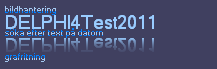
DELPHI4Test2011.htm
Senast uppdaterade version: 31 oktober
2022 | 08:45:22 | 2022-10-31. [GMT+1]Solar[GMT+2]Industry
Vidareutvecklat Från DELPHI 4 Test 2011 —
DELPHI4Test2011ref.htm#AnvändningSupportInstallation
T2014Reg — HUVUDDELEN AV VERKTYGEN
MAN BEHÖVER FÖR AVANCERAD DATORANVÄNDNING I TEXT OCH BILD ¦ Jan2022
*