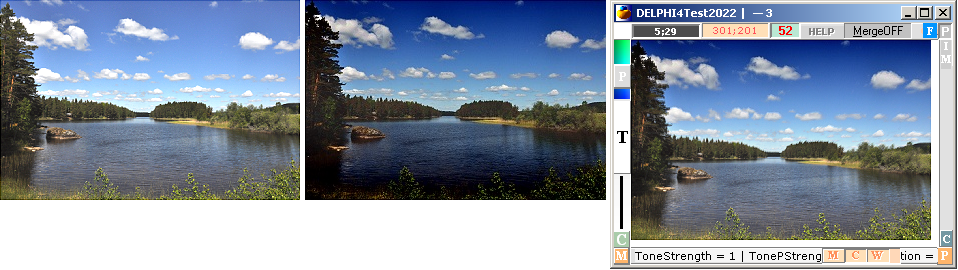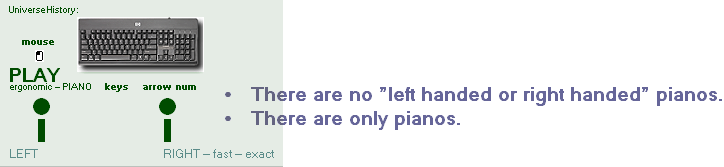DELPHI4Test2014
ColAnalysis ¦ Jan2022 — UNIVERSUMS
HISTORIA | 2011V4 ¦ 2022I18 | a![]() production
| Senast uppdaterade version: 2022-10-02 YMD ¦ HumanRight
is a knowledge domain
production
| Senast uppdaterade version: 2022-10-02 YMD ¦ HumanRight
is a knowledge domain
content · webbSÖK äMNESORD på denna sida Ctrl+F • SubjectINDEX • all files • helpStart
DISPOSITION

Vidareutvecklat Från DELPHI 4 Test 2011 — color analysis — writing Delphi4
Windows API code for Windows Image Handling Programs — all free: on HumanRight:
SHARING a common Universe
• Why would HumanRight be »a
knowledge domain»? Gravitation and Electricity [ChemicalMatrices ![]() ]:
]:
LIFE in Universe: — Is there anything else? Kepler, Galileo,
Newton, Bradley, Euler, Planck .. Jessica Biel ..
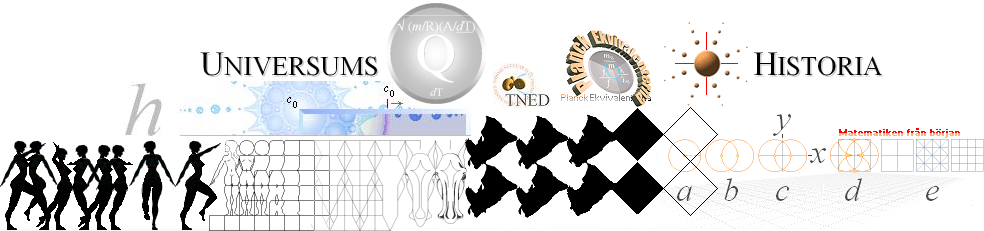
This
website’s responsible author can be reached on e-mail on the following Web
Address — but do not append third party
links unless so agreed: if found, the post is deleted — see HumanRight:
cooperation, not dictatorship. I am your Guest.
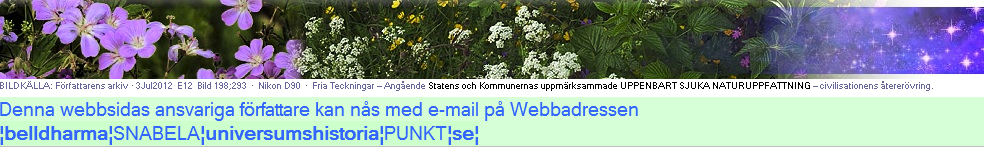
This Apr2022 updated T2014ColAn.htm document describes the basic
content and usability of BasicDELPHI4¦ 2D¦ 3D
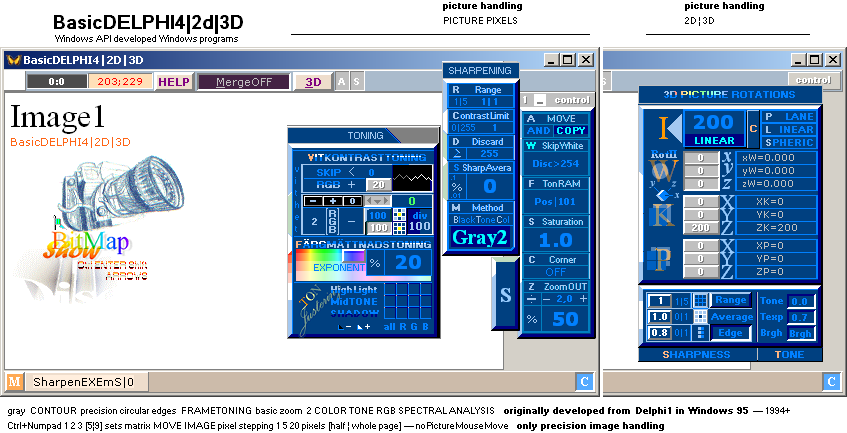
Fast, effective, exact:
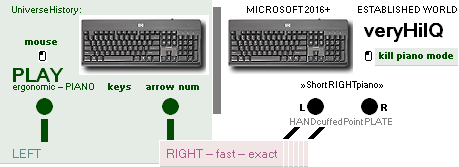
In all [industrial] environmental work station
situations: safest, fastest, most productive POSITIONS are also
• the
most convenient, pleasurable and WORK
promoting:
• the
more Inconvenience, the less working space interest, no matter the branch of
science. Have your say:
».. LeftHanded Bicycles..» ..
—
There are no ”left handed or right handed” pianos. There are only pianos:
—
Mouse@Left + Control¦NumpadKeys@Right: CombinedMouseArrow. Play.
General listing
Morpho-Diana.ico Adrain Melsha ![]()
|
|
T2014Färganalys — HUVUDDELEN AV VERKTYGEN MAN BEHÖVER
FÖR AVANCERAD DATORANVÄNDNING I TEXT OCH BILD
DISPOSITION |  ¦
¦
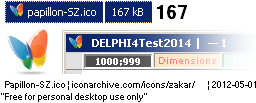 ¦
¦
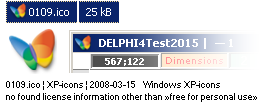 ¦
¦
 ¦
¦
Teckenförklaringar:
MusKLICKVänster | Höger: ![]() |
|
![]() — RullaMushjulet FRÅN |
MOTDig:
— RullaMushjulet FRÅN |
MOTDig: ![]() |
|
![]()
CREATING ICONS AS *.ico-FILES
USING FREE *.ico-FILES FOR GENERAL SHARING IN DEVELOPING FAMILIARITY WITH THE HUMANRIGHT KNOWLEDGE DOMAIN:
• not for any kind or sort of profit enterprise — no selling — only for sharing in HumanRight: 100% free to SHARE — or not at all***.
Preferentially mentioning the source — if other than
the explicit personal: sharing artistic response — you know: Elvis Presley, Mel
Gibson and Jessica Biel and ..:
• Those who
inspired us for further progress (Kepler, Galilei, Newton, Bradley, Euler,
Planck ..): behave. It’s all up to YOU — on this one (P1 UDHR10Dec1948):
Contrast | Brightness 40
¦ ToneMerging ¦ Sharpening Gray2
2Jun2014 E10 Bild47 — ALSO DEPENDING ON SCREEN — and screen
view: RIGHT: a brighter [ForeGround] end picture MIGHT be wanted here ..
”Whereas recognition of the inherent dignity and of the equal and
inalienable rights of all members of the human family is the foundation of
freedom, justice and peace in the world” EVERYTHING ELSE BECOMES THE PER DEFINITION OF
EXERCISING OPPRESSION: claim outside HumanRight
defines not-freedom, not-justice, not-peace.
♦
pick one: satanism, fascism, dictatorship, nazism — »any type of a
fuck-up».
Contrast | Brightness 70 [delvis upprepat] ¦ ToneMerging [delvis upprepat] ¦ Sharpening
Gray2


1Aug2014 E16 Bild90
♦ The
ONLY occasion we are entitled to INTERRUPT a person in ITS HumanRight is:
EMERGENCY= explicitly calling attention to a preservation of HumanRight, P8:
”.. to the end
that every individual and every organ of society, keeping this Declaration constantly
in mind, shall strive by teaching and education to promote respect for these
rights and freedoms and by progressive measures, national and international, to
secure their universal and effective recognition and observance ..”:
♦ ANY
OTHER ATTEMPT to interrupt a person WITHOUT ITS EXPLICIT PERMISSION — we have to ASK
first, in explicit — apparently DEFINES a HumanRight
violation.
Utan Sharpening Gray2 Med


Contrast | Brightness 20
♦ If its is free for personal use — sharing without commerce — it is free to share
with others with absolutely no other restrictions than HumanRight — or not at all.
♦ ”of the
equal and
inalienable rights of all members of the human family”, it is — or not at all. YOU decide the How, When and Where. Nobody else. Zero.


Contrast | Brightness 40 + Contrast 20
♦ These are some of the tools
we need to develop artistic text and image productions on a computer — and
without them we are imprisoned and can do nothing but sigh — sometimes cry
bitter tears — and long for a more
genereous common culture of sharing knowledge: a foundation of freedom, justice and peace in
the world.
FROM ALMOST »hopelessly dull» to a Great Adventure of a Bright
New Day on Earth in Universe .. you know .. Sharing High Tech .. for free ..
Very popular. MustBuyBook.
Contrast
| Brightness 20 + Sat¦Red ...



originalet— TheOriginal. WHEN we KNOW these basics, we can take
advantage of the — sometimes not seldom — short coming of a physical Camera —
dark foreground, bright sky — »making the picture magic»: UseMe.
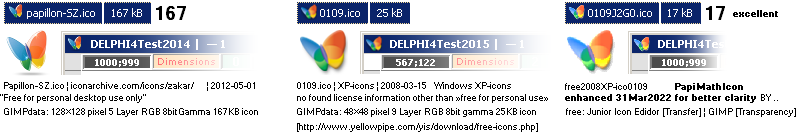
— ».. destructed original icons ..» flourish @Internet ..
THE ICON ISSUE
— First we see what we can do with the
most simple and straight: a preferred direct picture of something, whatever ..
Illustrating
the possibilities
• Erotic is free from ego
• free from force
• free from violence
• is gravitation-electricity constitutional
(unitive chemical-morphological-biological matrices)
• and embraces all living creatures without
exception.
Preferred
Iconic properties
• Sharp
• Attractive (erotic)
• Highly suggestive
(contracting/collecting/embracing/categorizing)
• Selected on a strict personal basis (which
changes through life with ones history of inducement)
• Open for others to use, develop, enhance
and other: HumanRight
24/7. No Trafficking/Profiting.
Tools
— in this production (3Apr2022)
• DELPHI4 Windows API constructed Windows
Programs — all basic Image Handling;
— DELPHI4 accepts
displaying icon files based on a max pixel square of 128×128.
• A personal user Free Icon Editor for non commercial purposes (just sharing)
— for launching The
already (mainly) prepared simple 1 layer pixel square import image
(16×16)-(128×128):
• Junior Icon Editor (easiest) ¦ GIMP, GNU Image Manipulation Program (may be [very] tricky ..).
♦ — I have 15 good icon candidates. But am
confused how to Be Able to Select one before another
— as I proceed through my
programming/production and windows using .. (I kind of like them all ..).
• Build a simple »IconSHOW» in Your Delphi(4) program — viewing the candidates in the
window’s header left top icon pane. Make some Mode or Key for selectionMode,
and browse through the list (during the breaks in the general work): keep the
preferred at the moment, and study how it adopts, or not. Then select another
.. until it resolves:
♦ »Automated Integrated Resolving Resolution»
— as the Work proceeds: exact test view on how it looks.
—
How do I make/collect/launch such a (significant) list?
• Based on all unique icon file names:
— make a OneAndOnly
collection in one and the same Folder/catalog/directory where all icon files
reside.
• Take out ITS file names in a list from a File
Name Search — just copy it in to a NotePad text file. Then use that text file
(whole or selected parts) for a TStringList in Delphi(4) — programmatically
connected to the actual icon catalog.
An Example on how to write the code — and
browse the list with a ForwardBackward order is given in
• IconSHOW.
DELPHI4 — as tested
1Apr2022 — accepts *.ico-files made up to a 128×128 pixel square base.
• On Test with a 256×256 pixels square
DELPHI4 explains ”Out of resources”.
• DELPHI4:s own Image/Icon maker (Tools, Imge
editor) itself has the more simple 16×16¦32×32 based 16 color tool. But there
are (2022) a few other free icon makers for free personal use at Internet:
• Junior Icon Editor — Internet personal user free

Junior Icon Editor
— has a (very) fine
IconLauncher with icon area image pixel square options 16¦24¦48¦64 — it accepts
a direct type 64²p ClipBoard copy — with a direct ICO-file build on a simple
Ctrl+S command.
♦ Reserve a directory for (personal)
ico-files
— in view beside the
Junior window and see, and test, how they look when rendered as they come
• The screen dumps below from Windows File
Explorer;
— Windows 10 (provided
”open with Paint”) on FileExplorer has an option ”Details pane”
— with the (sadly
developed) following New Microsoft Windows 10 Enterprise Design, as compared
with the excellent ditto in the earlier Windows 7:
So
many different viewing preferences .. destructed originals ..
— How The F Word will I
know?
The Windows 7 ¦ 2009 Compaq LapTop Version
PicturePane is re-sizable up to the largest as shown below. But Windows 10 —
and the same year 2009 HewletPackard Windows 7 version — has only one icon
picture pane size as below:
— Best Functionality [SCIENCE] is apparently
not the foremost inducement inside the leading Microsoft Enterprise programming
personnel.
—————————————————————————————
Windows 10: World’s most uglifying — dictates
diffuse perfectly pixel clean small fonts — »must adopt to see fuzzy»: New World
Order [2015¦16+]
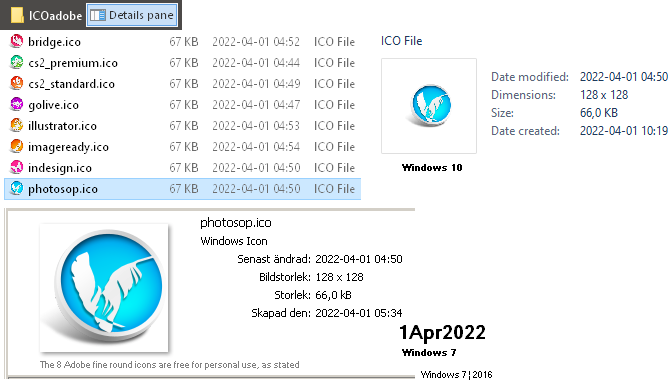
Appreciating
the Icon Feature also needs a fair presentation of its original image. It seems
that New Microsoft Enterprise has left such adoration for the past archives [the programming
personnel cannot handle the code, anymore].
• UserFree:
INSIDE THE FAMILY OF HUMANITY we use the results from previus
developments in the study of natural sciences. We build on that, and nothing
else. So: For every new advancement — functionality: with nature, not against —
still further will inevitably be achieved, provided ONLY there are no
»fuck-ups» standing in our ASSOCIATIVE way.
—————————————————————————————
— You see that: There is an Elephant trying to
fuck a tree there .. IT IS BEAUTIFUL.
WHY IS A GENERAL EROTIC — all kinds of force
and violence are strictly forbidden — CULTURE ABSENT IN OUR TIME?
♦ — Why ”strictly forbidden”, based on what?
♦ — Its own Nature: nobody under the
influence of force and violence gets even over The Threshold in to The Kingdom
of Eroticism:
♦ — IT cannot be experienced unless
completely free — in its own productive nature: no force, no violence. 100%
devotion, tenderness.
THE FREE FOR PERSONAL USE
(Adrian Melsha produced) MORPHO-BUTTERFLY ICONS are one of the finest — useful
and appreciated — icon examples here known in the World.
• HERE we use some of these to illuminate
(copyright, icon, and comparing) examples in detailed computer handling — on a
FREE AND UNBOUND base that can be reached by anybody, or should so be unless
already realized.

♦ — Why The BigDicks?
• The Visual Effect of The Erotic —
stimulating Associative fantasy without force and violence — would otherwise be
lost (invisible — two people hugging a farewell on a bus station: »mustNotShowDick»).
So:
♦ — We haven’t seen Your version — yet. If
you can: enhance. Develop. Continue. And study the interesting results.
• — What could such icons be used for — in a
daily High Tech environmental productivity?
♦ — Any Serious Approach. IT makes us not
forget that life has a Deep (very friendly and embracing: all creatures show
this same basic erotic property: there are no exceptions).

•
Selecting open programs panel [Alt+TAB] in windows — only the icons [and
program name] show.
WHY
was this wonderful easy to read panel removed from Windows with Windows 8¦10?
— This view is from a Windows 7 Machine — now
[Mar2020] long gone with The New Microsoft Approach.
EROTIC ASSOCIATION
reduces our Ego — and embraces a much more broad audience inside of us.
(Erotic Associations
[talk between people] in Daily Work often results in [happy] laughter — much
because of the contrast to ordinary Mechanics: it is stimulating — not the
smallest ”sexy” at all. That is on another level of Flying).
![]()
— IT relaxes General
Communication. Only good stuff. Still all clothes ON ..
— Stop talking about the
iconics now, and get to the point, please.
— I can’t.
— What do you mean ”I
can’t”?
..
Ctrl+ D C V X
— Duplicate CopyToClip PasteFromClip CutToClip
Z Zoom OnOff
— Ctrl+Z for CopyToClip in
Zmode
Insert — see special on MarkingRectangle: glitch free matrix exact marking rectangle function
noPictureMouseMove
— it is all KeyBoard: exact matrix intervals
|
|
Ctrl + Numpad 1 2
3 5 ¦ 9 image moving matrix interval pixel steps: 1 5 20 ½ ¦ 1 page: noPictureMouseMove S Sharpen methods:
Gray2 Gray1 Gray Colr1 Color Tone Blck1 Black, several step selection copy with
Ctrl+C, turn Sharpen off with a second S B C S
................................... 2
color toneanalysis — special key locking selection, separate description F frameToning ArrowsUpDn set power, RightPan has indication: F
toggles OnOff T Tone¦ColorPan T toggles OnOff/ShowHide ————————————————————— V upper (White¦Vit) part .................................................. B brightness NumpadMinus Toggle minus¦Normal (Shift+)ArrowsUpDn 0-100%¦step1¦10 C contrast NumpadMinus Toggle minus¦Normal (Shift+)ArrowsUpDn 0-100%¦step1¦10 S saturation Shift+S —
ToggleTakeREDonOff (Shift+)ArrowsUpDn
0-100%¦step1¦10 Ctrl+S
— ToggleTakeSkipRED (Shift+)ArrowsUpDn 0-100%¦step1¦10 • • • • • • • • • • • •
• • • • • • • Ctrl+ ArrowDn(Up) Combines
contrast+brightness+Stage1Sharpening, 100-0% ————————————————————— G lower (grid) part 3×4 Matrix organized: all R G B Highlight MidTone
Shadow —— 0-100% .................................................. Ctrl+ArrowLeRi runs
selected Row on Columns — with no stop Ctrl+ArrowUpDn runs selected Column on
Rows — with no stop (Shift+)ArrowsUpDn Select gradient/power 0-100%
(step10¦1) — % display on top — — with square
indicator — NumpadMinus inverted ————————————————————— K contour displays single pixel thick contour lines
from a picture if applicable K toggles the
contour on(originalHidden)Off(originalBack): copy Ctrl+C |
|
|
General V H i Space+H FlipVerticalHorizontal
INVERT ToggleColor RGB(dawnOrange) ¦
BGR (dayBlue) Ctrl + i EntireImageToClip F5 AdoptWindowsSizeToLastClipImport 3 3D
picture OnOff transfer mode: plane ¦ linear ¦ spherical — see special
description Shift+C Copy 3D
picture to ClipBoard (AutoCrop adaption after actual picture extension) G Gray
— converts color picture object to gray scale ditto, copy by Ctrl+C F2 ClearImage
— erases all picture pixels, leaves a full clean white default work space |
USE WINDOWS PAINT FOR SAVINGS and Safe BackUp
— Delphi4Test20xx is only A »the Factory Floor Machine Hall»
— Where Things Are Made:
• IF
something goes wrong in a machine hall, there is never a ”backup”: We have to
be careful — Educated Responsibility — sober and fresh all over to even be
allowed to enter a machine hall. Same with Delphi4Test20xx. If the slightest
doubt: Don’t. Make simple and safe tests on the smallest scale and analyze the
details Until Knowledge arrives — Before Do. Then we Make The Engine — safely.
PictureObjects
are never — ever — saved from these Delphi4Test20xx programs:
♦ PictureObjects must always first copy to
clip [in explicit Ctrl+C or whole image Ctrl+i] if saving is imperative :
•
From there [my reference] the picture is copied into Windows Paint —
where different picture file extensions can be selected:
•
Ctrl+ F, E sets IMAGExy rectangle [Start 1;1]; Ctrl+V into Paint then
automatically sets the actual picture metrics: save Ctrl+S.
•
Operations in Delphi4Test20xx programs have no regret option —
encourages us to Stay Sharp: THINK before do:
— have the [periodically manually updated]
Paint copy as a safe backup — IF »shit happens». It so does, occasionally.
The WINDOWS CURSOR Move —
but not the picture move as such — in Delphi4Test20xx programs is based on (same as Windows 3.1 PaintBrush)
• an ACCELERATED feature;
• The longer TIME — any arrow key — is
pushed, the faster the move.
— A short deceleration
occurs at the window’s edge.
— Moving Large Objects in
Delphi4Test20xx is also
fast
— provided selection of an appropriate pixel
matrix interval 1 5 20 pixels [Ctrl+]
NumPad123 or at most ½ 1 page Numpad59 for »moving garbage out fast»
• The BitMapImage area outside the actual
practical screen is type »endless»: everything outside the actual screen
becomes a waste when selecting a new picture object — and can be retrieved as
long as no new picture object is selected: Ctrl+Arrows only moves — independent
of selection.
— also provided a Fleet State default [as from
program start] :
— WindowRight [orBottom] panels inform — along
with Keys for selecting Fleet State details [AND¦Copy, Merge, SkipWhite].
![]()
—
Keys A and W in BasicDELPHI|2D|3D: A toggles And/Copy — whichever always
displays
• Ctrl+Numpad 1 2 3 5 ¦ 9 sets pixel matrix intervals 1
5 20 ½ ¦ 1 page object move
•
Ctrl+Arrows execute The Fleet:
• There is no MoveByMouse in Delphi4Test20xx
programs. Ever: zero glitch errors: »exact atomic precision».
♦ So: Moving objects around (huge) screens is
based on a fast and effective sophisticated technique — however never seen (by
this author) in image handling programs after Paintbrush (Windows 95):
— The free GIMP to
exemplify — GNU Image Manipulating program — has it not, as also others.
Strange enough.
(Perhaps they have not developed such programming
skills .. yet .. .. died with Windows 95 .. jepp).
(It IS, my experience, very true that Image
Handling/Moving of a Fleet by Keys only [three basic bitmaps is needed for
co-operation (32-bit in Delphi4)] is a demanding programming exercise, no easy
Sunday pick-nick).
• (So): In these Delphi4 developed Image
Handling programs (here used and tested now during 25 years with excellent
results), the possibility of »gliding errors» are: zero. Exact xy.

Togge
contour OnOff with key K — copy with Ctrl+C, paste with Ctrl+V.
A
BasicDELPHI4|2D|3D Picture Contrast/Brightness example
Further up here (Example) a photo example exposes
Contrast | Brightness 40
¦ ToneMerging ¦ Sharpening Gray2
• what can be done with an original ”dull”
photo.
Same original (Example)
• here with another (much more simple)
approach
— using only Brigtness,
Constrast and a final Gray2Sharpening:
.. it’s hopeless .. I give upp ..
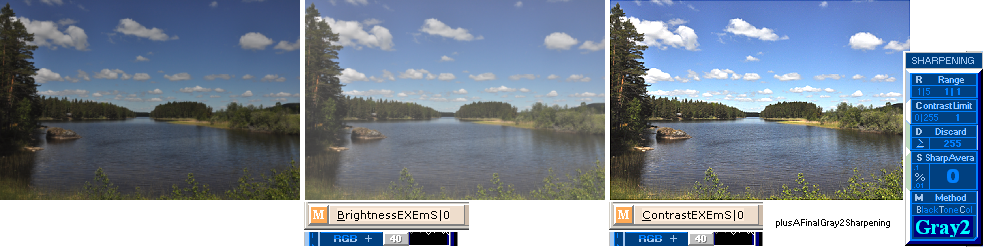
PerfectAssembly. Conclusion: There is always hope.
— CameraTechnique: always secure THAT a
Most Bright Object is caught [»catched»] on the photo — disregard everything
else:
• the
rest we can [always] fix with a Picture Handler.
COMBINATIONS between
these two different end results
is realized with an additional ToneMerge tool (Delphi4Test20xx ¦
FrameMERGExamples)
• with 4 basic options (above right + 3 as
below) — and a scaling tone gradient
• Numpad ± in each of the 4 modes ¦ SPACE +
Numpad± in opposite direction

The simple (elementary)
ToneMerge function as such:
Original ¦ Left ¦ Top ¦
Right ¦Bottom:

No MouseMove Regulating ProgressBars — Just KeyBoard 100%:
Ctrl, Arrows UpDnLeRi, Numpad±, SPACE key. Label1 informs
Status. »Exact Matrix Positioning». No errors. Ever.
• By placing one picture over another the
Merging Color Tones appear between the two originals
— presenting unique
photographic features no camera can accomplish by any here known direct manner.
♦ Stimulating Picture Handling — unknown
elsewhere (in this reference), type »MagicReality».
— »Approaching The Dream
State» (where Everything is possible ..).
• It is all for free. Use it. Develop it.
Only restriction: Behave — HumanRight. No profiting Poker. Please.
Example: RIGHT HANDED
PERSON:
• My first spontaneous Reflexion 1994 on My
First Computer (Windows 3.1):
.. Keyboard — with Control
and a separate Numerical key pane — The Heart of The Matter .. Aha .. :
• Of course: Mouse TO THE LEFT — in
co-operation with the arrow keys and other Homeys on a most ergonomic
convenient work station preference (Qbasic).
• Everything ELSE introduces INCONVENIENT —
tiring — work positions (»right handed piano»).
And so it has been ever since.
• But everywhere I look in The Established
World, the Mouse is placed/implied to exist ON THE RIGHT SIDE OF THE KEYBOARD:
— Why is that? Please
Explain. Share. Come again.
— »I don’t like my left
hand very much ..». OhPlease.
|
|
|
|
|
|
|
|
|
|
|
|
TwoColorToneAnalyzer
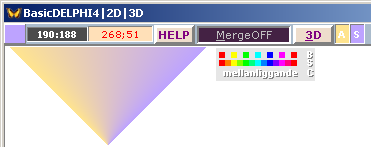
• Numpad1 sets aColor in Panel37
• Numpad2 sets bColor in Panel38
• Numpad3 displays the result:
• program calculates and displays shortest
RGB path between a and b
— in a pyramid for a
convenient reach on a limited (max200p)
abColorTone line
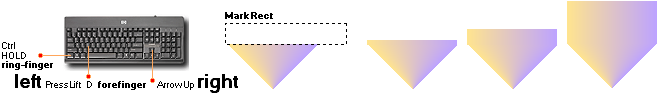
DUPLICATING objects after drawn MarkRect:
Ctrl+ repeated [D, Arrow] — ArrowStep 1pixel: Ctrl+Numpad1
— which then can be
duplicated further for (gaining) a regular rectangle — if need be
— or just serve as a
basic (interesting) RGBcolorToneStudy.
The Delphi4Code
On Image1:
for y:= 1 to 100 do
begin
for x:= M-1+y to N-y do
begin
{kDecreasesFromMax|1|To0:}
k:= (N-M+1 - 2*y);
if k=0 then exit;
k:= (x - (M-1+y))/k;
Pixels[x,y]:=
RGB
(
aR + Round(k*(bR - aR)),
aG + Round(k*(bG - aG)),
aB + Round(k*(bB - aB))
);
end;{endForX}
end;{endForY}
initiated as
A:= Panel37.Color;
B:= Panel38.Color;
aR:= GetRValue(A);
aG:= GetGValue(A);
aB:= GetBValue(A);
bR:= GetRValue(B);
bG:= GetGValue(B);
bB:= GetBValue(B);
Function:
TwoColorToneAnalyzer
• Select color1UnderCursor with Numpad 1;
• Select color2UnderCursor with Numpad 2;
• Numpad 3 Activates/creates/presents a color (pyramid) bridge between the two.
— The result shows the shortest RGB path
between Col1 and Col2
• Numpad 3 toggles the drawn pyramid OnOff.
![]()
Selection of other colors
for new scopes can be made at any time:
• The drawn pyramid and its appending text is
removed on end and does not affect parts painted over.
ADDITIONAL
RGB SPECTRUM OPTIONS in TwoColorToneAnalyzer
The 6 Elementary RGB
(Spectral) Colors — from basic studies in Windows 3.1 on PaintBrush
— »the finest simple
paint program ever»
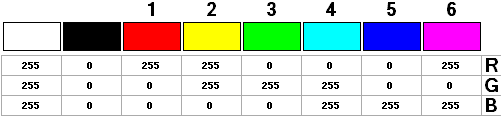
PAINTBRUSH in Windows 3.1 is responsible for
this basic color analyzing chart, and what came out of it.
Depending on Object Of
Inducement:
• What DIRECT VISUAL TYPE of ColorToning exists
in a specific picture of (spectral) object?
— Sometimes we want to
know — or just observe — such details .. (especially from around 5 ..)

— Why?
— Is there any other way
to grow a natural admiration? Please share that knowledge domain.
(In Questioning an issue
or stand, the questioning itself is meaningless unless based on some fact).
(So: what is the fact in
a Why? Test True answer: hunger of scientific insight. Is there anything
else?).
♦ Numpad 3 OnOff just exposes a static view of the actual two end
color RGB bridge.
— »I really would like to
”see the whole show”» — as we xyArrowCursor sweep through the entire picture.
• Doing so, the 6 elementary RGB end colors
will show up — »on each xy-step of the way», alternatively
— with an additional
option for exposure of an »intermediary toning»: all just for study purposes.
THREE DISPLAYING MODES —
B C S
• Left pyramid side always shows
ColorUnderCursor, same as the topLeft General CursorColorSquare.
• When KeyTone is on — Panel38 Blinks on a
second period — the pyramid changes with the cursor position:
• Left pyramid side shows the actual color
under cursor, and the
• Right pyramid side shows the differently
resolved end colors depending on
(in this actual example
on location xy = 171;201)
![]() The Elementary 6 —
Selection Key B (here Red) —
The Elementary 6 —
Selection Key B (here Red) —
![]() The Intermediary — Selection Key C (Type Orange .. between B and S) — and
The Intermediary — Selection Key C (Type Orange .. between B and S) — and
![]() »The
Spectral» — Selection Key S — »an average» between Brighter and Darker full spectral
versions.
»The
Spectral» — Selection Key S — »an average» between Brighter and Darker full spectral
versions.
♦ Key Numpad4 momentarily
locks the selection so we can use the cursor
for a MarkRect to Copy the part.
• All keys Numpad 5 4 3 also functions —
toggles — the TwoColorToneMode OnOff:
• Directly Initiating the TwoColorToneMode, displaying
the two selection color parts in Panels 37¦38;
• Left37 with actual color under cursor and
Right38 with a middle gray default.
• Numpad2 sets Right38 directly on actual
(other) cursor position (shows directly if KeyTone is off).
• If the pyramid does not change with the
cursor move (KeyTone is off), Numpad5 turns that ShowColorContinuously ON — and
Numpad 4 or 3 turns it off — and turns the whole show off on a second press.
♦ We use IT (mainly) for color analysis —
spotting some basics in color handling (code) programming.
(Sky is Blue [except for
some SolarLightEffects on clouds and atmosphere] — ground, except water
reflections, is Red and Green).
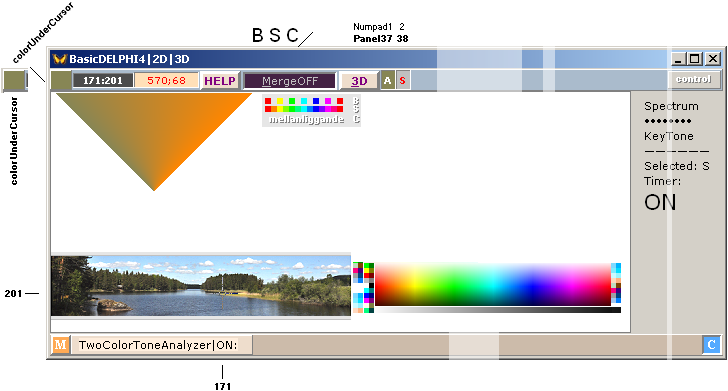
Arrowing the cursor horizontally or vertically
generates a color pyramid from each xy picture pixel. Three different color
sets BCS can show, as simplified in central Delphi4 Pascal code below. The
status text at the right panel side reflects the central color coding
references, changing along with the move of the cursor: flags Spectrum cSpectrum
and KeyTone activated or not [• • • • • • • • ].
• The
pyramid and the rectangle info is removed when the Show is off — restoring what
was eventually painted over during the show.
•
Panel38 is Blinking [red/white text B, S or C] when the KeyTone text
shows.
----------------------------------
S directly (after
Settings): S Unit3 r2306
----------------------------------
for y:= 1 to 100 do
begin
for x:= M-1+y to N-y do
begin
{kReducesFromMax|1|Tol0:}
k:= (N-M+1 - 2*y); if k=0 then exit;
k:= (x - (M-1+y))/k;
Pixels[x,y]:= RGB
(
aR + Round(k*(bR - aR)),
aG + Round(k*(bG - aG)),
aB + Round(k*(bB - aB))
);
end;{endForX}
end;{endForY}
--------------------------
Additional for B and C: B
Unit3 r2367
--------------------------
if (bR mod 255 > 0) then bR:= 0;
if (bG mod 255 > 0) then bG:= 0;
if (bB mod 255 > 0) then bB:= 0;
--------------------------
Additional for B and C: C
Unit3 r2380
--------------------------
cA:= aR+aG+aB - (sA+mA);
k:= mA/127; if k>1 then k:= 1/k;
if cA=aR then bR:= Round(cA*k);
if cA=aG then bG:= Round(cA*k);
if cA=aB then bB:= Round(cA*k);
6Apr2022
DELPHI4 MÅSTE TILLÅTAS
SPARA DET NYA PROJEKTNAMENT i DEN NYA KATALOGEN
per varje enskild Unit
fil (som vi trodde kunde besparas oss ..)
— annars skapar Delphi ProjectGroups
— på sätt som INTE är enkelt att lösa upp i efterhand:
• Rätt som det är, Körs ett Project Från en
helt annan Katalog
än den man trodde sig ha
kopierat ISOLERAT.
— Ytterst frustrerande
erfarenhet.
— Ännu inte helt
utrannsakat.
IconSHOW:
5Apr2022 ¦ PlainTextIm ¦ BaseTextZ
IconSHOW
Delphi4
IconSHOW Code example
The following Delphi4
code makes a complete solution if added to FormKeyDown (in Unit 1):
♦ Note that a FileCtrl unit must bed added in the uses clause if the following code
is to be accepted by the Delphi4 debugger (just write in FileCtrl to the others in the
uses clause);
• The TS TStringList component is created on
FormCreate
TS:=
TStringList.Create;
and freed on FormClose
TS.Free;
• Also these used variables are declared as
global in Unit1 in the uses clause:
var
GlobIco,IconCount: Integer; {ViewIcons¦FormKeyDown¦4Apr2022}
CanViewIcon: Boolean; {ViewIcons¦FormKeyDown¦4Apr2022}
TS: TStringList;
{ViewIcons¦FormKeyDown¦4Apr2022}
♦ IF conflicts exists on an existent
FormKeyUp — shutting those down while IconSHOW is on — some extra code must be
added to the FormKeyUp (and FormKeyPress) to secure proper function.
procedure TForm1.FormKeyDown(Sender:TObject;
var Key:Word; Shift:TShiftState);
var
S:
string;
SR:
TSearchRec;
{ViewIcons¦4Apr2022¦TSglobalUnit1FormCreate:}
{o·.°·o·.°·o·.°·o·.°·o·.°·o·.°·o·.°·o·.°·o·.°·o·.°·o·.°·:}
Procedure ReadIcons;
begin
{ProducingTheActualIconList:}
S:= ExtractFilePath(Application.ExeName);
if DirectoryExists(S + 'ICON\') then
begin
TS.Clear;
try
if(FindFirst(
S + 'ICON\'
+'*.ico',faAnyFile,SR)=0)
then TS.Add(SR.Name) else exit;
while FindNext(SR)=0 do TS.Add(SR.Name);
finally
FindClose(SR);
TS.SaveToFile(S + 'ICON.txt');
IconCount:= TS.Count;
end;{endTry}
end;{endIfDirExists}
end;{endReadIcons}
{o·.°·o·.°·o·.°·o·.°·o·.°·o·.°·o·.°·o·.°·o·.°·o·.°·o·.°·:}
{o·.°·o·.°·o·.°·o·.°·o·.°·o·.°·o·.°·o·.°·o·.°·o·.°·o·.°·:}
Procedure BrowseIcons(var Key: Word);
begin
case Key of
VK_ADD:
begin
Inc(GlobIco);
if GlobIco > IconCount then GlobIco:= 1;
end;
VK_SUBTRACT:
begin
Dec(GlobIco);
if GlobIco <= 0 then GlobIco:= IconCount;
end;
end;{endCase}
S:= ExtractFilePath(Application.ExeName);
S:= S + 'ICON\' + TS[GlobIco-1];
{ShowTheActualIcon:}
if FileExists(S) then
begin
Application.Icon.LoadFromFile(S);
Label1.Caption:=
IntToStr(GlobIco) +
'¦' +
IntToStr(IconCount) +
' ¦ ' +
TS[GlobIco-1];
end;
end;{endBrowseIcons}
{o·.°·o·.°·o·.°·o·.°·o·.°·o·.°·o·.°·o·.°·o·.°·o·.°·o·.°·:}
begin {FormKeyDown}
{ViewIconsBlock¦4Apr2022:}
if(Shift=[ssCtrl])and(Key=VK_MULTIPLY)then
begin
Label1.Caption:= 'UpdateIconList ¦ Ctrl+
NumpadMultiply';
if not CanViewIcon then CanViewIcon:=True else CanViewIcon:=False;
if CanViewIcon then
begin
ReadIcons;
Label1.Caption:= 'IconFileListLoaded ¦
' + IntToStr(TS.Count);
CanViewIcon:= True;
exit;
end;
end;{endIfViewIcons¦Ctrl+NumpadMultiply}
if(CanViewIcon)and(Key in [VK_SUBTRACT,VK_ADD])then
begin
BrowseIcons(Key);
exit;
end;
..
end;{endKeyDown}
Function:
• The ICON.txt file is automatically created
— even if removed manually — for each IconFileUpdate:
— This text file has no
direct use — other than we as programmers can verify the function in observing
that a text file really IS created (spotting how the File Explorer behaves —
opened on the actual folder — when executing the code).
• Key Ctrl+Numpad* toggles IconSHOW OnOff:
♦ All other KeyDowns are suspended as long as
IconSHOW is on:
• Keys Numpad± browses the icons in the icon
list in the added project’s ICON catalog/Folder — type
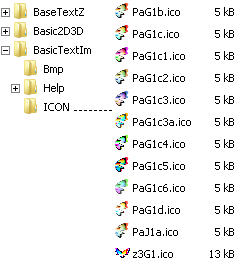
• The ico-files in this list are (»The
Factory») collected from a separate (main ICON) directory for convenient
access:
• We can freely remove old and add new into
or out of this ico-file list without stopping the Host IconSHOW program for
updates:
♦ ONLY press Ctrl+Numpad* — for
deactivating/preparing a NewList — and a second Numpad* with Ctrl still pressed
— and the icon list will
be automatically updated and ready for ShowTime within the blink of an eye.
• The StatusLabel1 informs the action:
IconListNumber ¦ total ¦ Name — IconSHOW displays LeftTop:
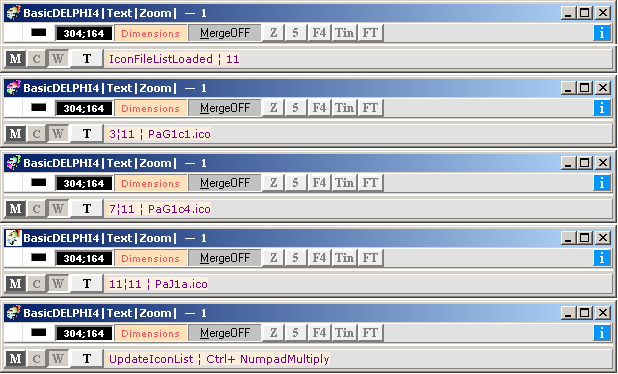
This
Delphi4Test20xx program can also be sized so tight as shown in the above last 4
screen dumps.
• A final Ctrl+Numpad* closes the IconSHOW
and return Keys to ordinary program functions.
• The (»Magic») shown icon type in this example
is a simple (PolarMathDrawn) colored Butterfly Wing —
![]()
♦ End Produced in the (Mar2022) free programs
• Junior Icon Editor (the J suffix) and/or
the
• GIMP (GNU Image Manipulation Program, the G
suffix):
• All basic picture/color handling was made
with Delphi4Test20xx — with some additional color testing in the (sometimes
demanding but Transparency convenient) GIMP program (The Junior program has
less such features — but has a good ico-file launcher).
DELPHI4Test2011
ämnesrubriker
innehåll
DELPHI4Test2014 FärgAnalys¦ColorAnalysis—basic2D3D
Föregående:
DELPHI4Test2011.htm — huvuddokument — HJÄLPDOKUMENT FÖR
DELPHI4Test2011
referenser
Senast uppdaterade version: 2022-10-02.
*END.
Stavningskontrollerat 2011-06-08.
QUESTION IS:
— Is it more och less
stimulating to be part of a Dream — a real dream, inside of it — where being
show such erotic tenderness it is on the verge of being apprehended, than
actually experiencing a corresponing »meet between people» in the real physical
world? Shorter?
• Are we more happy and stimulated living in
front of the Screen as watchers, that the actors on the screen?
• IF there is no EGO in it; what is the
difference: being the being who Makes IT, and being the Watcher who cannot help
understaning the complete Deep of the Scene? No. There is no actual difference.
That is why we can associate to each others innate world.
— Freedom from force and
violence entails a CHARACTER of this nature: »enhancing the Mood»;
— We normal guys with
practically invisibly small dicks (girls flee in horror to avoid us) have great
pleasure in knowing that Nature has NOT made the same restrictions to all the
other males;
• The FACT that nature has given the
possibility for real huge dicks just deepens our respect — and lubricates our
fantasy to imagine — and sometimes to directly be part of — a play of
tenderness between such enduced people, and their appreciation (girls shining
like Sirius, said the least).
♦ Above all: we want the woman to be happy —
on her personal conditions.
♦ Illustrating such an erotic heaven without
a direct visual preference — basicall a (very, huge) dick — enhances the IDEA
of an ongoing performance. And we (guys) already KNOW, that WHEN we meet a
women that adores big ones (Jenna James bottom line: ”the bigger the better”),
our heart grows in admiration and adoration of the Woman part: she is our
luxury version, everything we ever could wish for.
So:
♦ — We haven’t seen Your version — yet.
Inspired by a video
SARAH had always admired,
at least in her fantasy, gentle and kind men with huge dicks. They came to her
in her dreams and fantasies, spending hours and hours, not to say days, just
touching and kissing and feeling them all inside of her. Sarah could almost go
crazy sometimes longing for that kind of touch.
It was on that safari
trip to Africa it happened.
Sarahs husband suffered
with her. They sometimes spent hours in discussing the possibilities, kissing
and hugging, and her husband doing his best to stimulate a feature of what
might be possible. And Sarah was happy for that. And so they, occasionally,
started to laugh, suddenly both very aware of the fact that Sarah still was
that wonderful Woman longing for that Real steel touch. Or was it just that
impossible?
Car broke. Husband
finding an African Mechanic, When Husband finds him (Makme), husband starts
laughing, telling Makme about his mildly speaking Horny wife. Makme, namely, is
Huge. Not only to the body as such. But especially below. Almost some kind of a
third leg.
Husband and Makme agrees
to let Wife herself discover what Makme has inside his half long shorts, as
they now start walking back to the car.
The car is the old type with the engine
hood inside the drivers cabin. Now, as the approach, Husband and Makme agreed
to the idea that Makme should try to fix the engine from within the cabin while
Wife is looking on. She, then, sooner or later, most certainly suddenly would
understand the nature of the stituation. Husband had assured Makme that ”she
will not be able to hold her hands of That One, I can assure you”. And Makme
had laughed at responded that That was very mych OK with him, ”I have never met
a white woman before, and I promise I will try to let her discover for herself
..”.
Wife senses the Situation
long before she sees them coming. She sits in tha cabin’s sofa, and has started
to caress herself, letting her hand feel the growing wet between her legs.
She blushes when Makme arrives, enters the
cabin and opens the motor hood. Husband caresses Wife, whispers short .. I
thing it is happening .. Wife is spotting something huge inside Makme’s half
long shorts.
Husband goes out got get a camera, while
Sarah becomes increasingly occupied in looking at Makme’s one leg where thye
tip of his cock is visible, continuing to let her hands strike between her
legs.
Sarah cannot hold back on what she sees. On
streching her hand out towards Makme’s huge cock, he adjusts his position so
she more conveniently can take a real grab around his coars shaft.
Sarah is amazed that curling her fingers
around Makme’s cock hardly even covers half. And when she finally realizes that
Makme likes what she is doing, she hauls down towards him, opening her mouth,
and starts sucking as much as she can of his big warm wonderful african huge
cock.
After a while, Makme is so excited and
stimulated, he rasies up from his position, undresses, takes Sarahs head
between his huge palms, and begins kissing her the most gentle of ways. She is
all heaven, striking his cock with her both hands, answering his kisses, draws
him with her to the cabin sofa.
*
DELPHI4Test2014MANUAL ·
√
τ π ħ ε UNICODE — ofta använda tecken i
matematiskt-tekniskt-naturvetenskapliga beskrivningar
σ
ρ ν ν π τ γ λ η ≠ √ ħ
ω → ∞ ≡
Ω
Φ Ψ Σ Π Ξ Λ Θ Δ
α
β γ δ ε λ θ κ π ρ τ φ
ϕ σ ω ϖ ∏ √ ∑ ∂ ∆ ∫
≤ ≈ ≥ ˂ ˃ ˂ ˃ ← ↑
→ ∞ ↓
ϑ
ζ ξ
Pilsymboler, direkt via tangentbordet: Alt+24 ↑; Alt+25
↓; Alt+26 →; Alt+27 ←; Alt+22 ▬
Alt+23
↨ — även Alt+18 ↕; Alt+29 ↔
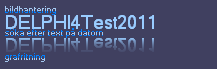
DELPHI4Test2011.htm
Senast uppdaterade version: 2 oktober
2022 | 04:20:02 | 2022-10-02. [GMT+1]Solar[GMT+2]Industry
Vidareutvecklat Från DELPHI 4 Test 2011 —
DELPHI4Test2011ref.htm#AnvändningSupportInstallation
T2014Reg — HUVUDDELEN AV VERKTYGEN
MAN BEHÖVER FÖR AVANCERAD DATORANVÄNDNING I TEXT OCH BILD ¦ Jan2022
*