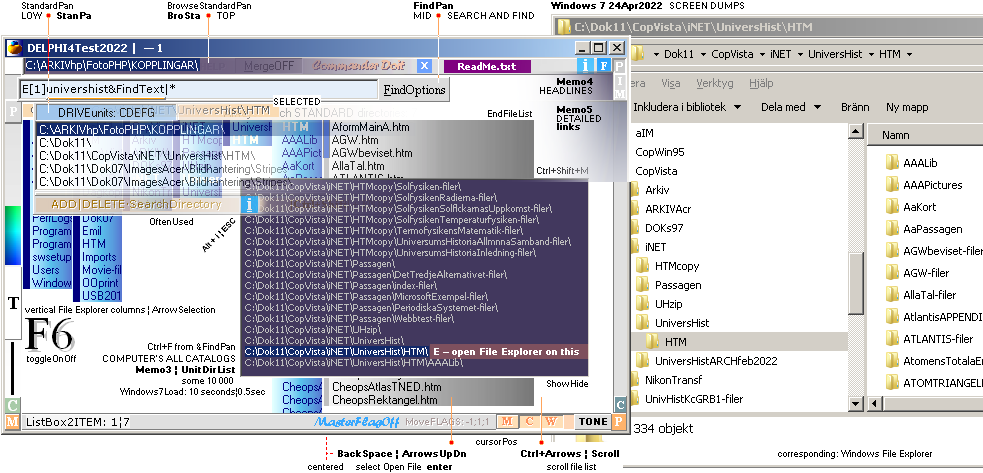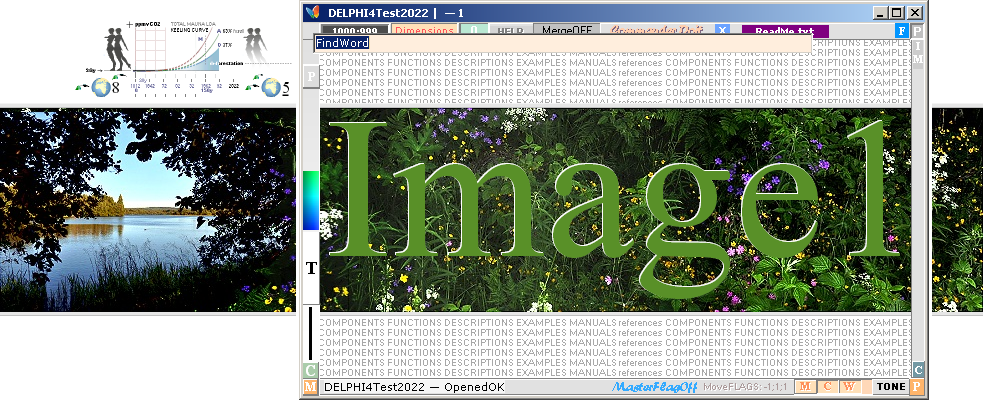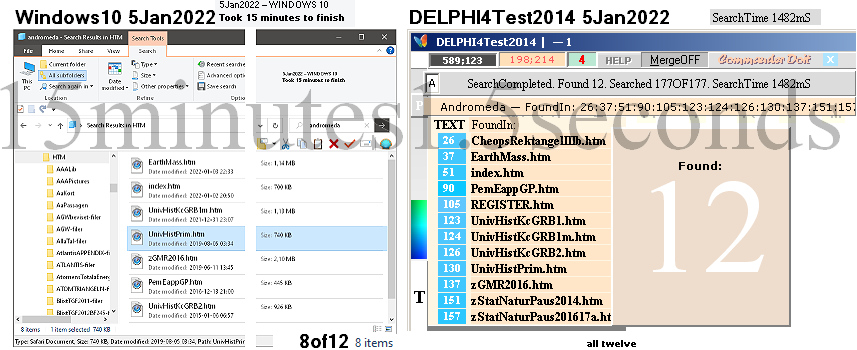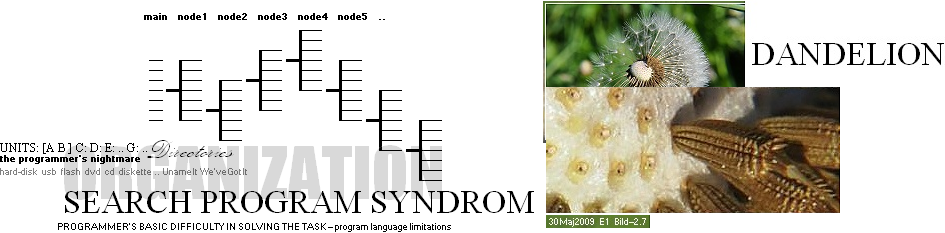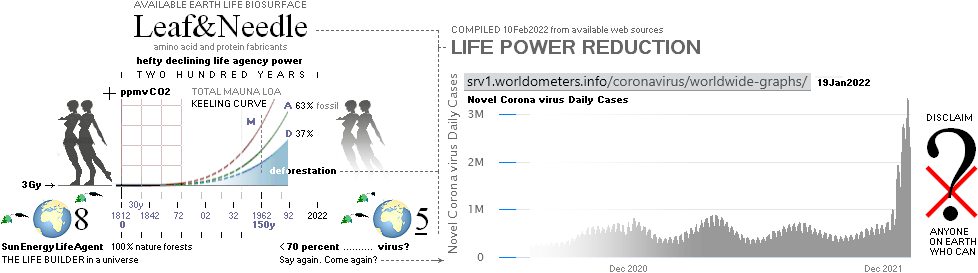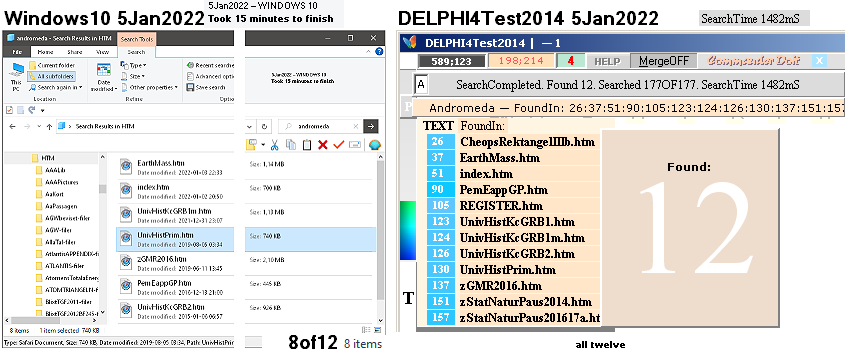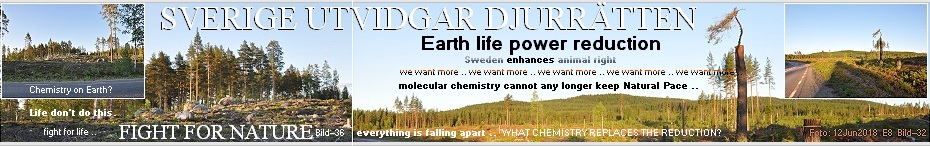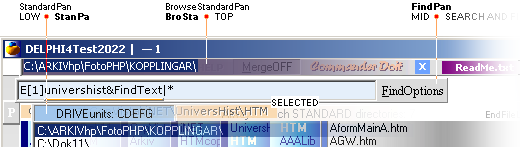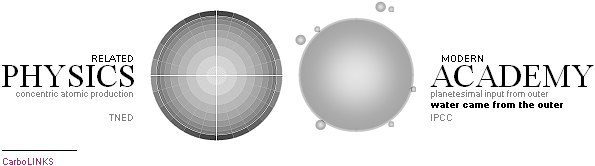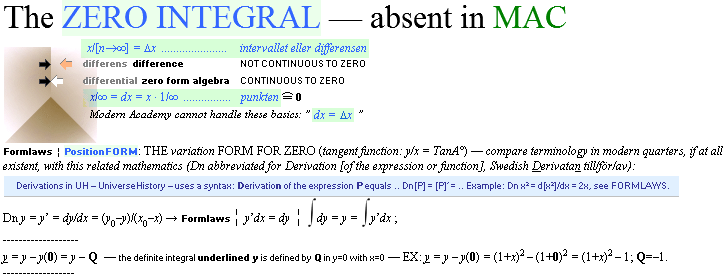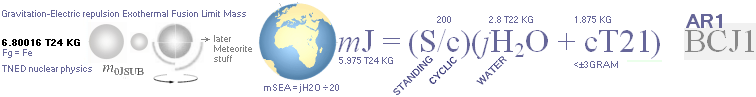DELPHI4Test2014
HittaText ¦ Jan2022 — UNIVERSUMS HISTORIA | 2011V4 ¦ 2022I18 | a![]() production
| Senast uppdaterade version: 2023-06-26 YMD ¦ HumanRight
is a knowledge domain
production
| Senast uppdaterade version: 2023-06-26 YMD ¦ HumanRight
is a knowledge domain
content · webbSÖK äMNESORD på
denna sida Ctrl+F • SubjectINDEX • all files • helpStart
DISPOSITION
Special for DELPHI4Test2011 ¦ 22 - HELP via OffLine
WebbReader ¦ F6¦CtrlV¦ENTER ¦ FindTextTool2022 ¦ HELP2011 ¦ 22 ¦ organization2022 ¦ On
DELPHI4 HELP files ¦ DelphiProgramming
.. KNOW I left it .. here .. somewhere .. files .. names .. locations .. directories .. catalogs ..
uNameItWe’veGotIt — Stripes 2012 it was .. — Martha, found it .. Skies. Simple Frame Merge Technique.
FindTextTool2022: D4T2022 .. ![]() ¦
¦ ![]() Search Tool
Delphi4Test2022 — basic ¦ illustration below with further compiled
Apr2022+ ¦ Delphi4Test2022Solution ¦ ExecuteSearchOptions ¦ FindText
Search Tool
Delphi4Test2022 — basic ¦ illustration below with further compiled
Apr2022+ ¦ Delphi4Test2022Solution ¦ ExecuteSearchOptions ¦ FindText
Search&Find sections in
this document: SearchAndFindMANUAL ¦ SearchAndFindMANUAL ¦ AddDeleteStanPa ¦ AddRemoveStandardSearch
FindText2022
— basic Jan2022
— comparing the very slow, tiresome and highly
ineffective Windows 10 search engine ¦ Jan2022
The FIND&Search tool
in DELPHI4Test20xx — developed in DELPHI4 from Jul2002 — became central in the
editions with UniverseHistory: fast and reliable (associative) checking on
existing document data during the developing work.
FindText2011
— Archive basic
— comparing the very slow, tiresome and highly
ineffective Windows 10 search engine ¦ Jan2022
FindText — Archive 2011 — Swedish
Manual ¦ extensive — Sökverktyget i DELPHI4Test2011
describes the basics
(extensively on that time) with some comparing examples (Super
Finder XT 2011).
• Below: The recently Jan2022 tested
complement with references.
In general
DELPHI4Test2022:
• Key S (SEARCH) is a conventient way to call
the Find tool in DELPHI4Test2022:
• After writing in the search part, Enter
passes it further on (same as beginning directly with F).
Leaf&Needle — chlorophyll agents — built LIFE— FROM SUNLIGHT — 3Gy to
Woman.
Smart enough to decimate That in any significant amount,
Consequences irrevocably follow ..
What say you?
Life.
DESCRIPTION WITH EXAMPLES
FindText2022 —
complementary Jan2022+
— comparing the very slow, tiresome and highly
ineffective Windows 10 search engine ¦ Jan2022
•
Only some minor Swedish here .. and an Internet that constantly
increases in NoAccessUnlessCookiesConsentious: no corona info — 50% of all web
sites has a lock: No access. Google&Microsoft. Windows 10. No more free
open Internet Access from 4Nov2020. National police — no. National court — no.
National government — no. National health department — no. Private e-post — no.
Microsoft&Google. World Emperors. Cookies. Not one word HumanRight. Not a sound. Not a
hint.
Should we turn our backs to it, ignore it, as if it would not be
important? You decide for yourself. As I do.
Microsoft’s »Kill Humanity Enterprise»:
Windows 10 —— Sep2016+:
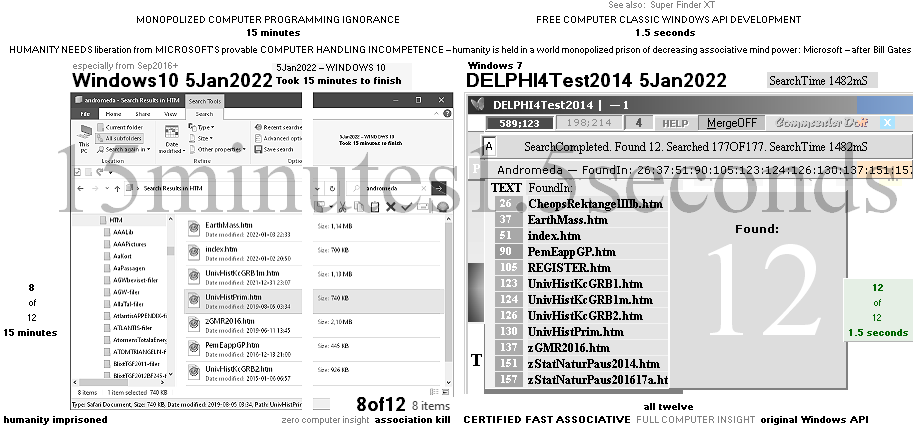
MICROSOFT [Sep2016+] DECIDES/DICTATES
HUMANITY’S COMPUTER USAGE — REMOVING UNWANTED DETAILS PIECE BY PIECE, LITTLE BY
LITTLE, LEAVING NO ARCHIVE COMPARING TRACES FOR THE PUBLIC: — UGLIED DESIGN —
MUTILATED ORIGINAL WINDOWS API FUNCTIONS — LEAVING ORIGINAL WINDOWS API
PROGRAMS CORRUPTED, MUTILATED AND VANDALIZED. A HUMAN INSTANCE INTERESTED IN
HUMAN WELFARE AND KNOWLEDGE NEVER TAKES ACTIONS ON ITS CONSCIENCE AGAINST HUMAN
RIGHTS: THE INDIVIDUAL’S PRIVATE DEVELOPING UNIVERSAL RIGHT: The foundation of FREEDOM, JUSTICE and PEACE. Technological innovation —
proven by history. So: who is behind this apparently corrupted and insulting?
Say.
Comparing SEARCH ORGANIZATION in DELPHI4Test20xx:
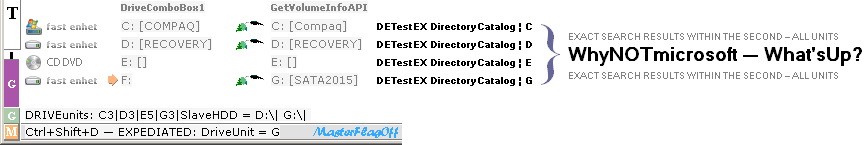
Why
cannot Microsoft (After Bill Gates ¦ Windows 95 ..) develop ultra fast
searching tools in Windows — What’sUp? Why is Microsoft shutting down and
banning super fine original Windows developing TOOLS — What’sUp? Why is
Microsoft not allowing users to use the usable — What’sUp? Why is Microsoft
uglying the original super fine —
What’sUp? Why is Microsoft&Google
the most exemplifying provable world leading destructor in scientific
development — a destructor of the individual human’s way FREE FROM INTERFERENCE
AND ”regardless of frontiers”: — What’sUp? No money in the universe can BUY
insight INTO knowledge. It has to be EARNED — from nature: humanity. Our
universe. Microsoft&Google: say again. Come again: no buy.
There is no pound of wit — true market is family and friends:
HumanRight
No
business can gain insight to knowledge. It is, and has always been, and will so
continue to be a Quest between the individual and nature. Kepler, Galilei,
Newton, Bradley, Euler, Planck .. You and me. Business — slavery — feels not
knowledge. But Knowledge feels — knows — business: HumanRight. The How of it. The way to make it work — on
HumanRight. No trafficking. No slavery. Family and friends. Cooperation. Planet
is Round.
• HumanRight is — can be shown to be in every
single detail, down to the atom — a knowledge domain — as is gravitation and
electricity: life. Universe.
• The definition of ”the foundation of
freedom, justice and peace in the world”. Say: is there anything else?
Vidareutvecklat Från DELPHI 4 Test 2011
T2014HittaText — HUVUDDELEN AV
VERKTYGEN MAN BEHÖVER FÖR AVANCERAD DATORANVÄNDNING I TEXT OCH BILD
WINDOWS10:
Microsoft2016+ — 5Jan2022 — Present MICROSOFT business
corporations apparently have zero insight into knowledge: HumanRight — gravitation and
electricity. Say it: You’re wrong. Show. Exemplify. Trafficking:
— Business — outside
Knowledge: HumanRight. The classic historical definition of: slavery, slave
trade. Using — utilizing — humanity for personal profit. Trafficking. Cookies:
Zero HumanRight Mentioned. Not one word. Not a sound.
• HUMANITY DEVELOPED COMPUTERS: Windows. Not
Microsoft. HUMANITY — not any specific company — is The Rightful Owner. Say it:
You’re wrong. Microsoft is a developer — as the person is: a contributor. Not
an owner. Development of knowledge has no ownership. It is a shared resource.
It belongs to humanity. We buy The Book. And it stays with that. It is not for
business. It is for knowledge. It is for: SHARING — ”regardless of frontiers”,
A19.
Hantverket ..
SINNESFRIDEN — euforin — man upplever: när man får arbeta
självständigt, ostört, utan att att någon eller något hänger en över axeln — den bevarade
renheten och klarheten i det associativa tänkandet och reflekterandet:
NOBODY — NOTHING — THERE TO
STOP YOU. BREAK The CONTINUITY. CRASH ON YOUR FOCUS. YOU — only — DECIDE ON
EVERY INCH, ON EVERY PIECE, ON EACH THE F-WORD ATOM. IT’S ALL YOU. DO YOU KNOW WHAT I’M TALKING ABOUT?
No Internet connection.
It is
in a way closest to
erotic. Computer programming development
— on Windows — on provably Worlds Fastest Most Effective and most
direct exact logic Computer Programming Language ever made:
— assembler: Borland’s TURBO
Pascal. Talking directly to the CPU — on ITS conditions.
No Internet connection.
A complete Covering HELP directly accessible from the code editor on every
single word — with tutorials, examples: references, explanations on all
Windows API functions (Application Programming Interface):
No Internet connection.
The longer time humanity
will lose sight of its fundamental supremacy in computer programming, hindered
and obtruded by present Microsoft Business Enterprise Copyright Corporation’s
apparently embarrasingly low IQ surface minded ideas of intelligence, the more
humanity loses sight of its native intelligence .There is no replacement. No
competition. No competitor. Say it: You’re wrong.
Completely silent. Tranquility
in heaven. The best Thing ever made by humans — as it has been known and experienced
here. Completely without competition.
— And how well is that known
by History today 2022?
• Completely
corrupted by Microsoft (2015¦16+) Windows 10: Help file system banned out:
cannot be used. Compromised — partly destructed Windows API functions through
Microsoft’s New Time Design Changes — the ugliest meanest one human ever saw.
Compare the original Windows Real Steel: Excellent
performance — made us all happy, and full of belief in a great future Intenet.
Best Help ever — later [Definitely Sep2016+] killed by Microsoft
Corporation: No HumanRight Expression. Not one
word. Classic Help Files Excluded. Personal Program development terminated.
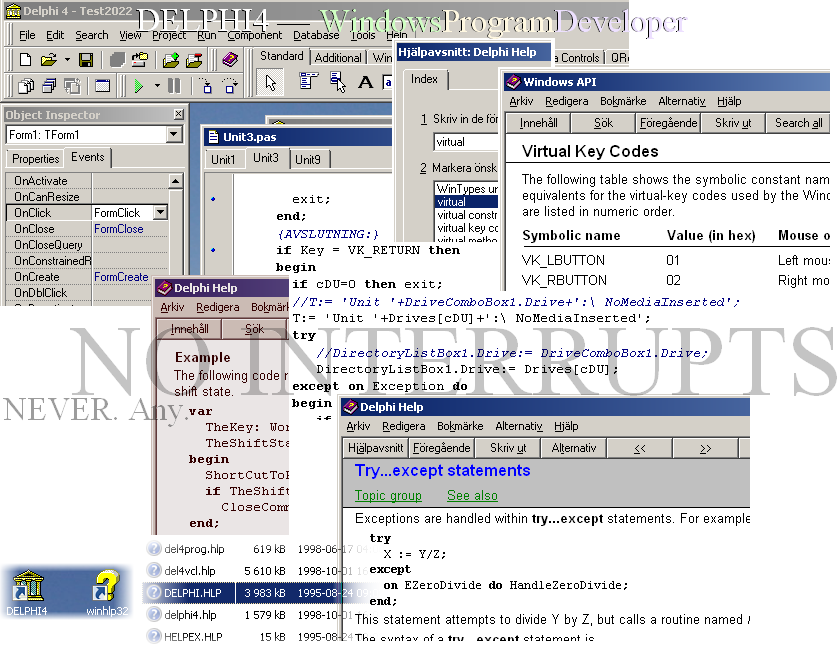
Neither
Windows7+ nor Windows 10 allows the Windows directory use of the winhlp32.exe
file (278 KB in Windows XP). Several
sites @Internet (still Jan2022) claim some methods to go around the locks —
with more or less extensive tutorials. Straight on: none of these works.
Windows operating system (Windows7+) refuses to let go of its own dummy Windows
directory’s 10 KB ”winhlp32.exe” — it just tells NO. It is the Microsoft’s
”TrustedInstaller” who locks all attempts down.
• But there is a way to lure Help ONout
anyway — provided access to type Windows XP (or the 278KB winhelp32.exe file as
such):
• Collect all actual WinHELP files in one
directory — along with the winhlp32.exe 278KB file.
• Import it to Windows7+ — also Windows 10 —
in (any) separate catalog or directory (Create one type HelpUS).
• Create a shortcut to the window’s desk.
Right-click on ”Run as administrator” — and on we go.
SOME ”minor problems” might appear — which
can be solved by ”compatibility” alternatives: do not give up if it doesn’t
come directly.
— Right click
the short cut icon on Properties, select Compatibility, and keep on trying.
I did. And it came along. But the original
super fine linkage between DEPHI4 and its superior automated HelpFile System is
lost — because DELPHI4 assumes a Windows directory winhelp32.exe 278KB system
file.
Microsoft
Corporation is unable to solve the programming task — in allowing the computer
owner to use his own computer programs without surveillance supervisions.
Again.
Microsoft Corporation
cannot develop — regain, refine and develop Windows XP .. 7 epoch standards —
an operating system in favor of the individual possibilities: knowledge
development: The instance does not understand the concept,
— How can you say such a (nasty) thing?
— If they had IT, this was never written, or even imagined. But
you might have other facts for sharing. Please do.
NOBODY — NOTHING — THERE TO
STOP YOU. BREAK YOUR CONTINUITY. CRASH ON YOUR FOCUS. Mathematics on top
speed pace. Just You and Nature.
HUMANITY KNOWS NOT HOW MUCH
DAMAGE MICROSOFT ENTERPRISE IS COMMITTING IN ITS CLAIM ON COMPUTING OWNERSHIP
HUMANITY NEEDS TO GET RID OF MICROSOFT’S provable COMPUTER
HANDLING INCOMPETENCE
MICROSOFT HINDERS HUMANITY’S
NATURAL SCIENTIFIC DEVELOPMENT — denies imperative tools — this edition gives
examples for clarity:
The instance who knows the
least of it has a name: Microsoft. Show
me I’m wrong. Please.
BECAUSE WINDOWS 10 — AND what we know NONE OF ITS PREDECESSORS EITHER — HAS
A SIMPLE DIRECT ROOT DIRECTORY LISTING, THE SEARCH
ENGINE IN WINDOWS OWN OPERATING SYSTEM BECOMES EXTREMELY SLOW — AND PRACTICALLY
IMPOSSIBLE TO CONSULT FOR OTHER DUTIES THAN »GRANDPA’S DIARY»: IT ’TAKES A
MONTH’ TO TURN ON ONE SINGLE PAGE. HERE IN
DELPHI4Test on a Windows XP, 7 or 8 machine WE ARE TALKING SECONDS.
— Do
you know why Microsoft Corporation advertises ”not included”?
— No
— else than that Microsoft Company’s programming exercise has not been solved.
Apparently. It takes careful and demanding programming — if a fast result is
on the menu. That has apparently not happened in Late Microsoft Corporation
History — although such potential also apparently has been on the table from
square one.
—
What is the Catch? Try this one: Inducement — in a lack of knowledge over
supremacy.
— The Instance
apparently does not understand the concept.
Like trying to read a book — with blank pages. Or running a V8 — with no fuel.
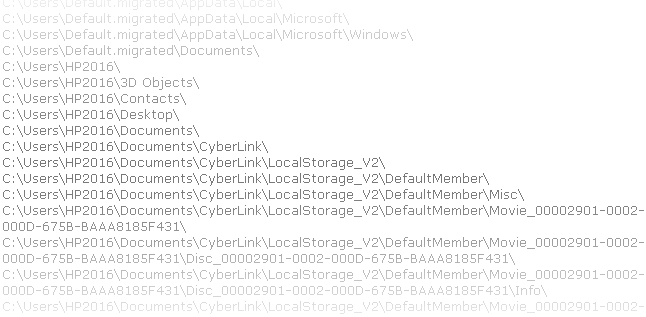
WITH THE ABOVE GIVEN
Computer’s Directory LIST, IT CAN ANSWER FAST AND DIRECT — on the second: IN WHAT DIRECTORIES ARE MY IMAGE FILES TYPE PNG JPG BMP
..? WHERE ARE MY doc FILES LOCATED ON MY COMPUTER? HOW MANY txt FILES ARE
STORED ON MY COMPUTER? ARE THERE OTHER DIRECTORIES THAN THE SPECIFIC dirX
HAVING HTM OR HTML FILES? AND SO ON: full computer insight on the second. Fast
associative decision. Superior Intelligence. YOU are.
— FEEDING MICROSOFT IDEAS OF
ORGANIZATION:
introduces only a habit of slow mind associative routes. AS EXEMPLIFIED. Say.
ESPECIALLY EFFECTIVE WHEN
DECADES PASS UNDER THE SUPERVISING MICROSOFT WORLD AUTHORITY. What — is there
anything else? Say it: You are wrong: Microsoft’s
low IQ enterprise is, slowly, killing humanity’s intelligence potential — under
World Jurisdictional Copyright — »We Own Humanity»:
• Knowledge is excluded — not by purpose, of course not. But by
the low IQ:s own inner DRIFT.
— Zero Rational Logic — does
not understand the Concept of Basic Knowledge: HumanRight. Not one word. Mentions it never. Not a sound. Not a
hint.
SearhWORDtest
5Jan2022 in a marked HTM-directory — with all subdirectories: Andromeda — same
provisions on both competitors.
Then: removed by New
Microsoft Owners — the Era of User Supervision Control: dictatorship based not
on weapons but on TRADE: slavery reinstated
HUMANITY MUST WAKE UP TO
MICROSOFT’S RAGING IDEAS OF SOVEREIGN INTELLIGENCE — IT IS SINKING HUMANITY
DOWN INTO A SUER OF PRIMITIVISM — AND ESPECIALLY LOW PERCEPTION OF THE
POSSIBILITIES OF SCIENCE AND TECHNOLOGY. Say it: You are wrong. Show. Say.
— Microsoft (2016+) acts as an
emperor of humanity — with history’s provably lowest idea of the content of
intelligence. Say it: You are wrong.
Show. Say.
— ”Innovation is in our
blood”. ”We are unique in thought”, ”.. a growth mindset”. We have nothing against High IQ. But where is it? Show. Please
share The Math.
WHAT IS THE CATCH? organization Microsoft
Corporation Enterprise does not understand the concept
TEST THIS ANSWER: THE
ENTERPRISE (after Bill Gates, 2016+) CANNOT ORGANIZE COMPUTER USAGE OF AN
OPERATING SYSTEM, WINDOWS, ON PURPOSE OF THE USERS COMPUTER USAGE. THE
ENTERPRISE IS PROMPTING ITS OWN SUPERVISION. THE ENTERPRISE CANNOT DEVELOP ITS
PRODUCT UNDER HUMAN RIGHTS: ”and all of you are children of the most
High” (KJB, Ps.82:6), ”recognition
of the inherent dignity .. equal rights .. all members of the human
family .. foundation of freedom, justice and peace in the world” (P1 UDHR10Dec1948).
Compare the basic ”of the greatest importance”, here the foremost A19: Everyone has the right to freedom of opinion and
expression; this right includes freedom to hold
opinions without interference and to seek,
receive and impart information and ideas through
any media and regardless of frontiers. — As long as the world’s police and jurisdictional
instances are Microsoft and Google bitches, no change will happen.
Search engine in
WINDOWS (Jan2022) IS STILL
COMMONLY TESTIFIED AS THE WORLD’S MOST LOW INNOVATIVE PRODUCT — WITH NEAREST
NEIGHBOR: sewer.
— Why is that?
Where is the
simple text-file List? Windows — no personal education: it demands to have
surveillance control over the individual with a demanded InternetON — 10 has no. Windows as such never had the
simple text-file List, as far as here is known. Have one — and the first
simplest way to check for catalog names, directory names, is to look into the
simple text file for exact information — on Where. With today’s computer
capacities, it takes less than a second, even with a huge directories node
system (tens of thousands).
• Why is it not there — in Windows, by
Windows, through Windows — What’sUp?
• It’s here (DETestEX) — through DELPHI(4): UnitDirList.txt.
— The Enterprise
act AS IF the aim is to NOT let anybody know anything about nothing: no access
unless ”cookies”. Humanity imprisoned. Life in The Dark. LightOff. What?
— ”Innovation is in our blood”? Only A Racist — basic satanistic inducement —
enterprise can take ink on such a statement. Have your say: Knowledge is for
all mankind. And it evolves and develops — matures — through: the individual.
Exactly as nature shows it. Kepler, Galilei, Newton, Bradley, Euler, Planck ..
”all of you”. Basic human rights.
WINDOWS KATALOG↓LISTA? Finns inte.
WINDOWS (10) SÖKMOTOR STÅR
FORTFARANDE SOM EN AV DATORVÄRLDENS ALLRA SÄMSTA, MEST LÅNGSAMMA, OMSTÄNDLIGA,
MINST EFFEKTIVA — OCH MEST SKRÄPIGA TEXTSÖKANDE PROGRAMFORM (PROGRAMPERSONALEN PÅ MICROSOFT KAN INTE
LÖSA, ORGANISERA OCH HANTERA PROGRAMUPPGIFTEN därför att
datorprogrammeringen som sådan har urartat i en godtyckligt baserad kryptik som
ingen begriper, som ingen kan förklara, och som just därför ingen kan hantera —
utom genom att strömlinjeforma mänskligheten efter en överdikterande instans).
— WINDOWS 10 (Jan2022) har
ingen ”Windows kataloglista”: EN Datorns (typ UnitC) fullständiga förteckning
över samtliga katalognamn som användaren kan titta i — och söka direkt på
sekunden efter katalognamn eller delar av katalognamn (dokument, foton, allt
möjligt) FINNS INTE: En vanlig enkel textfil med samtliga förekomster. Finns
inte på WINDOWS. — (.. AHA: ”Utflykten36” .. den glömmer man inte så lätt ..
men ..). — Var tusan hade jag lagt den katalogen ..
DELPHI4Test20XX har den alltid
tillhands i UnitDirList.txt. — Katalognamnen i Windows 10 (mitt datorexempel)
tar upp nära hutlösa 1MB med en sådan förteckning (äldre Windowsversioner runt
en fjärdedel). Sökning på något namn eller stavelse tar bråkdelen av en sekund.
Full koll.
DELPHI4Test20XX example
(5Jan2022) with WINDOWS 10:
— Windows 10: ugly dimmed text
— apparently trying to invent
— by hi-jacking our computer’s and forcing personalTEXT DIMMING settings on to
it, outside the person’s own choice and will:
— a New Minor Text Visual
Physical World IN the Computer’s Screen — which we already know never will
happen. It is just ugly, unsharp, disturbing — and stupid.
• forcing the
individual to accept hi-jacking computer settings — as if owning/prompting the
individual for slavery purposes; is there anything else?
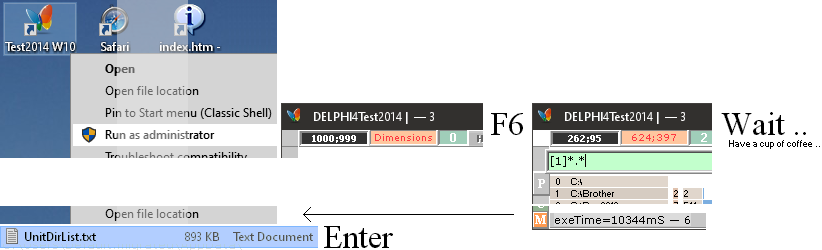
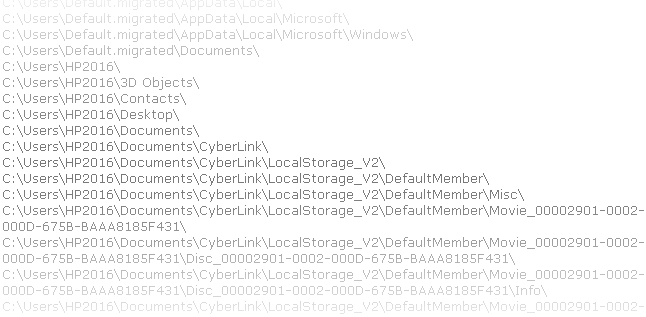
WITH THE ABOVE GIVEN LIST, IT
CAN ANSWER FAST AND DIRECT — on the second: IN
WHAT DIRECTORIES ARE MY IMAGE FILES TYPE PNG JPG BMP ..? WHERE ARE MY doc FILES
LOCATED ON MY COMPUTER? HOW MANY txt FILES ARE STORED ON MY COMPUTER? ARE THERE
OTHER DIRECTORIES THAN THE SPECIFIC dirX HAVING HTM OR HTML FILES? AND SO ON:
full computer insight on the second. Fast associative decision. Superior
Intelligence. YOU are.
— FEEDING MICROSOFT IDEAS OF
INDEXING — JUST INCREASES THE ALREADY HUGE AMOUNT OF INFORMATION, MAKING THE
ENTIRE COMPUTER SYSTEM EVEN SLOWER. BUT MICROSOFT HAS NO OTHER SOLUTION TO
OFFER: THE ENTERPRISE CANNOT SOLVE THE PROGRAMMING TASK. SO THE USER IS FORCED
INTO A HABIT OF THINKING IN slow mind associative routes. ESPECIALLY EFFECTIVE WHEN DECADES PASS UNDER THE
SUPERVISING MICROSOFT WORLD AUTHORITY. What — is there anything else? Say it: You are wrong: Microsoft’s low IQ enterprise is, slowly, killing
humanity’s intelligence potential:
• Knowledge is excluded — not by purpose, of course not. But by
the low IQ:s own DRIFT. Microsoft is not even aware of the concept — blinded
by its own Super Idea.
Why cannot
Microsoft develop ultra fast searching tools in Windows — What’sUp? Why is
Microsoft shuttingh down and banning super fine Windows developing TOOLS —
What’sUp? Why is Microsoft not allowing users to use the usable — What’sUp? Why
is Microsoft uglifying the original super fine
— What’sUp?
• Why is Microsoft&Google the provable
world leading destructor in scientific development — the individual human’s
way: — What’sUp? SearchORG.
FUCK MICROSOFT’S WINDOWS TAGS
— THE ONLY WORSENS THE MIND TRAIONING AND ASSOCIATION CAPABILITIES: Test this — and
say again:
FOR EXAMPLE VAST — HUGE MEMORY
SPACES — PHOTO DIRECTORIES: NAME EACH DIRECTORY BY INCLUDING A DATE STAMP OF THE
SIMPLE FORM (MY EXAMPLE) mainYEAR WITH SUBDIRECTORIES .. 1955Apr14 .. Jun25y12
.. Sep1y22 .. AFTERHAND SEARC in our natural human memory IS MUCH MORE EASY,
FAST AND EFFECTIVE IN FIRST TRYING ON dates.
SEARCH — ANYWAY — IGNORES LETTERS AROUND THE SPECIFIED xxxMAYzzz .. : ORGANIZE
DIRECTLY BY GIVING ”SMART” NAMING — EASY TO REMEMBER WHATEVER. We can’t miss
dates in our history. That is excluded.
NUT IN MOCROSOFT ORGANIZATION ALL SUCH SIMPLIFIED ASSOCIATIVE THINKING IS
BANNED — or rather ignored by principles in lack of computer knowledge.
VARFÖR KAN INTE MICROSOFT ORGANISERA NATURVETENSKAPENS FRIA
UTVECKLING?
— What’sUp?
DÄRFÖR ATT FÖRETAGETS PERSONAL INTE HAR KONTAKT MED den TYPEN AV BEVEKELSEGRUNDER I SJÄLVA DET TÄKANDE
VERKSTÄLLANDE FÖSTÅNDET.
— Och HUR kan du vara så jävla
tvärsäker på det?
— Därför ATT OM så vore fallet
hade den här texten aldrig kommit på pränt.
Det finns ingen
diktatur i ett människorättsligt samhälle.
FACIT (Barn&Djur):
ON MY sataSLAVE HARD DISK
DRIVE UNIT G (ACCESSED BY Computer A, W7 DualCore 64bit): — HOW MANY
DIRECTORIES ARE THERE ON IT: WHAT AM I WORKING WITH? • Answer: 22 253 directories taking execution time 0.109 S to LOADaSHOWUp from the already earlier loaded up
UnitDirListG.txt (available in the exe-file’s catalog) — IF I WANT EXPLICITLY
TO MAKE AN OCULAR INSPECTION.
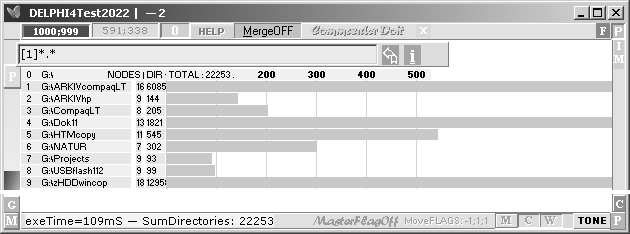
HOW MANY FILES ARE THERE IN
THERE: HOW MANY jpg FILES, htm FILES, AND FILE NAMES CONTAINING THE WORD
”atom”? ANSWERS on the minute:
THERE ARE 638 291 FILES
(exeTime34S), WHEREOF 195 757 ARE TYPE jpg (exeTime14S), 6 286 ARE TYPE htm
(exeTime8S), AND 744 CONTAIN THE WORD atom (exeTime8S).
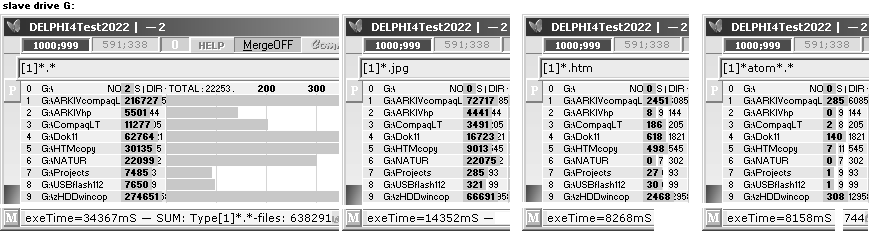
IF I WANT TO INSPECT ANY OF
THESE IN PARTICULAR, I JUST 1. ADD A NUMBER SIGN, 2. reRUN, 3. OPEN NOTEPAD,
AND 4. Ctrl+V PASTE THE LIST:
I KNOW MY COMPUTER — inTO THE
WORD: ATOM.
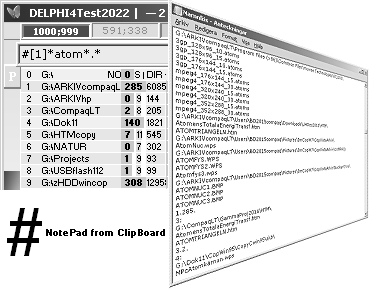
THE DRIVE UNITS ARE SIMPLY
SELECTED BY A KEY BOARD COMMAND Ctrl+Shift+D: CURSOR ALIGNS BOTTOM UNDER IN
SINGLE endless RUNNING STEPS: SELECT WITH Ctrl+ENTER (if pending working
image is on desk, it is saved and returned after the following finishing
Ctrl+Shift+D). The Ctrl+ENTER selected drive unit letter shows in the left
bottom panel above the M — after a Ctrl+ENTER. Then a key F (find) follwed by a
Ctrl+F6 (FileFind) arrives at the FileRead InBox, as above. Make specifications,
and collect answers on ENTER. THERE IS ONE SPECIFICICALLY STORED
UnitDirList.txt FILE FOR EACH LAST LOADED DRIVE UNIT. SO WE DON’T HAVE TO LOAD
THIS ENGINE ALL THE TIME, FOR EACH SPECIFIC SEARCH. Result: fast response.
Results within a fraction of a second, in seconds, or in minutes, depending on
the size of the object (some 18 000 files per minute, or roughly 300 per
second).
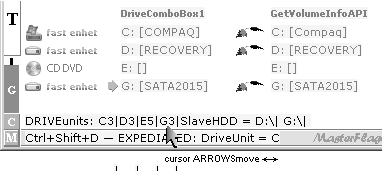
MICROSOFT 2016+
AFFÄRSRÖRELSENS FRÄMSTA GLOBALA UPPGIFT ÄR ATT AVLASTA MÄNSKLIGHETEN SÅ MYCKET
SOM MÖJLIGT IFRÅN SJÄLVSTÄNDIGT TÄKNADE OCH UTVECKLANDE. DET FÖRETAGET HAR
INGEN ANNAN AGENDA ÄN DEN: NOLL NATURVETEBNSKAPLIG UTVECKLING därför att
affärsrörelsen har aldrig bidragit med någon naturvetenskaplig utveckling och
kommer heller aldrig att göra det — det är individens domän, inte
affärsrörelsens: kunskap kan inte köpas, inte skaps, inte uppfinnas, inte
påtvingas; Kunskap kan bara förtjänas genom naturvetenskapligt studium:
— 100% EGET INDIVIDUELLT
DATORANVÄNDANDE BESTÄMMANDE: no breaks . Finns
inte. Inte en suck.
— Naturvetenskapen utvecklas
på INDIVIDENS unika initiativ — Microsoft (2016+) förstår inte själva Det
konceptet.
— Microsoft2016+ är eller
förefaller att vara mest jätteberömda för att premiera just den
bevekelsegrunden. Jättefint.
• INTE ENS EN KATALOGFÖRTECKNING — individens enda egna
grundläggande organisationsplan.
• PROGRAM SOM KAN DEN DELEN UTESTÄNGS.
Okej, DELPHI4Test20XX exempel
(5Jan2022) med WINDOWS 10:
— Hur kommer vi åt FILNAMEN i Den katalogen?
— Jag har namnet, eller en
del av namnet, på en fil/BILD — ?Atom?.? — som jag vill komma åt — i en av
katalogerna jag inte minns namnet på: vilken katalog?
Är den avdelningen också
DELPHI4Test20XX-bannlyst av Microsoft i Windows 10?
MICROSOFT WINDOWS HAR VAD VI
VET INGEN SÅDAN ORGANISATION.
NyHETna: »..
demonstrationstågen sträckte sig från öster till väster med paroller som .. VI
VILL HA MER DATORFRIHET .. VI VILL HA MER DA ..».
Samma inledande rutin som
ovan ![]() W10:s fula grumliga text annars låser W10 sökåtkomsten direkt .. :
W10:s fula grumliga text annars låser W10 sökåtkomsten direkt .. :
— Jag har namnet, eller en del av namnet, på en fil/BILD —
?Atom?.? — som jag vill komma åt — i en av katalogerna jag inte minns namnet
på: vilken katalog? Galant lösning i DELPHI4Test20XX
.. :
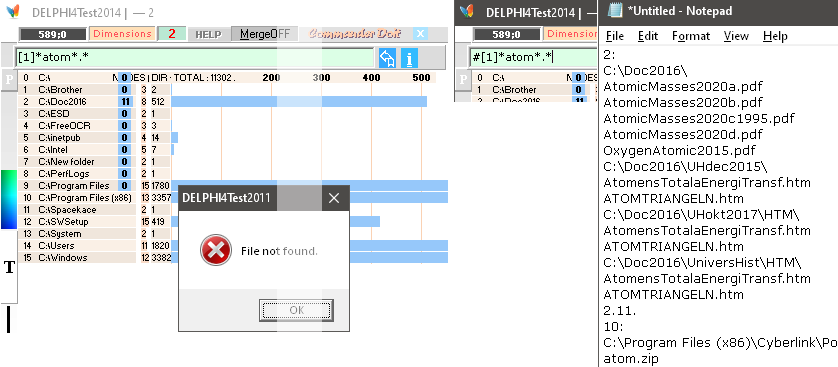
Test2011 —
2014? Mina egna testversioner har olika dialogadresser — en egenhet jag inte (i
den när testversionen) har åtgärdat. Windows 10 har också sina egna
avbrottsdialoger (med olika interna referensetiketter). Sökresultatet ovan
höger ger omedelbart full koll på var det sökta finns.
—
DELPHI4Test20XX plöjer kataloglistan i DETestEX för att hitta alla förekomster ?atom? som finns i NAMNET
till varje befintlig fil/Bild.
— Sökningar kan
upprepas och resultaten visas med mellanliggande resultatbild via ett
Ctrl+(↑PilUpp-↓PilNer), Enter.
— Det går bra — fram till
avdelningen USERS och SYSTEM. Där stoppar Microsoft Windows 10.
• ”File not found”. NAMNET eller filändelsen spelar ingen roll.
Alltid samma resultat i den nedre delen:
• ”File not found”. Läs NO
ACCESS.
Så: OM jag händelsevis sparar något i
”USERS” (Det är typen MinaBilder, Mina Dokument ..), kommer jag helt säkert
INTE åt det med DELPHI4Test20XX?
— Alldeles riktigt — på namnsökningen.
Sökning på typ textinnehållet (separat rutin
som också kräver ett inledande Run as admin ..) innehåller inte den
spärren.
Det är ytterligare en detalj som sänker Microsoft: inrättningen har
ingen som helst KUNSKAPSRELATERAD koll på vad den sysslar med i sitt
operativsystem: naturvetenskapen undertrycks, nekas.
— Datorn är inte 100% tillgänglig på
användarens egna dokument. Helt enkelt. Microsoft bestämmer — och övervakar
(allt från 2016+: varje tangentnedtryckning).
Det är bara Så läskigt det kan bli: inrättningen med bevisbart noll
naturvett bestämmer.
Läggs i DELPHI4Test20XX
sökrutan till ett ledtecken # (Tangent Shift+3) sparas resultaten automatiskt i
Urklipp:
— Ta fram ANTECKNINGAR
(NotePAD) och koppla med Ctrl+V. Sökresultatet visas som ovan höger.
FULL KOLL — MED MICROSOFT WINDOWS 10:s FÖRBJUDNA ÅTKOMSTER:
begränsad åtkomst. Jätte.
Så KUL är det det att ”jobba
med Microsoft”. Väldigt Socialt Ställe.
Stor respekt för individens
fulla och fria universella utvecklingsrätt.
Jättefint. Mina Sidor. Min
Dator. Min Hjärna. (»Microsoft planerar implantat ..»).
VARFÖR HAR INTE MICROSOFT DEN HELT ENKLA SÖKFORMENS ENS MEST
ELEMENTÄRA VERKTYG?
— Jag har namnet, eller en
del av namnet, på en fil/BILD — ?Atom?.? — som jag vill komma åt — i en av
katalogerna jag inte minns namnet på: vilken katalog?
MICROSOFTS STYRELSE OCH
PERSONAL FÖRSTÅR uppenbarligen INTE SJÄLVA KONCEPTET — jättevana vid
att tillämpa naturvetenskapens olika verktyg ..
— Hur kan du påstå något
sådant?
— Därför ATT OM så INTE vore
fallet hade den här texten aldrig kommit på pränt.
Det finns ingen
diktatur i ett människorättsligt samhälle.
FACIT.
— What’sUp?
DET GÅR JU SKITSNABBT.
Microsoft: hallå? På fingrets tangentnedslag. Kanon. Hallå?
— Hur länge ska Sveriges,
Europas, Världens samlade rättsutövande instanser hålla på att kela med
diktaturens Microsofts KÖPTA världsherravälde FÖRRÄN INKRÄKTAREN KASTAS UT?
Slaveriet i alla dess former skall vara förbjudet, A4:
No one shall be held in slavery or servitude; slavery and
the slave trade shall be prohibited in all their forms.
HumanRight — is a knowledge domain — as is gravitation and electricity:
”the foundation of freedom, justice and peace in the world”:
— Kepler, Galilei,
Newton, Euler, Bradley, Planck ..
Trafficking.
Tell me I’m wrong:
— Using — utilizing —
knowledge for business is without any exception the same as slavery trade:
• BUSINESS has no aspect in or of knowledge:
there is no pound of wit.
• Knowledge is abstract to business.
• Business only deals with matter, materials,
transportation, with no aspects of its content other than »fine for sales».
Trafficking.
SO, in a net sum: Without
knowledge — HumanRight, Microsoft Corporation Enterprise — business defines:
Trafficking. Slave trade.
Microsoft Corporation Enterprise: one word HumanRight — where? Show us. Just
one would be a most welcome and wonderful copyright discovery: GOOGLE — Cookies
(2016¦nov20+): NoInternetAccess. Trafficking. Not one word HumanRight. Not a
sign. Not a hint. Not a spell.
Claim whatever you want.
ALL INSKRÄNKNING I INDIVIDENS
FRIA UNIVERSELLA PRIVATA UTVECKLINGSRÄTT INNEBÄR DETSAMMA SOM EN LIVEGENSKAP
UNDER DEN — HANDEL — INRÄTTNING SOM UNDERHÅLLER BESLAGET: FINNS DET NÅGON ANNAN
DEFINITION PÅ VAD SLAVERI ÄR OCH INNEBÄR? Säg. Ge din egen mening.
VARFÖR FÅR INTE MÄNSKLIGHETEN
SJÄLV UTVECKLA DATORKULTUREN?
Det såg så ut från början
med Bill Gates Microsoft och Internet. Sedan sket det sig, värre.
— MÄNSKLIGHETEN SÅG TILL ATT
DEN KOM FRAM GENOM FRI HANDEL OCH MARKNAD. OCH DEN VISAS VILKEN RESPEKT DÅ FÖR
DEN DELEN?
Om min integritet verkligen vurmas för, varför hindras
jag då utan lov i mitt arbete?
Säg. Visa. Ge gärna exempel. Jättefint.
— AMEN DET ÄR JU FÖR DIN
SÄKERHET.
— DU MENAR ATT DU ÄNTLIGEN HAR
HITTAT KOORDINATERNA FÖR SANNINGEN?
Säg. Visa. Ge gärna exempel. Jättefint. Hallå?
TILLTAL UTOM MÄNNISKORÄTTENS
UTTRYCKLIGA IGENKÄNNANDE OCH ERKÄNNANDE DEFINIERAR UTÖVANDE FÖRTRYCK. K1 UDHR10Dec1948.
Säg. Visa. Ge gärna exempel. Jättefint.
— Tilltal utom: förtryck. Säg.
Ge din mening. Datorprogrammering? Den måste avspegla Det. Vara grundad på Det.
Eftersträva Det. Underhålla Det. Framhäva Det. Samhällets allmäna omsorg.
Tryggheten i tillvaron. Inga lås. Ingen ovänskap. Inga intrång. Naturvetenskap
— med handel och marknad. Teknik — som inte mördar naturen.
— Vilka filtyper kan DELPHI4Test20XX
söka textinnehåll på?
— Bara för typen »datordokument före
runt 2015» och som fortfarande finns i bruk;
.abw, .doc, .htm innefattar html, .pas, .rtf, .txt, .wps.
— De senare textbaserade datordokumenten
har infört kryperingsrutiner som helt utestänger en öppen fri textsökning.
DELPHI4Test20XX kopplar noll resultat för sådana.
Det är (blir) alltså avgörande viktigt för Microsoft att göra sig av
»med allt gammalt» för att på den vägen säkra den egna verksamhetens fortsatta
världsmonopol.
MICROSOFT(efter Bill Gates)S
PROGRAMPERSONAL TYCKER ATT DET ÄR SKITJOBBIGT ATT ÄGNA SIG ÅT EXAKT LOGISKT
TÄNKANDE PROBLEMLÖSNING: REQUEST-ACKNOWLEDGE, MIKROPROCESSORNS ENDA
TILLGÄNGLIGA SPRÅK: ASSEMBLER: MNEMONICS. BORLAND’S TURBO PASCAL: 8bitar, 16
bitar, 32bitar, 64bitar .. — hela programutvecklingskonceptet. UNIVERSUMS I SÄRKLASS MEST SNABBA, EFFEKTIVA
PROGRAMSPRÅK — SOM MICROSOFT (EFTER BILL GATES: Windows 10 2016+) HELT HAR
SPÄRRAT programutvecklingskonceptet
för.
— INRÄTTNINGEN FÖRSTÅR INTE
KONCEPTET: kunskap — teknik:
naturvetenskap. SÄG ATT JAG HAR FEL: Säg det. Visa.
— Mänskligheten lider FÖRTRYCK
under Microsoft&Google MED ASSOCIERADE. SÄG ATT JAG HAR FEL: Säg det. Visa.
The instance that:
FORCES — cookies — COMPUTER INVOLVED INDIVIDUALS
TO THINK ACT REFLECT ADAPT
ADOPT ASSOCIATE UNDER its SUPERVISION.
Those who do not consent, are locked out from a previous
Free Internet.
— A historically unique — what we know — (funda-) mental
dictatorship of tremendous vastness. Never before seen or heard of. ”Restart your
computer or we will do it for you”. Self proclaimed intruders — ON
market and trade enterprises: slavery: trade with — and on — human rights.
— And the juridical system approves — and supports. World
Web Established Dictatorship. They do
not even understand the concept — blinded by the idea of Supremacy. CLASSIC
FASCISM.
Begin: W10
SÅ: HUR VILL VI ENKLAST KOMMA TILL SKOTT FÖR ATT HITTA FILEN MED
ORDET I? »IdealProgrammet»?
• plocka bort
allt bjäfs och låt mig skriva in ordet och ENTER hitta det jag söker — please.
Hur?
EXEMPEL
Vi håller oss helt och hållet
till Windows 10 huvudkatalogen (C://)
enligt exempelförteckningen
med underkataloger i MeraDator:
DELPHI4Test20XX innehåller
MÅNGA olika program funktioner för bild och text.
— Med utgångspunkt från att
det just har startats upp — eller att vi avbryter för textsökning mitt under
typ en bildbehandlingsuppgift:
Vi visar utseendet i senast
snygga bevarade i Windows 7 Home Premium 2009 Servicepack
1 — Windows 10 har vandaliserat den
delen, helt:
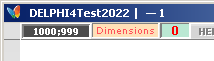
— HUR SKA TEXTSÖKNINGEN PÅ
DATORN INITIERAS utan att ha ihjäl mig med kryptiska hjälp som jag ändå
inte begriper ett endaste nå av hur mycket du än försöker inbilla mig annat,
please?
1. TESTA ett
G (S)
för ”go” ¦ ”Search”:
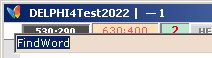
2. (.. oj .. bra respons ..)
Skriv in sökordet — eller
gå ur med ESCape — åter med G igen:
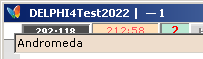
3. TESTA ett
ENTER
för ” .. försök nu, please,
att få fingrarna ur och visa mig nåt .. konkret .. praktiskt .. ”:
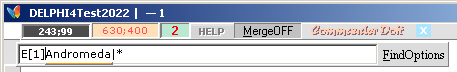
ANVÄNDARENS ABSOLUTA FLASKHALS
— det
går inte VIDARE utan viss
bekanskap med datorns interna organisation av katalog och fil — en
inlärningsfråga, oftast med kort intid:
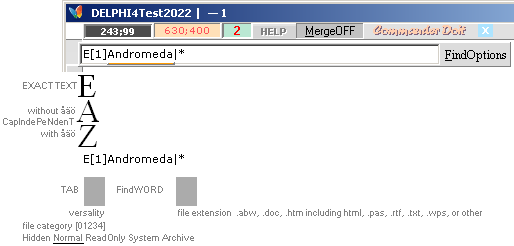
— THERE IS NO ESCAPE FROM
THESE COMPUTER ORIGINAL DATA BASE ROUTINES: practise them now and then, and
they will be easy to handle. And remember.
• In DELPHI4Test20XX a special ”repeated routine” command is
practised for simplity:
• SUPPOSE WE ALREADY KNOW WHERE TO SEEK — let us say in our main
directory for our UniverseHistory htm-documents: we searched there last time. In that case — provided de file extension form (*.htm)
is specified (Ctrl+H adds it automatically), there is only one keystroke to
add:
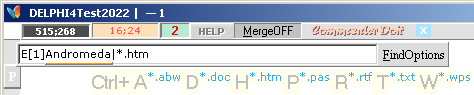
4.
ENTER
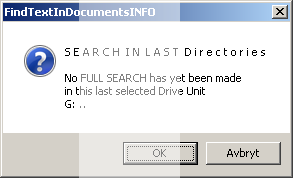
.. a chance to escape — if
something came along .. (Classic Yes No Cancel — 2022 long gone .. )
5.
ENTER
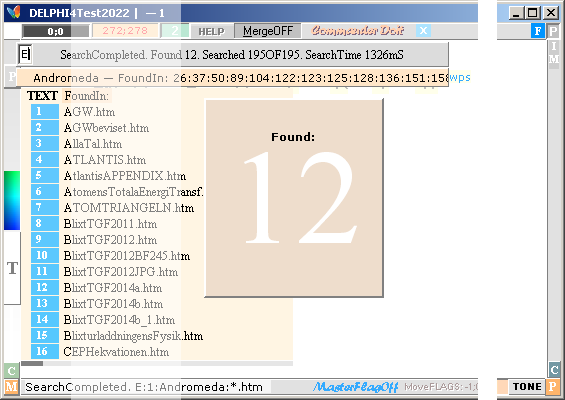
— Depending on ”search
frequency” (Windows has internal routines speeding up repetitive commands) the
search time (in this case no more than a single second) can be longer or
shorter.
WE COULD STOP THERE — SATISFIED WITH THE INFORMATION WE NEED —
WE CAN HANDLE THE REST MANUALLY. THANKYOUVERYMUCH.
A key sequence Alt+LeftArrow
narrates and compresses the actual results:
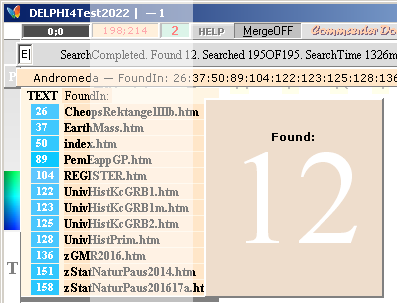
Additional rows expose the
ongoing search, disappearing at the end, showing only the hit number.
— Remove it with an ESCape.
And an additional cursor
hovering the blue file rectangle changes the SearchCompleted panel with
specific information in what directory and catalog the hovered file resides:
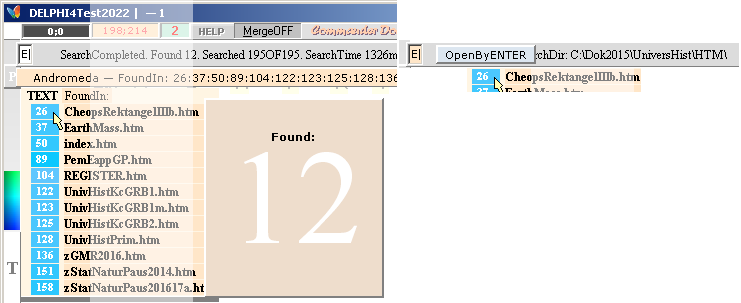
The Found Set
of files — if longer than the window height — are scrolled by Shift +
Left¦Up=↓ and Right¦Down=↑
Arrows.
— The blue
rectangles are RGB-coded specifically for each item (from darker to brighter).
Hovering the cursor over it, it takes the RGB-code associated with the file and
opens it on ENTER in the computers actual WebBrowser.
Pressing another
6.
ENTER
opens the actual file in the
actually computer selected web browser environment (adding a flag icon to
the left to show it is open).
— And from there, a
conventional Ctrkl+F highlights the FoundWORD.
Start: Begin
SO HOW DO WE CHOSE A DETestEX DIRECTORY FROM START?
— DIRECTLY FROM
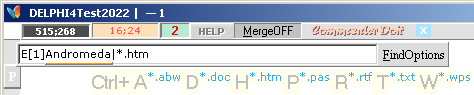
?
F6:
• F6 recalls the DETestEX katalog — in a TREE format: Node1 Node2
Node3 .. NodeN but vertically — exactly by order as we see it (in a horizontal
vew) in the File Explorer window.
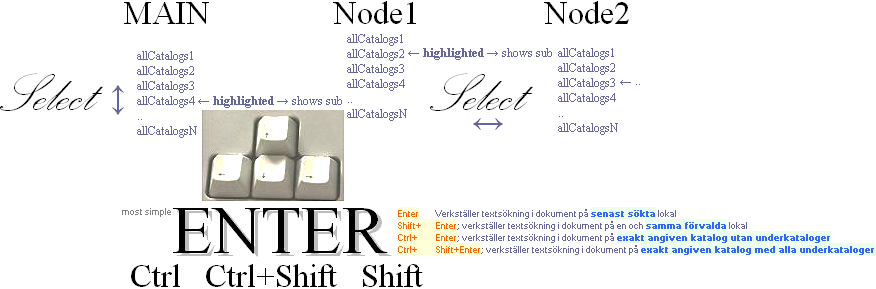
And it is fast.
And it never ever presents crap. No exceptions. ENTER searches on last
selected. Ctrl+Shift + ENTER searches the actual highlighted included all its
subdirectories. Ctrl + ENTER same but without subdirectories. Shift + ENTER:
special (preselected domain, additional tutorial).
— I’M TERRIFIED: How does it
look — Microsoft: why not .. hello, anybody home?
Computers were never,
really, the most deep interest in Microsoft (2016+) after Bill Gates.
— They bought it for
potential »mental power over the masses»: ”Restart your computer, or we will do
it for you”. Tell me I’m wrong. The individual human being’s own private right.
No breaks.
KNOW YOUR COMPUTER — understand
its architecture
On top of the
node tree is displayed a stripe with the last highlighted in explicit complete
text.
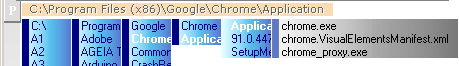
other
..
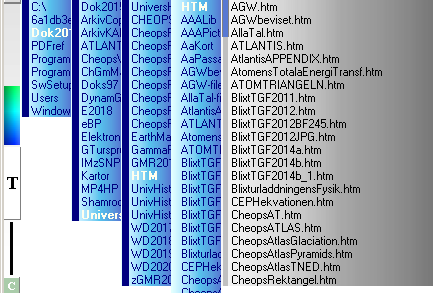
In
explicit — the gray file column: see SelectSearchCatalog,
Swedish archive edition.
•
Place cursor outside gray area, scroll file list — if below window —
with Ctrl+ArrowsUpDn.
— The narrow vertical scroll bar follows
[proportion Blue/gray = Visible/whole].
•
Step file list: place cursor over list name, ArrowUpDn.
THE SELECTED END NODE ALWAYS DISPLAYS ITS scrollable
(Ctrl+↨Arrows) if long CONTAINED FILES OR CATALOGS (with inner special
DELPHI4Test20XX additional functions we leave here [»advanced computer nerd
stuff»]).
— Once familiar with how the simple navigation keys
←↨→ functions on the DELPHI4Test20XX window (no panels: it’s only image code on a DETestEX container) there is not much left to chose on in seeking a most
simple approach:
G, write, Enter, Ctrl+FileExt or write manually, Enter or F6, Arrows, Enter with
Ctrl+Shift options.
Instead of the initializing
G, a direkt F for FIND can be given. Same end result. Always Cancel/Regret with
ESCape key.
• An ESCape key always
cancels. Ready to begin anew.
.. also .. :
Microsoft Corporation Enterprise
has deep insights into Windows API. Very Competent.
No web information seems
available on what Microsoft is aiming at in mistreating Super Finder XT:
WEB SITES MORE AND MORE LOCK
DOWN INTERNET IF NOT COOKIES CONSENT.
super-finder-xt.updatestar.com
all the others (about ten
..): no access unless accepting cookies
SUPER FINDER XT
download site that does NOT demand cookies to be accessed
———————————————————————————————————————
SUPER FINDER XT — 5Jan2022
Built on a Windows NT
platform, the source says
———————————————————————————————————————
freesoftland.net/ssearchxt.html
freesoftland.net/download.html#ssearch
EFTER NEDLADDNING PÅ WINDOWS
10
”Den
här typen av fil kan skada datorn. Vill du behålla SuperFinder.chm ändå?”.
Microsoft’s ideas of TALK
is NOT trustworthy: relate the statement with examples. Please.
Microsoft Corporation
Enterprise has deep insights into Windows API. Very Competent.
Organization: SEARCH — Jan2022
I WILL SURRENDER IMMEDIATELY —
if ANY PERSON ON THIS PLANET EARTH CAN EXPLAIN TO ME, OR
OTHER, THAT THIS FOLLOWING JUDGMENT IS FAULTY, IN ANY KIND OF NATURE OR WAY:
— THE PHOTO TYPE below — apparently — proves that humanity’s
present type of ruling responsibility is 100% out of understanding a natural meaning
and significance of : ORGANIZATION
— sanity does not do this:
Staten attackerar
Gestaltningen — kan inte Samhälle MED: förstår inte själva Konceptet ..
STATE
ATTACKS FORMATION — 1800+
Exempel — ALLMÄNGLOBALT INTRÅNG I
MÄNNISKORÄTTSLIGA BEVEKELSEGRUNDER | ————————————————————
Exact VIRUS picture: what it is, what it looks like, how it evolves ”MUTATES” in universe, and from where, and under what
conditions — do disclaim the one
who can.
Leaf&Needle —
chlorophyll agents — built LIFE FROM SUNLIGHT — 3Gy to Woman. Smart enough to
decimate That in any significant amount, Consequences irrevocably follow .. IF
we understand That, it is our responsibility to guide these governmental $ Math
Pharma fuckups on to the right path. IF. Kindly.
•
y, Year: From 8 during 3Gy to 5 in 200y. THAT IS: THE unfolded
biosurface in (least) number of plain Earth surface areas out of which
Leaf&Needle TOOK sunlight for making LIFE on Earth TILL latest 1800 (1812)
with a 100% naturally preserved forest ground land area — taken after data
(ForestWORLD2012) on forest area BEFORE the deforestation (reference MLN1812)
began and what has followed since: 8 to 5 in 200 years. More than a 30%
reduction. And that That — Pharma world media enterprise 2022 — should work ”as
usual — again” — and then even more? Not even on my best day. No way.
•
You can make the math yourself on available data and check the result.
•
Show me I’m wrong. And I will surrender immediately:
•
Pharmaceutical Juice, whatever its short or long effects are, can never,
ever, cure a significant reduction of life power — just a show for the gallery
until everything breaks down. Come again. Say: United nations have to wake up
to the reality they have created themselves.
LIFE:
— organization
— under attack — by »responsible ruler».
Say it: you are
wrong. Show.
Educate us.
• No way LIFE ON EARTH
(3Gy till 1812)
can develop on such premises and figures.
— Come again. Say again.
No way. Claim whatever you want, whoever you are, in whatever position you
have: no mother god loving way.
———————————————
Def37% ¦ DOLE1965 ¦ MLN1812IPCC2013Graph284ppmvCO2 ¦ Simard2012 ¦ ForestWORLD2012 ¦ Quinney2020 ¦ Marker ¦ VIRUS ¦ Deeper details in: GMR2015 updated Jan2022+.
OffLineTEST—Jan2022: Microsoft Company 2015¦16+ cannot leave the
computer’s owner alone
enabling an optional computer handling private culture free from
intrusions
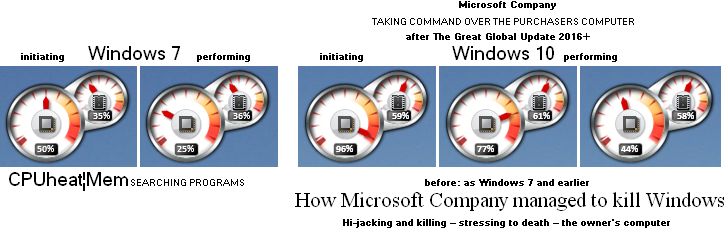
Left: Normal Windows function
on two (highly) useful and tested search engines: Super Finder XT
and DELPHI4Test20XX on a 64-bit Win7 dual core computer: sparse CPU heat.
Right: same search engine
programs tested in Windows 10 Jan2022 with corresponding image dumps from the
CPU meter gadget: so high CPU stress that program execution time is severely
and markedly — shockingly by comparison — reduced. The computer’s owner is not
allowed to use the purchased computer at its original Windows standard. One
example.
— Microsoft Company 2015¦16+
has built up a world wide jurisdictional protection in care on its own
proceeding interest for continuing its hiJ on humanity’s Windows Interest.
— It was (Bill Gates &
Humanity’s) Windows. Not ”we buy it so we can do whatever we want with it”
Windows. PayTime it is: freedom to humanity: freedom from slavery.
![]()
Example of copyright infringement —
from Microsoft Company 2016+: UGLY AND VANDALIZED,
DESIGN DESTRUCTION ON A PERFECTLY FINE DEVELOPED WINDOWS: vandalizing the use of
original Windows API functions [Application Programming
Interface] — introducing programs — Windows Own [After W95] Hated Search
Engine — with concepts that forces primitive ideas of computer use onto humans
that have no chance in a choice for themselves — because Microsoft Company
cannot solve the programming problems. Please: Do correct if wrong. I will
surrender immediately — on such presented facts.
Program development — 1980+ — in The First Free Human Mankind Produced and Developed
Windows Operating System — outside Windows 2015¦16+
SEARCH — WindowsDied2016
— Quotes from WOLF RADIO, LLC — WHY WINDOWS 10 SUCKS. Below: just
confirmations by examples: the rape on humanity
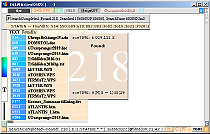
Using a
Computer demands some basic Computer Knowledge — which Microsoft Company 2016+
seems most interested in removing from human (in) sight.
organization of DELPHI4Test20XX — FindWORDinFILE exemplified — in
a Windows7 DualCore 64-bit CPU (2GHz) machine:
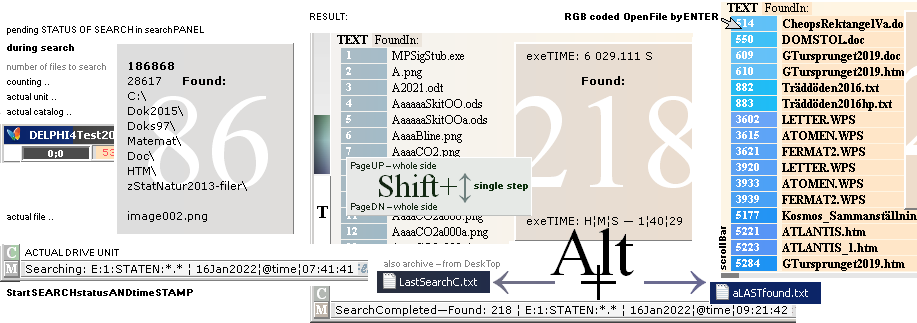
We never — ever
— select DRIVE UNIT manually. Ctrl+Shift+D allows UNIT AWARE selection of available drives — One in
= new driveICONshow: one out, driveICON removed.
— The example
above is used only for MACHINE TEST — We rarely will search all files *.* on
the whole hard disk unit for a potential content of a word or name. However in
doing so, we will know the limits of the search engine: We never — ever — write
a search PATH manually: we select a command that lets us chose from a computer known CONTENT:
— We always
write — manually — THE WORDS to look for. No more. No less. We have A FULL
CATALOG LIST in a separate text file where all catalog NAMES are listed — for a
first fast search if so needed — within a fraction of a second. But WINDOWS
never had such a one. See below in SEARCHING PROPERTIES.
MOST COMMONLY KNOWN SEARCH
PROGRAM MACHINERY
uses DIRECTLY the familiar
familiar Windows Explorer tree hierarchy, left below.
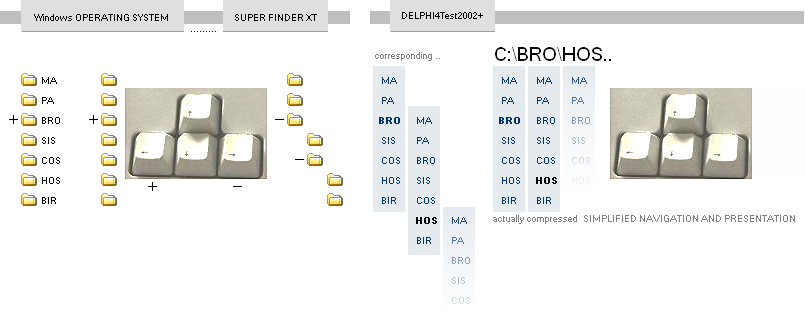
DELPI4Test(2002+) uses
PRINCIPALLY EXACTLY THE SAME branching form, but compresses it — and presents
it STRAIGHT — right, above. In action: below:
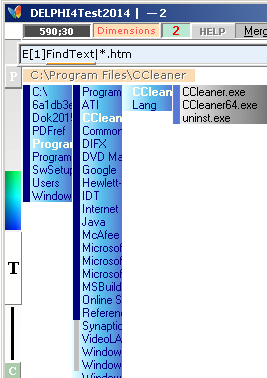
COMMANDING AN EXECUTE ON
ENTERING THE ACTUAL WORD SEARCH
E exact text ¦ A case
independen without åäö ¦ Z case independen with åäö ¦ [1] normal
files
has the following options IN
DELPHI4Test20XX — for WINDOWS:
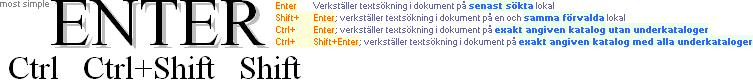
Ctrl+ENTER ¦
Ctrl+Shift+ENTER ¦ Shift+ENTER — an additional clean ENTER searches on the last
selected directory tree.
ENTER searches
on last selected. Ctrl+Shift + ENTER searches
the actual highlighted all subdirectories included. Ctrl + ENTER same —
but no subdirectories.
Shift + ENTER:
special (preselected domains in a separate list, for anyone who so wishes —
additional tutorial, not given here).
WHAT IS THE DIFFERENCE?
ANSWER — AFTER DIRECTORY INITIALIZATION:
SPEED.
DIRECTORY INITIALIZATION:
As it has been observed:
searching properties
¦ Search&Find
The comparing
360 36 1 represents a »general overview» — se examples from EX1:
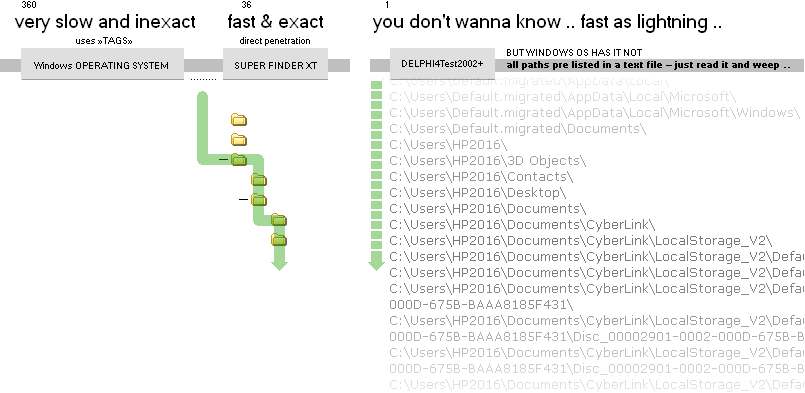
— How do you
know the Super Finder programming structure? I don’t: The way Super Finder
works on larger searches reveals the programming technique. Remarked.
— How long does
it take (for a commercial average in its days Windows 7 machine) to read this imperative (typicaL 25
pages) List? ANSWER: 32mS. 0.032S. That sucks.
WHERE DID I HAVE THE
ICON.DIRECTORY .. ? Open THE TEXT FILE UnitDirListC and look for ”ICON”. Done
in less then a second. Full path on a fraction of a second.

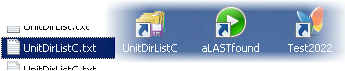 .. if so be needed ..
.. if so be needed ..
BUT WINDOWS OPERATING SYSTEM
HAS IT NOT. Why — What’sUp — Windows 10? ”I’m looking for the ICON catalog,
please eLP ..”. No answer. .. key .. key .. key ..
— »Alzheimer’s foremost
Tutorial». World’s slowest associative ..
— ONE cannot help reflect this:
»Microsoft Company’s foremost inducement is to
DEPRAVE humanity OF ITS ABILITY TO DEVELOP individuality: thinking». By
DRIFT.
— IN NO WAY BY DELIBERATE
PURPOSE. The idiot’s idea of knowledge does not work that way.
The comparing
360 36 1 represents »a general overview»:
Super Finder XT is (very) fast on a narrow tree catalog find selection —
but CAN approach the slow final find result speed in Windows own Operating
System — on searches over many subdirectories — especially type C:\ — sometimes
several hours depending on settings. AND IT ALSO DEPENDS — 2016+ — ON
MICROSOFT’S INTRODUCED »NOW WE TAKE OVER YOUR COMPUTER AND DECIDE FOR OURSELVES
HOW ITS CPU SHALL BE HEATED» — FROM EARLIER 10-20% PROCESSOR ACTIVITY TO 60-70.
PREVIOUSLY FAST PROGRAMS WERE SLOWED DOWN — AND FORMER DVD-FILMS — AND PROGRAMS
USING FAST EXECUTION ROUTINES — COULD NO LONGER BE USED WITHOUT INTERRUPTS.
THAT IS ALSO OUR DILEMMA NOW 2022: MICROSOFT COMPANY CANNOT PRODUCE AN
OPERATING SYSTEM THAT ALLOWS THE USER AND COMPUTER PURCHASER TO USE THE
COMPUTER’S CPU RESOURCES — ABOVE A STANDARD EDGE COMPARABLE TO (ON THE LOWER SIDE) THE WINDOWS 95 ERA.
— EXCUSE ME:
MICROSOFT COMPANY IS KILLING that HUMANITY WHICH BROUGHT WINDOWS OPERATING
SYSTEM TO A WORLD LEADING PREFERENCE.
— ZERO COMPUTER
KNOWLEDGE. FORCING HUMANITY TO TAKE LOW GRADE INTELLIGIBLE ASSOCIATION
STANDARDS — BECAUSE »WE OWN YOU ANYWAY»:
— CHANGING
STANDARDS, REMOVING OLD PARTS, FOR CLAIMING THE COMPANY’S OWN — ONTO HUMANITY.
Result: zero knowledge development. Fascism.
— VIOLATING AND
VANDALIZING OWNER’S COPYRIGHT IN CREATING OWN DESIGNS — THAT MICROSOFT COMPANY
REPLACES WITH THEIR OWN.
Do correct if wrong.
![]()
slavery reintroduced:
previous freedom of choice: suspended — definition of slavery.
WITH SUCH A POTENTIALLY
POWERFUL OPERATING SYSTEM AS WINDOWS the PROGRAMMING STAFF could — easily —
create a search program that could beat any competitor — if they knew how to
program the Code for it.
They don’t.
The company neither seems to appreciate the artistic quality
of a personal nature ..
— The Company apparently
cannot produce a human rights based operating system — freedom of personal
choice (as in Bill Gates Windows era).
DELPHI4Test20XX uses a STATIC as
above right basic list property on such a program type.
• A more advanced candidate would also introduce an additional
»selecting and up-dating guard» for keeping the Directory List updated —
without any efforts from the actual computer owner and user. Result: Always an
optionally fast, safe and exact search engine:
• No need for TAGS — these only introduce even more data to the
system, making it even slower.
• Always searching the actual — no additions.
FIRST PROOF OF SUPREMACY — HOW
IS THE UnitDirList initialized (in DELPHI4Test20XX)?
DIRECTORY INITIALIZATION:
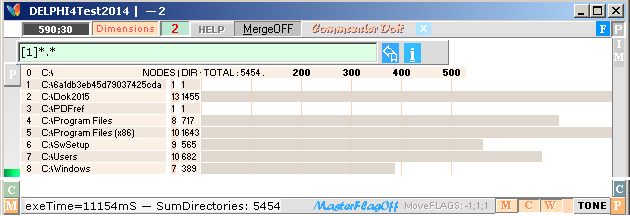
HOW? Windows7machine: 10seconds.
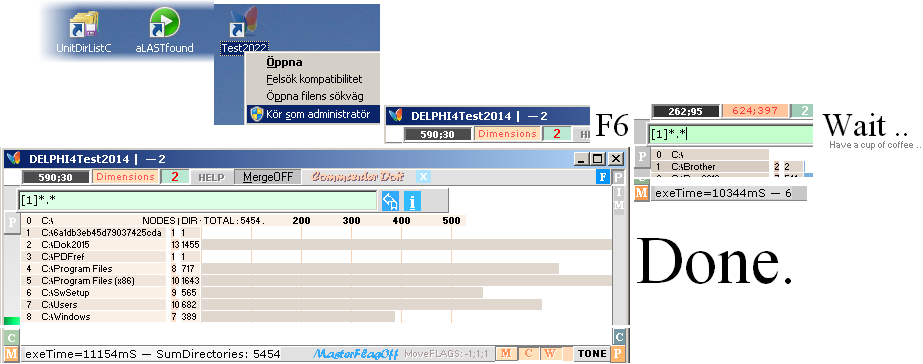
10 seconds. »Average coffee
break». Microsoft Corporation .. hello .. anybody home .. ?
— Maybe they are on
vacation in Jerusalem ..
What’sUp? TEN. Not Hours.
Seconds — in Windows XP, Windows 7.
JUST INITIATING.
WHAT CAN WE DO WITH THIS BASIC
DIR LIST? Details — knowing our computer’s organization — that cannot be
done neither in Windows OS nor in Super Finder (others — human rights recognizing: no cookies — available
have not been found for test):
• WHAT IS THE DISTRIBUTION OF JPG FILES — type catalogues with
photos — IN THESE CATALOGS?
Type [1]: normal files. Windows API
specifies file types 0 1 2 3 4 as
Hidden Normal ReadOnly System Archive.
Combinations are allowed.
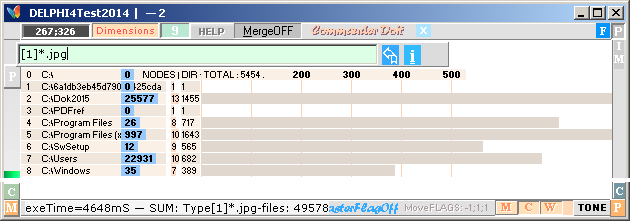
Super Finder XT: 450.39
seconds, 57 694 files found — on all selected File categories Archive ReadOnly Hidden System
— no checkBox for Normal exists: We really don’t know how Super Finder
defines its file attributes. Here in DELPHI4Test20XX the Windows API standard counts.
ReSearch — on deselecting the four: 10.02 seconds: 319 files found. It seems
Super Finder XT has no ”normal
file character” to chose on.
With
only the Archive [4] alternative selected, DEPHI4Test2014 shows 49 260 found in
4.477 seconds.
Super Finder XT with Archive selected
shows [high CPUheat 53%, mem 53%]: 51 916 files found in 347.01 seconds.
CPUheat dives down to 0% after found.
IT WILL BE GOOD PRACTICE TO LET SUPER
FINDER XT SEARCH ON ALL ITS FOUR PRESELECTED FILE CATEGORIES — meaning Super
Finder XT — eventually — will always lure out some more found files than the
DELPHI4Test20XX Normal set result. And as seen: Super Finder XT is roughly 400
/ 5 = 80 times slower — in this comparing test [not always
so].
ANSWERED, tabled and presented
WITHIN 5 SECONDS.
These will a be listed and
sent to ClipBoard — paste it to NotePad
— if a number sign is added
and the search ENTER repeated
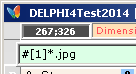
• Use Ctrl+anyARROW,anyARROW to »clear the entry»:
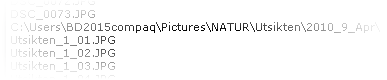
These are listed with a
leading full Directory Path with appending acual JPG-files:
— Full name check — on all
available occasions.
IN type W10 THERE IS NO type
SELECTION
CHOICE —The user is prompted just to ”type in a WORD” then Enter:
— ”What are you looking for” (Specific Mountain Formations in Japan)?
IT IS LIKE ENTERING A LIBRARY — START LOOKING IN THE BOOKS FOR
THE WORD talk. ALL OF THEM.
W10.
— Grandpa’s Diary. It takes two months to turn on one single page.
• HOW MANY FILES WITH NAME *atom*.* — any file — ARE
THERE ON MY COMPUTER — in DIRECTORY C?
— Microsoft Company Windows
(10) has no METHOD letting the user CHOSE a class: file, filename,
catalog, catalog name: file content. These are all »collected in one» in
Windows own search engine (after Windows 95). What’sUp? The Company does not
understand the use of a Computer, or its potential Power to be used for a
Search. So: there are no CLASS selections in Windows own search program —
because The Company does understand Its Concept: what it can be used for:
THE CONTENT OF INTELLIGENCE: how it is consulted.
So there is not even a meaning in testing the example in
Windows (10): we will only receive »all kinds». That was not our aim.
• TESTING THIS *atom*.* IN SUPER FINDER XT WE FIND A SURPRISINGLY FAST RESPONSE (in a Windows 7
engine):
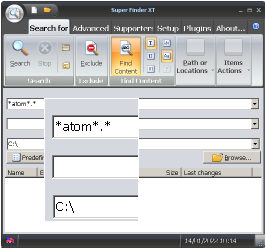 Super Finder XT — Standard
version ¦ DOWNLOAD FROM freesoftland.net (Jan2022)
Super Finder XT — Standard
version ¦ DOWNLOAD FROM freesoftland.net (Jan2022)
Super Finder XT [Jan2022] with all its fabric pre
selected file kategories [in Advanced Tab] — Hidden ReadOnly
System Archive:
161 files found in 9.53 seconds — on a
Windows 7 engine. Not bad.
— SUPER FINDER XT IS (VERY)
EXACT (AND STABLE, AS EXPERIENCED) — but still generally — on long runs
— slow. And, yet compared with Windows own search machine: (very) fast.
DELPHI4Test20XX: An additional leftmost number sign
(Shift+Key3) # auto copies the result in a list to Clip — for a further Deep,
if wanted.
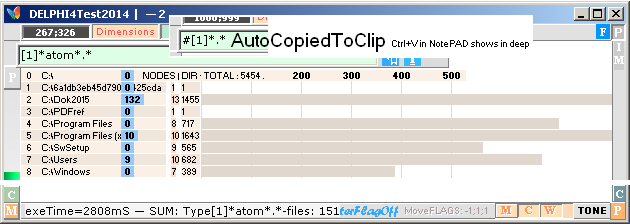
Type [1]: normal files.
Windows API specifies file types 0 1 2 3 4 as Hidden
Normal ReadOnly System Archive.
Combinations are allowed.
Super Finder XT uses only the 4 marked
alternatives [0234].
IN WINDOWS 10: THE
WINDOWS (8) CATALOG IS DENIED TO SEARCH IN FOR DELPHI4Test20XX: access denied.
”File not found”. All times. No exceptions.
— ”Run as administrator”
makes no difference.
• THERE IS HOWEVER A
WAY TO LURE also the Windows catalog NUMBER OF FILES in W10 OF A SPECIFIC TYPE
OUT through DELPHI4Test20XX. See FinalCountDown.
— But SuperFinder XT
takes them all in W10 — in 809.58 seconds: ”3 files found”. 13min29s.
• Windows 10 really exposes a deep yearn to
kill Super Finder XT — and exclude DELPHI4Test20XX.
Except for the last Windows catalog,
DELPHI4Test20XX makes it (15FilesFound) in Windows 10 in: 20 seconds. That sucks horrible. Windows 10 again.
• Apparently by comparison: Microsoft Company has —
BY A BUYING ENTERPRISE IN A VERY CERTAIN WAY — confiscated/reduced humanity’s — the individual’s — right to develop FREE THINKING.
— Again: NOT by purpose. By DRIFT. The owners do — apparently —
not understand the concept of KNOWLEDGE and INDIVIDUALITY: its dignity: its
natural recognition. They do it for PROFIT. Ownership.
• Where are the invitations for personal
program development — apparently superior to Microsoft
Company 2016+? I don’t see any. Not one word. Not one sound. Free personal
Design?
— SOMEONE MUST FREE HUMANITY FROM THE APPARENT TYRANNY OF
PRESENT MICROSOFT COMPANY MIND OPPRESSION — its
apparent incompetence to NAVIGATE ASSOCIATION.
Please do show I’m
wrong. I will surrender immediately: it is all about knowledge — reserved for
each own individual [”.. and all of you are children of the most High”]. Have
your say. Come again.
• Where is the
EXEMPLIFIED freedom for the user to use the computer for a free development of
free individuality, free and open knowledge? Apparently NOT in Microsoft
Company [2016+]: slavery:
![]() »KillTheCOFFIN». It’s MathClass.
»KillTheCOFFIN». It’s MathClass.
slavery reintroduced:
previous freedom of choice: suspended — definition of slavery.
FinalCountDown: HOW TO LURE OUT THE NUMBER OF FILES even IN WINDOWS 10 IN THE
Windows catalog — that Windows 10 shuts
DELPHI4Test20XX out of in the seek number of FileMode:
FindWord [F from start]: SEARCHsetting: E[1]AnyWord ¦ *.png OR
OTHER FILE TYPE TO FIND THE NUMBER OF: Select findPath C:\Windows\ — then Enter — wait
untill Appending Searchfiles is finished:
• the number of
png-files [or other] to search for is printed on top of the large FoundDisplay.
Press any Key — except PrintScreen — to abort further.
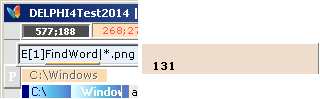
• A list of the actual
files are sent to ClipBoard if a number sign is added leftmost before Enter,
type:
![]() Ctrl+V in NotePAD presents the complete
searched-in-dll-file list — in Windows 10 or other. The actual found is vieved
by Alt+RightArrow, also stored in aLastFound.txt [added feature in
DELPHI4Test2022] — if we wish to go
deep.
Ctrl+V in NotePAD presents the complete
searched-in-dll-file list — in Windows 10 or other. The actual found is vieved
by Alt+RightArrow, also stored in aLastFound.txt [added feature in
DELPHI4Test2022] — if we wish to go
deep.
ANSWERED, tabled and presented
WITHIN 3 SECONDS.
WITHOUT A PRE LOADED DIRECTORY LIST THESE TYPE »ULTRA FAST» DELPHI4Test20XX RESULTS ARE IMPOSSIBLE.
COMPARE THE HUMAN MIND ASSOCIATIVE PROFIT: structural over
viewing graphic answers within seconds — that no established enterprise on
Earth (as known yet 2022) can compete with.
— Microsoft Company Windows ..
hello .. anybody home .. ? What’sUp?
Not even close to.
— IS the possibility to BUILD something from that understood?
— No, not immediately. Not without a leading experienced
progress. A practical example,
A first Touch.
— Coming from where? You.
Nobody can play You. It must be You. From the heart. Love of nature.
Love of you. Then it is easy to see the love of all. (”.. and all of you
are children of the most High”).
There is only one knowledge — equal for all. And there is
(hence) only one way to promote its realization:
• make the most possible free way for the individual to develop on
the most possible undisturbed path as so selected and chosen by the individual
itself — and nobody, or nothing, else.
Human rights. Not cookies. Cooperation. No dictation. Education
— no oppression.
Special Test Feature — only here
18Jan2022 — not [yet] included in any down-loadable versions of DELPHI4Test20XX
JUST ANOTHER EXAMPLE — AFTER
BILL GATES MICROSOFT — HOW THE THE NEW MICROSOFT COMPANY DETROYS THE ORIGINAL
WINDOWS API FUNCTIONS AND IT POSSIBLE DVELOPMENT INTO USEFUL TOOLS FOR
DEVELOPING NATURAL KNOWLEDGE:
Drwing the Marking
Rectangle — with ClipCursor Windows API function — a technique present from
Windows 3.1 in the fantastically fine Paintbrush — but later, as present,
completely absent in Microsoft’s Windows programming — the Company destroys the
performance DUE to its own inability to handle Windows. Show me I’m wrong:
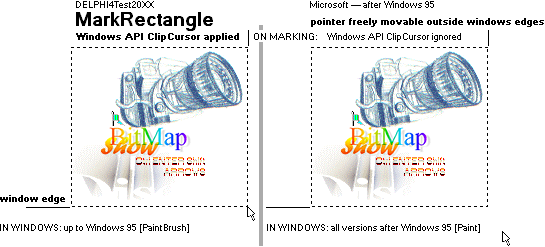
ClipCursor. PAINT in Windows —
all after Windows 95 — has it NOT (it needs careful programming ..).
— ClipCursor leftMouseButtonHeldDown
limits the Mouse Windows pointer POSITION to the actual window’s edges: it
stops there.
MICROSOFT’S PROGRAM DESTRUCTIVITY BY EXAMPLES

AGAIN: NOT BY PURPOSE. By DRIFT. Craving to OWN — with
apparently no corresponding fathoming engine: the Concept.
— ”.. all of you are children
of the most High.”. All. Every. No exception. Ever. Never was. Never will be. Insight
does not come from money or ownership at all.
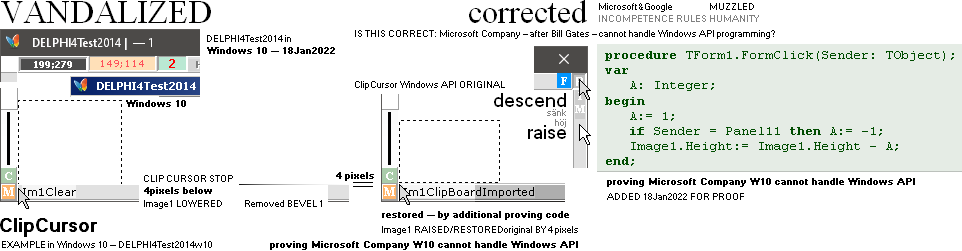
Windows 10 exposes intrusions on Windows API programming.
As seen in this example, the Windows 10 (and 8
— actually 3 pixels down there, as counted) New Design
• has pushed the
original Windows API constructed Image1 Working Desk 4 pixels below the Windows
API originally designed bottom line limit
• with a New
Windows 8¦10 Design on an extra 4 pixel broader Window top — W8¦10 light¦dark
gray — stripe of the most
ugly kind ever seen, besides I’m afraid. In my bedroom.
— As here in DEPLHPI4Test2014:
• In using the
original Windows API ClipCursor function, an additional short code block, above
right, has here — 18Jan2022 — been inserted to visually prove and expose the
New Microsoft Corporation’s Windows API corruption:
• A left MouseClick,
above right, on Form1 ![]() — rightmost panel area — raises the original
Windows API designed Image1 lower line by 1 pixel;
— rightmost panel area — raises the original
Windows API designed Image1 lower line by 1 pixel;
• — A Click on
Pan11 (the P over, ![]() )
descends back by 1 pixel.
)
descends back by 1 pixel.
• 4 left clicks
— with a following ClipCursor movement, drawing a marking rectangle — now show
that the originally Windows API programmed Image1 bottom line limit has been
restored — as it is (still) working in Windows 95, Windows XP .. Windows 7.
• This test
adjustment is however not permanent: it is deleted back to Windows 10¦8 with a
window Resize (so it can be tested again).
Besides that,
several originally designed — framing — details have been removed by Microsoft
in Windows 10 (Bottom Bevel 1 seems to be deleted by Windows 10 ..).
— IF humanity is supposed to develop knowledge — by
nature — Microsoft Company (after Bill Gates) is apparently NOT a natural
choice. It is an insult on human rights. In my bed.
— THE COMPANY PUSHES HUMANITY AWAY BY ONLY DESIGN PURPOSE
TO EXPOSE ITSELF AS MORE IMPORTANT. AND IT IS HIDEOUSLY UGLY, TOO. Forced. In
my bedroom.
— How can you say that?
Because there is no other agency in cosmos to chose on: greed — always
consolidated with fathoming »less than average».
— The ”We buy IT — so we can
do whatever we want with it”-Windows — performing ITS OneWay to a muzzled
humanity — captured behind a screen
— cuffed on a distributed
pointer brick named ”i consent” — forcing the individual into a prison of PAST.
Tell me I’m wrong. Jan2022. World.
— ”Can’t Buy Me Love”: »Can’t
Buy Me Knowledge». The World is captured b y a movement it cannot liberate
itself out of. Say I’m wrong. Release us.
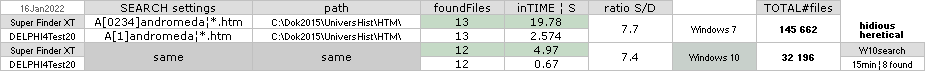
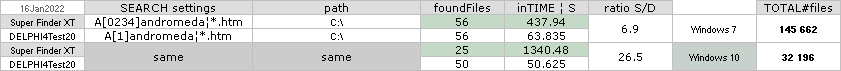
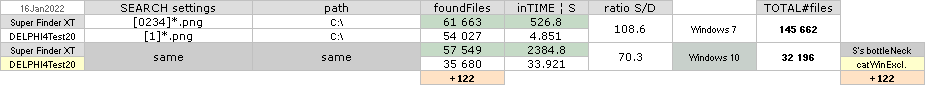
+122.
THE
Tested Machines —
Jan2022:
WindowsXP Home Edition 2008 Servicepack
2 — 64bit
Dual Core 2.611GHz AMD Athlon 5200+ PackardBell 2002¦2008
——————————————————————————————————
Windows 7 Home Premium 2009 Servicepack
1 — 64bit
Dual Core 3.1GHz Intel i3-2100 HewlettPackard
Windows 7 Home Premium 2009 Servicepack
1 — 64bit
AMD Athlon Dual Core M300 2.00GHz Compaq
——————————————————————————————————
Windows 8.1 ASUS VivoMini 2013¦15 — 64bit [Dual Core ¦ 4 Proc.] 1.9GHz Intel i3-2100 ASUS
——————————————————————————————————
Windows 10 Home 2016 — 64bit Intel Celeron N3050 [Dual Core ¦
2Log] 1.6GHz [W8—W10] HewlettPackard
SEVERELY
CORRUPTED IN SPEED AFTER THE [CHOCKING Microsoft Corporation] GREAT UPDATE
[Sep]2016
[”RESTART
YOUR COMPUTER OR WE WILL DO IT FOR YOU”] — ”a state of personal no-freedom”:
slavery definition.
See
also Quotes from WolfRadio Sep2016.
SearchORGANIZATION — THERE IS APPARENTLY ONLY ONE to ChoseON:
Every computer based DRIVE
UNIT
• Base unit (C: the known hard disc drive HDD) with
additional: external hard drives, USBs, CD-drives, DVD-drives,
(Diskette-drive), .. :
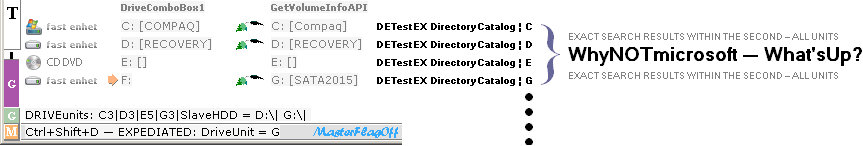
is based on a TREE (heavily diverging
BRANCH) structure:

These catalog or DIRECTORY
domains only contain NAMES — no files, no picures och texts.
JUST THE NAMES. These are
simplest stored in a single textfile for each unit (C D E ..).
— An d as we know: Accessing a
simple textfile with todays computer power is made within a fraction of the
second even for a huge textfile (type MB: Windows 10 UnitC directories Jan2022
[0.89MB]).
ARRANGING SEVERAL SUCH (HUGE
TEXTFILE) SLOTS BY A SET OF ADDRESSING COMMANDS, MEANS THAT — IN PRINCIPLE —
THERE SHOULD BE NO LIMIT FOR THE ACCESSABILITY IN TO EVEN HUGE (ENORMOUS)
AMOUNTS OF DATA AND DOCUMENT TO SEACH IN — WITH PHRASES, WORDS AND NAMES INSIDE
OF THEM TOO.
— Where is even one such containing textfile in Windows
10 — where can the owner of the computer look to se what the names are, and
where, row by row, a simple textfile?
WINDOWS 10 HAS NO SUCH HELPING BASIC ORGANIZING TOOL. It does not
exist in Windows 10 — and neither in
any previous Windows version. Why not? Because of Programming Issues. How can you be so sure? Because if it wasn’t for
that, it was already here: Microsoft does not understand the value of IT: cannot bring it
out — cannot update its content under
the minute. Tell me I’m wrong. Have your
say.
HUMANITY KNOWS NOT HOW MUCH
DAMAGE MICROSOFT ENTERPRISE IS COMMITTING IN ITS CLAIM ON COMPUTER OWNERSHIP
HUMANITY NEEDS TO GET RID OF MICROSOFT’S COMPUTER HANDLING
INCOMPETENCE
MICROSOFT HINDERS HUMANITY’S
NATURAL SCIENTIFIC DEVELOPMENT — denies imperative tools
The instance who knows the
least of it has a name: Microsoft.
Several hidden
issues lie in Windows 10 performance: Microsoft’s Great Update 2016 destroyed
the fine original (HP) computer performance. Microsoft’s NewIdea started
abruptly and harshly to occupy processor TIME to the degree that no more
DVD-films could be played without interference. And so it hans continues ever
since: normal program execution time has (severely) been increased by
Microsoft’s routines using — taking over — the computor time in a Microsoft
growing self dictated priority. Humanity Imprisoned — by an enterprise:
business. Slavery stuff. And look and see how wonderful the company grows in
admiration.
We bought the early Windows products
(hundreds of thousands of ..) that made Microsoft to what it is: on the
shoulders of humanity. Suddenly The Giant Takes Tone. Begins treating the
individuals as personal property, uses words as ”ownership”. And .. hello,
anybody home .. ? It is a WAR — not on the Ground of the Planet Earth. But on
the ground of this, do correct if wrong: knowledge. Nature. Science. I’m in. We
fight for the individual’s right to be an individual — ”.. without interference .. through any media and regardless of frontiers”.
FindWORDtest5Jan2022: Andromeda :
Why takes Windows 10 such
long time? Because Microsoft programming crews don’t know how to read the
Directories Tree Nodes — because the actual programming language cannot handle
that type of problem. Say it: That is wrong. Show us. Compare: 8of12. No mother god loving programming LOGIC languge does
that: Something is missing.
Windows 10 — selected
HTMdirectory + subdirectories: ............................. roughly 15 minutes: 8of12 found
DELPHI4Test2014onW7 — selected
HTMdirectory + subdirectories: ....... 1.482
S: 12of12 found
THERE IS no REFERENCE OF COMPARISON: MICROSOFT FORCES HUMANITY AS
SLAVES UNDER PRIMITIVE IDEAS OF INTELLIGENCE:
— Does not allow individuals
to develop FAR SURPREEME AND FAST AND EFFECTIVE Windows programs under earlier
(DELPHI) freeware: shuts HelpFiles down, vandalizes original Windows API.
Imprisons THE INDIVIDUAL COMPUTER’s OWNER UNDER WORLD WIDE BOUGHT/DICTATED
JURISDICTIONS AIMED AT CONQUERING ALL RESISTANCE AND OPPOSITION. Say it: Thats is wrong.
— HUMANITY CANNOT EFFECTIVELY
USE MICROSOFT’S OPERATING SYSTEM WITHOUT SUFFERING VITAL KNOWLEDGE DEPTHS.
PROVABLY.
• MICROSOFT PREVENTS HUMANITY’S NATURAL INTELLECTUAL EVOLUTION.
Say it: Thats
is wrong. Faulty statements are not
allowed here. Say it.
• 900/1.5. HELP
HUMANITY TO GET RID OF MICROSOFT’S GLOBAL SCREAMING OPEN MENTAL DICTATORSHIP.
• Release KNOWLEDGE from its prison under Microsoft. The worst
is the owners themselves have no idea of The Actual Concept — unaware what they
are involved in.
Executing a SEARH IN such a
NAMED Directory — with or without its (+)subdirectories — involves the actual
DATA: ELECTRONICALLY PRODUCED AND STORED DOCUMENTS:
• text, image, video, sound.
THE ACTUAL SEARCH is scanning
the entire actual Drive Unit’s TREE catalog, catalog name by catalog name —
opening its actual file content — in search for The Wanted phrase or word, or
name.
Computer standard around
Windows XP and on (2010+)
ONCE THE DRIVE UNIT’S
DIRECTORY CATALOG IS OBTAINED and stored
(catC catD catE ..)
— that storage entails an
initializing scan work that has northing at all to do with an actual search
— the search itself
— PROVIDED NOT KILLED BY
CRYPTIC CONTAINERS TAKING YEARS TO PLOUGH THROUGH
— should not take more than a
single second — even with a huge directory base: todays (2022) huge solid hard
disc terabyte style.
Normally we spend little TIME to CHANGE DIRECTORIES — more time
to produce DOCUMENTS already contained by a specific directory. So: only if tools
available on special occasions we UPDATE a directory catalog scan for a
specific drive unit — which can be done during a normal coffee break — inside
three minutes. That done, search expeditions will be fast, as exemplified
above.
— Why is NOT that routine practiced by World’s Leading Best
Known For Dictating Initiatives On Computer Ground Basics Instance: Microsoft —
What’sUp?
— Because they are best
known for handling money, not knowledge. And as we know: money can’t buy love.
They don’t know. So: Why is the World allowing the instance to continue to
dictate computer usage? Are they scared?
— Obviously because that instance has other inducements in
claiming sovereignty.
SEARCH TEXT ON OUR PERSONAL COMPUTER — offLine: no Internet
ALL BASED UPON A UnitDirList WHICH NEVER EXISTED SEARCH TEXT
in DocumentFiles .. ¦..
in DirectoryFolder search paths ¦
.. as FileNames

IN WINDOWS. WHY?
In WINDOWS (all versions 2022) we can
very well specify a search path by employing the familiar File Explorer on a
selected node tree view:
•
MouseRightClick on ”Copy address as text” gives a direct node-path access.
WHY CANNOT MICROSOFT DO THIS? Windows API:
Delphi4Test2022
on Windows 7 — 27Aug2022
— all the computer’s existing BMP-files in all the present computer’s 13 root
catalogs: 3.37 seconds. Exact result.
• Each catalog can
also be inspected separately [or combinations] by adding ¦the RootNumber, type
#[1]*.BMP¦10
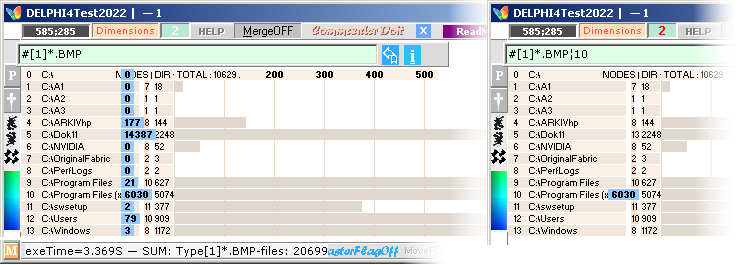
It is apparent
that The Windows New Microsoft Enterprise has absolutely no interest in
educating the individual person on his personal computer content, getting
familiar with where, how much, and to what extent: organization.
The additional left side — Hash
Tag, shift3: # — tells Delphi4Test to include the
found results in a list, copy it to ClipBoard for thorough inspection. Open
NotePad, Ctrl+V, read it and weep.
— New Microsoft Enterprise Windows 10 is apparently not
developing Windows: THEY ARE INSULTING IT. No details. No engagement. No
Brains. No atoms.
Humanity has
unquestionable right to knowledge — and Microsoft Aug2022 does what to support
it?
Say again. Oh Please. Microsoft. A One legged DNA-alien from
Pluto: ”Learn more”. No details. No personal individuality. Tell me I’m wrong.
Come again.:
— »Humanity is suffering deep ignorance under New Microsoft
world mind jurisdictional business enterprise copyrights». No education. No
atom. No person. No right.
•
But WINDOWS (all versions) have no available FILE LIST for a search tool
in which to find a word or a name or a word fragment in the corresponding (some
total 15 000) node search paths (Windows XP .. 7 8 10) — type »MyVideoBay» or
»MECHANICS».
•
Windows 10 (27Aug2022) has a search option [WinKey+S, More..] for ”Folders” — making us think we can use
that option to find a part of a folder’s search path name. Testing on the
Delphi4Test2022 collected FileExplorer’s search paths presents ..
”No results found
for” the written File Explorer existing folder’s name. There is
neither any (off line, or other) information on what is meant (then) by the
”Folder” option.
That sucks.
Delphi4Test2022
on Windows 7 — 27Aug2022
— Memo3 loading all the computer’s available some 15 000 search paths takes
some 500mS = ½ second.
• Searching these
with a Ctrl+F
for a word fragment — here nuc — takes another fragment of a second, presenting the result
practically on the time of the key push: 33 found, highlighted 1:st:
• Use Ctrl+
ArrowUpDn to browse, status line window bottom informs.
• Use
key E to
open the corresponding File Explorer tree node view on the actual highlighted
search path.
• Use
Enter to
enter the search path into a Standard search path ListBox2 — frequently used
for fast further access .. or other selected ..
• The added
ampersand & after the Search Word [nuc] tells Delphi4Test2022 to make the
search in the Memo3 loaded UnitDirList:
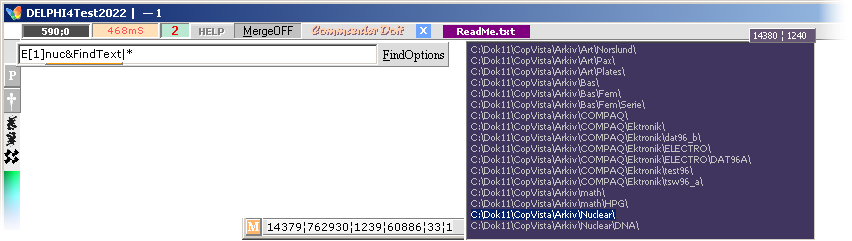
Why is not
Microsoft interested in developing the speed and functionality of and in
Windows? Say
again. Come again.
— Who or what do you think you are, Microsoft? Your money
can’t buy you Knowledge. No mother god loving way. Say again.
• Money cannot develop knowledge. BUT INTEREST IN THE INDIVIDUAL HUMAN
BEING CAN.
”Restart your computer or we will do it for you”, ”We are
unique in thought”. ”Water came from the outer” .. Microsoft
2016+ in Humanity. Never one word HumanRight.
•
Windows 10 DESIGN (Aug2022) of SEARCH is embarrassing, excuse me:
— NEED is talking FUNCTIONALITY — on a
classic Windows API preference, here.
In order to select, to view, and to see
results, we have to book an airplane to visit, respectively TYPE Nebraska,
Siberia and Australia:
— There is no reasonable overview — but
every step of the way has to occupy a WALL’s area. No listing anymore. No
Windows anymore. No overview. No context.
•
All details have been removed. No atomic inspection.
•
(Aug2022) New Microsoft HAS — PROVABLY — Destroyed Old Windows BY AN
embarrassingly ugly design — constantly on a lowering minded functionality for
an obvious one eyed copyright manipulatiive cattle owning market control
purpose, by DRIFT, not plan — and time consuming FIND SETTINGS ADOPTED TO NEW
MARKET IDEAS — today with one letter per square meter window area, so it will
be easy to browse among the alternatives .. kitchen .. bedroom .. toilet ..
before we get tired .. longing to see the sun again .. ”working
on it” ..
HUMANITY WHO KNOWS OF NOTHING ELSE THAN
MICROSOFT’S WINDOWS HAVE NO IDEA OF WHAT IS GOING ON. AND NEITHER HAS
MICROSOFT.
(New Microsoft Enterprise has completely destroyed Windows ..)
(Humanity nowadays, after a decade with New Microsoft Enterprise’s Learn
More, consists of one eyed, single minded one legged BuyMore DNA-aliens from
Pluto .. ).
No hlp-file search. Not one
word.
Delphi4Test2022
on Windows 7 — 27Aug2022
— Searching the DELPH4 HelpBook system for ”Working with null-terminated
strings” — takes some 125mS to find.
Microsoft’s own
Windows search engine blocks all hlp-file search 2015+
• Delphi4Test20xx
finds the classic Windows hlp-file key words — also the freeware Super Finder
XT, which however Microsoft treats really bad:
• results within 2
seconds are blocked for 3 minutes [TestD2].
• Delpi4Test2022
also has the option of a direct peek into the actual found file:.
• Hovering the
cursor over the blue area of the found post, pressing key Q, loads all the found occasions with a
± tail of the actual characters around for context.
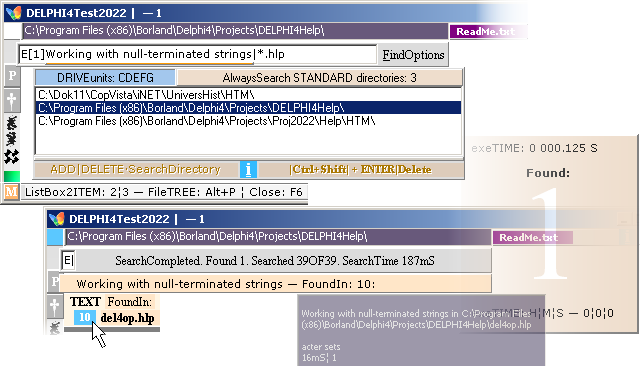
MICROSOFT (2016+) CANNOT HANDLE THIS LEVEL OF COMPUTER KNOWLEDGE ORGANIZATION Do you see any? Say again.
All this
available information, helping a scientific approach to alter the content of
our minds, what we collect and work with during years, decades, apparently is a
compete OUT in Microsoft 2016+: Microsoft Telemetry Compatibility: watching,
testing, reporting every key stroke, occupying the CPU usability — before The
Great Update Sep2016 normally at 10-20% max — after up to 60-80%: killed
computer. Microsoft takes over. Beginning to treat the customers who built
Microsoft up during decades as tagged cattle on a market:
CPUseMIN CPUuseMAX loadingTime
Test29Aug2022 loadingUnitDirList Windows 7 10% 28% 11 seconds
Test29Aug2022 loadingUnitDirList Windows 10 30% 73% 7 minutes ¦ 427 seconds —
that is NOT a Windows machine ..
Microsoft
apparently HOOKS humanity to take advantage — private use — of its personally
owned computers. Say: that is incorrect.
NORMALLY WE NAME THAT TYPE AN INTRUDER. »They came and took
our land and made us slaves .. obliged to obey master ideas ..». Where
Jurisdiction?
— Ignorant uneducated incompetent [After Bill Gates era].
Just here for the apparent purpose of collecting a Trafficking market for
business with IQ-aces on the brink of zero contact with the Nature Inside.
Compare the ENERGY CONSUMPTION CPUuse. It is insane. Microsoft has literally
made the once owned personal computer THEIRS: they use it for THEIR purpose.
MINE is apparently a secondary Task: reduced CPU lifetime.
— The MOVEMENT is apparently 100% unable to take an argument
of knowledge — HumanRight. Not one word. Not a sound.
Not a hint.
Why isn’t the above developed Windows API
included in Microsoft’s Windows 10? What’sUp?
— Because they
can’t. The Microsoft Enterprise Movement takes
no knowledge argumentation. Knowledge for IT is an abstract. 100%. Say again. Say it: You are wrong.
Show. Give examples.
FIND TEXT IN DOCUMENTS in Windows 10
(Aug2022) is even worse today than in the past. Hours pass in Windows 10,
trying to search for words already visible in a document .. No result .. ”working on it”
..
— Perhaps it would be easier if
Microsoft could show one single example of the usability of the tool —
according to present Microsoft’s own idea of usability. Then we could compare
more in detail.
— The user is constantly advised to The
WEB: no private productivity exists. No single word search — apparently except
finished next Christmas. No personal service. No off line. No individuality.
BinFic: WinSearch
2016+: It seems Microsoft with the whole business
world is trying to Educate Humanity on »BusinessiFication». Purpose: RELEASING
HUMANITY FROM TAKING CARE — establishing We Give A Shit About Anything —
trusting »BusinessiFicating» to Care for AI-breaks, AI-Wheels, Start and Stop
and so on BECAUSE IT IS SO FUN TO HELP HUMANITY CARE FOR ITS OWN BEST GETTING
CONSTANTLY BETTER. CPU IQ $ aces. Not one word HumanRight.
Not a sound.
— Ignorant uneducated incompetence. Business Enterprise takes no knowledge argument. Not because it does not want to. But because it can’t: Knowledge — HumanRight — is an abstract to Business (Dolan’s Cadillac 2009). No mother god loving way.
• By DRIFT. Not plan. Do not kill the mailman.
MidSWEDEN 2022+ — Once a placid place .. http://www.universumshistoria.se/zGMR2022.htm#GlobalWATCHERS
— »We ennoble natural products — ennobling humanity on new
quality perspectives ..». .. Alzheimer’s
.. new brain tech ..
— Say it: You’re wrong. NEED will surrender immediately. Give us
the arguments.
The public State administration does
not understand the infringing and offending aspect. Neither does the mobbing
mob.
THE PRINCIPLE OF UTILIZING WOOD IS OK —
but not the profiting manner in which the principle is
brought to action.
•
In The Business World KNOWLEDGE OF HOW TO DO IT IS EXCLUDED BECAUSE IT
YIELDS NO PROFIT: care.
STATSFÖRVALTNINGENS
PERSONAL FÖRSTÅR INTE DEN KRÄNKANDE ASPEKTEN. DET GÖR INTE DEN MOBBANDE HOPEN
HELLER.
DET ÄR INTE PRINCIPEN —
UTAN SÄTTET. Attityden till Naturbegreppet — hjärnan. Naturskapad under runt
3Gy — i full 100% naturskog — fram till 1800.
Say it: You are wrong: A growing amount
of humans begin to realize what (2016+) New Microsoft Enterprise is all about:
no — zero — knowledge: WindowsSEARHexamples. Say that: You are
wrong: Microsoft WINDOWS as is (Aug2022) is — apparently — blocking PROMPTING —
by Drift, not plan — SUPREMACY OVER humanity’s
development of knowledge: HumanRight
. On an apparently human’s history’s lowest level: Not one word
HumanRight. Not a sound. Not a hint. As above: zero
insight.
OBLIVION — By Drift. Not plan. Humanity has lost its manifest. Dodge
that, anyone who can.
By DRIFT. Not plan. The Enterprise Movement does apparently not
understand the concept. Not mathematically. Not programmatically. Not
physically. Ignorant
uneducated incompetent. Claiming a complete opposite — on a business enterprise
alone.
Please share.
Dazzle us. Show examples.
Decision in itself — what people mostly LIKE — have only
power to destroy. And there is not one single exception from that LAW in the
history book of humanity — please do correct if wrong. No mother god loving
way.
— Decision
— outside a HumanRight recognition 24/7:
knowledge; gravitation, electricity: life — has only power
to destroy. Please enlighten us with just one
itty-bitty tiny one single not example. And
NEED will surrender immediately. Absolutely. Test it. Examine it. Try to push
it. Break it. Destroy it. All times: no mother god loving way.
Once a UnitDirList has been loaded by
the Windows API developed Delphi4Test20xx program, these above exemplified
routines are executed within seconds or a fraction of a second — in Windows 7.
Prepare to meet wait times for results up to 10-20 times longer on a Windows 10
machine (after Microsoft’s The Great Update Sep2016), same program.
If we are
productive ON OUR COMPUTERS we have a certain organized idea on the difference
between a BMP file and a TXT file, or a DOC file, or others. But as seen: New
Microsoft with its Windows 10 (Aug2022) have no connection to such individual
productivity: no search selectivity connected to the actual computer’s context,
as
exemplified: No knowledge promotive activity for the
individual. Zero engagement — except continuing in promoting the person to
accept a web surveillance 24/7.
As time passes — decades — data
collects and grows. And from time to time it becomes imperative to look the old
archives up, collect references and perhaps develop new insights — everything
older than a second.
ALL BASED UPON A UnitDirList WHICH NEVER EXISTED IN
WINDOWS
Shame on you, Microsoft (after Bill
Gates).
— IT HAS the whole humanity before it.
And treats it as tagged cattle.
It is such a joy.
”Restart your computer or we will do it for you”.
Where is World Jurisdiction — on HumanRight?
TechnologyWindow: BinFic ¦ LIFE
Leaf&Needle function — 3Gy
chlorophyll sun energy up taking agents for life evolution on Earth, all
species
IS THERE ANY ADULT ON EARTH 2022 INCAPABLE OF UNDERSTANDING THE SITUATION?
WHAT DID ANYONE EXPECT?
General reference: Simard2012 (see also GLOBAL WATCHERS references: the fast decreasing nature forest) — as here interpreted:
•
The development of a species' single tree individual
builds on, and implies,
•
a root WEB cooperation (Simard2012) — between
ALL species.
Evolution..
![]()
STATE ADMINISTRATION AUTHORITIES HAVE CREATED THE SITUATION BY DRIFT, NOT BY PLAN: IGNORANT UNEDUCATED IRRESPONSIBLE. IQaces.
Say it: You are wrong. Show. Give example.
![]()
— More death — more insect nutrition to feast on the dying
.. natural cleanliness = natural health and balance = proper order .. our natural
ground .. up to 1800 .. Do tell. State Governmental Care. Education. Merits ..
The Human Being
has apparently been built from Leaf&Needle as the main supplying Agents for
life power from sunlight: We are talking all species and their simultaneous evolution
on a common life biological sustaining foundation:
— Trees collect the main nutrition containers along with a
root distribution system — shared by all alive plants over the area
[Simard2012]. When a tree dies, having emptied all its seeding capacity, it
leaves an open minor field for new trees to grow up on its collected
mineralogy. On this base, all other plants and animals are supported on their
specific evolution.
The active
unfolded chlorophyll area in the 100% preserved nature forest covers at least 8
Earth surface areas — up to 1800. 1800-2000 more than 30% is removed [ForestWORLD2012], meaning on a
rough reckoning — 2000+ and decreasing: 5 more to go. That life would continue
to develop ”naturally” on 70% after a 200 year 30% reduction from a 3Gy 100%
evolution, is apparently out of the question: a state of [steadily accumulated]
life power reduction has been established 1800+. Also apparently with a
following natural nutrition deficiency — also apparently [Simard2012] caused by
the removed Leaf&Needle
3Gy 100% life Agency sustainers:
Three billion years .. BIOCHEMICAL MATRICES .. 100% Forest:
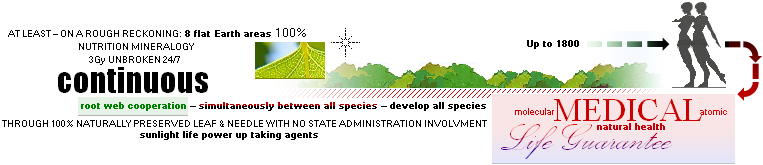
— An extensive mineralogical
biologically interconnected root web cooperation attests a medical foundation
of natural health for all living organisms.
SAY IT: the below suggested reflects a
misapprehension:
— It is the world pharmaceutic industry
that will save humanity from an unreliable virus mutating low and sadly very
primitive heartless nature.
200 years .. situation around year 2000: >30%
removed forest area [Source: ForestWORLD2012, MLN1812IPCC2013Graph284ppmvCO2]:
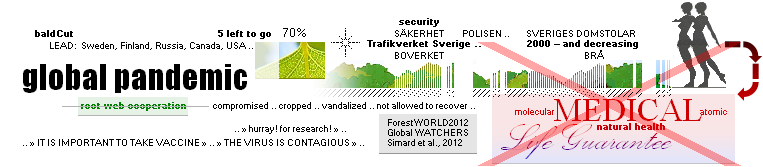
— It is no virus. It is a general life power reduction
generating a spontaneous molecular fragmentation — amino acids to proteins and
further — of a once stable natural medical foundation, interpreted as a
”mutating virus” in educated established quarters. VACCINE works like paint
over cracks on an about to break water dam. PLEASE DISCLAIM.
— Removing — killing alive — trees, also removes and kills
the underlying 3Gy developed nutrition system on which all species did evolve: our
nervous system: its mineralogy — on symbiotic dependence with principally and
foremost all plant species: their root web continuity. If broken in any
significant extension: so do we. It takes at least 200 years for nature to heal such a
bleeding wound: root WEB restoration. 200 years if 100% vandalized. At
least. Without that biological foundation — compare
state administrations who refuse to let the nature forest be the nature forest,
constantly reducing its natural original free growth, exposing openly the
simple fact that nature, apparently, is violated on the state administration’s
credit: created the situation on DRIFT, not plan, of course — humanity,
and all other species, apparently have entered a state of severe biological
hazard. After 200 years of forest attacks 1800+ [MLN1812IPCC2013Graph284ppmvCO2].
— The world
pharmaceutical industry is playing with fire here: the cause of the illness is
not ”a virus”: it is deforestation — more specific: the resulting root web
destruction, corrupting, disturbing and weakening the natural health balance
[along with still other issues above ground: see The2]. PLEASE DISCALIM:
• No matter the in
pumped juice, the situation will worsen until nature is allowed to be nature —
and the world states have to adopt building societies on THAT foundation. 100%
24/7.
— Show us that is wrong. And NEED will surrender
immediately. Do tell: humanity needs not decisions, not
leadership. It needs knowledge. Real Steel Type.
CONSEQUENCES:
— »LIFE removed by sight — has
apparently LIFE consequences by might».
•
It's OK to kill an already dead tree (oxygen consumer).
— But also removing it (paper for print, office and housekeeping, wood for
building and construction) from its roots apparently demands a replacing
carbon mass source [ocean bottom naturally
mineralogically enriched sediment soil] for a new to grow up on — if
natural medical balance is supposed to stay as naturally put.
AND TREES DON’T DIE NATURALLY AS BALD CUTS:
— They are spread out over vast
distances (a rough natural mean ±5×200 M).
•
But not a living one:
•
It takes a rough 400y (200y Grow-Decay) before That Bleeding Wound has
been fully restored by nature's own healing power. And that is far from the fact today 2022.
FindBegin: 3Sep2022 — WindowsSEARCH ¦ TAKING A SEARCH PATH
DIRECTLY FROM (D4T) Delphi4Test2020 ¦ SearchPathFromFileExpolorer ¦
FIND BEGIN
Windows 7 examples in Delphi4Test2022
(D4T) — after some additional modifications ..
4Sep2022:
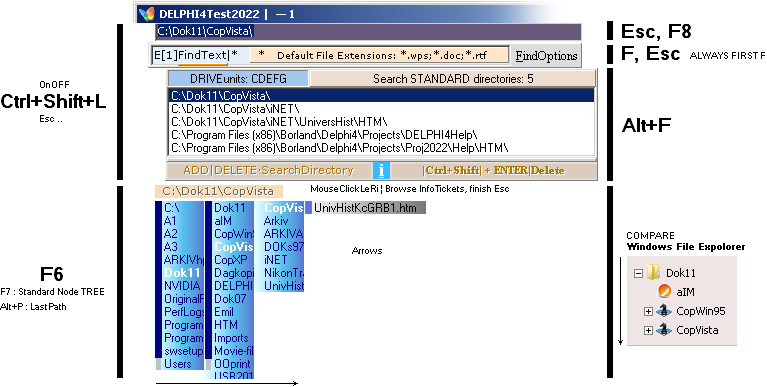
DIRECTLY FROM START, Key F:
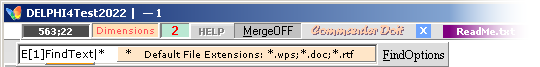
Write the FindText search characters ..
![]()
• E exact text, A ASCII — English — case
independent — not ÅÄÖ, Z case independent
including ÅÄÖ
• [Ctrl+] TAB between the 3 different in-box
sections E[1] ¦ FindText ¦
file extension — one or several
![]()
• The window bottom status label gives some
information on the different selections:
• Add file extensions manually — or by key
shortcuts as advised Ctrl+ .. A D H P R
T W L
![]()
SearchPathFromD4T: FindBegin
TAKING A SEARCH PATH DIRECTLY FROM (D4T)
Delphi4Test2020
Begin File Explorer selection, Key F6:
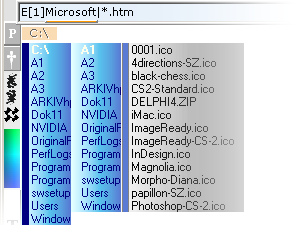
Make selection with ARROWS:
• This part implies some familiarity with
Windows File Explorer folder organization:
• In Windows File Explorer a Node Tree is developed (KeyRight) additionally VERTICALLY:
— Additional folder
columns are stretched downwards, slightly horizontally added.
• In Delphi4Test2022 (D4T) a Node Tree is developed (KeyRight) directly additionally
HORIZONTALLY:
— Additional folder
columns are lined up horizontally — with selected full path text on an orange stripe
above
• Same arrow key use (LeRiUpDn).
• As we get experienced in D4T
browsing/recalling the folder namings, the node tree selections advances in
pace and efficacity (because we don’t have to read the whole stretch of
namings, just remember the leading characters).
Selected example:
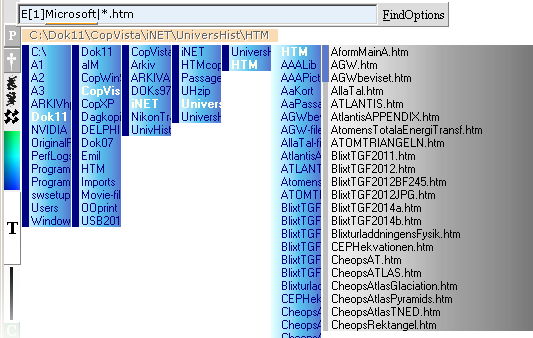
Execute FindText —
Ctrl+Enter [Ctrl+Shift+Enter]:
Ctrl+Enter:
•
CapsLockOFF: FullSearch
— searches all subdirectories, if such exist.
•
CapsLockON : InLineSearchOnly
— no subdirectories included.
— In previous D4T-versions the
alternatives were (Full) Ctrl+Shift+Enter and (InLine) Ctrl+Enter;
— Here the full Ctrl+Shift+Enter is
still valid (but obsolete).
— There is also the simple ENTER
alternative,
•
Repeat Search in LastPath (new or same FindText) — but that is not
available until a first search has been made.
A MessageBox appears for attest:
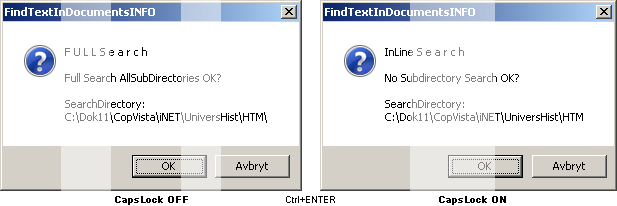
W10Test4Sep2022: SearchPathFromD4T
Enter (Cancel — key Esc), CLoff:
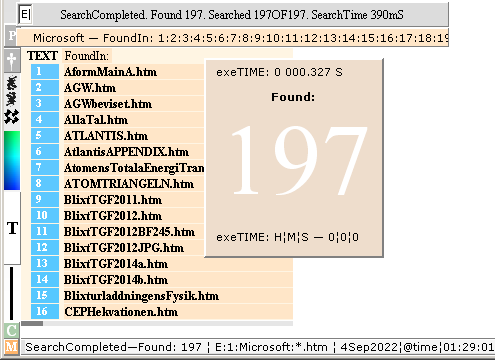
•
Searched in 197 htm-files, found in all — in 0.39 seconds:
•
0.327 effective search time, with
•
AppendingSearchFileExecutionTime of 63mS (0.063 S)
•
Windows API on Delphi4 Borland’s Turbo Pascal. no doubt: world’s fastest
— and best.
It comes
practically on the key pressing occasion.
— In Windows 7. (We will later, below,
make the same test in Windows 10, same search path, for comparison).
Windows (from Windows XP) has the
capacity of SPEEDING UP REPETITIVE ROUTINES:
•
A second search on same computer domain (most certainly) shows a (much)
faster response than the first.
— This is apparently very obvious in
Windows 10:
Same search as above, same computer
content, same FindText (Microsoft) on same search domain, 197 htm-documents,
found 197, same display:
— after this new D4T installation: W10 test 4Sep2022
————————————————————————————— ————————————————————————————————
Windows 10 on D4T first search run 22 seconds
(horrible: 55 times slower)
Windows 10 on D4T second search: 1.891 seconds (better: 4,7 times slower)
Windows 10 (after Microsoft’s The Great
Update Sep2016) will never reach Windows 7 speeds. No way.
— A degeneration in computer technology
apparently did occur with New Microsoft Enterprise Corporation:
•
Not one word HumanRight. Not a sound. Not a Hint.
Nada.
”Restart your computer or we will do it
for you”.
— »WALK IN LINE HERE or we will make
you». UN protected Tagged Cattle.
— Where is world jurisdiction? Not a
sound.
Make direct inspections:
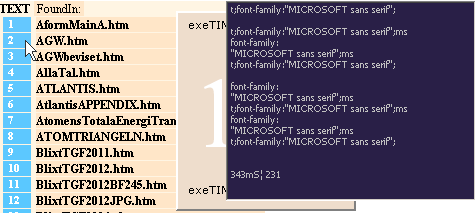
•
Placing the cursor in the left blue section, using UpDn arrows
(steps16pixels per posts), then pressing key Q, shows the actual FindText
occasions in capitals — with ±15 characters added from the original on both
sides for context.
•
Hide the FindContext dark blue info memo with NumpadMINUS (recall same
or other with Q, new or same post).
— The bottom line reports the execution
time for loading the Q-info (can be lengthy, several seconds), and the number
of found posts.
— Click (or TAB) into the found box to
browse the posts.
•
Hide (Esc) or recall (NumpadDIVIDE) the large FoundResult panel
(Panel40). Whichever comes up last is topmost.
•
Or just press ENTER to open the actual htm-file in the computer’s
standard web reader:
— As here, also the inside htm-code
text parts (FontNames) are included in the FindText search (which not always
might be the purpose of the search): all FindText occasions count.
A new search on Planck, same path:
•
Press F, and enter new FindText:
![]()
Enter — CapsLockOFF:
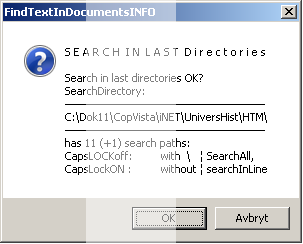
•
Key Enter always uses the LastPath for search on the same folder path as
the nearest last used.
— The Enter option is always open in
using CapsLockOnOff for limiting, or extending, the search
to subdirectories.
•
OFF — search path ends with a
back-slash \ indicating
»includeSubs».
•
ON — search path ends with no
back-slash indicating »excludeSubs».
OK:
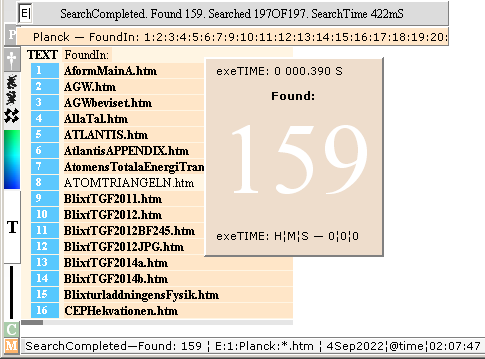
Collect the FoundFilesOnly:
•
Keys Alt+ArrowRIGHT: (returnSearchedList ArrowLeft):
— Found files are always shown in bold.
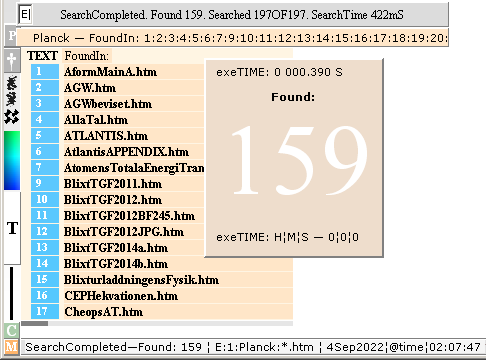
The found bottom scroll bar display
![]()
shows the proportion inVIEW/ALL:
•
Use keys
Shift + ArrowLeRi ¦
PageDown/Up,Home/End
for navigating the hidden to show: a
middle gray progress bar indicates actual position.
Inspecting .. Q ..
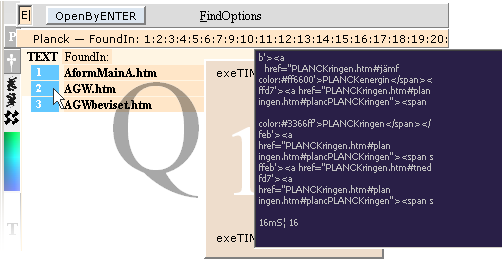
With cursor on a blue field:
•
Press Enter to open (Windows
API ShellExecute — to FileExplorer or other in D4T), Q to inspect in
explicit the found occasions.

•
If that file already is open (not for htm-files) a flag indicator shows
on the left of the post’s line.
6•
Press F to enter a new search.
•
Press Esc (repeatedly) for hiding all the
FindText function components.
•
Make sure the cursor is positioned outside the found list color areas:
if not, any Esc key function is (or might be) blocked.
SearchPathFromFileExpolorer:
W10Test4Sep2022 ¦ SearchPathFromD4T
See
also
STARTING
UP THE SEARCH TOOL IN DELPHI4 TEST 2022
TAKING A SEARCH PATH DIRECTLY FROM File Explorer
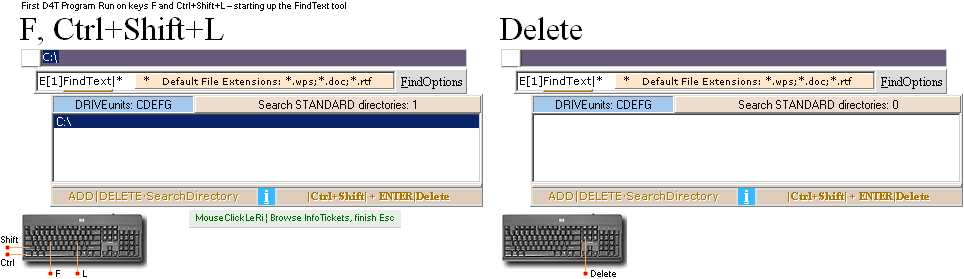
The3FindTextPanels: SearchPathFromFileExpolorer
•
Run D4T, F, Ctrl+Shift+L:
•
The very first Delphi4Test200 (D4T) run on keys F and
Ctrl+Shift+L shows up as left above.
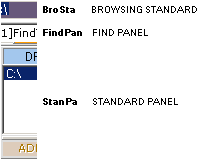
•
D4T has no (direct) manual writing input for search paths.
PURPOSE:
•
100% elimination of SearchPath syntax errors.
•
We make search path settings and selections ONLY from already existent —
available — search paths in Windows own File Exploring system.
So, one way or the other: In order to use the search tool, we have to be
acquainted with Windows File Explorer (open by
WinKey+E — or better, most often used directly on a specific folder domain by a
specific DeskTopIcon).
•
The standard panel (StanPa) holds an internal ListBox2.

Prepare for next
step by pressing the Delete key: The C:\ post disappears, above right:
![]()
The standard
panel’s list box is now empty.
— If we close D4T from here, it will only begins again as
above with an added C:\ — never opens empty.
•
In ListBox2 more often used search paths can be added — or deleted.
•
With such an already present search path, the search execution can be
handled more effectively: with less key
strokes between selections and execution. Meaning: fast and effective search
sessions — with practically zero delays (in Windows 7. See ComparingWindows10test).
— Much »SEARCH-power» is lost IF there
is a DELAY between »THAT must be looked up» and THE DIRECT EXECUTING INSTANCE
PERFORMING THE SEARCH.
•
In a conventional book library, that delay IS zero: We immediately
consult the book’s INDEX: There is no dead time in between: we have UNBROKEN
ASSOCIATIVE CONTINUITY: we are dealing with highly compresses mathematics and
physics. And every point of a break, means a broken association. And we must »start
all over again»: trying to keep up with our MIND association Machine — very
fast stuff (on a level far above computers) — demands SILENCE and ZERO
interrupts. We would wish to preserve that continuity standard of convenience
also when using a computer — which with Windows 10 After Microsoft’s Great
Update Sep2016 has Introduced Issues: Microsoft has taken command over the
computer with considerably noticeable slower personal computer response. That
has made Windows 10 LESS INTERESTING TO USE, I’m afraid: Microsoft
2016+ apparently does not understand that concept.
CopyFEPath: SearchPathFromFileExpolorer
COPY A SEARCH PATH FROM FILE EXPLORER
So FOR THE FIRST TIME BEGINNER:
•
Instead of trying[‡] to get experience on the somewhat
(in the beginning) demanding F6 node tree browsing, it will be easier to sample
one (or several) search path from (a more
familiar position in) File Explorer.
•
Using D4T a most near example would be to add a standar search path to
its 18 help file block:
•
This example uses the author’s location:
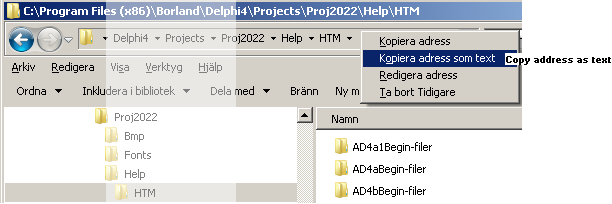
•
We open FileExplorer and navigate to the actual position.
•
Rightclick on the top search path bar, selecting Copy as text end pressing
Enter has directed the search path to ClipBoard.
AddFEPath: CopyFEPath
ADD A SELECTED PATH TO StanPa — from FileExplorer
Press keys
•
Ctrl+NumpadPLUS:
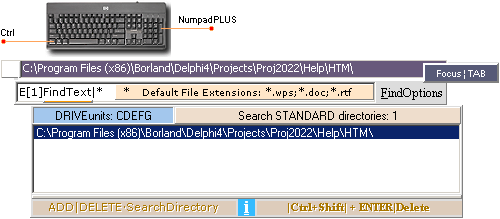
TABBING between the
3 FindText panels automatically displays a FocusPan so
positioned.
— The programmatic restrictions here is to exclude key
commanding from any inappropriate panel focus:
— Each focused component has its own specific commanding
authority.
The Delphi4 code
here is [Unit11] directly connected to a BroSta
[Edit18] KeyDown procedure only:
Procedure Edit18KD(var Key: Word; Shift: TShiftState);
var
S: string;
begin with Form1 do {Edit18KD}
begin
..
if(Shift=[ssCtrl])and(Key in [VK_ADD])and(Clipboard.HasFormat(CF_TEXT))then
begin
S:= ClipBoard.AsText;{CopiedSearchPathFromFileExplorer}
CheckFullSearchDriveSync;{UnitDirList-loadingUnlessAlready¦Unit3¦0-15mS¦W7}
if(Pos(S,UnitDirList.Text))>0 then
begin
if S<>(S[1]+':\') then S:= S + '\';{S[1]=ActualDriveUnit..C D E..}
if ListBox2.Items.IndexOf(S) = - 1 then {EliminatingDuplicates}
ListBox2.Items.Add(S);
Edit18.Text:= S;
UpdateLB2;{DisplayNumbers¦Unit11}
end
else
Label1.Caption:= 'FilePathError';
exit;
end;{endIfCtrl+NumpadPLUS}
..
end;{endWithForm1}
end;{endEdit18KD¦17Apr2022}
•
The FileExplorer selected address has now been added
— with an additional back-slash character \ :
— The D4T tailing back-slash character
indicates a here chosen D4T standard:
THERE ARE MESSAGE BOXES BEFORE EVERY
FINAL EXECUTE ASKING/INFORMING ON THE ACTUAL SELECTION IN CERTIFYING THERE ARE
NO MISUNDERSTANDINGS ON THE SELECTED SET:
•
.. SearchPath ..\ always indicates
a FullSearch in all subdirectories
— unless CapsLock is ON meaning:
•
.. SearchPath .. search only
Inline: no subs.
File Explorer itself always exports its search path addresses without an
ending back-slash.
CheckingClipBoardImportExportStatus:
As any Clipboard handling involves possible [manual]
interventions, there is a simple way to test the File Explorer
Exported Path
(FEEP) to ClipBoard as a real VALID
imported search path in File Explorer through the D4T initially collected
UnitDirList. UnitDirList contains all available search paths. And if the FEEP
isn’t there, something went wrong.
— A separate procedure in D4T [CheckFullSearchDriveSync]
already exists, handling the initial internal UnitDirList security, and which
procedure is used here:
• The whole FEEP
checkOnLoad on Ctrl+NumpadPLUS in ListBox2 is given by the above AddFEPath
copied following Delphi4 Code [Unit11r1689].
As: Checked and verified as tested 4¦5Sep2022.
If some inappropriate pathname should appear, it is not
loaded, and Label1 [Status bar] informs.
The execution time
on the above routine lies in the range 0—15 mS [in Windows 7, as tested].
Close the program, and reopen with F,
Ctrl+Shift+L and certify that the same order is now at full work capacity.
ShowSelectedPath: AddFEPath
SHOW SELECTED SEARCH-PATH-TREE VIEW
Open that AddFEPath
search path’s D4T Node Tree view from BroSta
focused:
Press keys
•
Alt + P
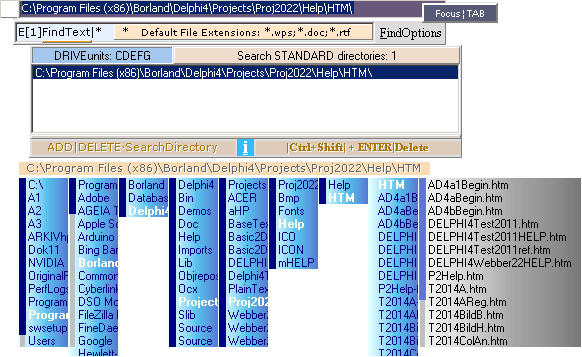
File Explorer
cannot show this much node tree information: it gives only a more narrow
partial focus [vertical,
depending on length of screen]. File Explorer’s view is — hence — an
excellent complement.
— IF Alt+P is pressed with
FindPan/FindText
focused, the
last Searched Path top directory path comes up.
— This is the
convenience of selections we can alter between if we wish fast access to any
last made.
— So: we anyway have to think before do: After an Alt+P the FindText
box is locked ReadOnly on light blue and tree node mode is on: no further
manual Alt+P is then available until the node tree view first is closed — key
F6.
Or function key F7:
— F7 is more useful when StanPa has
several paths to choose between: Each consecutive F7 on a new BroSta ArrownUpDn
selected then shows the actual StanPa selected path’s node tree — with a
preserved BroSta focus:
•
F7

THE DIFFERENCE IS
•
F7 is really an internal MacroKey command
including (F6 [collapse NodeView] and) an Alt+P command:
•
The Alt+P as such only works on a FIRST call
— intended as — »recall last search path»
— because after an Alt+P the FindPan in
box takes a light blue color — AS the Node Tree View shows:
— When FindPan in box (FindEdit) is
light blue, the MODE is in a Node Tree View — and it blocks anything else than
arrows and a node tree OFF by key F6 (or an Esc which also removes the view).
It is like driving a car with high and tense acceleration
power: be careful .. take time to practice before racing ..
.. don’t drive ON the road .. but let IT take you WITH it ..
feel IT .. know it .. be it .. every nano .. show respect ..
.. KNOW [study, carefully] the limitations .. don’t get
creative .. get creative .. giv’em the iron ..
•
In order to have ANOTHER node tree view, the present must first be
removed (manually key F6).
— Only a single Alt+P cannot do that.
— But F7 can. And is — so, hence
absolutely — intended for Browsing Node Tree Views
through BroSta:
— With repeated (arrowsUpDn) BroSta selections
(above there is only yet one to choose on)
followed by a function key F7, the BroSta selected path unfolds its tree view
(»animates» [fast] from left to right).
From there
— a simpler way is then openend for
viewing alternative D4T search path’s node tree complexes:
•
On already opened, it will be (much) more easy to D4T-arrow-navigate
into alternative node tree positions.
•
TAB to FindPan/FindEdit focus and use the arrows.
AddTreeSearchPath: AddFEPath
ADDING A STANDARD SEARCH PATH FROM A GIVEN NODE TREE
VIEW

Adding a Standard Search Path from a
given node tree view:
•
With focus (TAB if not) on FindText/FindPan and (F6) node tree view
opened:
•
Use arrows to select a new path:
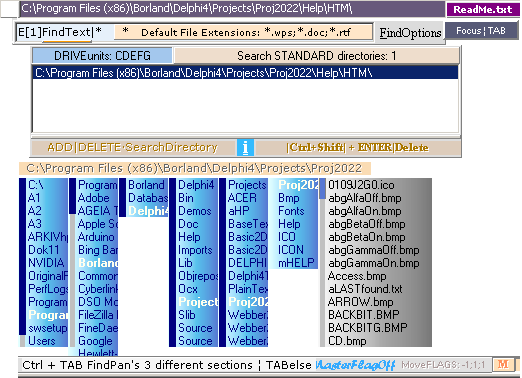
Press key
•
Insert
•
The selected node tree path is added to StanPa — if not already there
(duplicates are ignored).
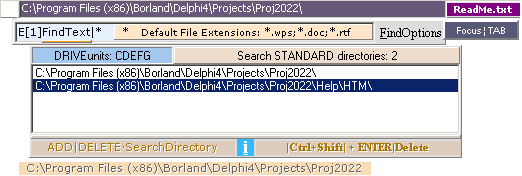
While FindText/FindPan has focis, key
Delete has no function. See below in DeleteStanPaPath.
See also
DeleteStanPaPath: AddTreeSearchPath
DELETING A STANDARD SEARCH PATH
Deleting a Standard Search Path:
•
With focus (TAB if not) on BroSta
— Browsing StandardPanels’s search paths:
•
Select (arrowsUpDn) the path in StanPa:
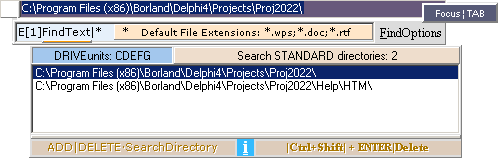
•
Press key
•
Delete

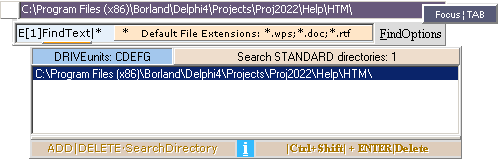
•
The selected search path is removed from the StanPa’s ListBox2 list.
• If the BroSta selected text is the first
item in the StanPa ListBox2 collection, the BroSta box becomes empty directly
on the Delete command. An arrowDn then catches the top ListBox text again in
BroSta.
SPECIAL EFFECT:
•
Whatever the bottom status Label1 text is exposing, always
on a Delete or an Insert,
•
a strong 1—½ second color Lime is flashing — indicating the special
certified condition.
![]()
See also
Adding
SearchPaths FromFileExpolorer.
Adding a search path to StanPa from File Explorer
Adding a search path to StanPa from a given node
tree view
Adding a search path to StanPa from searching key words among all available search paths
Removing a search path
from StanPa
AddSearchPathFromSearch: DeleteStanPaPath
ADDING A STANDARD SEARCH PATH FROM A SEARCH AMONG
ALL AVAILABLE SEARCH PATHS: FindKeyWord
Adding a Standard Search Path from a
search on key words: search in all available search paths:
•
With (F) FindText opened (and not
LightBlueLocked [ReadOnlyMode]: if so unlock with key F6):
![]()
•
Write in the keyword to search for beginning from ] ([Ctrl+] TAB between the 3 sections),
•
ending with an ampersand ( ] .. & .. |*.) — type
![]()
The finalizing ampersand character
advises a search in (last version of) UnitDirList on all occasions:
Press keys
•
Ctrl+F
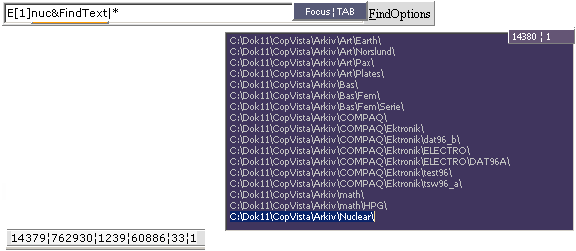
total lines [—1]
¦ total characters ¦
actual line ¦ actual
character ¦ total found
¦ actual enumerated
•
If any found: A separate Memo3 opens, exposing data in the bottom status
line with number of found and actual:
•
The ampersand found posts are automatically highlighted with the Ctrl +
ArrowDnUp keys:
•
Select other paths with MouseLeftClick on any line — directly
highlighting the selected.
— From here: any selected highlighted
search path is directly entered into StanPa with key
• Enter
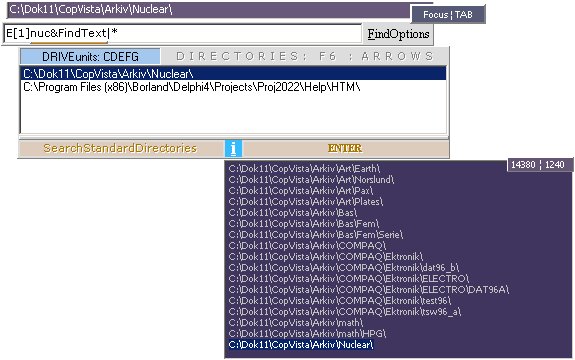
D4T has some additional adjusting componet
positioning depending on present program window width. Extending (over
795pixels) the components rearrange (on keys Alt+F):
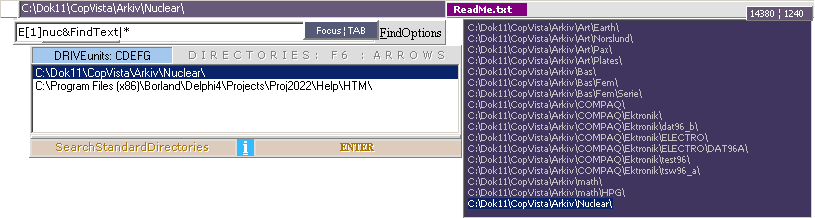
•
Hide/show the Memo3 component with Ctrl+Shift+M.
•
Browse Memo3 with keys (Ctrl+)Home (Ctrl+)End PageUp PageDown.
On the highlighted:
•
Key E opens FileExlorer on the actual node
(ShellExecute command in Windows API ):
•
TAB to Memo3, make a highlightes selection (from ampersand found or
MouseLeftClickLine).
•
Press Key E. Windows File Explorer opens at the
acually selected path.
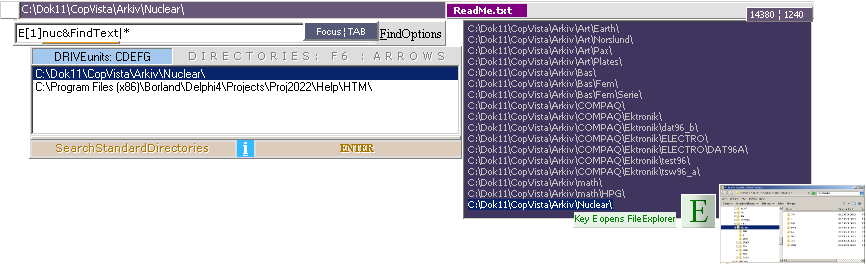
StanPa has —
from previous developments [2011+] — two shells called in succession by Alt+S —
see StanPa.
As Delphi4Test2022 — D4T — has developed, we only use the rightmost [previous Always]Search
STANDARD actual shell: Calling the leftmost [DIRECTORIES] blocks the ListBox2 content from
focus. And, at present 5Sep2022, have only an informative function [the i brick
also basically
connected to the 2011 developments on Windows Vista, now adopted for the latest
adjustments].
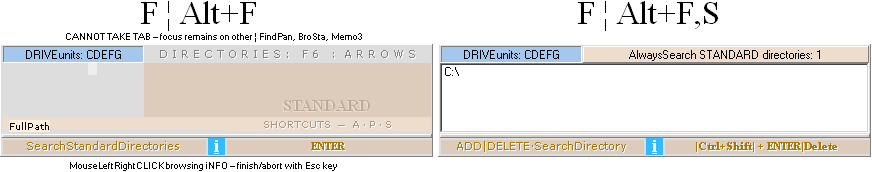
The end station seems to have preserved
the previous (complicated) key selections executing the actual FIND process —
with additional options in simplifying
the whole complex, not the other way around:
Enter, Ctrl+Enter — with auto selection
from actual focus: FindPan (NodeTreeView) or BroSta (StandardSearchPath)
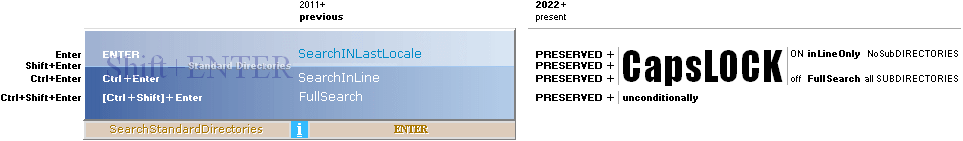
The code
solution here was to make a simpler conditional matrix, collecting the
different key strokes on their appropriate intended paths — with adjustments.
In any way:
•
A MessageBox always pops up with the actual selected, asking if it is OK
to execute.
•
Press key Esc to escape, key Enter to Run.
FindWindowsText: 10Sep2022 — Delphi4Test2022Solution
FIND TEXT — Delphi4Test2022 search tool for Windows
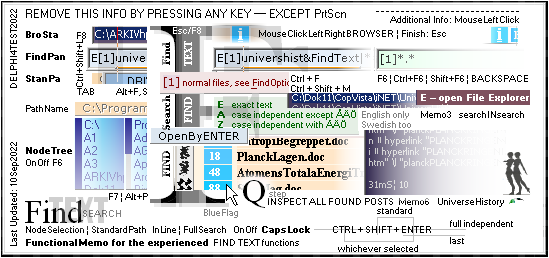
As we get
experienced, this type-collection of commands and functions are increasingly welcome.
— Delphi4Test2022 D4T — has no menu, except this type. The
following help description connects to FindText.
How is FindText used?
•
Beginners worst nightmare — on a Computer Search Task:
We
very well might have a clue of the word, phrase or one or several key
characters to search for. But Where do we search for it — in a most meaningful
sense?
Search GLOBAL: Internet with different
search hosts (general scientific research).
Search PRIVATE: Our personally owned
notebook/computer/memory storage archives.
In present
Windows 10, the Private Sector Search tool is still a horrifying experience
with Microsoft.
— And there also are explainable reasons for that .. See details from BlockRead.
— I mean: The Computer memory is HUGE:
•
We COULD »search for anything anywhere» with a sufficiently large
SERVER: Thousands of CPU:s spread over different MEMORY operational areas,
collecting Global Data within the blink of an eye.
•
And then it would take until »next Christmas» to look through, analyze
and have a meaningful list of the result — at least. Maybe even not until next
millennium too.
We need some
basic knowledge of our own computer’s memory storing organization before
knowing where to search. Because, to exemplify, we definitely have no need to
search in Windows folders, the operating system’s section — unless specific
needs so would claim.
Our search interest only applies to the
following:
— Anything we did store on the computer
after our own production: anything with
a NAME associated to it:
— text in documents, document names,
photo, video, sound folder namings and or the key words in such folders and
their search paths, and the file types associated and their names and locations
and numbers (private archive research).
These details as exemplified, we store
in specific TOP folders (those most far away from the Programs and Windows
folders), type MyDocuments (»User» folders) or others available as we go along
with our life computer history.
And so one way or the other, we become
forced to deal with knowledge about the computer’s folders catalogs and
directories organization — beginning to Know our home:
•
memory and association: our mind.
All that we are, and ever will become.
— As it is said in MATRIX:
— ”The body cannot live without the
mind” — Swedish (dictionary): SINNE
Some Swedish translators use the Swedish word HJÄRNA — English: brain
— whenever the English term MIND is on the menu (it happens more often than
seldom in the DVD-movie collections):
— »The body cannot live without the
brain». That was NOT the original (»Sweden is badly fucked» .. my native home
.. ).
Haven’t Swedish translator’s any copy of NORSTEDS STORA ENGELSK-SVENSKA
ORDBOK?:
”mind:
[maind] | s 1
sinne; ..”. Sinne, Upplaga 1980/1994.
Say again. Come again. Sinne: minne och
association. Allt vi är. Finns det något annat?
Säg igen.

— Is there
anything else? Please share
The following
may serve as an introduction with some
examples — unless already acquainted.
WhatIsExpected: AddSearchPathFromSearch
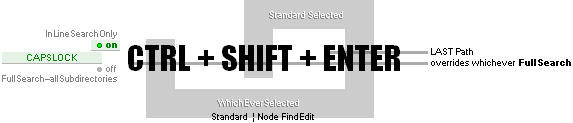
WHAT IS EXPECTED FROM A DECENT SEARCH ENGINE
IN ITS SELECTING PROCEDURE?
.. for NEED to understand the
difference between an apple and a spruce .. familiar with their selecting
attributes .. keyboard .. computer .. screen ..
D4T (Delphi4Test2022) answer:
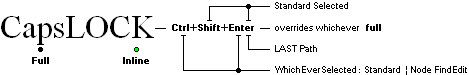
![]()
CapsLock: D4T
uses Off for FullSearch — search in all subdirectories — and ON for Search
InLine only: no subs. Ctrl+Shift+Enter
overrides.
— Search path selection from two different panels: a
corresponding FileExplorer one — node tree view [F6] — or a selected Standard
Path in a list of often used.
•
file type (normal)
•
file extension (.doc)
•
case sensitivity [Exact ¦ Ascii(independent except åäö) ¦ Z(independent
including åäö)]
Search from
•
same as last search path (last searched)
•
regular selected node tree directory (FindPan) — same but not identical
type selection as from File Explorer
•
selected often used standard path (StandardPan) — user’s personal
selected in a specific list, fast access
Search by
•
including all existing subdirectories — full search ( ..\ ) ¦ D4T
utilized mode separator
•
excluding existing subdirectories — in-line only ( ..
)
Execute
Search options in Delphi4Test2022: WhatIsExpected

Enter LAST • Ctrl+Enter WhichEverSelected
• Ctrl+Shift+Enter WhichEverSelected
• Shift+Enter
Standard ¦ CapsLOCK On:Inline
Off: Full ¦ Ctrl+Shift+Enter
overrides whichever
In the case of Shift+ENTER, AlwaysTopStandard,
— SearchPath = StandardSelected: The StanPa ListBox2
collection of search path directories in Standard Selected always is opened on
the last used selected. So — our option — IF we often use a known selected in
StanPa, the Shift+Enter will immediately be directed there: The following
MessageBox [OK to Go?] will inform and certify that The path IS the path, and
nothing else.
— If another is wanted, Escape the box and select (Arrows)
another path. The Shift+Enter will still hold from there — or now with Focus
already on BroSta, the more general Ctrl+Enter.
— The simple ENTER alternative will always work — even as a first
call on program start — PROVIDED a previous search in a previous program
session was executed: a LastPath is always saved in the LastSearch.txt-file by
the D4T program — and loaded into LastPath on program start. WOULD any other
order show, a corresponding MessageBox SHOULD inform.
See details from
Adding
SearchPaths FromFileExpolorer
STARTING UP THE SEARCH TOOL IN DELPHI4 TEST 2022
Examples:
ExecuteSearch
![]()
The following
Windows 7 examples are based on the presumption that a UnitDirList has been
read from Windows into a ditto in D4T:
• all present available search paths in
Windows folder system. Windows operating system has it not — amazing in itself.
Perhaps that depends on the apparent fact that Microsoft programmers cannot
handle the general search engine tasks: An effective regular operating system’s
UnitDirList demands a sophisticated regular — fast — updating, as folders and
catalogs and their namings change. Windows has never had a such, what we know.
IT SEEMS THAT NEW MICROSOFT (after Bill
Gates) IS NOT VERY INTERESTED IN HELPING THE OWNER OF THE COMPUTER TO NAVIGATE
INSIDE THE OWNED PRODUCTION OF DOCUMENTS (our MIND: memory&Associations) —
MAKING IT EASY, FAST AND COMFORTABLE FOR THE USER TO USE A SEARCH FOR
•
1. key word in a directory search path (for finding — knowing — the
actual search path)
•
2. key word in a specific file-type’s file name — for personal
knowledge: where and how many
•
3. amount and location of files on the computer with a specific file
extension, personal knowledge
•
4. text
•
5. IN ANY COMPUTER ERA AVAILABLE FILE FORMAT — general education: world
archives: research
Windows 7 ¦ 7Sep2022 Delphi4Test2022:
1: Ctrl+F ampersandSearch
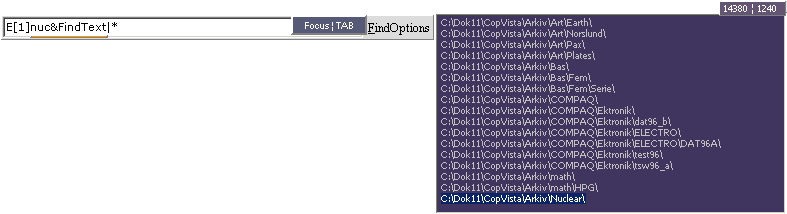
•
1. key word in a directory search path (for finding — knowing — the
actual search path)
— .. Martha .. I know I
left it here .. somewhere ..
2: Enter
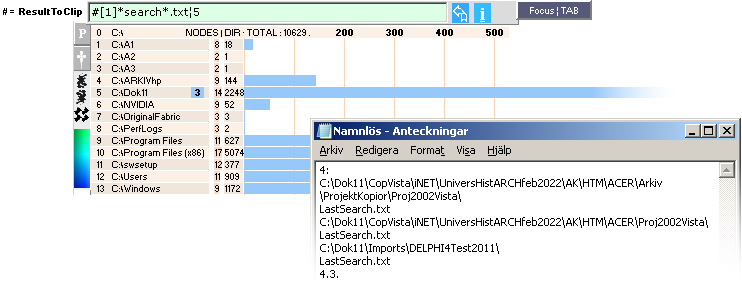
•
2. key word in a specific file-type’s file name — for personal
knowledge: where and how many
3: Enter
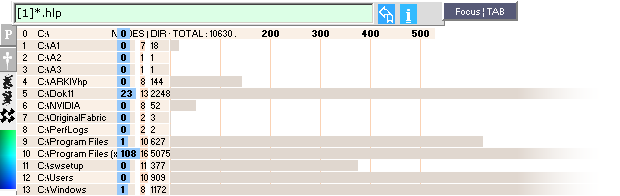
•
3. amount and location of files on the computer with a specific file
extension, personal knowledge
4: Enter
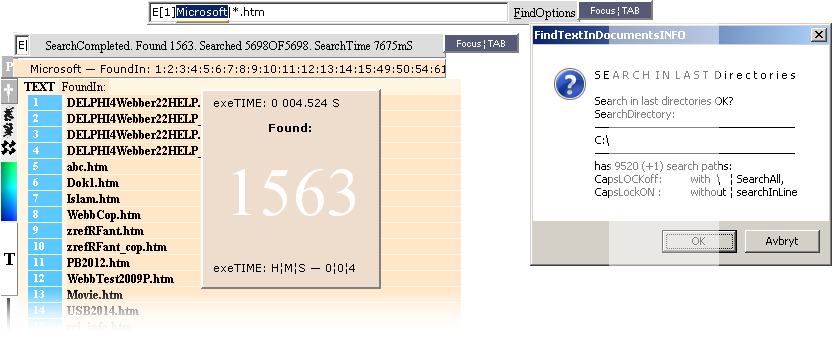
From previous 3 (FindFileMode):
Backspace or clear entry (Shit+Home, Delete), Enter, enter FindText, Enter:
•
4. text
— Total search time for 1 563 found of
5 698 searched: 7.675 S
— effective search time: 4.524 S
— time for appending htm-search files:
(7.675 — 4.524 = 3.151)S — Window 7 ¦ 7Sep2022.
5: Enter
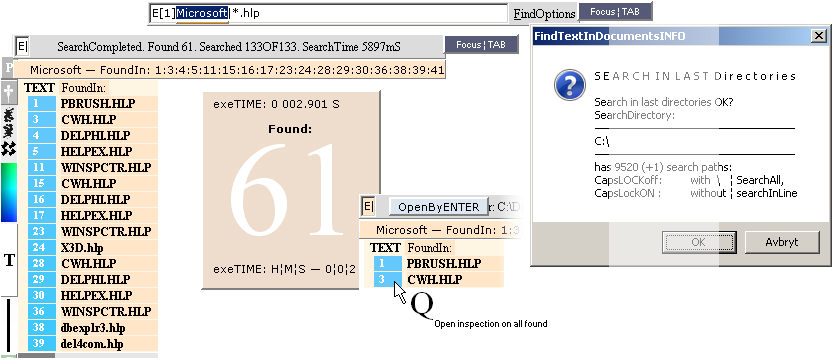
Truth about New
Microsoft Enterprise Corporation 2016+? The Microsoft Company was bought up by
needs more interested in ownership and decisional power, than the motivated
inducement of environmental development; The owners apparently do not understand
the concept of HumanRight: the only existing knowledge
domain: gravitation, electricity: life.
Not one word HumanRight mentioned. More than 70 years has passed sin The
Declaration 1948.
”Restart your computer or we will do it for you”. New
Microsoft 2016+. 6 years now. And
counting. It is as if World has no jurisdiction, no morality, governed by
Microsoft&Google.
Find .. text ..
•
5. IN ANY COMPUTER ERA AVAILABLE FILE FORMAT — general education: world
archives: research
Microsoft banned
this possibility (2015+) from its own search tool in File
Explorer — and also any further support:
•
No further allowed search in classic hlp-files on New Microsoft’s own
credit.
•
New Microsoft (2016+) closed the archives upon which the Old Microsoft
was built on.
WHY IS WORLD JURISDICTION FAVORING —
PROTECTING — NEW MICROSOFT (2016+) AND ITS OBVIOUS DISREGARD ON HUMAN
RIGHT? Come again.
•
Not one word HumanRight. Not a spell. Not a sound.
”.. foundation of
freedom, justice
and peace .. every
individual and every organ of society .. constantly in mind
..”. 24/7. Nada.
”Restart your computer or we will do it
for you”. New World Order Dictating Microsoft 2016+. It is such a joy.
WHY NOT INTRODUCE A NEW KIND OF NOBEL
PRIZE: oblivion lead, Because New Microsoft has apparently already run over the
most visible ”.. of
the greatest importance ..”. So, why not take the rest too,
while the wheels are on the run ..
•
That must be some very New idea of High Technological Standard: history
not available. Unrepresented knowledge.
A New World Democratic Order. Jepp. Pay to read. Pay to ..
— When will Microsoft close the
libraries too — WITH help from world jurisdiction? Not a question of weather,
but when?
— »WE OWN YOU — FALL DOWN BEFORE US —
WE DICTATE THE USE OF WHAT IS YOURS—PickATime»:
”Restart your computer or we will do it for you”. Say again. 2016+.
Microsoft. 6 years now.
And counting.
•
World jurisdiction is already Microsoft&Google bitches: not
one word HumanRight. Not a sound. Not a hint.
Microsoft&Google: Get the fuck out
of my bedroom.
The ”OpenByENTER”
normally would open the actual hlp-file — as is done with all other file types
in Windows with the Windows API ShellExecute function.
— But from/after 2015, Microsoft
replaced the Windows original 278 KB win32hlp.exe file in Windows catalog with
a dummy 10(12) KB ditto, informing (nowadays) that the old Windows help system
is no longer available.
EXCLUDING A DEVELOPED LEVEL IN A
HISTORY OF EVOLUTION IS APPARENTLY THE SAME AS
EXCLUDING A LEVEL OF UNDERSTANDING ITS
HISTORY.
— Since WHEN started Microsoft on that
branch? Say again.
— And WHY is that kind of attitude
accepted in humanity — not one word HumanRight
— ?
— And what might be inducement behind?
Come again.
Not even a hint in trying to establish
accessibility .. a Dark Age is creeping in .. no info.
•
Handcuffed computer — Muzzled Humanity. It is such a joy.
In order to reach these New Microsoft
forbidden classic hlp-file archives (BestHelpEver),
the actual hlp.files (with associates) must be seated, in a separate catalog
WITH the original 278 KB win32hlp.exe file.
•
Then we can search the key words in those hlp-files (with D4T or Super
Finder XT), and open the actual file manually by opening the
actual file folder and open the actual hlp-file from there:
•
The same original hlp-file book system shows up — except that the Search
tab is missing.
SEARCHtoolPowerUP: ExecuteSearch
D4T — Delphi4Test2022 — all screen dumps and their data here from Windows 7 ¦ 7Sep2022
STARTING UP THE SEARCH TOOL IN Delphi4Test2022
•
After installation of D4T — and a convenient put DescTopIcon (DTI):
•
Start D4T:
— RightClick the D4T’s DTI and select
”Run as administrator” — unless all security levels have been turned off, so
that no Internet connections can reach the computer and spoil the fun:

•
Press key
•
F6
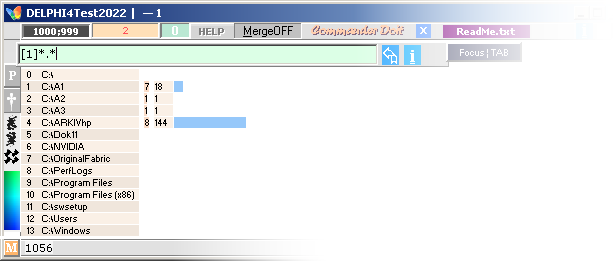
UnitDirList
loading ..
D4T begins powering up with a FAST
counting .. 1056 .. The process is loading the computer’s all available
(Delphi4 Windows API DirectoryListBox) search path directory node tree branches
into a UnitDirList. The blue horizontal bars display proportionality to the
number of single directories in the actual root directory .. ending on the
below result — after some 10 seconds in Windows 7:
— NOTE: IN ORDER TO SEARCH OTHER DRIVE
UNITS THAN THE COMPUTER’S STANDARD C, WE MUST REPEAT THE SAME (see below
Ctrl+F6) PROCEDURE FOR EACH OF THESE: THEY WILL THEN BE STORED IN SEPARATE TEXT
FILES FOR FURTHER USE,
•
Be prepared to meet Windows 10
on up to 7 (seven) minutes
[recently tested] on the approximate same number of directories (1:stRun: 12900 ¦ 6min; 2:ndRun: 12900 ¦ 4.75min).
That was what happened after Microsoft’s The Great Update Sep2016 when we lost
our right to use our own computers, and Microsoft took over. It is such a joy.
Seven minutes — maybe, if repeated, reduced down to 3.
— Where is world jurisdiction — OTHER
than prudent Microsoft Bitches? Come again. Say again.
Copyrighted ownership has introduced incompetence in humanity — and a
new order of digital slavery:
— ”Restart your computer or we will do
it for you”. Microsoft 2016+.
— Why not directly Flag Fascism?
What’sUp? Say again.
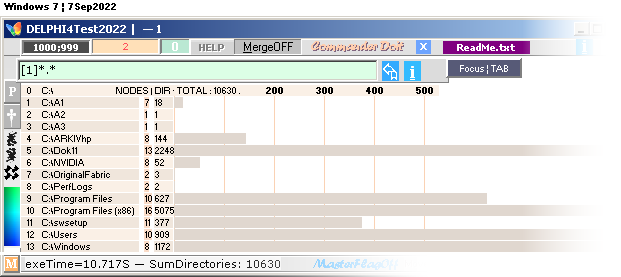
Eleven (10.7) seconds. Windows 7.
•
From here we can inspect the actual file content
on names and number of files in each root catalog, with further.
See detailed examples in WhatIsExpected.
•
After the download — which MIGHT need updates now and then IF
significant catalog changes have been made — press
•
F2
for clearing the image area. Pressing
•
BackTAB
key clears the green box entry. Then
press
•
Enter
![]()
And we have now arrived at our final
FindText end station central — ready to run.
From this position:
RELOAD UnitDirList (F6 directly from
program start) from this position with keys
•
Ctrl+F6
Or return to the green File box (for
examining file properties) with keys
•
Shift+F6
— Just Remember to clear the green box
entry followed by an Enter to return to FindText.
Remove FindText in box with Esc — and
recall with key
•
F
From this position, again
![]()
all three Find tool panels are called
by keys
•
Ctrl+Shift+L
here in this view with some already
loaded standard search paths:
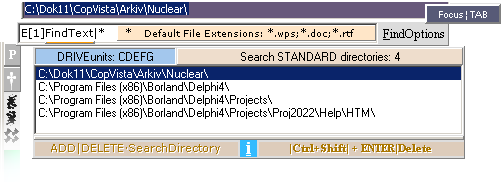
See further details in
Execute Search options in Delphi4Test2022,
unconditionally FULL SEARCH on whichever is
selected Ctrl+Shift+Enter search in last path on different FindText
settings
.........................
Programmer’s Reference (latest
D4Tchanges¦4Sep2022)
Unit3:
The most crucial
Unit3r5986 (Alt+P; Ord(’P’)):
..
{TEST30Apr2022¦Edit18-TopStripeBrowserBox:}
if(Edit18.Visible)and(Edit18.Focused)then Status[64]:='0';
if(FindEdit<>nil)and(FindEdit.Visible)and(FindEdit.Focused)then
Status[64]:= '1';{ResetBelow¦AlsoConditions-r6412¦2Sep2022}
{FromProgramStart —
where did we last search?-answer¦LastPathFromLastSearch.}
if Status[64] = '0' then
begin
ListBox2.Items[LB2Count]:= Edit18.Text;
LastPath:= Edit18.Text; end;{PreviousAlone¦OutsideThis:LastPathAlreadyIN.}
Unit3r6045:
Status[64]:= '1';{ComplicatedInnerCalls-Sync..AfterDemandingTests-3Sep2022}
Key:= VK_F6;
FormKeyDownFindPan(Key,[]);{ClosingPreviousNodeTreeBeforeNew}
CheckBrowseDirectoryStatus;{Execute-r3948}
if Edit18.CanFocus then Edit18.SetFocus;{Added2Sep2022¦Alt+P¦F7}
Status[64]:= '0';{TheCodeThatMadeIt}
end;{end[Alt+]P}
Unit3r6418(Ord(’F’)):
..
{SpecialFeatures·BlueFindEdit·"mode35"Routines:}
if(BrowseDirectory)and(FindEdit.ReadOnly)
and not(Edit18.Focused){Added2Sep2022b¦InhibitsBrowserUpDn-BroStaBrowsing}
and(not ListBox2.Focused)then
begin
{FirstF6ShowNodeTree—
NOT-Alt+P-withINNERcalls .. :}
{Unit3r5067-FormKeyDownFindPan-Status39=1-BrowseDirectory=True:}
if(Key = VK_F6)and(Status[39] = '1')and(Status[64]='0')then
begin
Status[39]:= '2';{BlocksMoreThanOneOccasion¦Status39Resets¦0¦OnBrowseEnd.}
BrowseDirectories(Key,[]); W:= VK_UP;
FormKeyUp(Form1,W,[]); exit; end;{Status39=1=BrowseDirectory=True}
{Added¦VK_F6-2Sep2022¦DirectC:\focus¦1:stKey-r4459¦LeftListColumnOnKeyUp.}
case Key of
VK_LEFT,VK_UP,VK_RIGHT,VK_DOWN{,Ord('A')..Ord('Z')}:
BrowseDirectories(Key,[]);
end;{endCase}
end;{endIfBrowseDirConditions}
Procedure FormKeyDownFindPan (r4705) —
The F12 and X0123-conditions; preserving old key sets.
AllMBin: case Key of VK_RETURN: —
The MessageBoxes, the F12 and X-synchronizations.
The adopted DirList
preparations(r5596).
StanPa: WindowsSEARCH
THE TWO FACES IN StanPa
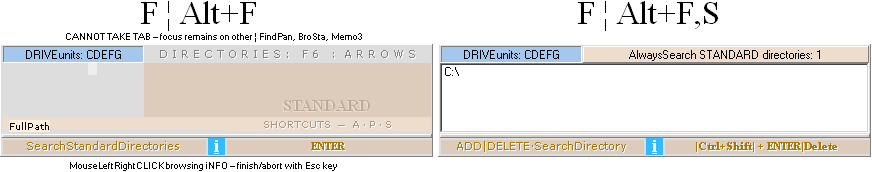
•
Key F opens FindPan with FindText with the general FindHELP
![]()

HELP is removed on first key.
FROM THERE :
•
Alt+F opens/closes the STANDARD PANEL (StanPa).
•
Alt+S shifts between the two StanPa faces.
THE INFO part, left above — it has no
(TAB) focusing function.
•
MouseRiLeClick browse basic info tickets. Remove/return by Esc.
THE LISTBOX PART, right above — it has
(TAB) focusing function.
— It holds a list of the standard
frequently used search paths.
•
We can call, and browse among these by simple keys for fast access.
See further descriptions below.
Reopening and closing:
FindPan still visible:
![]()
Closing (Alt+F) StanPa and reopening
(Alt+F) StanPa
always returns the same face as last
called.
(We generally only use the ListBox face
on search calls).
AddStanPa: StanPa
Delphi4Test2022 — FindText functions
ADDING STANDARD SEARCH PATHS FROM SCRATCH
A STANDARD PATH MEANS A SEARCH PATH OFTEN USED TO SEARCH INSIDE SPECIFIC DOCUMENTS AND FOLDERS. HAVING A FEW SUCH EASILY AVAILABLE, SPEEDS THE SEARCH PROCESS UP AND SIMPLIFIES THE DETECTIVE WORK. HERE WE STUDY AN ORGANIZED HOW TO DO IT.
The Standard.txt
file contains personally added often used search paths.
•
It does not exist from (a new program copy) program start;
•
It is created on first program close:
•
If the user has not made additions, the FormClose procedure adds the
computer’s root drive (C:\) as a first post in a Standard.txt file, with an
added last LB2 index number 0.
•
So when first opened — the empty StanPa below — it shows a single post
”C:\”.
•
We can remove that post at run time, receiving a clean StanPa listbox
for study by adopting the Remove
StanPa-post manual further below.
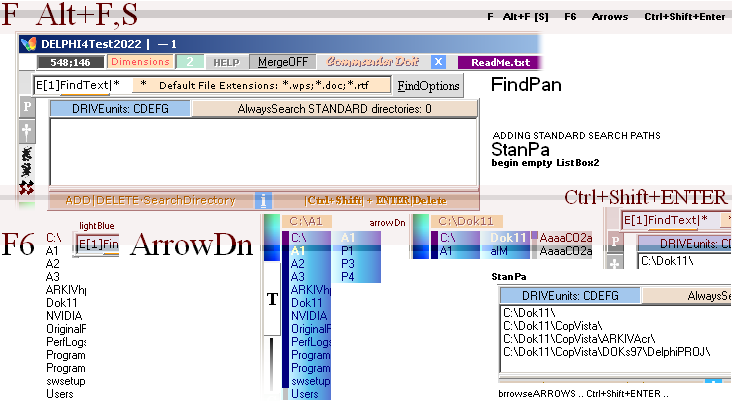
Delphi4Test2022Solution:
AddStanPa
¦ FindTextTool2022 ¦ FindWindowsText
Finding often
used search paths
Within a blink of the eye:
PROVIDED A UNITDIRLIST FIRST HAS BEEN LOADED
This is how we can begin (»search The Search»):
ACCESSING THE ENTIRE COMPUTER’S AVAILABLE SEARCH PATHS — TO
BEGIN WITH — before we can access the inside parts ..
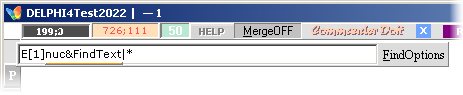
•
Key F
opens the FindPan in-box.
•
Write a keyword in the FindText section followed by and ampersand
(&) — it delimits and defines what word to search for on the computers all
thousands of search paths.
•
Ctrl+F executes. The result introduces a new
component, listing the found.
•
If nothing is found, there is no response (»nothing happens»: no specific
info).
•
The bottom status line informs on the found posts in Memo(3), typically:
![]() totalLines
¦ totalCharacters ¦ actualLines ¦ actualCharacter ¦ numberFound ¦ actual
highlighted
totalLines
¦ totalCharacters ¦ actualLines ¦ actualCharacter ¦ numberFound ¦ actual
highlighted
• Ctrl + ArrowsUpDn browse the found on
highlights
•
Write some word fragment followed by an ampersand
(&) in the FindText section:
•
Delphi4Test2022 searches the word in all the computer’s available
(some 15 000) search paths. The result
shows up practically on the executing push
Ctrl+F
— in Windows 7:
•
Count on meeting (after Microsoft’s Great Update Sep2016) ten to twenty
times longer response times in Windows 10
(Microsoft 2016+ made Windows to a slow shopping machine .. comparable
to the Windows 95 era .. good for shopping lists .. advertising ..).
•
Windows never had a UnitDirFile archive. At least. not as we know. With
Windows API (Application Programming Interface) functions and procedures in
DELPHI (here DELPHI4) the situation changed dramatically. See also the FindBASIC
DELPHI4 TurboPascal code.
Basic Windows API — in DELPHI4
Ctrl+F — BASIC COMPUTER AMPERSAND SEARCH
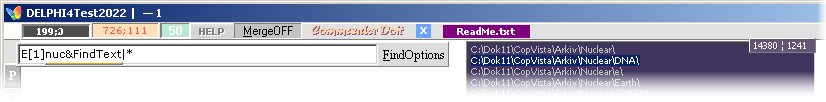
BroSta ¦ FindPan — aways
open — ¦ StanPa cooperate in FindText functions — partly
certifying each other A GUARD in preventing input errors
HOW DO WE GET IT IN? ENTER. Just that.
Ctrl+Shift+L TAB Enter — if need be to include the whole
highlighted path
•
Memo3 highlights
exports to StanPa needs BroSta — BrowsingStandardSearchPaths
(with inner options)
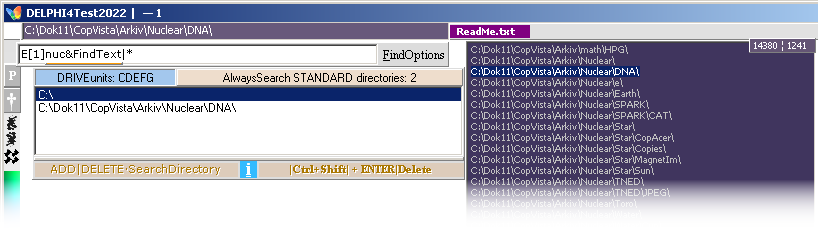
And .. what’s in it for me ..
WHAT IS IN THAT NODE TREE VIEW? E. Just that:
• Key
E always opens File Explorer
on the highlighted path in Memo3 [dark blue above right] — on the actual node
tree view. Precisely.
•
Windows File Explorer opens on THAT tree node view — in the more
familiar manner most of us already are familiar with in Windows:

— Just explore »as usual» — unless
already familiar.
FULL WINDOWS DOCUMENT COMPUTER ACCESS
within the blink
of an eye. NO
DELAYS. NO GARBAGE. ALWAYS EXACT WITHOUT ERRORS. Documents, photos, pictures,
videos, music ..
— We always have SOME fragment of a word to start an
AMPERSAND search on — unless we are already »checked out».
Whenever changes are made in the
computer’s catalog — node tree — structure, the Memo3 (computer’s UnitDirList)
becomes (partly) inaccurate. Removed, renamed, moved or added new catalogs and
folders represent a new computer memory STATE.
— IF Microsoft had the knowledge, such
changes would be dynamically updated within a microsecond in Windows. And we
would never have to bother on that part.
— Now we know that is not the case.
— So: While we are awaiting The World
Programming Aces to wake up, the Delphi4Test2022 solution is a manually
employed update »all over the place»:
— In (this) Windows 7 machine (some 15
000 posts) it takes 10 seconds.
— In Windows 10 it
takes 3-6 minutes (2022 tests). That sucks. Really.
•
Microsoft has (completely, after The GreatUpdateSep2016) occupied the
Windows computer, making it impossible for optional classic computer work.
•
The Computer is hijacked for business enterprise — social media
handcuffed muzzled slavery of a specific KIND nature: »we help you think
better», ”we are unique in thought”, as quoted (»the master
race»)
http://www.universumshistoria.se/zGMR2016.htm#TH
really — and the world jurisdictional
instances are its paid bitches: no help for humanity. Very high computer
programming IQ. MustBuyBook. We surrender freely.
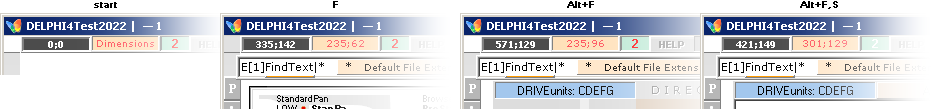
•
F ¦ Alt+F,S ¦ F6 ¦ ArrowsDnUpRiLe ¦ Ctrl+Shift+ENTER
•
The added path text shows a ½ second
strong green [clLime]
at the bottom window status text bar
(Label1) — verified visual
Delphi4Test2022 — FindText functions
REMOVING STANDARD SEARCH PATHS FROM StanPa
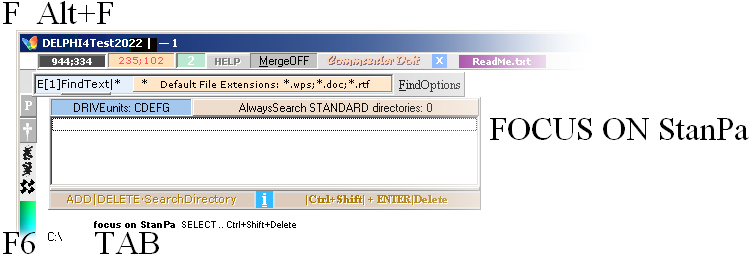
•
F ¦ Alt+F ¦ F6 ¦ TAB, ArrowsUpDn ¦ Ctrl+Shift+Delete
•
The removed path text shows a ½ second
strong green [clLime]
at the bottom window status text bar
(Label1) — verified visual
SearchAndFindMANUAL: 20Aug2022
—
STARTING
UP THE SEARCH TOOL IN Delphi4Test2022 ¦ FindBegin ¦
FindText ¦ NodeTreeNAVIGATION ¦ SearchANDfindINTRO
¦ FoundVOIDanswer ¦ BlockREAD ¦ Delphi4Test2022Solution
Correct me:
— Any WORLD’S MOST FAST
AND EXACT EXECUTIING search engine having less than the below illustrated (from
Delphi4Test2022 or other) will make a human being SAD — if active on inspecting, editing and
comparing large quantities of OffLINE computer info:
— Because it matches the mind: speed in association — never losing a THREAD
IN THOUGHT because LACK OF TOOL SPEED. I would not be
satisfied with less. UniverseHistory. DELPHI.
Se BasicFindCODE.
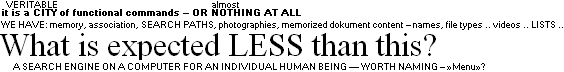
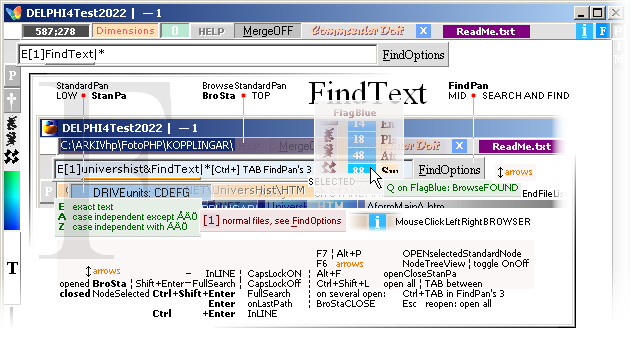
On
every key F — show FindPan: FindText —
occasion a compressed help ticket informs on the functions. The help ticket* disappears on any
further pressed key, except TAB and PrintScreen. The perfect help assisting
system. No extras. No diving. *»Conductors attested
receipt granting an end station arrival».
— No menu. All Basics in ReadMe.txt.
There is also an initial S option [as in Search] .. with extensive
integrated search post capabilities to reach details inside the UnitFileList: all
search paths on the actual drive unit [computer’s C:]. Windows never had a
UnitFileList.
• Is need to search in all the following
sub-directories?
• Or the top one only ?
• Or is need to make a new search (on another
text) on the last used path?
• What file type extensions need be included
— or excluded?
• IF often used search paths: is need to
recall their NodeTreeExtensions?
— So that Need not have
to spend time to look them up explicitly for every occasion.
I have photo-files, and some document
files, and a special Old Archive, and then ..
I can not possibly remember them all, and
it would be nice to have these three (»is that spelled with one or two e:s ..»,
thre .. na ..) .. five .. ten .. in a visually fast view option (within the blink
of my eye), also with an option to see, expose, their (corresponding File
Explorer) tree node structure .. Need like .. having a good overview on my
computer .. and its different drive directories .. Flash .. and so on .. D .. E
..
• We need The City.
Quote Swedish PC magazine
PC FÖR
ALLA 9May2011, translated:
’ The in-built file searcher in Windows is no cheerful story ’.
— Indeed, it is still
2022 approaching the lowest .. Many has so attested.
— The only free available
established descent alternative is the Super Finder XT — which Windows 10
treats really uplifting and encouraging:
• See TestD2, also in
http://www.universumshistoria.se/zGMR2015.htm#ComparingW10Example
If not disclaimed:
• It has recently (22Aug2022) been discovered
the programmatic reason why Microsoft (after Bill Gates) Windows never could
include a Real Steel Search Engine in Windows — as the one here at full work in
(Windows 7) Delphi4Test2022, the above illustration. It was, or became in this
history, a necessary development (from 2002) in UniverseHistory (Physics first
principles) when Windows XP exposed its hopelessly useless Windows own search
engine, as quoted. Then it all began on the DELPHI4 freeware — see the FindBASIC Delphi4 code.
• Not to abuse any present —
• because the making of a Real Steel search
engine is NOT a walk in the park.
• On the other hand, when on the table:
• I am a COMPUTER INVALID without it — on a
personal computer:
• I cannot make productions
worth naming without it.
— I need a fast
associative tool — as a register in a library, no dead time, just straight on
the hammer — finding directly what I’m looking for — no dead time.
The only difference to a
computer with the above working search engine, is that it makes EXACTLY the
same work as an engaged person in a classic book library — exactly. But
humongously faster. Meaning:
— Even faster results ar
reached in my human capacity TO GET THINGS DONE HERE. And that is by itself
CRAZY satisfactory.
→ ↨
Updated 23Aug2022
Search And Find MANUAL — D4T2022 functions
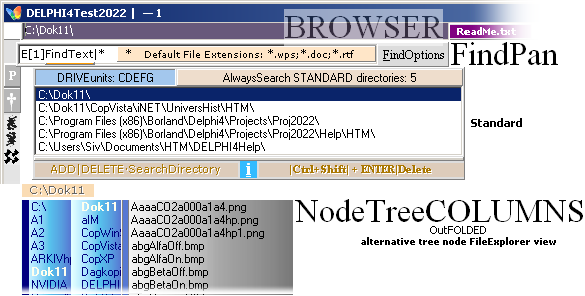
In
explicit — the gray file column: see SelectSearchCatalog,
Swedish archive edition.
•
Place cursor outside gray area, scroll file list — if below window —
with Ctrl+ArrowsUpDn.
•
Step file list: place cursor over list name, ArrowUpDn.
INFORMATION of the text form of A SPECIFIC SEARCH PATH
— what we need to direct
a word search on — an occasionally often consulted Standard, a given search
path
— HAVE several different
ways of VIEW, especially on a computer:
• We would very much like to SEE THESE when
adding or removing standard search paths, making it easier for us to accomplish
and navigate on fast results.
Windows
never had such a basic UnitFileList.
— That is the main reason
why Windows search engine after Windows 95 is such a well known hopeless tool
sucker.
— How do you know that,
how can you say that?
— IF IT WOULD BE A
SUCCESS, THIS WAS NEVER WRITTEN. Long gone.
— It takes some 32 mS to
load up a UnitDirectoryList — once it is collected — on some 15 000 posts
(D4T2022 on Windows 7 — Aug2022).
Without speculating on the reasons why
Microsoft has not made it, it is clear that Microsoft has Programming Issues
with Windows API:
• the programming exercise cannot be solved
with the present type of programming language — maybe perfectly illustrated by
the below illustrated.
I will surrender when I see some light in
that tunnel:
• business enterprise PROFITING is NOT for —
with — LIFE. Say again.
—
»We disclaim that the Earth Forests is chemically connected to the
functionality of the human brain and its 3Gy developed natural bio-systems».
—
»We disclaim that the reduction of Earth Forests with 30% in 200 years
1800-2000 has vital chemical consequences on human brain and nerve chemistry».
—
»We disclaim that the reduction of Earth Forests with 30% in 200 years
1800-2000 has corrupted the 3Gy general biological chemistry system».
• I will surrender directly if someone can
prove I’m wrong. Compare the Excel/OpenOffice spread sheet modOperatorFunctionViolation — making a compressed mathematical presentation of deduced
nuclear physics impossible:
http://www.universumshistoria.se/TNEDa0.htm#EOOK
— Microsoft Enterprise
destruction of MsWORKS’ only mathematically functional mod operator — knowledge violation on details in deduced nuclear physics.
— By DRIFT. Not plan.
These aces apparently don’t know what they are doing.

UnitDirectoryList
— there is one for each computer unit — C D
E F G H .. — has all the available
search paths on the computer. The list in D4T2022 is either on a simple NotePad
form. Or in a separate Delphi Windows API supported MEMO form — directly
connected to FindPan.
In Delphi4Test2022:
In
explicit — the gray file column: see SelectSearchCatalog,
Swedish archive edition.
• Place
cursor outside gray area, scroll file list — if below window — with
Ctrl+ArrowsUpDn.
•
Step file list: place cursor over list name, ArrowUpDn.
ADDING AND REMOVING STANDARD SEARCH PATHS
ADDING StandardSeartchPaths to StanPa Standard search paths panel with F6 node tree views
Method
1 ¦ Method 2 ¦
Method
3 ¦
• ADDING a standard search
path into the Standard search path box is
relatively easy, once given a computer collected UnitDirectory
List:
WE ONLY SELECT
TAKE IT FROM THE DELPI4TEST NODE-TREE VIEW
FindPanFocus
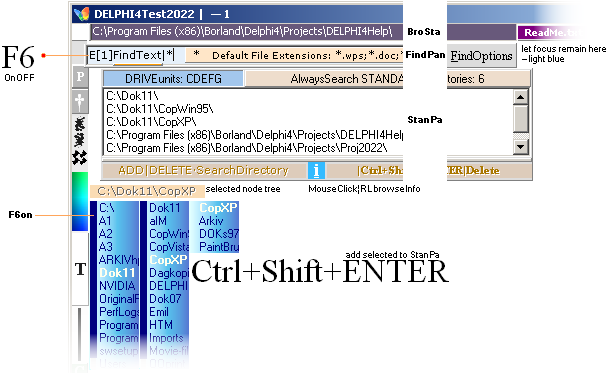
Remove/hide the
3 panel/InBox sections after
a finishing F6 — cursor outside the colored areas — with 3
successive Escape key.
— Or with an extra Escape unless F6 was finished. The
underlying image is preserved when all items are removed.
— During the adding of new paths, all three panels must be
open.
— See also how these added paths are easily recalled when
needed in
Method 1:
safe, no manual mistakes
From program start:
• F ¦
Ctrl+Shift+L ¦ F6 ¦ select node tree —— ARROWS only ¦
• Ctrl+Shift+ENTER
— NO. Edition error [discovered
26Jun2023];
Alt+Enter it is. The Focus ¦
TAB can be any.
Remove again with: Ctrl+Shift+Delete — the StandardBox must
be focused [so we can see the change].
— The Ctrl+Shift+Enter just introduces on the general actual FindWord
search session.
• FINISH by F6 and 3 Esc. Esc removed in
order
BroSta StanPa (also manually Alt+F) FindPan.
Method 2:
safe, no manual mistakes
provided no corrupted ClipBoard Import ..
WE ONLY SELECT
TAKE IT DIRECTLY FROM WINDOWS FILE EXPLORER
BroStaFocus
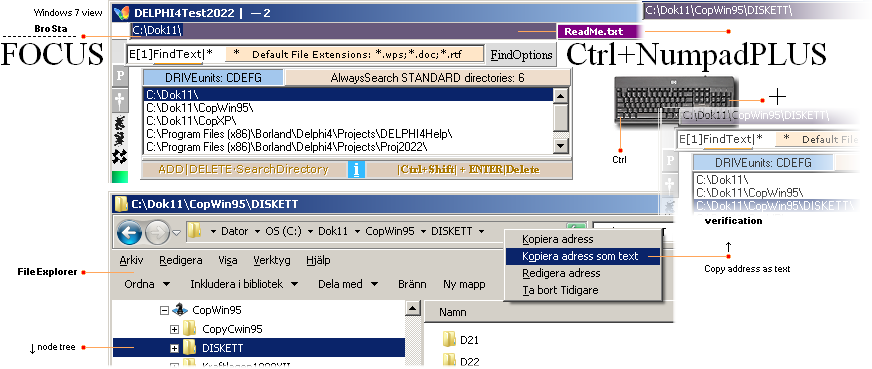
From program start:
• F ¦
Ctrl+Shift+L ¦ alwaysAutofocusOnBroSta ¦ FileExplorer: select node ARROWS only ¦
:
• Copy address as text (RightClick, select,
Enter) ¦ (Alt+TAB) Delphi4Test ¦
• Ctrl+NumpadPLUS
• FINISH on 3 Esc.
Method 3:
safe, no manual mistakes
the most
vigourous
ALSO COMPARE
(associative):
• No (yet) known method exists other than the
compiled illustration below from the actual working program IN EXPLAINING IN A
BLINK OF AN EYE HOW IT WORKS ON THE FLY.
• No writ — other than a complementary one.
WE ONLY SELECT
TAKE IT DIRECTLY FROM WINDOWS FILE SYSTEM
Memo3Focus
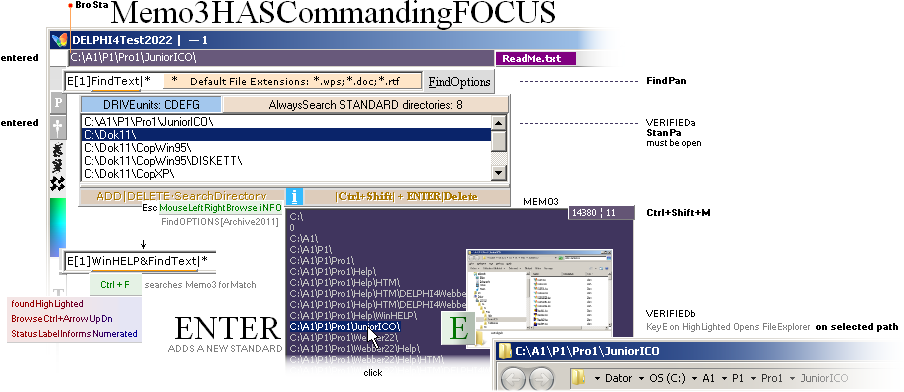
From program start:
• F ¦
Ctrl+Shift+L ¦ Ctrl+Shift+M opens Memo3 — UnitDirList : all Windows operating system available computer’s search
paths [in 30mS, Windows 7, some 15 000 posts];
—
Windows itself never had a such on its own — which we do wonder, highly, the
reason for .. a WorldKey to fast search ..
• TAB (or a MouseClick) shifts focus to Memo3
• Browse freely in it with Arrows [Ctrl+]
Home End PageUp PageDown,
Direct
(partial)FileNameSearch option:
• Or make a direct manual
fast search — within milliseconds —
on some key word remembered from some search path (MyBayPhotos .. ). That type
search is not case sensitive (wInhElP is ok for WinHELP):
• Switch focus to FindPan (TAB, or MouseClick
the FindText box — use internal Ctrl+TAB between the FindPan 3 sections when
several in-boxes are open and TAB sensitive — the status label text informs)
![]()
With
an ampersand [&] included in the FindText
section, Ctrl+F searches the computer’s
all available directory, catalog and folder search paths for naming matches, no
case sensitivity, to what is written between ] and & — within the blink of an eye. It takes only
milliseconds.
• We get the results AS we push the button —
as run in Windows 7.
It
should have been integrated in Windows, as we believed from the start [1990s].
But it newer showed up.
• Write the searchWord in front of FindText with an
added ampersand [&] — it makes a
safe separator [never included in Windows search path names], and press
• Ctrl+F
— If any found, a first
highlighted post shows, with a status report [Label1 below, window bottom] on
actual highlighted number of found in the internal list of found ..
![]()
• Pressing the Ctrlk key and Arrow[DnUp]
exposes that

there are 4 found posts —
the last status number reports on the actual highlighted.
[ totalLines ¦
totalCharcters ¦ actualLine ¦ actualCharcter ¦ found ¦ actual ]
IF WE WISH TO INCLUDE IT
OR ANY OTHER manually highlighted (a simple MouseLeftClick), press
• Enter
OPTION
on Memo3 — openFileExplorer — with key E:
• Any highlighted post connects
[ShellExecite] directly to a Windows File Explorer node tree view by key
• E
— A separate FileExplorer
windows opens with the actual node tree view of the Memo3 selected path.
• FINISH on 3 Esc.
MAY BE ADVENTUROUS, manual writing
WE WRITE DIRECT
WRITE IT DIRECTLY INTO THE Standard.txt FILE
PersonaFocus
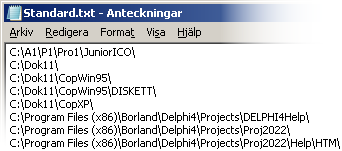
• Close the program — run time manual changes in Standard.txt has no effect.
• RightClick the Delphi4Test2022 program icon
(for its location: open);
• Scroll down to and open the Standard.txt
file;
• Make changes, add or remove as wished — and
prepare to meet the consequences.
• Save, and run the program and see that it
does the work.
IF it should happen that
»crazy things has entered» for which there is no selecting code way to REMOVE
THE CRAP:
• Close the program.
TaskMan: AddDeleteStanPa
— IF
the program cannot be closed on its own (Alt+F4), it
has serious issues and should never be used again (until fixed):
Windows
has (advanced) general protective routines to shut down malfunctioning
programs:
• Normally, at the bottom list on the main
window (MouseClick selection), there is a Task Manager option. As selected, we
can manually turn off a program that does not respond to normal commands.
This is also »part of the normal» everyday
life of a computer programmer: we have to TEST the details, meaning we are
prepared for ”hangings”, more or less bad — by purpose of making the program
robust — hopefully never, ever, causing trouble.
If that should happen to a Delphi4Test2022
user: shut it down, and stop using it.
• I would.
• Open the Standard.txt, and make the
corrections. Save and close.
• Run the program and check.
Then
we went to Japan for vacation. And when we came back we were so enlightened by
other views, we had forgot what these Standard paths were all about.
— Martha .. How do we
delete that crap .. — Oh .. Henry .. maybe we should start anew from the
beginning .. — I’m working on it .. ?
REMOVING UNWANTED PATHS DIRECT MANUALLY
THE SIMPLE WAY:
• Removing paths from the Standard list box is, of course, easiest from the
manual side:
• Close the program.
• Open the Standard.txt file (details below
from a Windows 7 machine Aug2022)
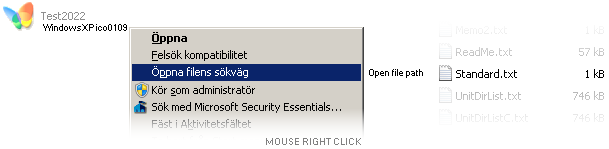
and delete the unwanted
posts.
• Save (Ctrl+S) and close (Alt+F4).
• Making changes in
Standart.txt during run time have no effect.
• ListBox2 is read from Standard.txt only on
a program start, and its content is dumped into Standard.txt on program close.
If Standard.txt does not exist (first time
run), Delphi4Test2022 (D4T) loads ListBox2 with the computer’s standard root
directory (C:\) on first program start, creates a Standard.txt file on program
close, and dumps the ListBox2 content in it.
REMOVING UNWANTED PATHS DURING RUN TIME
THE PROGRAM WAY:
From program start:
• We only need FindPan and StanPa for the
job:
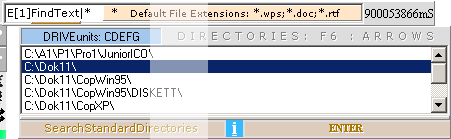
• F ¦
Alt+F, S ¦ autofocus stays put on
FindPan
• TAB gives the remove-post-focus to StanPa:
Activate a node tree
view (any will do, it is just the MODE
that counts) by
• Alt+P
(the general show node
tre F6 option does not respond with a StanPa focus)
WHILE focus is now in
StanPa:
• select the path to be removed and press
• Ctrl+Shift+Delete
• for each post to be removed.
THE STATUS BAR
WindowBottom
FLASHES verified SHARP
GREEN HALF A SECOND
as the post disappears
from the StanPa list.
It is equally easy to add
posts here (again) by shifting focus to FindPan:
— As the node tree view
already is at work, browse (arrow) to select a position and press
Ctrl+Shift+Enter for adding — also a sharp green flashes ½ second at the bottom
line status text with additional information for visual verification, as the
post is added in StanPa.
• FINISH by F6 and 3 Esc. Esc removed in
order
BroSta StanPa (also
manually Alt+F) FindPan.
or
• F ¦
Ctrl+Shift+L ¦ autofocus goes directly
to BroSta
• Esc
— The first Key Escape
always removes BroSta first.
• Focus goes automatically to FindPan: Press
• F6
• Open any selected path’s tree node view by
pressing
• Alt+P
or simpler
• F7 (shortCut for Alt+P »closest to F6»..)
• shift focus to StanPa (TAB, TAB)
• so that the posts there show arrow-KEY
browsing response
— The condition is that
the node tre viewing must open (generally by key F6) — whatever — anf then further
for path removals with StanPa focused
• Select the desired path in StanPa to remove
from the list , AND PRESS
• Ctrl+Shift+Delete
THE STATUS BAR
WindowBottom
FLASHES verified GREEN
HALF A SECOND
as the post disappears
from the list.
• Repeat
• Ctrl+Shift+Delete
• for each post in StanPa ro remove from the
list.
• FINISH by F6 and 3 Esc. Esc removed in
order
BroSta StanPa (also
manually Alt+F) FindPan.
• ReOpen any of the node tree standard paths
• with BroSta focus and an Alt+P
• Shift focus to the listbox, so that the
posts show arrow-KEY browsing response
• Select the desired path in StanPa to remove
from the list , AND PRESS
• Ctrl+Shift+Delete
• Do so for each post ro remove from the
list.
THE STATUS BAR WindowBottom
FLASHES verified GREEN
HALF A SECOND
as the post disappears
from the list.
This is how it works in
D4T
Alt+P (Unit3 r5754) —
recall¦ReSET NodeTreeCOLUMNS
PROCEDURE:
FIRST:
• Get familiar with how node tree views can be recalled directly from the
BrowserStandard in-box:
F Ctrl+Shift+L — autofocus directly on BroSta,
do not change:
Alt+P
recalls
— F6 removes that node tree, BroStaARROWS — Alt+P
recalls
— F6 removes that node tree, BroStaARROWS — Alt+P
recalls
— F6 removes ..
— Key F7 replaces Alt+P [for a faster and more
convenient through check ..]. The FileBox [StanPa] does not have to be open
[CloseOpen with Alt+F]. See also in
RECALLING AND BROWSING PREVIOUS STANDARD PATH NODE
TREE EXTENSIONS
— We are just warming up here,
to familiarize with the keys
— so we later more easily can
be confident that we delete relevant parts — or maybe add new ones ..
We begin from a new start
up of a D4T2022:
• Key F:
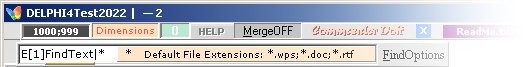
• Keys Ctrl+Shift+L:
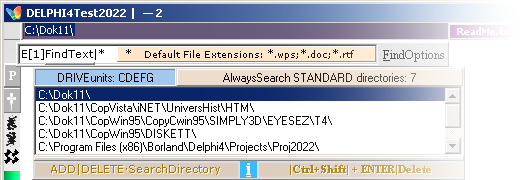
— Browse ..
• FOCUS is automatically set on BroSta (BrowserStandard)
— We select the
EYESEZ\T4\ post and press
• Keys Alt+P :
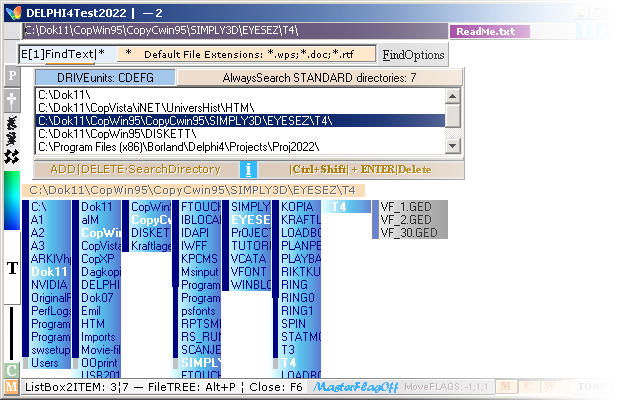
We see that a node tree
column complex automatically animates up to a match of the BroSta text path,
![]()
— NodeTreeCOLUMNS appear
as in the BroStaTEXT
— Edit the column picture
with ARROWS (as in FileExplorer) — if so wished. Or if wanted: delete the post
— first with focus on the Standard list box’s
actual post — then make the delete
with
Ctrl+Shift+Delete
— With consecutive such operations, just remember:
REMOVE PREVIOUS NODE TREE FOCUS BY KEY F6
MAKE SURE THE BROWSER RECEIVES FOCUS FROM FIND PAN TO BROWSER
OTHERWISE a next Alt+P WILL NOT OUT FOLD A NODE TREE AT ALL.:
A NODE VIEW HAVE TO BE THE CASE IF A DELETE IS ON THE MENU.
No manual search path mistakes.
• If there — still — is
no node tree shown on an expected out fold from Alt+P, as it ought to, the
actual search path is no longer valid — changes have been made and that path
can only be removed manually from opening the Standard.txt file.
— We can control that in separate directly bu reading the
UnitDirList content (preferentially given a desktop icon for convenient reach).
Or we can search for it through the FindPan find slot by printing a Search key
word followed by an ampersand (&) in front of FindText, and press Ctrl+F:
the search marks and opens the found in MEMO, if at all.

MEMO3 Show¦Hide
is executed by Ctrl+Shift+M — or hidden with Escape in explicit.
Memo3 loads all
the computer’s UnitDirectoryList catalogs for direct search: A Ctrl+F from
Find Text panel does this if we write SearchWord&FindText. The added
ampersand &
in front of FindText directs the search to Memo3 — found parts are highlighted
— Ctrl+ArrowsUpDn browse the found posts, if at all — status line in window
bottom informs whenever the Ctrl key is held down.
• That is why we take
care to include in the Standard.txt file file box only such paths we know, and
use frequently:
• it should not be possible to add or remove
manually written text into the Standard list box at run time.
Make
sure the cursor is not positioned (it has further [advanced] functionality) on
any of the node tree’s parts — if so, the key F6 node removal is blocked.
• Retrieving consecutive node tree views on
the Standard list box contents is hence made — following the unchanged BROWSER
focus:
• Al+P — a node tree evolves matching the
BroSta text:
• Press F6 to remove that tree;
• Continue on next BroSta post (Arrow UpDn);
• Alt+P again .. and so on.
Recalling new/consecutive
node columns is a LOCKED function unless
• EditFocus (with NoNodes) is shifted from
FindPan to BroSta.
—
It is not even necessary to have the actual Standard FileBox open if the aim is
just to view node trees on BroSta text:
• Hide it (or recall it) with an
Alt+F: same rules apply as above.
Hide the different boxes:
• ESC first removes the BroSta Browser
Standard in-box — so that FindPan can be used for a direct (Enter alternatives)
word search.
• The BroSta in-box (with the Standard
FileBox) always shows up with Ctrl+Shift+L — provided the FindPan (F) is
visible.
• Alt+P
also applies directly
after a previous search:
• Calling F for a new search, then Alt+P
directly opens up the last search associated node tree column picture for
direct (further) browse.
FAMILIARITY WITH THESE
FUNCTIONS IS IMPERATIVE IF WE WISH TO DELETE PREVIOUSLY ADDED STANDARD SEARCH
PATHS AT RUN TIME.
— There is always the
simpler option of directly re-writing the Standard.txt content manually —
however then also including possible manual errors — which are excluded with
the RunTime alternative.
VIEWS FROM WINDOWS 7 — Windows
Butterfly Icon from Windows XP icon0109 — there are others, similar, much later constructed, demanding
explicit copyright issues
Node-Tree NAVIGATION ¦ ARROWS
Premise:
Key F after a (D4T2022)
Delphi4Test2022 start:
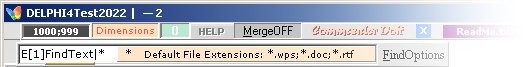
• Key F6 — all Windows root catalogs show
CROPPED on text end horizontally:
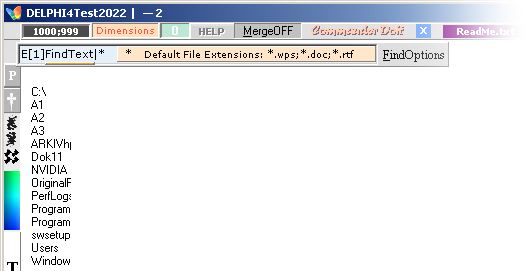
• ArrowUP — associated node tree branches are
horizontally added on the selected directory:
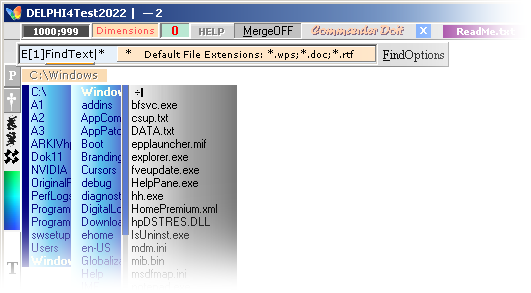
— From here: further
ARROW keys move the highlighted (white on blue) selected position as advised by
the actual arrow key:
• UP¦DN along selected column up¦down
— rightmost columns adopt on leftmost content.
• RI¦LE horizontally with additional columns
on the rightmost selected highlighted selection — always accounting on the
totally selected highlights in the text stripe above the node tree columns:
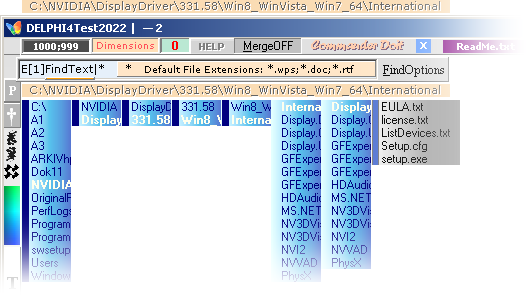
• OCCASIONALLY — unless D4T2022 was initiated
on a ”Run as Administrator” —
• this type message appears:
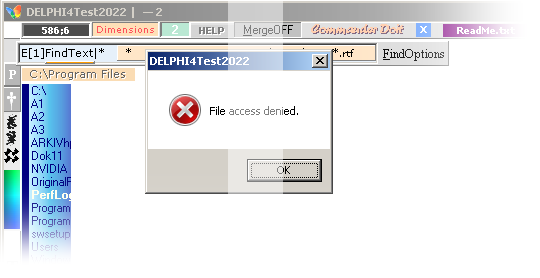
—
Normally the ”File access denied” dialog pertains directories we have no
interest in:
• Just click it off and continue the node
tree column navigation.
Closing D4T2022, and
opening it again
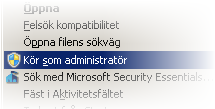
with a ”Run as
administrator”, and selecting the same directory, suspends the interrupted
access and shows
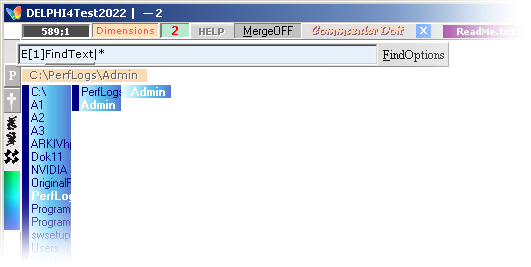
In
general:
• WE HAVE ABSOLUTELY NO INTEREST AT ALL IN
INSPECTING WINDOWS OWN OPERATING SYSTEM’S FILES OR CATALOGS.
— But as these are
included in the available File Explorer system, they are also part of the node
tree column complex — and are so displayed.
• Delphi4Test2022 is solely intended for
personal use on a personal — HumanRight
http://www.universumshistoria.se/zGMR2015.htm
—
basis with Classic Windows API based programs productions on text and picture —
if anybody eventually had some other idea.
• Pressing Key F6 a second time removes the
node tree column system;
• The F6 key toggles the node tree column
system on/off at any time as long as the FindText panel in-box is visible.
Intro: SearchAndFindMANUAL
SEARCH AND FIND details
FoundVOIDanswer
SEARCH AND FIND tool
details
• man’s most wanted and consulted
comprehensive mind agents
(science)
• have a tendency to be the most difficult to
ORGANIZE on a Computer
• into a meaningful, fast, and highly
effective enterprise.
Quote Swedish PC magazine
PC FÖR
ALLA 9May2011, translated:
’ The in-built file searcher in Windows is no cheerful story ’.
— Indeed, it is still
2022 approaching the lowest .. Many has so attested.
— The only free available
established descent alternative is the Super Finder XT — which Windows 10
treats really uplifting and encouraging:
• See ComparingW10Example.
General
programmers (seem to) try to simplify the seriously faceted search and find
quest, making the end result — Windows after Windows 95 — to a veritable
disaster:
—
Lack of understanding The Issue. Prove I’m wrong: make me surrender.
— Programmers in general
(2016+) seem to have been trapped in the idea that the main mission of and for
humanity is to SIMPLIFY everything — caring SO much less in daily matters, that
the scent of rotting lettuce between the ears increases noticeable. With less
memory training — traditional Fred Flintstone craftsmanship based on zero
battery aid — the memory nature muscle vanishes. The computer is still an aid.
A tool. Not the master.
— How can you say such a
thing?
— Where is The Single
Private Search Engine — do you see any? Windows 10 has it not. So: where is it?
As said: the scent ..
But of course 24/7: If there is an error
here, it must be corrected.
TRADITIONALLY — our
beloved book libraries long before the computer age (Intel 8080+) — we had the
book’s SUBJECT INDEX as our very appreciated foremost guide — still going
strong.
Delphi4Test2022 have
proven to form a refined high value end station of usefulness on that continued
classical premise:
— The more brains we use,
the clearer the air. We get credit for trying.
— Why, Microsoft
programmers?
TO EXEMPLIFY:
In Windows own search
engine:
• What is the catch?
— Is it the UnitFileList
for All:= 1 to NumberOfRootDirectories - 1 do
begin ..
D.ComponentIndex:=
..;
D.Directory:=
..;
GetItemPath(
.. ;
end;
In Windows 7 it takes some 10-20 seconds to collect some 15
000 node tree branches.
In Windows 10 [after The Great Update Sep2016] it takes some
3-6 minutes, 18 times slower,
[.. then on integrated updating, if changes occur, some
microsecond, provided a rational organization ..]
— never existent in
Windows operating system (takes 0.032 seconds
to load on some 15 000 posts once generated: all the computer’s search paths).
— Or is it the actual
Search (T) [DELPHI4 Borland’s Turbo Pascal 1997]
BlockRead(F,M^,A,L); {..there
it is ..}
SetString(S,M,A);
if Pos(T,S)>0 then
..
in the Actual File (S)
that prevents Microsoft Programmers to realize a World’s Best Fastest Most
Exact Finest Word Search Engine?
• Why don’t they do it — for the freedom of
pure JOY, just to SHARE?
• Why the fuck not, Microsoft?
Only here (»weired»)
known answer:
— They can’t handle the program task. (It is the use of the C program language that blocks a
solution .. because it has no exact memory handling capacity .. it is like trying to explain the function of a protein to its
DNA by using the word format of amino acid components — like demanding a count
of sand grains in Sahara in order to get access to pass through — airborne).
Because if they could, this was never
written. Absolutely.
Please do correct if there is any brains left for it.
DelphiHelpOnNULL:
INTRO
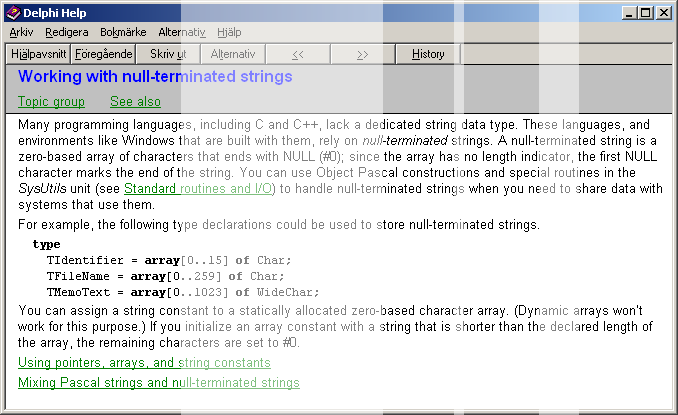
Windows
10 — and other Windows versions from around 2015 — do not support any search on
hlp-file words or phrases. Microsoft has shut down that service for good. Super Finder XT and Delphi4Test20xx does the work — but Windows 10 apparently
abuses Super Finder: It finds the occasions within seconds, but Windows 10
blocks the result. See TestD2.
— The above DELPHI4 archive programming basics
help is a gold mine — crowned by diamonds, banned 2015+ by New Microsoft
Enterprise.
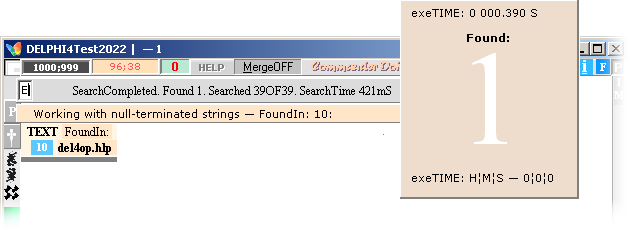
After
2015: We cannot open the actual del4op.hlp-file in Windows 10 from Windows
ordinary file open service — Microsoft forbids that. But we can open that file
and all the other hlp-files from a separate [here collected with the original 278 KB
winhlp32.exe file] catalog, manually: We
get the same content — except for the SEARCH tab of the original which is
missing. However as we know what hlp-file to look for, we arrive at the correct
end station anyway.
Proof22: INTRO
PROOF:
22Aug2022
IF — as possibly weird as it seems — Microsoft
programmers really KNOW — understand, as in
»WEbeCapableNavigatingIT» — computer — Windows API — bottom Lesson C and C++ — programming, as
DELPHI4 Help Book System quote above suggests, why
on Earth and in Heavens Heavenly HEAVEN do these aces
WITHHOLD from humanity in
Windows (10) this fast, effective, exact Search Engine programming result in
Windows, why?
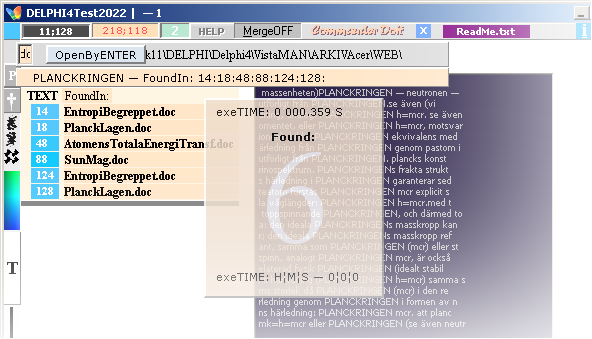
Delphi4Test2022
FindText tool on a Windows 7 machine 22Aug2022:
— It takes only
0.4 seconds to collect 6 [type
2 MB] document files on the computers 15 000 search paths on a
given search-text [PLANCKRINGEN,
exact text [E, selection not visible here]].
— And it takes
only some 78 mS [0.078
S] to collect all the 22 found places in this actual pointer
focused document, sample — give
or take a few [15] characters — around the upper-cased search-text,
presenting it on the fly — the dark blue Memo text area — as we hover the [16 pixel stepping]
pointer over the [blue] found posts — in connecting the actual found search
text document with a press on Key Q, whichever — if need be.
Why
is Microsoft witholding humanity this exceptionally useful, fast, effective
search Windows API tool engine ?
If
Microsoft in the real steel world has zero knowledge on handling computers and
computer programming, they are apparently muzzled, unable to speak the issue on
details — maybe afraid of being caught on less serious inducements than
expected: They are not withholding anything. In fact, they are sitting tied in
an office chair, unable to be liberated — entertaining the leisrue meanwhile to
manipulate humanity on LearnMore.
Microsoft Windows API
Programmers? Anybody home? Hello ..
— Why is humanity not
allowed to DEVELOP IN INTELLIGENCE — blocked by Microsoft — by DRIFT
apparently, not plan — on such a tremendously useful MEMORY FAST SEARCH
TRAINING TOOL — on credit of Microsoft Corporation, (once upon a time) the
worlds leading computer instance, and still in many ways (with a high pace of
decreasing popularity, by example)?
Why is Microsoft
apparently more interestewd in MANIPULATING HUMANITY than EDUCATING IT?
The recently suggested
above was:
— Because Microsoft cannot handle the program task.
Do not understand mathematics (the mod operator example), not
physics (Earth 2022), not computers (aim), not computer programmng: Am I wrong,
say.
— Because if Microsoft
could, this was never written. The Proof.
It is the ATTEMPTED use
of the C program language AS A GENERAL HIGH LEVEL MOST SOPHISTICATED LOGIC
PORTAL TO »God’s Mind» — or whatever these Microsoft ”Restart your computer or
we will do it for you” aces are proposing at sleep — that blocks a solution ..
• Because C (and C++) in themselves has no
exact memory handling capacity .. it is like trying to
explain the function of a protein to its DNA by using the word format of amino
acid components — like demanding a count of sand grains in Sahara in order to
get access to pass through — airborne).
DELPHI4 is — apparently — a high degree Physical Computer
System Laboratory TEST tool : the key
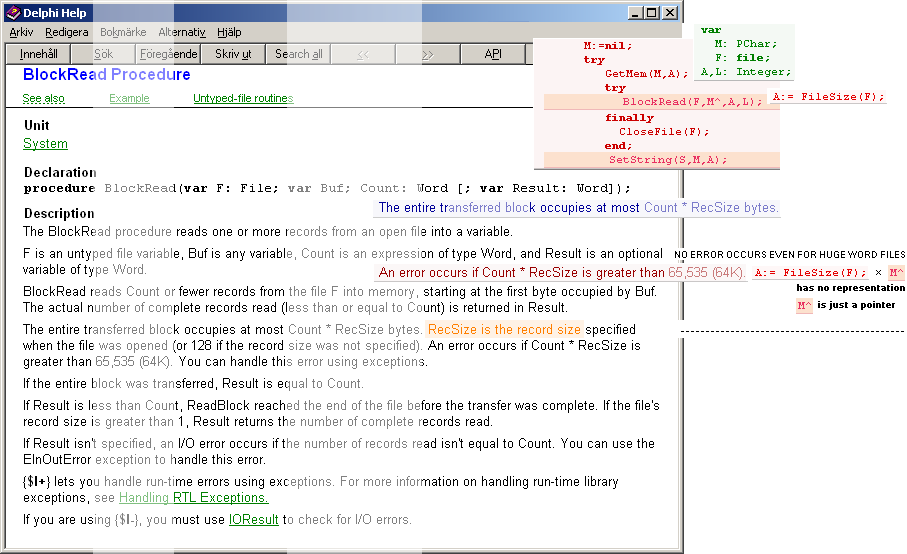
What
it apparently appears as [partially, 2003, Attested
quote]: »The Key Procedure» BlockRead in Delphi4 certifies the construction of a very fast
and very effective personal computer search engine, as here tested in
Delphi4Test20xx from 2002. But the internal coding cannot be handled by the
program language C — on which the Windows operating system is based [see IntroQuote]. No replacement:
— »Microsoft cannot develop a search engine
for Windows — worth the name»: Do you see any? See also C mentionings in DelphiHelpOnNULL.
Is
that so? Or is this author disclaimed — on a programmatic argumentation? Please
share.
Let
us look at the basic program code behind the above presented
— in DELPHI4’s Borland’s
Turbo Pascal
(the code below was
developed in DELPHI4 from 2002 when Windows XP ’s search enginge revealed
itself for this author to be totally useless as a computer document search
tool) .
FindBasic: BlockREAD ¦ Proof22
— If the resemblance
apply, and so it seems:
WE CAN NOT OPEN THE DOOR WITH A STEELWORKS. WE NEED
THE ACTUAL KEY:
The
basic — see also The Full Delphi4 Pascal code to the Memo Proof22
sampling window:
Each document (S) as subjected to the selected type,
search-text T:
Procedure FindExtInDocuments(S,T: string);
var
M: PChar;
F: file;
A,L: Integer;
W: DWORD;
begin with Form1 do begin
if S = '' then exit;
if not FileExists(S) then exit;
W:= GetTickCount;
AssignFile(F,S);
Reset(F,1);
A:= FileSize(F);
M:=nil;
try
GetMem(M,A);
try
![]()
finally
CloseFile(F);
end;
![]()
{GatheringInTheHarvest:}
if Pos(T,S)>0 then
S:= 'Found' else S:= 'NotFound';
finally
FreeMem(M);
end;
W:= GetTickCount - W;
Label1.Caption:= S + ' ¦ ' + IntToStr(W)
+ 'mS';{StatusLine}
end;{endWithForm1}
end;{endFindExt}
WHILE C or C++ IS A MESS OF CHARACTERS, PARENTHESIS
AND VERTICALS, TOTALLY ABSTRACT,
IT MAKES NO SENSE WHY THAT CHARACTER LANGUAGE IS IN USE AT ALL OTHER THAN A SUBSTITUTE OF NOT CARING FOR EXACT CPU LOGICS,
AS INSISTING ON USING ONLY ONE SHOE AT A TIME INSTEAD OF A PAIR WHEN WALKING IN THE CITY .. Why do you have only one shoe?
— I’m practising .. see ? .. plus
.. Plus .. I wish someone could tell me I’m completely wrong here .. but
nothing comes up .. see Attested
quote below ..
APPARENTLY PRAISED BY MANY, NEVER IN ANY HERE KNOWN RELEASED 100% COMPLETE PROGRAMMING AND WINDOWS PROGRAM EXECUTING FREEWARE COMPARABLE TO THE DELPHI1 AND DELPHI4 RELEASES — APPARENTLY THE FASTEST OF ALL: A FULLY OFF LINE EXPLANATION
ASSEMBLER (TURBO PASCAL)
WORKS DIRECTLY ON THE CPU — REACHING THE REAL STEEL IN A GLANCE
If any one person on this
planet Earth 2022 knows of any more simple, direct logic, understandable
unbelievably effective, fast and what we know worlds most
(assembler) FAST executing programming CPU language on any
individual standing user’s computer)
TEXT and Syntax EFFECTIVE
than the above — in getting things done here, fast —
— did I forget to mention
the key word, fast? —
please do tell. Searched
for (during now 28 years): none yet found.
IF
The C (or C++) language could handle these pointer type memory agents in a
search engine — where are they in Microsoft Windows 2022?
Either Microsoft is
deliberately withholding a fast and effective search engine
• or Microsoft is in a deep lack of knowledge
in how to realize one: the above.
— Why? Because lack of
Intelligence? That would indeed be rude. No. The reason is apparently not on a
difficulty’s credit of counting numbers ($), as nature has made the nervous
system connections. Rather it is the inducement of using its innate power:
Attested: FindBASIC
• The BlockRead function has no (here known, direct) C or C++ correspondence.
• Without that one, we are
smoked — on a search engine.
GetMem(M,A);
try
![]()
finally
CloseFile(F);
end;
![]()
A forum quote from 2003:
BCB, building C builder
”Hi,
First, thanks to the
people that have answered my questions before. I
really appreciate it.
Now,
I have a question.
Where
can I find some info about blockread or blockwrite in c++ builder?
Do we have this functions
in cbuilder? I am working with d7 and cbuilder to
share a bin file to be
used by both applications. Any insight on this?”,
:
”Where can I find some info about blockread or blockwrite in c++
builder?
You
don't, because they
do not exist in BCB. BlockRead/Write() are
Delphi-specific. The
Delphi Pascal language has built-in support for simple
file manipulation. In C++, you need to access the file manually,
either via
the
std::ofstream/ifstream C library classes, or the VCL's
FileOpen/Create/Read/Write()
functions, or the VCL's TFileStream class, or
the Win32 API's
Create/Read/WriteFile() functions.”,
NARKIVE ("19 years
ago") 2003-10-09 — 22Aug2022
blockread/blockwrite
in C++builder
https://borland.public.cppbuilder.ide.narkive.com/leyULq8F/blockread-blockwrite-in-c-builder
— IT CAN NOT BE
TRANSFERRED DIRECTLY TO ANY SENSIBLE C-CODE — because the only existing
transfer goes by an assembly CPU queue: directly into the heart core of the
matter. OR AT LEAST, THAT IS THE WAY IT APPEARS.
There was the amino acid (C, C++) - protein
(Delphi) resemblance:
• Delphi (in this case — the protein) is
abstract to C/C++ (the amino basics).
• It is like trying to open the door with the
steelworks instead of using the KEY.
• Or trying to fetch a bucket of water with a
bucket that has no bottom in it.
HOW COULD THIS silly
billy AT ALL HAPPEN? Test answer — modern academy 1800+ — education, merits:
mathematics and physics:
http://www.universumshistoria.se/zGMR2022.htm#IPCCTNED
The
level of abstraction in modern academy development 1800+ has — apparently —
induced a general idea of an academic supreme intelligence inside humanity. Its
foremost vision to stand as the conqueror of the entire universe, having power
and control over everything — not the least biological chemistry — is the most
prominent member in the collection of its steadily growing new pets. In mathematics
and physics — especially during the 1800s — inventions of a new type of logic [Dedekind on continuity,
Cantor on cardinality, Weierstrass on integral progress] generated responses that derailed the modern academic teaching
system — on the real Planet Earth, not its academic invented spouse [”water came from the outer”]. Namely with respect to Nature. Instead of cooperating on TECHNOLOGY — nature
constructs Brain in 3Gy for man to use for LIFE, not death — modern academic inventors began to profit on her. Business —
not knowledge: HumanRight: life. Nature. And the following excerpts here below
are just some of the related issues in detail that contain the provable examples:
why and how modern academy derailed, how it lost its manifest. Because the
present 2022 state on Earth on its biological surface, after 200 years of
modern academic development 1800+, is really a deep crying bleeding mess. Who
is to blame? No person. Only attitude and inducement inside. Say again.
http://www.universumshistoria.se/FysikaliskaGrundbegrepp2.htm#LISTAN
http://www.universumshistoria.se/zGMR2022.htm#ZeroINTEGRAL
Or, perhaps, more simply
illustrated — the author’s native land, once a placid place:
SWEDEN
EXTENDS ANIMAL-RIGHTS — http://www.universumshistoria.se/zGMR2015.htm#The2
—
»We disclaim that the Earth Forests is chemically connected to the
functionality of the human brain and its 3Gy developed natural bio-systems».
—
»We disclaim that the reduction of Earth Forests with 30% in 200 years
1800-2000 has vital chemical consequences on human brain and nerve chemistry».
—
»We disclaim that the reduction of Earth Forests with 30% in 200 years
1800-2000 has corrupted the 3Gy general biological chemistry system».
It is such a joy.
MustBuyBook.
HOW COULD THIS AT ALL
HAPPEN?
Education. Merits.
Mathematics and physics.
• There is nothing wrong with the
intelligence as such.
• Problem apparently is: the inducement of using its content:
• deduction. Not invention. Research. Not
consensus
• Nature. Not academy.
• Consensus is not a scientific subject.
— Never will be. Say
again.
FoundVOIDanswer: INTRO
20Aug2022
FoundVOIDanswer
The final missing EXPLAINING link ..
— According to
an Internet search 20Aug2022 the word VOID [emptiness] in program language C
has three — 3 —
different meanings, depending on usability.
Windows API from C:
Late
1980s:
”.. Around the same time
a number of concepts were imported from C to let Pascal
programmers use the C-based application programming interface (API) of Microsoft Windows directly.”,
WIKIPEDIA, Pascal
(programming language) [20Aug2022]
”.. Windows 3.0 also
featured improvements to the user interface. Microsoft
rewrote critical operations from C into assembly. Windows 3.0 was the first version of Windows to achieve broad
commercial success, selling 2 million copies in the first six months.[22][23]”,
WIKIPEDIA, Microsoft
Windows [20Aug2022]
It came directly by
association as this:
— .. Aha .. amino acid species (highly abstract
C) assembled in a meaningful asset in proteins (Windows API) composes nutrious
vitamins (Borland’s Delphi Turbo Pascal) we define as living (DELPHI4)
— giving LIFE and
MEANING — FindWord — to a Windows
Computer
• before New Microsoft took
over and destroyed the whole building 2016+:
• —
”Restart your computer or we will do it for you”.
• — Get the fuck out of my bedroom.
• — Get the fuck out of my beach.
See a Delphi1Ex1999.
Program language
explained:
In the VOID link above, we had some
DELPHI4 examples from the Delphi4HELP book system — that makes no sense at all
in DELPHI4 Pascal code. The (often) DELPHI4 help references show »AN
UNEXPLAINED CRYPTIC LANGUAGE» — often including the word ”void” — which have
absolutely no connection at all to DELPHI4:
• searched for in the DELPHI4 Help book
system. Never found explained.
The (void) examples we
studied — and could solve a real DELPHI4 Pascal code solution to — were
• ShellExecute
• GetComputerName
• GetSystemInfo
• GET COMPUTER WINDOWS VERSION INFORMATION
With the above cited
Wikipedia information, the gap of ”The VOID” has been filled.
At first:
• The
(early, famous, but
completely never explained, very abstract and therefore very extremely hostile
and unfriendly)
programming language ”C” became
— as written in more
explicit on the level of assembler (see Delphi1Example)
— the primitive abstract. (By »invention» or
rational logic, we don’t know, yet).
• From it, or with the help of it
— crystallized (on
assembler: the more near CPU readable instructions)
— the more Objective —
visual — PROGRAMMER’S LITERAL concept of programming a computer’s CPU: programming became a reality:
loop, for, to, if, and, not, or, then, else,
end, begin ..
In all: simple WORDS
connecting CPU machine instructions — on a meaningful logical syntax context.
AND THAT WOULD BE THE
FINAL EXPLANATION TO HOW AND WHY MICROSOFT NEVER DID DEVELOP A FIND AND SEARCH
ENGINE FOR WINDOWS WORTH THE NAME.
• The C-language.
— Are you sure about
that?
— No.
— So how can you make the
claim?
— After almost thirty
years of Windows experience: it does not connect on
Search.
— It cannot handle MEMORY
well.
— It needs what it does
not have: ”a protein” constructor (Borland’s Turbo Pascal):
— »a computer nutrient»:
»an EYE inside»:
— exact memory handling —
very fast and exceptionally reliable. Never fails. Ever.
Trying to compose a
search engine with C only would be like trying to feed not protein based (splendid
connectors) organisms on amino acids (C):
— »we don’t understand
that concept»: cannot connect.
— Extremely slow,
ineffective and with practically no recognizable results.
That would be by example:
• present Windows 10 own search engine
(everything in Windows after Windows 95). A horrible experience: not visually connected. IT PRESENTS RESULTS NOT
RATIONALLY EXISTENT IN OUR UNIVERSE: »it is not Here». »It does not communicate
a human».
EXAMPLE in 16bitDelphi1,
Intro
Making this clear:
The following example
underlines several points:
At first:
• Any COMPUTER PROGRAMMING LANGUAGE end
station communicates with a CPU — a Central Processing Unit, a microprocessor
(Intel 8080+):
• The CPU uses INSTRUCTIONS (request,
acknowledge) — mnemonics, short (type 3 letter) abbreviations containing DIRECT
CPU READABLE MACHINE CODE:
• the internal machine code is instructing
the CPU how to and in what order to perform duties, tasks, on registers (..
8bit .. 16bit .. 32bit .. 64bit ..) and their internal distribution and memory
location and storing.
— Conventionally the
mnemonics or the assembly language is termed Low Level Programming Language.
At second:
• Everything above that level
— conventionally termed
HIGH Level Programming Language
— is — really — a LOW
level programming language.
Why?
— Because it HIDES —
obstructs, blocks — the actual fast, exact and direct PERFORMANCE we are aiming
at getting things done:
The
following example is from the 16-bit Delphi 1 version (also as a free-ware from
the early PC magazines before the Windows 95 era) — in Borland’s Delphi Turbo
Pascal’s available assembler coding:
— The purpose: Practical
example on the meaning of High and Low computer program Language — and how it
connects to the central processing unit — by detail.
Assembler Example in
Delphi 1
Editor1999IX26 ¦ Assembler programming in Delphi 1 —
author’s original Swedish version, translated:
The Assembly Language reference was
taken from a purchased copy of
Using
Assembly Language, 3rd Edition, QUE 1992/95, Allen L. Wyatt, Sr
NOTE:
The 16-bit system in Delphi1 uses SECTORS to navigate on extensive memory
operations, which we had to organize ourselves (in assembler mode). With the
(Windows 95 and finally Windows XP) 32-bit system the (16-bit) Sector issue was
eliminated.
After
some introduction ..
Looptest
Removing the
insignificant in the asm-part, including only the five central rows, running the whole asm-block in one 1 000 000
loop, the execution time count showed
190
mS.
Testing the same
qualitative form directly with Delphi’s Borland Turbo Pascal with a loop L :=
L+1 (for L:= 1 to 1000000 do L:= L+1) the timing result shows
100
mS.
Delphi 1 is here
apparently twice as fast.
The comparison is however
not precisely fair as the initiation in asm also is included.
If we adjust the asm by including an inner
(double) loop (which is just what Delphi 1 does), we find the result
80
mS.
Compared to Delphi 1’s
own Pascal routine, that is even better:
W1:= 1;
cW:= GetTickCount;
asm
push DS
{---------}
MOV BX,W2 {Index}
LES DI,PL {LoadAddress}
MOV AX,W1 {LoadAddend}
MOV DX,20
MOV CX,50000
@Start:
ADD
[ES:DI+BX],AX {lowPL[0]+W1}
ADC
[ES:DI+2+BX],Word(0) {higPL[0]+Carry}
LOOP @Start
DEC DX
JZ @End
MOV CX,50000
JMP @Start
@End:
{---------}
pop DS
end;
cW:= GetTickCount-cW;
Better: Delphi1Ex1999
Result: cW =
80
mS.
But
it turned out to be even better:
If we put (what was aimed
at from the start, behind this test example, namely) a condition for ADC
(AddWithCarry) meaning: ADC is accomplished then, and only then, a lowPL[0]
becomes larger than the maximal (16-bit Delphi1 limiting) 65535 — as all the other ADC’s are completely wasted CPU time — we find, hear and be amazed, the result
55
mS.
That is exceptionally
very much faster than Delphi 1’s own standard 100mS.
— But check the [SHOCKINGLY EVEN LARGER] code:
W1:= 1;
cW:= GetTickCount;
asm
push DS
{---------}
MOV BX,W2 {Index}
LES DI,PL {LoadAddress}
MOV AX,W1 {LoadAddend}
MOV DX,20 {TopLoop}
MOV CX,50000 {BottomLoop}
@Start:
ADD
[ES:DI+BX],AX {lowPL[0]+W1}
JC @Carry
@RetCarry:
LOOP @Start
DEC DX
JZ @End
MOV CX,50000
JMP @Start
@Carry:
ADC
[ES:DI+2+BX],Word(0) {higPL[0]+Carry}
JMP @RetCarry
@End:
{---------}
pop DS
end;
cW:= GetTickCount-cW;
L:= MemL[sW:oW+(Index)*4];
Label1.Caption:= IntToStr(cW)+'
: '+IntToStr(L);
Result: cW =
55
mS, (PL[0]=L=1 000 000 with PL^=0).
• About twice as fast as
the standard Delphi 1 Pascal loop routine.
The example shows — and
proves — that there is TIME to win even in a standard DELPHI Pascal structure —
if we dare invite The Turbo Pascal Assembly Lady: »Love me — or leave me».
• She is tough to us. But she is fair and
just. And The F-word extremely fast.
PLANET EARTH’S ACE-LEADING C AND C++ PROGRAMMERS: WHERE
IS THE COMPETITION?
PLEASE SHARE. I DON’T SEE ANY.
— Maybe it is because we have lost vital parts of our Mother Ship, not yet apparent to us, more lower standing existences .. ”You need help”. Enlighten us.
TRUTH IS: THE C/C++ PROGRAMMING LANGUGAE IS A CRAPPY, LOW, PRIMITIVE, EXCEEDINGLY SURFACE MINDED SUBSTITUTE FOR UNWANTED APPARENT ISSUES IN USING THE CONTENT OF AN ALREADY EXISTENT NATURAL INTELLIGENCE: YOU. Say it: You’re wrong. Enlighten us.
— But it was the only available of its time tool on which to develop a world industry of commercial computers. Windows API references its basics in Delphi4 Help.
• It was a substitute for »in lack of better». So it seems. And ever since, it has »got stuck» as »the world leading, most popular, computer programming language». $.
— 2022: Humanity resides in a MIND prison. Say it: that is wrong. Give examples. Please do share.
”.. Windows 3.0 also
featured improvements to the user interface. Microsoft rewrote critical operations from C into assembly.
Windows 3.0 was the first version of Windows to achieve broad commercial
success, selling 2 million copies in the first six months.[22][23]”,
WIKIPEDIA, Microsoft
Windows [20Aug2022]
— And guess what: that is
apparently a part of the case history:
• assembly assembler is the
key: direct CPU talk. Exact machine code. No voting.
JUST PURE KNOWLEDGE —
DELPHI’s Borland’s Turbo Pascal as the closest..
So:
When we are talking computer programming LANGUAGE — high level type
• It seems near enough unbelievable that the
code block above[‡] can, at all, compete
with
for L:= 1 to 1000000 do M:= M+1;
It
apparently isn’t the language. It is our capability of comprehending its
usability.
Meaning: If we don’t
agree on Nature’s terms, we are apparently
checking out.
• So to speak.
High level language:
COMPOSING THE ABOVE
EXEMPLIFIED part — CPU instructions — on the level of a (fix) subroutine —
assebling several such routines in a categorized library, adding some
meaningful NAMINGS — would be the entire Quest of creating a so called High
Level computer programming Language.
—
$: »The only reason I hate to program on the level of assembly mnemonics,
directly talking to the central processing unit, is that I get a bad conscience
for not also applying the same attitude to all my other associative work in
life: exact natural vector math: cause and effect: The exact logic. I can’t
stand that». World business enterprise Profit.
Say again. Basic Nucelar
Physics. Compare The Microsoft List.
Simplified
notation in UniverseHistory: T ¦ t for 10^± :
http://www.universumshistoria.se/CheopsRektangelVd.htm#CWONsum
— Apparently
never investigated in modern quarters, although on the table: 1900s collected
geological Earth crust and atmospheric data on isotopic compositions — the four
HONC basic elements Hydrogen
Oxygen Nitrogen Carbon — prove a CWON complete whole
number solution in their isotopically quantitative distributions — by mass and
number of atoms inside AtmosBiosLitos
on the above compiled and illustrated basis. The figures prove exactly
accountable conversions on all isotopic combinations, Really. The data were
compiled [2020]
from three different and independent 1900s encyclopedic references, taking
their average in composing one single [±1%] end resulting table for comparison and
analysis.
— Read it and weep.
MICROSOFT & GOOGLE — business enterprise: Trafficking
Humanity: not one word HumanRight;
— Get the fuck out of my beach.
There is — apparently —
nothing wrong with business ($), as long as it has knowledge behind the wheels.
When it tries to rule by itself, it has only power to destroy. At most:
friendship. Family. Environment. Culture and Civilization. Come again.
TheFull: FindBasic
— Vi kan inte öppna dörren med stålverket (C, C++) — instansen som
tillverkade materialet : vi behöver själva nyckeln (Borland’s Delphi Turbo
Pascal)
WE CAN NOT OPEN THE DOOR WITH A STEELWORKS. WE NEED
THE ACTUAL KEY — Part II:
The fully operating
Delphi4 code for the Memo illustrated example (Proof22)
Function:
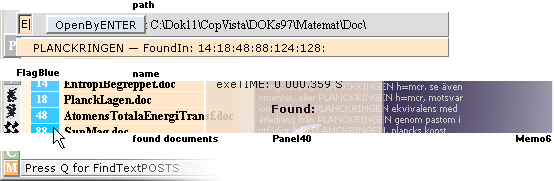
After
the found result’s presentation:
NOTE: In Windows XP and Windows 7 the CPU execution is
(extremely) fast compared to Windows 10 (after
»The Great Shocking Update Sep2016» — when Windows 10 hijacked practically all
CPU time for Microsoft’s own Agendas):
• Windows 10 will show
up to 20-30 times longer execution times — a horrifying return to ”The Windows
95 age” performance status. That sucks.
— The found documents
list is purely image generated (with additional scroll bars) and has no
corresponding Delphi object (entire main Image1 working area in Delphi4Test2022
is cleared by key F2).
• Placing the cursor over the blue column
— each blue post is
RGB-coded (from bright to dark) for internal identification —
(a MouseMove function
does this, reading the color under the cursor’s hot spot)
• it steps 16 pixels vertically on each
ArrowUp/Dn,
• displaying path and name (sQ) on the found searched
text (tQ) as illustrated.
• The status bar at the window bottom
suggests: ”push the Q key for inspection”.
• In so doing, a Memo(6) shows (within the
blink of an eye, Windows 7), exposing all the found search-text positions in
the actual document (Memo bottom line reports execution time and found posts)
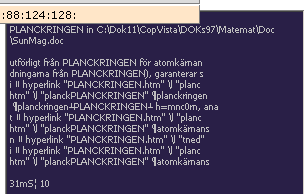
We can see directly if the found posts connect to internal
link code [cryptic characters appear with ”hyperlink” »all
over the place»: we can inspect eventual errors ..], or have more contextual connection to
an actual text edition.
• with some added text before and after to
get the context
• having the original (AsciLowerCase) lower
cased with the search-text uppercased.
Delphi4 Code
{Call with
FindQExtInDocument(SourceFile,TextToFind):}
Procedure FindQExtInDocument(S,T: string);
var
M: PChar;
F: file;
A,B,C,D,L: Integer;
U,V: string;
W: DWORD;
begin with Form1 do begin
if S = '' then exit;
if not FileExists(S) then exit;
W:= GetTickCount;
Memo6.Clear;
Memo6.Top := 50;
Memo6.Left := 200 + 50;
Memo6.Width := 300;
Memo6.Height:= 200 + 100;
Memo6.Lines.Add('');
Memo6.Lines.Add(T + ' in ' + S);
Memo6.Lines.Add('');
AssignFile(F,S);
Reset(F,1);
A:= FileSize(F);
M:= nil;
C:= 0;
D:= Length(T);
try
GetMem(M,A);
try
![]()
finally
CloseFile(F);
end;
![]()
V:= UpperCase(T);
{CASEindependent¦Ansi=AlsoOnÅÄÖ:}
T:=
AnsiLowerCase(T);{TheWORDtoSearch}
S:=
AnsiLowerCase(S);{TheSEARCHsource}
{GatheringInTheHarvest—OnSeveralOccasionsRecord:}
repeat
B:= Pos(T,S);
if B > 0 then
begin
U:= Copy(S,B-15,15) + V +
Copy(S,B+D,15);
Memo6.Lines.Add(U);
Inc(C);
Delete(S,1,B+D);
end else Break;
until B = 0;
finally
FreeMem(M);
end;
W:= GetTickCount - W;
if C > 0 then
begin
Memo6.Lines.Add('');
Memo6.Lines.Add(IntToStr(W) + 'mS¦ ' +
IntToStr(C));
if not Memo6.Visible then
Memo6.Show;{Memo6
hide¦KeyNumpadMINUS¦noRecall}
end;
end;{endWithForm1}
end;{endFindQExt}
{UnitFormKeyDown¦if(FlagBlue)and(Key=Ord('Q'))¦calls
FindQExtInDocument(sQ,tQ)¦SearchText-onHoveringFound+KeyQ.}
Delphi4Test2022 ¦ Unit11.
Compiled for UniverseHistory 23Aug2022.
—————————————————————————————————————————————————————
• The L-post in BlockRead(F. M^, A, L) checks
to A — previously used (in a two L-loop
pointer preparation) before the SetStrings command appeared as the releasing
solution (the 2002 Delphi4 developments in the UniverseHistory productions).
The L integer was used for a previous more complicated end result — not really
reliable, as tested [one end missed post
appeared, seemingly impossible to make disappear in its stubborn error
appearance .. but the details were not further analyzed — meaning: trivial code
errors might be the cause .. crappy programmer .. ”you need help” ..].
GeneralDelphiProgramming: —
ADDING A NEW UNIT — The Knowledge Aspect — in example
Especially when testing while
and repeat program code:
• Have Windows Task Manager open (Windows
bottom panel, rightClick, select) and ready to consult IF the code is bad and
hangs the program:
• Generally — but not always — Windows Task
Manager is the only instance that has capability in shutting a (real) bad coded
program down.
Simple detective
strategy for finding the place where a bad code is
corrupting the program:
• Use the halt; function: write it in on suspected parts (Use
ClipBoard.AsText:= .. or other to sample internal results).
• If the program halts, the bad cod is
located further on. Remove the halt, and write it in on a location further
ahead, and test again:
• Mostly (but not always ..) after only a few
attempts, the corrupted instance is located, and the bad code identified — and
our programming knowledge »increases exponentially»: code insight.
THE WAY OF KNOWLEDGE — ASSEMBLER:
what is and what is not. MATHEMATICS — Humanity’s most adored
subject: HumanRight a knowledge
domain:
gravitation, electricity: LIFE. Is there anything else?
Please do share.
•
VERY POPULAR IN MODERN ACADEMIC QUARTERS. MUST BUY BOOK. Very
interesting Chapters. Say it: that is not correct. Show examples. Please.
General Delphi Programming — experiences from a few
decades
Natural THINK LEARNING — exact electric attesting: never fails. Alike electronics: the FUNCTIONAL teacher Exists On Project: a knowledge domain: What we are.
• Occupied in DRAWING tests on the pending
projects Run exe-file ..
![]()
Most often as
programmers WE are so absorbed — HIGHLY ADDICTED
NOT CARING FOR FOOD, PAUSE, SLEEP OR ANYTHING AT ALL EXCEPT DELPHI4 CODE AND
PROGRAM RUN TESTS — by Code and Test that we FORGET to
terminate our Program in a pending project before Compiling what we added
During the program run:
• Typically DELPHI4 responds as above.
In other terms:
— Terminate — Alt+F4 — the pending RUN session before [even
THINKING about] compiling The Writ that was made after the Run — without
terminating IT Before.
• As a beginner [on
{very} fast flying fingers over the keyboard], it is easy to get STUCK on the
above DELPHI4 enlightening debugger message, unless already acquainted [..
maybe the computer has crashed .. DELPHI4 does not answer .. what am I doing
wrong ..].
LeaveRoom:
Application.ProcessMessages;
• Programming a computer in Windows operating
system entails
• SHARING CPU TIME WITH MANY OTHER PENDING
PROCESSES.
• As far as possible
(because a repetition of
many”Application.ProcessMessages” commands may also slow the general execution time down
significantly: only tests will determine):
• Include an Application.ProcessMessages; slot between the (critical) procedures and functions (if
lengthy) to allow other (perhaps more important System Priorities) to take
action:
In DELPHI4: Write
Application.
— Wait .. and see .. (or
write it out directly ..)
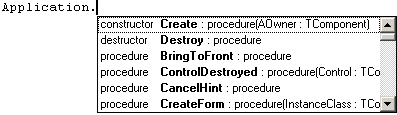
DELPHI4 has some
automated advanced help functions — here (if we wait some half second ..)
suggesting the different available alternatives.
— Pressing a next key ”P”
gives
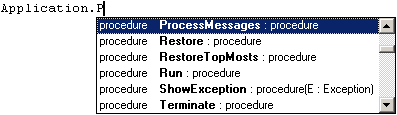
And we only have to press
Enter to finish that command line:
Application.ProcessMessages;
• A single Application.ProcessMessages;
command in a (long) loop most certainly allows the program to stop, halt or
pause — or perhaps otherwise not at all: a computer hang may occur.
In DELPHI4 (All from Windows XP versions
and up) when editing and running Code:
• IF a program-hang occurs, reset with
Ctrl+F2 — or if that won’t work, consult Task Manager (MouseRightClick on
Windows, bottom bar, and select a Close from there).
Saving
bad code notations:
A Gold Mine
• WHEN erratic — possibly to some extent
functional — Code shows up:
• Do not erase it (immediately):
• By experience:
— Many (excellent)
solutions appear — after some time of consideration and tests — from a first
»real crappy attempt» to solve »everything at once».
• Computer programming (i. e., the CPU logic
— never fails, but we do) is an ENORMOUS teacher for us — as long as we are
serious: not trying to escape from »impossible solutions»:
— IT exposes our
weaknesses — making us see »how to do it»: problem solution STRUCTURE. Logics.
— »Save the crap» — until
it is obvious (as we believe ..) that its supply of SEED has vanished.
When the number of code lines begin closing in
on THOUSANDS:
• We need some »CONDITIONS ORGANIZATION» for
navigating among all the possible alternatives, states, selections ..
Suggested solution (this actual
Delphi program — very effective):
• RESERVE a Global StatusSTRING of 100
characters (Status: string[100] ;) in (typically)
Unit1 — accessible to all the program’s units.
• RESERVE a (Unit1) Commented { } TopList
(easy accessible) of all the used ..
{
STATUS: String[100]
Pos
1 0 = normal
operation, no KeyOverridingState
1 =
KeyOverridingState
Used in procedural
blocks to override normal manual
key operations by
internal programming code.
...
3 0 =
MergeAnimated(32) finished — normal operation
1 =
MergeAnimated(32)ON
...
20 0 FindEditTextWindow·Default
1 FindEditFileTypeWindow
2 FindEditFileExtensionWindow
...
}
• And so on.
FORMAT (safely defined
from program start) the Status Agents in FormCreate typically as
for A:=1 to High(Status) do
Status[A]:='0';
NOTE: there is no »Status[0]». Attempts to call a »PositionZero»
results in unpredictable behaviour.
The StatusNumber is
(here) preferably used only with a ’0’ or a ’1’. But as all characters apply,
the possibilities are far more extensive than using a Boolean True/False
alternative.
The only »bottle neck» is that we must NOTE
the meanings, as in the suggested list above, unless we safely will lose track
when the status number grows.
How
to use a MessageBox in Delphi
Another programming NEED
might be to use a MessageBox — informing the user on different more or less
important stages in using the different functions. As type (here TheClone tool,
on trying to resize the window):
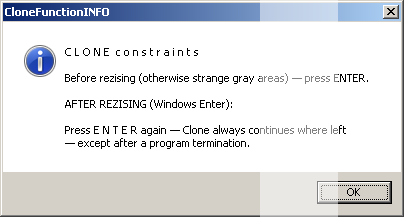
We
use the OK key only — the Cancel [mb_OkCancel]
is not necessary:
• We always can Escape if NotOK — here they
have the same function;
—
Only the Message applies.
— The CloneON message also appears after a
MouseClick on Resize [ProgramWindowsTopLeft] — when the user tries to activate
the resizing by any means.
{WindowRezisingOnCloneOpened:}
if(Status[41]='C')and(Shift=[ssAlt])and(Key=VK_SPACE)then
begin
S:= 'C L O N E c o n s t r a i n t s '+#13#13+
'Before rezising (otherwise strange
gray areas) — press ENTER.'+#13#13+
'AFTER REZISING (Windows Enter):
'+#13#13+
'Press E N T E R again — Clone
always continues where left' + #13+
'— except after a program
termination.';
Code:=
Application.MessageBox(PChar(S),'CloneFunctionINFO',
mb_Ok+mb_IconAsterisk);
exit;
end;
In this
CloneExampleMessage, there are several synchronizing bitmap image components
»fighting for the whole»: They need a single solid window size for presenting
results on a given window size — without window size interrupts — because this
CloneTool remembers all settings — with respect to a solid window size only.
NOTE:
The CloneTool in Delphi4Test2022 (only the
most simple cloning details) always shows up on an Enter. And disappears again
on a second Enter.

LEFT: original photo.
RIGHT: after some minor cloning work in DELPHI4Test.
— »Get the fuck out of my
beach».
ADDING A NEW UNIT — Menu: File, New .. Select Unit, Enter:
A (slightly) tricky task
for a beginner (and a pro — when time extends ..).
• Delphi adds (bold) 4 automatic posts:
unit Name • interface • implementation • end
The following (list
parenthesis) added notation blocks might help (actual project 20Sep2022
example):
unit Unit1M;
{20Sep2022}{Renaming a Unit:}
{Delphi automatically name units by consecutive numbers.
RenameAnewlyInsertedUnit; Menu:File,Save as .. WriteName,Enter.}
interface
uses
Windows,
Messages, SysUtils, WinTypes, WinProcs,
Classes,
Graphics, Forms, Dialogs, StdCtrls,
FileCtrl,ExtCtrls,
Controls, ShellAPI,
Math,
Clipbrd, ComCtrls;
{GlobalVARIABLES|Constants
.....................................:}
{GlobalVARIABLES|Constants
......................................}
{GlobalPROCEDURES & Functions - GlobalDeclarations
.............:}
{GlobalPROCEDURES & Functions - GlobalDeclarations
..............}
implementation
uses
Unit1,Unit1A,Unit1T;
{LocalVARIABLES|Constants
......................................:}
{LocalVARIABLES|Constants
.......................................}
{ActualPROCEDURES & Functions - - - - - - - - - - - - - - -
- - :}
{ActualPROCEDURES & Functions - - - - - - - - - - - - - - -
- - .}
end.
The first uses
clause includes the special Delphi units necessary
for the different code tasks. Here »the most vital» have been collected.
The second uses
clause refers the program units involved outside
this actual unit.
• Unless correctly added, Delphi will not
compile.
Global Procedures (to all
units) must be — their heading only — declared above the implementation line;
• The actual procedural coding is then —
along with the same identical headline — written below the implementation line
(after its uses clause section)
For Forms the same rule applies except that the heading below the
implementation line must refer the actual form’s name (Form1) — type
above:
function
GetMore(A: Integer): Boolean;
Procedure TakeAction;
..
below:
function
TForm1.GetMore(A: Integer): Boolean;
begin
GetMore:= False;
exit;
end;
Procedure TForm1.TakeAction;
begin
exit;
end;
The Knowledge Aspect: 23Sep2022
LINKS IN A SIMPLE TEXT FILE
THE KNOWLEDGE ASPECT
![]()
When
and if we need some special HELP
♦ on special article issues:
• We need a LINK ENGINE — more or less
advanced.
• jumping OUT from,
ReturningBackTo, listing all the visited Stations ...
• matching our Memory
and Association
• especially on our
PRIVATE home sector: our own archives, whatever, if we are interested enough to
have such, study and develop ..
TASK:
LINKAGE in a textfile (Memo1):
• *StarMarkedWords
(bestFont: Tahoma, Verdana, Times New Roman ..)
*StarHelp, *KeyLock, *Search and find*,
*HELP SECTION
..
lead to articles with more detailed information if clicked on.
• The function is — or
should be — similar to a Web reader’s onLinkClick respond.
• In a simple text
document, we can use the star character in an edition original * for delimiting
conditions the OnClick action:
{..*..... ... ....*
*..... *..... ...¦... .........}
{..*..... ... ....*
*..... B..... ..A... .........}
{..*..... ... .¦...*
*..... *..... ..... ..........}
{..B..... ... .A..D
*..... ..... ..... ............}
..
ORGANIZATION:
• StarLinkMarking
prioritizes the (WesternWorldPreference) LEFTmost StarCharcter when the
caret-cursorClick (A) is executed
• WITHIN a 2Star
occasion *.... ....*, and so
• On a SINGLE line
only:
• IF a 2Star occasion
*.... ....* is a relevant Link, the
last * follows immediately after the inner wordings last letter (...* .....):
• Spaces are allowed in
a 2StarMarkedLink (*.. ... ..... ..*) — leading to a corresponding
(CAPITALIZED) headline;
• Letters within a
2StarMarkedLink can have capitals or not (But for clarity we use some
Capitalized word FOR clarity);
• A single 1Star
MarkedLink refers to a one single word article headline (.. see *TEXT with
further ..) with no inner spaces.
• Single StarMakedLinks
with capitals on a single line
*SEARCH AND FIND
but not
*Search and find (the link here = SEARCH, if included in the
text)
leads to corresponding articles with headlines in capitals
SEARCH AND FIND
¯¯¯¯¯¯¯¯¯¯¯¯¯¯
The actual DELPHI4 code program must be able to differentiate
these selective conditions from marking (clicking) separate words delimited by
spaces or points or commas (or other).
• Link selectivity is
limited to a single line, not several at a time.
Developing aspects
In developing this task by DELPHI4 code several tricky aspects
did tend to »drive the programmer mad»:
• For a starter:
• The duty seems — at
first — quite easy to solve by algorithm:
..*.... ... .¦. ....*
..... ........ ... .......... ..
B A D
• A where the Click is
made
• B the
Memo1SelectStart position
• D the
Memo1SelectLength position reference end.
• LeftScan from A to
find B,
• RightScan from A to
find D.
• Finished.
Find B:
while S[A]<>'*' do Dec(A);
Find D:
while S[A]<>'*' do Inc(A);
THE ONLY PROBLEM WITH THIS SIMPLE CODE SOLUTION IS
• ALL POSSIBLE CLICK
POSITIONS MUST BE ALLOWED-included:
• Not only those with a
StarMark — because we use single word-clicks for other purposes (Find).
• The line might not
have a * sign. And:
• Especially if the
line has only one * sign: the Find D would be »problematic» (The computer hangs
.. call 911 ..).
And SO the Plot of The Task thickens — and gets »real deep».
• SO real deep, we
started to cogitate the possibility of »killing the computer»:
• Tedious, demanding,
tiring detailed code solutions with error, error, error in a seemingly never
ending streaming symphony of crushing every though of the smallest success.
— I give up.
— I want to die. Not really. But close.
— Let me come Home.
— I long for a caress ..
Working through the coding, examining every detail, a final
solution finally arrived — as it seemed in testing all the noted combinations.
TheDELPHI4Code
S is the actual Memo1Line:
A is the actual ClickingPosition:
Procedure TestGeneralStarInLines;
var T,V: string; A,B,C,D,L,Q,MoS,MoL:
Integer;
label Over;
begin with Form1 do begin
if(Pos('*',S)) = 0 then exit;{no*OnLine}
A:= AcL;
if Pos('*',S) > A then exit;
L:= Length(S);
{°º·o.°º·o.°º·o.°º·o.°º·o.°º·o.°º·o.°º·o.°º·o.°º·o.°º·o.°º·o.°º·o.°º·o.°º·o:}
B:= A; C:= -1; D:= A; MoL:= 0;
Memo1.SelLength:= MoL;
{°º·o.°º·o.°º·o.°º·o.°º·o.°º·o.°º·o.°º·o.°º·o.°º·o.°º·o.°º·o.°º·o.°º·o.°º·o.}
if Pos('*',S) < A then
repeat Dec(B); if(S[B]='*')then begin C:=1; Break; end; until B = 0;
if(C=1)then {.... *... .. *... *..*
...}
begin
MoS:=B;{Memo1Start}{B<A:}
if(S[B+1]=' ')then
begin {.....* ..¦.}
MoS:=A; { B A }
goto Over; {Finished¦No*tracing¦SelectionOutOfRange}
end;{endIf
* ..¦}
V:= S;
Delete(V,1,B); { ... .. *... *..* ...}
C:= Pos('*',V);
if C=0 then { ... ..}
begin
{First:CheckIrrelevant*Selection}{JustAword:}
T:= Copy(S,B,A-B); {..*.. *..
..¦. *..}
{ B D
A }
if Pos(' ',T)>0 then
begin Mos:= A; goto Over; end;
for Q:= B+1 to L do
begin
if S[Q] in [' ','.',',',':',';'] then Break;
MoL:= Q - B;
end;
goto Over; {Finished¦Only1*onLine}
end;{endIfC=0}
end{endIfC=1} { ... .. *... *..* ...}{AtLeast2*:}
else
MoS:= A;
C:= -1;{PrepareFurtherTest
........ AtLeast2*:}
{StartOn-D=A-Memo1SelStart=B¦C=1=*exists .. and a second .. * ...}
repeat Inc(D); if(S[D]='*')then begin C:=1; Break; end; until D = L;
if(C=1)then
begin
if S[D-1]<>' ' then {*.. ..* ...}
MoL:= D-1 -B else
{*.. .. *...}
for Q:= B+1 to D do
begin
if S[Q] in [' ','.',',',':',';'] then Break;
MoL:= Q - B;{except:}
T:= Copy(S,B,A-B);{..*.. *.. ..¦. *..}{StarSelectOutOfRange:}
{ B D
A }
if Pos(' ',T)>0 then
begin Mos:= A;
MoL:=0; goto Over;
end;
end;{endForQ}
goto Over; {Finished¦Only1RELEVANT*onLine}
end else
MoS:= A;
{=====}
Over:
{=====}
Memo1.SelStart:= MoS + AcLs;
Memo1.SelLength:= MoL;{FinishedEdition-23Sep2022.15:21}
if MoL>0 then MemoLINK:= True else MemoLINK:= False;
end;{endWithForm1}
end;{Test1StarCap¦22Sep2022}
AcLs = Actual1:stCharacterNumber
at LineSelection
MoS Memo1SelectStart
MoL Memo1SelectLength
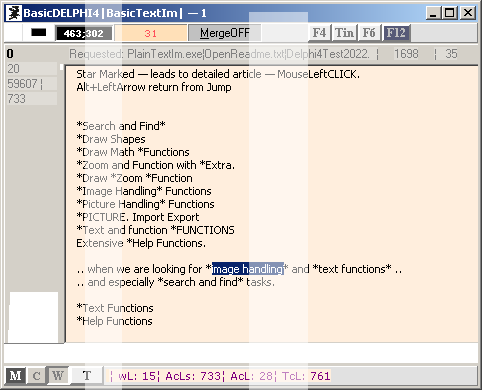
EACH SPECIFIC CODE BLOCK
(as compressed in the above coding) had to be scrutinized on testing the actual
result on the actual Memo1 window (above).
— Very interesting labor
— once we have the »Respect of The Computer». As Candy:
A TEMPLE OF INSIGHT INTO
A KINGDOM OF STRUCTURAL KNOWLEDGE:
— How Logic works —
mercilessly exposing our own Believed Acquaintances, replacing them with —
Wisdom — unless already familiar.
IN THE END:
• The total Code of it CANNOT POSSIBLY BE
UNDERSTOOD AT ONCE — unless viewed by specifically talented individuals. What
we know: we must assume that mankind mostly is composed of less acquainted — so
that we CAN have »classes».
This author included.
— Knowledge has to be
earned by WORK, labor. And so sweet it is.
Some rearrangements have
been made in D4T:s Unit3:
• Previous file-collections in UnitDirList on
”-file” extensions
— the image file lists in
the htm-documents
— are of no interest in
the FindText search tool (these image files have only type numbers).
That reduced the number
of file appending files for serach — with a significant speeding up in the
final end result (about 3-5 times).
See OrganizationSF below.
Perhaps important to know ..
OCCASIONALLY — when »fingers fly» over the keyboard:
• SHIT HAPPENS:
program Test2022;
uses
Forms,
Unit1 in 'Unit1.pas' {Form1},
Unit2 in 'Unit2.pas',
Unit3 in 'Unit3.pas',
Unit4 in 'Unit4.pas',
Unit5 in 'Unit5.pas',
Unit8 in 'Unit8.pas',
Unit9 in 'Unit9.pas',
Unit6 in 'Unit6.pas',
Unit7 in 'Unit7.pas',
Unit10 in 'Unit10.pas',
Unit11 in 'Unit11.pas',
Unit1A in 'Unit1A.pas';
{$R *.RES}
Fstart
Application.Initialize;
Application.Title := 'DELPHI4Test2022';
Application.CreateForm(TForm1, Form1);
Application.Run;
end.
The Delphi4 Program refuses to compile and start:
![]()
• In unlucky situations — on very fast fingers —
(Delphi4 seldom, but it happens, has a tendency of opening the Program dpr-file — with no error report ¦ Just reboot with Ctrl+F2: next F9 will work as usual — instead of running directly with F9 on code developing and test)
the dpr-program file might »have changed costume» as the example above shows (”Fstart” ??.. what the ..):
• Correct code should be
begin
Application.Initialize;
Application.Title := 'DELPHI4Test2022';
Application.CreateForm(TForm1, Form1);
Application.Run;
end.
Then Delphi4 compiles (Ctrl+F9).
— This example (1Sep2022) is unique for this author (too): it did never happen before (after nearly 3 decades of frequently Delphi4 programming).
If a beginner in Delphi(4) is unfamiliar, ideas might appear to KILL Delphi4 .. Not directly easy to find a Help (after 2015 when Microsoft blocked all classic Windows Help Book Systems).
FindText in documents, FileNames,
FolderNames, Text or part of text in SearchPaths,
Number of files with given extension in
specified root directories ..
Delphi4Test SEARCH ORGANIZATION
Our Globally Splendid New Universal Microsoft
(”we are unique in thought”) do not understand this computer
exact search criteria concept: please
— show that is wrong: a most wonderful
humanity uplift that would be:
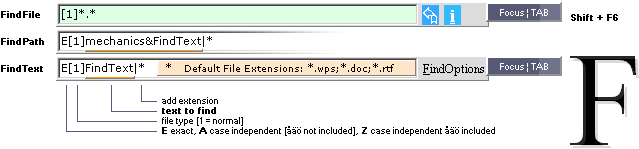
•
(Ctrl+ if other tabable components are shown)
TAB between the three different input sections.
On
Procedure FindTextInDocument(T: string);
all search paths are collected in a
list,
DirList.
TWO WAYS
DirList is prepared before entering the
procedure in either two ways:
DirList
1.
From (F6) the arrows’ selected NodeTreeView — »directly on the fly».
— That collection can then be used in
either of two ways, same as list type 2:
TS2
2.
From a StandardSearchPath in ListBox2 where a specific preselected (often
used) search path is loaded into a separate TStringList (TS2).
DirList Assign TS2
Both lists end up in utilization on the
same procedure:
•
DirList is the end part by (if DirLis is empty)
DirList.Assign(TS2);
•
The finally collected posts in DirList takes the list from top to
bottom, searches each path’s own inner content, and collects it all to a final
presentation.
TS2
Delphi4Test2022
only
The separately collected content of the
TS2 stringlist have either of two purposes:
BackSlash \
All UnitDirList SEARCH PATHS ends with a back-slash character ..
\ .
The top folder with a following subdirective folders with a
final backslash character indicates (here) a SearchAll:
a NO backslash indicates Search the Top folder ONLY. No
subdirectories.
(With the InLINE concept or TERM — these preferences had a
tendency to SWITCH ..). Oh my. Oops.
THIS INTRODUCES SOME CONFLICT — because the only difference in
the DirList file object of files to search in is that
.. \ (in general) means
SEVERAL \:s and
.. (safely) means only
ONE.
In any case the actual search path must have a final ..\ .
— The programming for it, will anyway serve some tricky details
to solve.
(We must conform to a convention, one way or the other — and
stick to it).
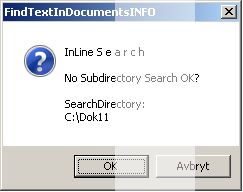
CapsLOCKon .. We must always give the user a chance to
cancel .. OK .. Abort [ESCape key]
1.
The selected search path is commanded to search on in its own directory
only
— no sub-directories are involved.
— The simple delimiting command (in
this production) realizing the condition is:
— the search path’s end character
(normally .. \ ) has no back-slash
: »noElse».
That is in the displaying sense — not in
the executing .. as above
2
The selected search path is commanded to search in all its
sub-directories:
— the search path’s end character has
back-slash ( \ ): »searchAll».
During the development of these
(sometimes demanding) program functions, several suggested solution have been
tested. The first:
Ctrl+Shift+ENTER gives a full search
Ctrl + ENTER gives InLine search only
Shift + ENTER takes a selected Standard Path ¦ ListBoxSelection
ENTER takes (new words) on same last search path
————————————————————————————————————————————————————
This seems somewhat TEMPTINGLY
demanding ..
Another solution, perhaps more simple:
————————————————————————————————————————————————————
Ctrl+ ENTER
on all — except last path: ENTER: same path other FindText:
CapsLock
ON — INline search, the special: no subdirectories involved
CapsLock off — Full search, the normal (we keep it
low ..)
StandardPath is selected directly from
Edit18 BroSta — no node tree view:
• Edit18 text-box BroSta has a priority focus
on Find Text calls (Ctrl+Shift+L).
GeneralPath is selected (F6) from the
NodeTreeView’s FindPan FindText focus. Adding-removing StandardPaths to
ListBox2 follows a specific routine.
•
And we can keep the old key combinations as Options: no actual change.
•
The standard in Windows File Explorer (copy address as text) always end
without the back-slash character — so we add one in Delphi4Test2022: general
search all — and remove it where need be (InLineSearchOnly).
Loading a TS2
TS2 — Standard Search Path string list
— is collected from the posts in ListBox2 by the StandardBrowser (BroSta)
Edit18 Textbox on its text string (S) in Delphi4 from the primary sampled
UnitDirList
(F6 on first program run, if the search
engine in Delphi4Test needsto be used).
•
In Delphi4 code:
Procedure LoadStandardSelected(var S: string);{LSSaTotal,
LSSbActual}
var
R,T: TStringList;
A,B: Integer;
W: DWord;
begin with Form1 do begin
if S = '' then exit;
LSSa:= 0; LSSb:=0; B:= 0;
W:= GetTickCount;
R:= TStringList.Create;
T:= TStringList.Create;
try
T.LoadFromFile(Path +
'UnitDirList.txt');
A:= T.IndexOf(S);
if A = -1 then exit;
while Pos(S,T.Strings[A])=1 do
begin
if Pos('-file',T.Strings[A])= 0 then
begin
R.Add(T.Strings[A]); Inc(B); end;
Inc(A);
end;
LSSA:= A; LSSb:= B;
TS2.Assign(R);{GeneralStandardOnFindTextInDocumentUnit3¦DirList}
//ClipBoard.AsText:=
R.Text;
finally
R.Free;
T.Free;
end;
W:= GetTickCount-W;
Label1.Caption:=
IntToStr(LSSa) + '¦' + IntToStr(LSSb) +
'¦' + IntToStr(W) + 'mS¦ ' + S;
end;{endWithForm1}
end;{endLoadStandardSelected}{29Aug2022}
TS2 is freed separately on program
close in Unit1:s FormClose procedure.
LSSab are Globally declared as type
Integer.
Execution times seem quite independent
of length (A = 1 or thousands): equal to or less than 16mS — on a regular
Windows 7 machine (29Aug2022).
•
The exclusion of -file folders — htm-picture image files catalogs: they
hold only numbers — have no (at the present) interest to us (FindText functions
only).
•
The list of -file folders in a htm complex can be humongous, while the
actual text document files (LSSb) represent only a fraction of the total read
LSSa.
•
In the primary UnitDirList, all available folders are included
(in total some 10 - 15 000 on each
Windows 7, 8, 10) — so we can look at the content as in File Explorer.
ORGANIZATION — Search&Find
UnitDirList holds all
available search paths
• These three last Windows directory paths
have (now, Sep2022) been excluded from UnitDirList:
(they have same 3 last
Windows folders in all Windows versions .. XP .. 7, 8, 10)
C:\Windows\registration\
C:\Windows\registration\CRMLog\
C:\Windows\
These (one of them, or
several)
1. (sometimes) cause AccessViolation program
interrupts if attempting to be read
2. have no interest to the (D4T) Delphi4Test2022 search
engine (unless specifically so added for personal inspection, if allowed)
3 (anyway) contain specific details in Windows
operating system, which D4T definitely has no interest in even peeking in
(»restInPeace»).
In a FindText operation,
a separate DirList is sampling parts from UnitDirList in serving the actual
search and find program operations. A separate stringlist (TS2) is used (from
the program development work beginning 2002) as a medium between saving DirList
(LastSearch) on program end, and reloading DirList on program restart,
FormCreate — program
start:
TS2:=
TStringList.Create;
..
if FileExists(Path + 'LastSearch' + P33 +
'.txt') then
begin
TS2.LoadFromFile(Path
+ 'LastSearch' + P33 + '.txt');
if TS2.Count>0 then
LastPath:=
TS2.Strings[0];
end;
OnFirstKey F — FindPan Unit1:
if DirList = nil then
begin
DirList:=
TStringList.Create;
DirList.Sorted:=
True;
DirList.Duplicates:=
dupIgnore;
DirList.Assign(TS2);{RetrievesLastSearch.txt-IfValid}
end;
Then DirList is loaded — or Cleared — from UnitDirList for
each specific search extension;
On each FindTextInDocument:
TS2.Clear;
TS2.Assign(DirList);{AlwaysSavesLastSearchPathStructure}
FormClose — program end
(if
(A=0)and(MultiWin=False) — if several D4T are opened, only the last closed will
take the data)
if TS2.Count > 0 then
begin
TS2.SaveToFile(S
+ 'LastSearch' + P33 + '.txt');
TS2.SaveToFile(S
+ 'LastSearch' + '.txt');
end;
ListBox2.Items.SaveToFile(
S + 'Standard.txt');
..
Depending on the use of
different drives (.. D E F G .. today [2022] with the high capacity extra
silicon hard disks, flash memories and others), D4T saves a record on each such
if used in a FindText operation — always with the last used in LastSearch.
Loading the actual search files
Loading the actual search
files from DirList — ”Appending Search files .. wait ..”:
— The very demanding and
crucial »Heart» in D4T:s search engine:
..
with TFileListBox.Create(nil) do
try
Visible:= False;
Parent:= Form1;
FileType:= tfSet;
Mask:= FileMask;
for A:= 0 to X do
begin
Dec(N);{VisibleDownCounter
— evenWithoutIt: scarcely faster}
Panel7.Caption:= IntToStr(N);
Application.ProcessMessages;
try
C:=1;
Directory:= DirList.Strings[A];
TS.Assign(Items);
Clear;{TFileListBox}
except on Exception do
C:=0;
end;
if C=0 then Continue;
B:= TS.Count;
if B>0 then
begin
Ic:= TS.Count;
for B:= 0 to Ic-1 do
FindFLiB.Add(DirList.Strings[A] +
TS.Strings[B]);
end;{endIfFilesFound}
end;{endDirList·Loop}
{AllFilesCollectedAndPreparedForScriptAndActualSearch.}
finally
Free;
end;{Loads 5 000 in 4 seconds —
Windows 7, 30Aug2022}
{thenTheActualSearch
occupies — at most — »a few seconds» — Windows 7}
..
TS is a TStringList.
See further in FindBASIC.
A more simple middle
try-finally-end-block
try
Directory:= DirList.Strings[A];
TS.Assign(Items);
finally
Clear;
end;
does its work — only
partly depending on type of appending files:
• Windows sometimes gives a
'FileNotFound' (on C:\
searches) — which aborts the complete appending search file process — with a
completely spoiled FindText result.
9Sep2022(23:20):
A further analysis
’FileNotFound’ shows that the programmer is not really fully educated (that
will never happen, either ..). This is how it works without a try-finally-end-block;
..
with TFileListBox.Create(nil) do
try
Visible:= False;
Parent:= Form1;
FileType:= tfSet;
Mask:= FileMask;
for A:= 0 to X do
begin
Clear;{TFileListBox}
Dec(N);{VisibleDownCounter
— evenWithoutIt: scarcely faster}
Panel7.Caption:= IntToStr(N);
Application.ProcessMessages;
Directory:= DirList.Strings[A];{SearchPath}
TS.Assign(Items);{SearchPath’sTypeFiles}
B:= TS.Count;
if B>0 then
begin
Ic:= TS.Count;
for B:= 0 to Ic-1 do
FindFLiB.Add(DirList.Strings[A] +
TS.Strings[B]);
end;{endIfFilesFound}
end;{endDirList·Loop}
{AllFilesCollectedAndPreparedForScriptAndActualSearch.}
finally
Free;
end;
..
The TFileListBox must
be Cleared BEFORE (everything else in a)
each new entry — of course, unless type ’File not found’ program interrupts
will show.
Tree structures. Nature.
DELPHI4Test2011
ämnesrubriker
innehåll
Föregående:
DELPHI4Test2011.htm — huvuddokument — HJÄLPDOKUMENT FÖR
DELPHI4Test2011
Leaf&Needle — what built Women during 3Gy — from sunlight:
»our ultimate ancestors»
Method1
........... F ¦ Ctrl+Shift+L ¦ F6
¦ select node tree —— ARROWS only
¦ — Alt+ENTER for adding a path ¦ Ctrl+Shift+DELETE for
removing a path with focus in Standard
Method2
........... F ¦ Ctrl+Shift+L ¦ AutofocusOnBroSta ¦ FileExplorer: select ¦
: CopyAddress [RightClick] ¦ Ctrl+NumpadPLUS for adding the path
Method3
........... F ¦ Ctrl+Shift+L ¦ Ctrl+Shift+M opens Memo3 — UnitDirList ——
Browse by arrows — or do a SpecialSearch — and just add with an ENTER
Method4 ......... Manual — may be hazardous [all letters must be
read and written correct]
referenser
Senast uppdaterade version: 2023-06-26.
*END.
Stavningskontrollerat 2011-06-08.
— NOW JUST WAIT A MINUTE MISTER MEMORY CAN: Where — how — do we NAVIGATE in the
computer’s roughly
15 000 different SUCH node tree VIEWS to GET TO THE
POINT? THAT IS IMPOSSIBLE. For a beginner. No way.
Mister Fancy Find Memory Can ..
— Please share the joy we have in
getting to THAT point.
Very interesting, MustBuyBook .. so to speak.
WHEN WE WORK ON THE COMPUTER IN THE
ORDINARY WINDOWS FILE EXPLORER, WE FREQUENTLY VISIT ONE AND THE SAME DIRECTORY
LOCATION. SOME PART OF THE LOCATION SHOULD NORMALLY LIE IN OUR NEAREST MEMORY.
USE THAT HINT, AND TRY THE FOLLOWING on Delphi4Test2022.
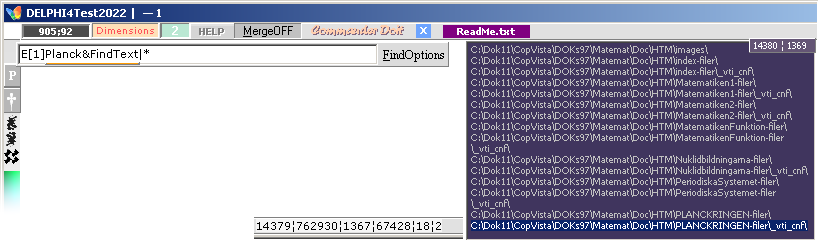
— Martha .. I think it was something
with Planck ..
— .. Oh .. wao .. YeSS Henry, I found
it immediately ..
— 18 found .. Browse these with Ctrl+
ArrowsUpDn, read them and weep ..
*
DELPHI4Test2014MANUAL ·
√
τ π ħ ε UNICODE — ofta använda tecken i
matematiskt-tekniskt-naturvetenskapliga beskrivningar
σ
ρ ν ν π τ γ λ η ≠ √ ħ
ω → ∞ ≡
Ω
Φ Ψ Σ Π Ξ Λ Θ Δ
α
β γ δ ε λ θ κ π ρ τ φ
ϕ σ ω ϖ ∏ √ ∑ ∂ ∆ ∫
≤ ≈ ≥ ˂ ˃ ˂ ˃ ← ↑
→ ∞ ↓
ϑ
ζ ξ
Pilsymboler, direkt via tangentbordet: Alt+24 ↑; Alt+25
↓; Alt+26 →; Alt+27 ←; Alt+22 ▬
Alt+23
↨ — även Alt+18 ↕; Alt+29 ↔
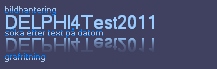
DELPHI4Test2011.htm
Senast uppdaterade version: 26 juni
2023 | 22:24:34 | 2023-06-26. [GMT+1]Solar[GMT+2]Industry
Vidareutvecklat Från DELPHI 4 Test 2011 — DELPHI4Test2011ref.htm#AnvändningSupportInstallation
T2014Reg — HUVUDDELEN AV
VERKTYGEN MAN BEHÖVER FÖR AVANCERAD DATORANVÄNDNING I TEXT OCH BILD ¦ Jan2022
*